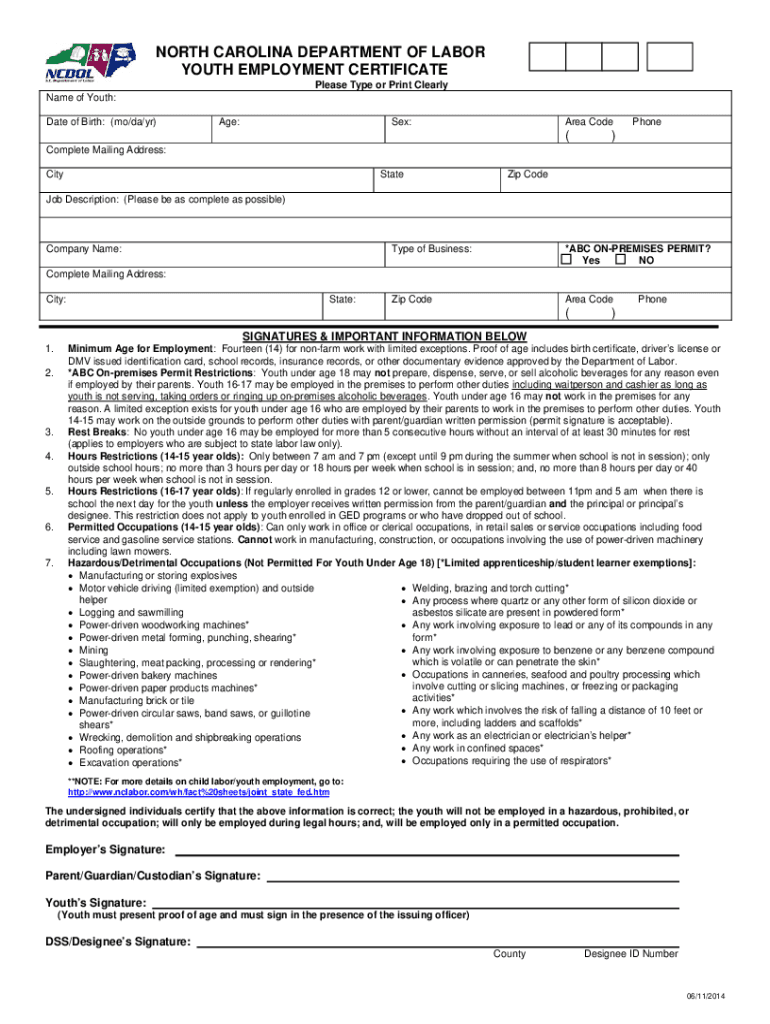
Youth Employment Certificate Wilkes County North Carolina 2014


What is the Youth Employment Certificate in Wilkes County, North Carolina
The Youth Employment Certificate is a legal document required for minors seeking employment in Wilkes County, North Carolina. This certificate ensures that the employment complies with state labor laws, protecting the rights and welfare of young workers. It verifies that the minor meets the age requirements and has parental consent to work. Employers must obtain this certificate before hiring a minor, ensuring that they adhere to regulations regarding working hours and conditions for youth employment.
How to Obtain the Youth Employment Certificate in Wilkes County, North Carolina
To obtain the Youth Employment Certificate, minors must follow a straightforward application process. First, the minor needs to complete the necessary application form, which can typically be found on the North Carolina Department of Labor website or through local school offices. After filling out the form, the minor must have it signed by a parent or guardian to provide consent. Once completed, the application can be submitted to the appropriate local authority or school official for approval. It is essential to ensure all information is accurate to avoid delays in processing.
Steps to Complete the Youth Employment Certificate in Wilkes County, North Carolina
Completing the Youth Employment Certificate involves several key steps:
- Download or obtain the Youth Employment Certificate application form.
- Fill out the form with accurate personal information, including the minor's name, date of birth, and the name of the employer.
- Secure a signature from a parent or guardian, confirming their consent for the minor to work.
- Submit the completed form to the designated school official or local labor office for verification.
- Receive the approved certificate, which should be kept on file by the employer.
Legal Use of the Youth Employment Certificate in Wilkes County, North Carolina
The legal use of the Youth Employment Certificate is crucial for both minors and employers. This certificate serves as proof that the minor is legally allowed to work and that the employer is compliant with state labor laws. It outlines the specific conditions under which the minor can be employed, including permissible work hours and tasks. Employers must retain a copy of the certificate on file and present it to labor inspectors upon request, ensuring transparency and adherence to regulations.
Eligibility Criteria for the Youth Employment Certificate in Wilkes County, North Carolina
To be eligible for the Youth Employment Certificate, minors must meet specific criteria. They must be at least 14 years old and not exceed the maximum age limit set by state regulations. Additionally, the minor must have parental or guardian consent to work. The type of work and hours worked must also comply with North Carolina labor laws, which restrict certain jobs for minors and limit working hours during school days. Understanding these criteria is essential for both minors and employers to ensure compliance.
Required Documents for the Youth Employment Certificate in Wilkes County, North Carolina
When applying for the Youth Employment Certificate, several documents are required to support the application. These typically include:
- A completed Youth Employment Certificate application form.
- Proof of age, such as a birth certificate or school identification.
- A signed consent form from a parent or guardian.
Having these documents ready will help streamline the application process and ensure that all requirements are met.
Quick guide on how to complete youth employment certificate wilkes county north carolina
Complete Youth Employment Certificate Wilkes County North Carolina easily on any device
Digital document handling has gained traction with businesses and individuals alike. It serves as an ideal eco-friendly alternative to conventional printed and signed materials, allowing you to obtain the necessary form and securely keep it online. airSlate SignNow provides all the tools you require to create, edit, and electronically sign your documents swiftly without any holdups. Manage Youth Employment Certificate Wilkes County North Carolina on any device using airSlate SignNow's Android or iOS applications and enhance any document-related workflow today.
The simplest way to modify and eSign Youth Employment Certificate Wilkes County North Carolina without difficulty
- Find Youth Employment Certificate Wilkes County North Carolina and then click Get Form to begin.
- Utilize the tools we provide to complete your form.
- Emphasize important sections of the documents or redact sensitive data with tools supplied by airSlate SignNow specifically for that purpose.
- Create your signature with the Sign tool, which takes mere seconds and carries the same legal validity as a traditional handwritten signature.
- Review the information and then click the Done button to preserve your changes.
- Choose how you wish to share your form, via email, SMS, or invite link, or download it to your computer.
Forget about lost or misfiled documents, tedious form navigation, or errors that necessitate printing new document copies. airSlate SignNow fulfills your document management requirements in just a few clicks from any device you prefer. Modify and eSign Youth Employment Certificate Wilkes County North Carolina and maintain excellent communication at any stage of the form preparation process with airSlate SignNow.
Create this form in 5 minutes or less
Find and fill out the correct youth employment certificate wilkes county north carolina
Create this form in 5 minutes!
How to create an eSignature for the youth employment certificate wilkes county north carolina
The way to make an eSignature for a PDF file in the online mode
The way to make an eSignature for a PDF file in Chrome
The way to create an electronic signature for putting it on PDFs in Gmail
The way to make an electronic signature right from your smartphone
The way to make an eSignature for a PDF file on iOS devices
The way to make an electronic signature for a PDF on Android
People also ask
-
What is an NC Department of Labor youth permit?
The NC Department of Labor youth permit is a legal document that allows minors to work in North Carolina under certain conditions. It's designed to ensure that young workers are protected while gaining valuable work experience. Understanding how to obtain this permit is essential for both employers and young job seekers in the state.
-
How can airSlate SignNow assist with the NC Department of Labor youth permit process?
airSlate SignNow simplifies the application process for the NC Department of Labor youth permit by allowing users to electronically sign and send required documents. This eliminates the hassle of paper forms and speeds up the overall submission process. Our platform ensures that all necessary approvals are captured efficiently.
-
What are the costs associated with obtaining an NC Department of Labor youth permit?
There are typically no fees associated with obtaining an NC Department of Labor youth permit, although specific job roles may have additional requirements. Using airSlate SignNow can save you time and resources as you manage the documentation efficiently. It allows for tracking and managing permit applications at no extra cost.
-
What features does airSlate SignNow offer for managing youth work permits?
airSlate SignNow offers features such as document templates, electronic signatures, and secure storage for managing NC Department of Labor youth permits. These features ensure a seamless and efficient process, allowing for easy customization and quick access to important documents. Users can also collaborate in real-time to expedite approvals.
-
Are there specific benefits of using airSlate SignNow for the NC Department of Labor youth permit compared to traditional methods?
Using airSlate SignNow for the NC Department of Labor youth permit offers numerous benefits, including increased efficiency, reduced paperwork, and fast turnaround times. Traditional methods can be time-consuming and prone to errors. With our platform, you can securely sign and send documents from any device, making the process smoother.
-
Can I integrate airSlate SignNow with other tools for managing youth permits?
Yes, airSlate SignNow integrates seamlessly with various tools and software, enhancing your workflow management for the NC Department of Labor youth permit. Whether using project management or HR systems, our integrations ensure that your document processes align perfectly with your existing operations. This increases productivity and keeps everything organized.
-
How does airSlate SignNow ensure compliance with the NC Department of Labor requirements?
airSlate SignNow is designed with compliance in mind, ensuring all electronic signatures meet the legal standards set by the NC Department of Labor for youth permits. We provide audit trails and secure storage to keep your documents protected, making it easy to demonstrate compliance if needed. This reduces the risk of any issues arising during the permit process.
Get more for Youth Employment Certificate Wilkes County North Carolina
- Great hearts academy allergy action plan for the 20192020 school year form
- United community health center maria auxiliadora inc form
- Hall ampamp booth detailssahba home show form
- Cw 2 1q form
- Scpt health welfare fund form
- Ca edrs fax sheet todays date health care agency form
- 1625 north market blvd ciis form
- Client face sheet code form
Find out other Youth Employment Certificate Wilkes County North Carolina
- eSignature Minnesota Sports Rental Lease Agreement Free
- eSignature Minnesota Sports Promissory Note Template Fast
- eSignature Minnesota Sports Forbearance Agreement Online
- eSignature Oklahoma Real Estate Business Plan Template Free
- eSignature South Dakota Police Limited Power Of Attorney Online
- How To eSignature West Virginia Police POA
- eSignature Rhode Island Real Estate Letter Of Intent Free
- eSignature Rhode Island Real Estate Business Letter Template Later
- eSignature South Dakota Real Estate Lease Termination Letter Simple
- eSignature Tennessee Real Estate Cease And Desist Letter Myself
- How To eSignature New Mexico Sports Executive Summary Template
- Can I eSignature Utah Real Estate Operating Agreement
- eSignature Vermont Real Estate Warranty Deed Online
- eSignature Vermont Real Estate Operating Agreement Online
- eSignature Utah Real Estate Emergency Contact Form Safe
- eSignature Washington Real Estate Lease Agreement Form Mobile
- How Can I eSignature New York Sports Executive Summary Template
- eSignature Arkansas Courts LLC Operating Agreement Now
- How Do I eSignature Arizona Courts Moving Checklist
- eSignature Wyoming Real Estate Quitclaim Deed Myself