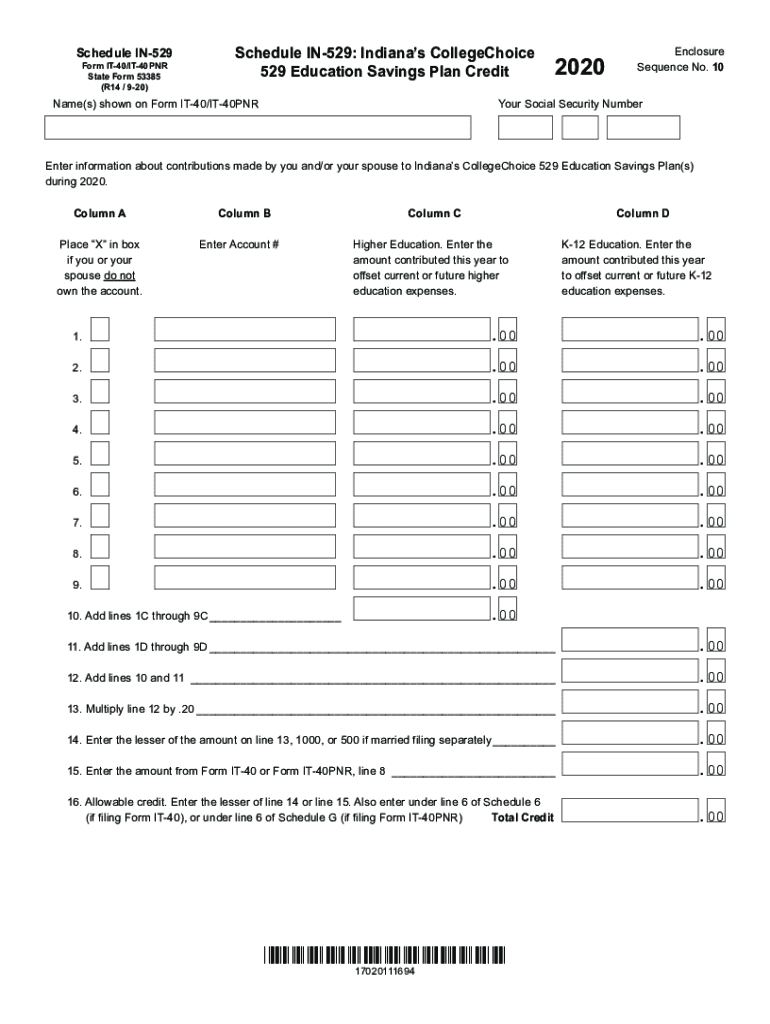
Indiana 529 Login 2020-2026 Form


Understanding the Indiana CollegeChoice 529 Plan
The Indiana CollegeChoice 529 Plan is a tax-advantaged savings plan designed to help families save for future education expenses. This plan allows account holders to invest in various investment options while enjoying tax benefits. Contributions to the plan can grow tax-free, and withdrawals for qualified education expenses are also tax-free. This makes the Indiana 529 Plan a valuable tool for families looking to manage the costs associated with higher education.
Steps to Access Your Indiana 529 Login
To access your Indiana 529 account, follow these straightforward steps:
- Visit the official Indiana CollegeChoice 529 website.
- Locate the login section on the homepage.
- Enter your username and password in the designated fields.
- Click the login button to access your account.
If you encounter any issues, consider using the password recovery option to reset your credentials.
Legal Considerations for the Indiana CollegeChoice 529 Plan
Using the Indiana CollegeChoice 529 Plan is governed by specific legal frameworks that ensure the security and legitimacy of your account. The plan complies with federal regulations, including the Internal Revenue Code, which outlines the tax advantages associated with 529 plans. Additionally, the plan adheres to privacy standards to protect your personal information, ensuring a secure environment for managing your education savings.
Eligibility Criteria for the Indiana CollegeChoice 529 Plan
To participate in the Indiana CollegeChoice 529 Plan, individuals must meet certain eligibility requirements. Generally, anyone can open an account, including parents, grandparents, and other relatives. There are no income restrictions for contributors, making it accessible for a wide range of families. However, to benefit from state tax deductions, account holders must be Indiana residents.
Required Documents for Indiana 529 Account Management
When managing your Indiana CollegeChoice 529 account, you may need to provide specific documentation. Commonly required documents include:
- Proof of identity, such as a driver's license or state ID.
- Social Security numbers for account holders and beneficiaries.
- Bank account information for contributions and withdrawals.
Having these documents ready can streamline the process of managing your account and making transactions.
Form Submission Methods for Indiana CollegeChoice 529
Submitting forms for the Indiana CollegeChoice 529 Plan can be done through various methods. Account holders typically have the option to submit forms online, by mail, or in person. Online submissions are often the quickest and most efficient method, allowing for immediate processing. For those who prefer traditional methods, mailing forms to the designated address is also available. In-person submissions can be made at designated locations for direct assistance.
Quick guide on how to complete college choice 529
Effortlessly Prepare college choice 529 on Any Device
Managing documents online has gained signNow traction among companies and individuals. It serves as an ideal eco-friendly substitute for traditional printed and signed materials, enabling you to locate the appropriate form and securely save it online. airSlate SignNow equips you with all the necessary tools to create, modify, and electronically sign your documents quickly and efficiently. Handle indiana 529 login on any device with airSlate SignNow's Android or iOS applications and enhance any document-related process today.
How to Modify and Electronically Sign collegechoice 529 login with Ease
- Locate college choice 529 login and click on Get Form to begin.
- Utilize the tools we offer to fill out your document.
- Emphasize important sections of the documents or obscure sensitive information with tools specifically provided by airSlate SignNow for that purpose.
- Generate your signature using the Sign tool, which takes mere seconds and carries the same legal validity as a conventional wet ink signature.
- Verify the information and click on the Done button to save your updates.
- Select your preferred method to share your form: via email, SMS, invitation link, or download it to your computer.
Eliminate concerns about lost or misplaced documents, time-consuming form navigation, or errors that necessitate printing new copies. airSlate SignNow fulfills all your document management requirements in just a few clicks from your chosen device. Edit and electronically sign collegechoice login to ensure outstanding communication at every stage of the form preparation process with airSlate SignNow.
Create this form in 5 minutes or less
Find and fill out the correct college choice indiana
Related searches to indiana 529 plan login
Create this form in 5 minutes!
How to create an eSignature for the indiana 529 login
The best way to generate an electronic signature for a PDF file online
The best way to generate an electronic signature for a PDF file in Google Chrome
The way to create an electronic signature for signing PDFs in Gmail
The best way to make an eSignature straight from your mobile device
The way to make an eSignature for a PDF file on iOS
The best way to make an eSignature for a PDF document on Android devices
People also ask college choice 529 login
-
What is the Indiana 529 login process?
The Indiana 529 login process is designed to be simple and user-friendly. By visiting the official Indiana 529 website, you can enter your username and password to access your account. If you're a first-time user, you may need to register and create a new account.
-
How do I reset my Indiana 529 login password?
To reset your Indiana 529 login password, go to the login page and click on the 'Forgot Password' link. Follow the prompts to enter your email address and receive a reset link. Make sure to create a strong password that you can easily remember.
-
Can I access my Indiana 529 account on mobile devices?
Yes, you can access your Indiana 529 account on mobile devices. The Indiana 529 platform is optimized for mobile use, allowing you to login and manage your account easily. This makes tracking your investments and contributions accessible anytime and anywhere.
-
What features are available with the Indiana 529 login?
When you login to your Indiana 529 account, you can manage contributions, monitor savings growth, and view account statements. The platform also offers tools to help you plan for education expenses and make changes to your investment strategy as needed.
-
Is there a cost associated with the Indiana 529 plan?
The Indiana 529 plan has minimal fees associated with account maintenance and investment options. However, the benefits of tax advantages and potential growth can outweigh these costs. Always review the fee schedule prior to completing your Indiana 529 login to understand any applicable charges.
-
How does the Indiana 529 plan benefit my education savings?
The Indiana 529 plan provides tax-free growth for your education savings, which can signNowly enhance your funds over time. With contributions that may also be tax-deductible, the Indiana 529 login allows you to maximize your savings for future educational expenses efficiently.
-
What integrations does the Indiana 529 plan offer?
The Indiana 529 plan offers integrations with various financial tools and resources to help you manage your education savings effectively. You can link your bank account for easy contributions and withdrawals directly through the Indiana 529 login portal for seamless transactions.
Get more for collegechoice login
- Uab early head start program family referral form
- Radiation oncology new patient information f 666 uab
- Faculty request for approval of sabbatical or leave without pay revised may sabbatical leave sabbatical leave may be provided form
- External activity form2 doc
- Form 1099 misc information sheet general information for
- Application form university of alaska fairbanks
- Maastricht aachen airport to ban the boeing 747 and the md 11 form
- Swing pricing information document
Find out other college choice 529
- Electronic signature Tennessee Healthcare / Medical NDA Now
- Electronic signature Tennessee Healthcare / Medical Lease Termination Letter Online
- Electronic signature Oklahoma Education LLC Operating Agreement Fast
- How To Electronic signature Virginia Healthcare / Medical Contract
- How To Electronic signature Virginia Healthcare / Medical Operating Agreement
- Electronic signature Wisconsin Healthcare / Medical Business Letter Template Mobile
- Can I Electronic signature Wisconsin Healthcare / Medical Operating Agreement
- Electronic signature Alabama High Tech Stock Certificate Fast
- Electronic signature Insurance Document California Computer
- Electronic signature Texas Education Separation Agreement Fast
- Electronic signature Idaho Insurance Letter Of Intent Free
- How To Electronic signature Idaho Insurance POA
- Can I Electronic signature Illinois Insurance Last Will And Testament
- Electronic signature High Tech PPT Connecticut Computer
- Electronic signature Indiana Insurance LLC Operating Agreement Computer
- Electronic signature Iowa Insurance LLC Operating Agreement Secure
- Help Me With Electronic signature Kansas Insurance Living Will
- Electronic signature Insurance Document Kentucky Myself
- Electronic signature Delaware High Tech Quitclaim Deed Online
- Electronic signature Maine Insurance Quitclaim Deed Later