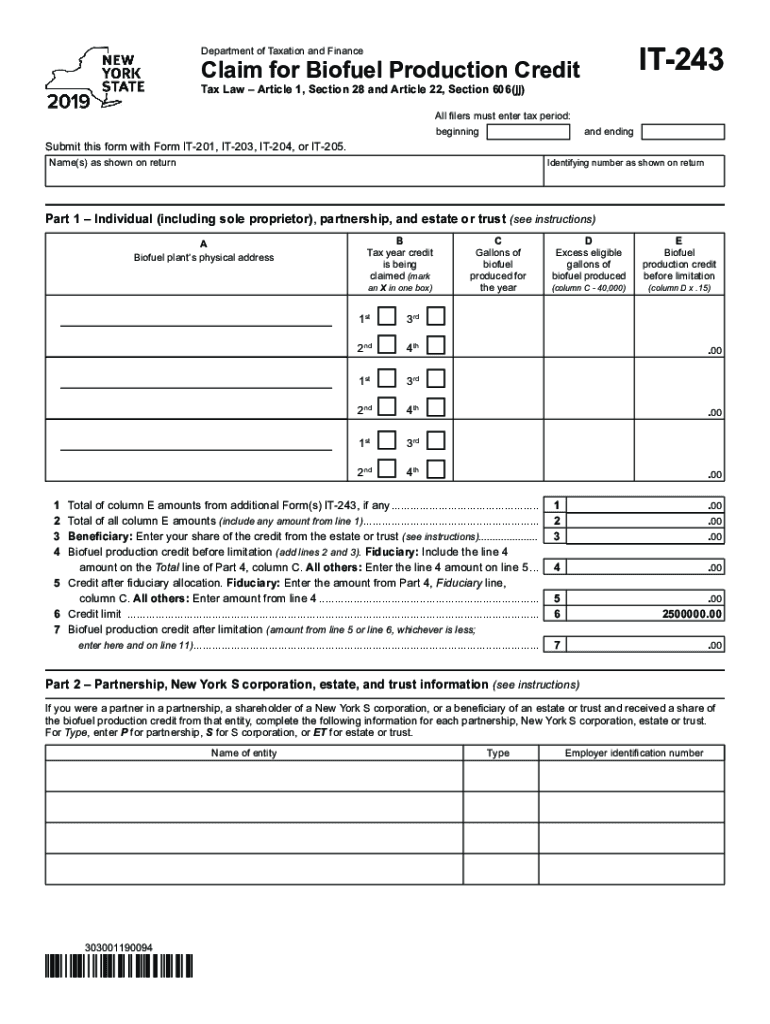
Nys Form It243 Fill and Sign Printable Template OnlineUS


Understanding the NYS Form IT-243
The NYS Form IT-243 is a crucial document for individuals and businesses seeking to claim biofuel credits in New York State. This form is specifically designed to facilitate the process of claiming production credits for biofuels, ensuring compliance with state regulations. It is essential for taxpayers to understand the purpose of this form and how it fits into the broader context of biofuel production and taxation.
Steps to Complete the NYS Form IT-243
Completing the NYS Form IT-243 involves several key steps to ensure accuracy and compliance. Begin by gathering all necessary information related to your biofuel production activities. This includes details about the type and quantity of biofuel produced, as well as any associated expenses. Next, fill out the form accurately, ensuring that all fields are completed as required. It is advisable to review the form for any errors before submission to avoid delays or penalties. Finally, submit the completed form through the appropriate channels, whether online or via mail.
Eligibility Criteria for the NYS Form IT-243
To qualify for the biofuel credit, applicants must meet specific eligibility criteria outlined by New York State. Generally, this includes being a registered producer of biofuels and having documentation to support the claim of production credits. Additionally, the biofuels must meet certain standards set by state regulations. It is important for applicants to familiarize themselves with these criteria to ensure their claims are valid and can be processed without issues.
Legal Use of the NYS Form IT-243
The legal use of the NYS Form IT-243 is governed by state tax laws and regulations. This form must be filled out and submitted in accordance with the guidelines provided by the New York State Department of Taxation and Finance. Compliance with these regulations is essential to ensure that the claims for biofuel credits are recognized and honored by the state. Failure to adhere to the legal requirements can result in penalties or denial of the credit.
Form Submission Methods for the NYS Form IT-243
Submitting the NYS Form IT-243 can be done through various methods. Taxpayers have the option to file the form online, which offers a convenient and efficient way to ensure timely submission. Alternatively, the form can be printed and mailed to the appropriate tax office. In-person submissions may also be possible, depending on local regulations and office availability. Each method has its own advantages, and taxpayers should choose the one that best fits their needs.
Filing Deadlines for the NYS Form IT-243
It is crucial for taxpayers to be aware of the filing deadlines associated with the NYS Form IT-243. Typically, the form must be submitted by the due date of the tax return for the year in which the biofuel was produced. Missing the deadline can result in the loss of the opportunity to claim the credit. Therefore, maintaining a calendar of important tax dates is advisable to ensure compliance and maximize potential credits.
Quick guide on how to complete nys form it243 fill and sign printable template onlineus
Effortlessly Prepare Nys Form It243 Fill And Sign Printable Template OnlineUS on Any Device
Digital document management has gained traction among businesses and individuals alike. It offers a flawless eco-friendly substitute to conventional printed and signed documents, allowing you to obtain the necessary form and securely store it online. airSlate SignNow equips you with all the tools required to create, modify, and eSign your documents swiftly without any delays. Manage Nys Form It243 Fill And Sign Printable Template OnlineUS across any platform using airSlate SignNow's Android or iOS applications and enhance any document-related process today.
The easiest method to edit and eSign Nys Form It243 Fill And Sign Printable Template OnlineUS effortlessly
- Locate Nys Form It243 Fill And Sign Printable Template OnlineUS and click on Get Form to begin.
- Utilize the tools we offer to complete your form.
- Emphasize important sections of your documents or obscure sensitive information with tools that airSlate SignNow offers specifically for that purpose.
- Create your signature using the Sign feature, which takes moments and carries the same legal validity as a traditional wet ink signature.
- Review all the details and then click on the Done button to confirm your updates.
- Select your preferred method of sending your form, whether by email, SMS, or invite link, or download it to your computer.
Eliminate the worry of lost or misplaced documents, tedious form searches, or errors that require printing new document copies. airSlate SignNow takes care of all your document management needs in just a few clicks from your chosen device. Modify and eSign Nys Form It243 Fill And Sign Printable Template OnlineUS while ensuring smooth communication at every stage of your form preparation process with airSlate SignNow.
Create this form in 5 minutes or less
Create this form in 5 minutes!
How to create an eSignature for the nys form it243 fill and sign printable template onlineus
The way to create an eSignature for your PDF in the online mode
The way to create an eSignature for your PDF in Chrome
The best way to generate an electronic signature for putting it on PDFs in Gmail
How to create an eSignature right from your smart phone
The best way to generate an electronic signature for a PDF on iOS devices
How to create an eSignature for a PDF on Android OS
People also ask
-
What is a biofuel credit form?
A biofuel credit form is a document that allows businesses to apply for credits related to the production and use of biofuels. These forms are crucial for companies looking to benefit from government incentives aimed at promoting renewable energy sources. Completing the biofuel credit form accurately can lead to signNow savings and benefits.
-
How can airSlate SignNow help with my biofuel credit form?
airSlate SignNow streamlines the process of filling out and submitting your biofuel credit form. With its easy-to-use platform, you can create, send, and eSign your forms efficiently, reducing the time spent on paperwork. Our solution ensures that your biofuel credit form is completed accurately and submitted on time.
-
What are the benefits of using airSlate SignNow for biofuel credit forms?
Using airSlate SignNow for your biofuel credit form offers several benefits. It simplifies the document signing and submission process, increases compliance through audit trails, and enhances overall productivity. This results in faster turnaround times for your biofuel credit credits and reduces the hassle associated with manual forms.
-
Is there a cost associated with using airSlate SignNow for biofuel credit forms?
Yes, there is a cost associated with using airSlate SignNow, but it is designed to be cost-effective for all businesses. We offer various pricing plans to accommodate different needs, ensuring you can efficiently manage your biofuel credit form without breaking the bank. You can choose from monthly or annual subscriptions based on your usage.
-
Can I integrate airSlate SignNow with other software for my biofuel credit form?
Absolutely! airSlate SignNow offers seamless integration with various applications that can enhance your experience while managing biofuel credit forms. This allows your team to automatically route documents and sync data, making it easier to manage the entire process efficiently. You can integrate with tools like CRMs and ERP systems.
-
Is airSlate SignNow secure for handling biofuel credit forms?
Yes, security is a top priority at airSlate SignNow. Our platform uses industry-leading encryption to protect your biofuel credit form and sensitive data throughout the signing process. You can trust that your information is secure and compliant with data protection regulations.
-
How do I get started with my biofuel credit form on airSlate SignNow?
Getting started with your biofuel credit form on airSlate SignNow is simple. You just need to sign up for an account, create your document, and use our intuitive interface to add your necessary information. Our templates can help you quickly generate a compliant biofuel credit form tailored to your needs.
Get more for Nys Form It243 Fill And Sign Printable Template OnlineUS
- Adult or minor 14 or older 30708 form
- Pdf illinois statewide forms request for name change minor
- Cv 455 petition for name change minor child under 14 form
- Change of venue wisconsin form
- Special report the arthur d simons center for interagency form
- Respondents civil case information statement kirby
- Civil cases other than domestic relations form
- Free texas quit claim deed form pdf word eforms
Find out other Nys Form It243 Fill And Sign Printable Template OnlineUS
- Sign Florida Car Dealer Resignation Letter Now
- Sign Georgia Car Dealer Cease And Desist Letter Fast
- Sign Georgia Car Dealer Purchase Order Template Mobile
- Sign Delaware Car Dealer Limited Power Of Attorney Fast
- How To Sign Georgia Car Dealer Lease Agreement Form
- How To Sign Iowa Car Dealer Resignation Letter
- Sign Iowa Car Dealer Contract Safe
- Sign Iowa Car Dealer Limited Power Of Attorney Computer
- Help Me With Sign Iowa Car Dealer Limited Power Of Attorney
- Sign Kansas Car Dealer Contract Fast
- Sign Kansas Car Dealer Agreement Secure
- Sign Louisiana Car Dealer Resignation Letter Mobile
- Help Me With Sign Kansas Car Dealer POA
- How Do I Sign Massachusetts Car Dealer Warranty Deed
- How To Sign Nebraska Car Dealer Resignation Letter
- How Can I Sign New Jersey Car Dealer Arbitration Agreement
- How Can I Sign Ohio Car Dealer Cease And Desist Letter
- How To Sign Ohio Car Dealer Arbitration Agreement
- How To Sign Oregon Car Dealer Limited Power Of Attorney
- How To Sign Pennsylvania Car Dealer Quitclaim Deed