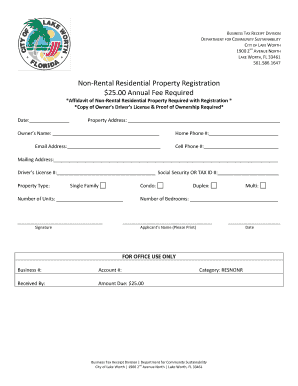
Affidavit of Non Rental Form


What is the Affidavit of Non Rental
The affidavit of non rental is a legal document that certifies an individual or entity does not rent or lease property. This form is often required in various legal or financial situations, such as applying for certain government benefits or confirming residency status. By signing this affidavit, the individual asserts that they do not have any rental agreements in place, which can be crucial for verifying eligibility for specific programs or services.
Steps to Complete the Affidavit of Non Rental
Completing the affidavit of non rental involves several key steps to ensure its validity. First, gather all necessary personal information, including your full name, address, and any relevant identification numbers. Next, accurately fill out the form, ensuring all details are correct. After completing the form, you must sign it in the presence of a notary public, who will verify your identity and witness your signature. Finally, retain a copy for your records and submit the original as required by the requesting party.
Legal Use of the Affidavit of Non Rental
The affidavit of non rental serves various legal purposes. It can be used to confirm residency for tax purposes, apply for financial aid, or fulfill requirements for government assistance programs. Courts may also require this affidavit in legal proceedings to establish that an individual is not bound by any rental agreements. Its legal standing is reinforced when properly executed, including notarization and adherence to local regulations.
Key Elements of the Affidavit of Non Rental
Essential components of the affidavit of non rental include the declarant's full name, address, and a statement affirming the absence of rental agreements. Additionally, the form should include the date of signing and the signature of the declarant. Notarization is also a critical element, as it adds a layer of authenticity and legal recognition to the document. Ensuring these elements are present is vital for the affidavit to be considered valid.
State-Specific Rules for the Affidavit of Non Rental
Each state may have specific rules governing the affidavit of non rental. These rules can include variations in the required format, additional information that must be included, or specific notarization requirements. It is important to check your state’s regulations to ensure compliance, as failing to adhere to these rules may render the affidavit invalid. Consulting local legal resources or professionals can provide clarity on state-specific requirements.
Examples of Using the Affidavit of Non Rental
The affidavit of non rental can be utilized in various scenarios. For instance, a student applying for financial aid may need to provide this affidavit to confirm they do not have rental income. Similarly, individuals seeking government assistance may be required to submit this document to verify their living situation. Real estate transactions may also necessitate this affidavit to clarify ownership and rental status, ensuring all parties are informed and protected.
Quick guide on how to complete affidavit of non rental
Prepare Affidavit Of Non Rental effortlessly on any device
Digital document management has gained popularity among businesses and individuals. It offers an excellent eco-friendly alternative to traditional printed and signed materials, allowing you to find the right form and securely store it online. airSlate SignNow equips you with all the tools necessary to create, edit, and electronically sign your documents quickly without delays. Manage Affidavit Of Non Rental on any device using the airSlate SignNow Android or iOS applications and simplify any document-related process today.
The easiest way to edit and electronically sign Affidavit Of Non Rental with ease
- Find Affidavit Of Non Rental and click Get Form to begin.
- Employ the tools we offer to complete your document.
- Highlight pertinent sections of the documents or redact sensitive information with tools that airSlate SignNow provides specifically for this purpose.
- Create your electronic signature with the Sign tool, which takes moments and holds the same legal validity as a conventional wet ink signature.
- Review all the details and click on the Done button to save your changes.
- Choose how you wish to send your form, via email, text message (SMS), invitation link, or download it to your computer.
Forget the hassle of lost or misplaced documents, tedious form searches, or mistakes that require printing new document copies. airSlate SignNow meets all your document management needs in just a few clicks from any device you prefer. Edit and electronically sign Affidavit Of Non Rental and ensure outstanding communication at every step of the form preparation process with airSlate SignNow.
Create this form in 5 minutes or less
Create this form in 5 minutes!
How to create an eSignature for the affidavit of non rental
How to generate an eSignature for a PDF online
How to generate an eSignature for a PDF in Google Chrome
How to create an eSignature for signing PDFs in Gmail
The way to make an eSignature right from your smartphone
The best way to create an eSignature for a PDF on iOS
The way to make an eSignature for a PDF on Android
People also ask
-
What is an affidavit of non rental?
An affidavit of non rental is a legal document used to declare that a property is not being rented out. This affidavit can be crucial in various legal and financial situations, ensuring clarity over property status.
-
How can airSlate SignNow help me create an affidavit of non rental?
airSlate SignNow offers an intuitive platform that allows you to easily create and eSign an affidavit of non rental. With customizable templates, you can quickly generate accurate documents tailored to your specific needs.
-
What are the pricing options for airSlate SignNow?
airSlate SignNow provides a range of pricing plans that cater to different needs, ensuring that everyone can access tools to create documents like the affidavit of non rental. You can choose from monthly or annual subscriptions tailored to individual or business use.
-
Is airSlate SignNow secure for sending an affidavit of non rental?
Yes, airSlate SignNow prioritizes the security of your documents. All affidavits of non rental are encrypted, ensuring that sensitive information remains confidential while being shared and signed electronically.
-
What features does airSlate SignNow offer for document management?
airSlate SignNow comes loaded with features designed for efficient document management, including eSignature capabilities, cloud storage, and collaboration tools. These features make creating and managing your affidavit of non rental straightforward and efficient.
-
Can I integrate airSlate SignNow with other applications?
Absolutely! airSlate SignNow offers integration with various applications, such as Google Drive and CRM tools, enhancing workflow and making it easier to manage your affidavit of non rental alongside other documents.
-
What benefits does using airSlate SignNow provide for businesses?
Using airSlate SignNow streamlines the document signing process, saving time and reducing costs associated with traditional paperwork. By facilitating the quick creation and signing of documents like an affidavit of non rental, businesses can improve their operational efficiency.
Get more for Affidavit Of Non Rental
- Resident inventory sheet adult family home 2017 2019 form
- Cowlitz county std case report 2016 2019 form
- Wi form waiver 2015 2019
- Wv application lieap 2016 2019 form
- Solo 401k distribution form pdf use this form to request a distribution from a participant s solo 401k account we recommend
- Borrower assistance application rushmore loan management 471665346 form
- Wells fargo beneficiary form 2019
- Wells fargo beneficiary form 2017
Find out other Affidavit Of Non Rental
- How Do I Electronic signature Indiana Lawers Quitclaim Deed
- How To Electronic signature Maryland Lawers Month To Month Lease
- Electronic signature North Carolina High Tech IOU Fast
- How Do I Electronic signature Michigan Lawers Warranty Deed
- Help Me With Electronic signature Minnesota Lawers Moving Checklist
- Can I Electronic signature Michigan Lawers Last Will And Testament
- Electronic signature Minnesota Lawers Lease Termination Letter Free
- Electronic signature Michigan Lawers Stock Certificate Mobile
- How Can I Electronic signature Ohio High Tech Job Offer
- How To Electronic signature Missouri Lawers Job Description Template
- Electronic signature Lawers Word Nevada Computer
- Can I Electronic signature Alabama Legal LLC Operating Agreement
- How To Electronic signature North Dakota Lawers Job Description Template
- Electronic signature Alabama Legal Limited Power Of Attorney Safe
- How To Electronic signature Oklahoma Lawers Cease And Desist Letter
- How To Electronic signature Tennessee High Tech Job Offer
- Electronic signature South Carolina Lawers Rental Lease Agreement Online
- How Do I Electronic signature Arizona Legal Warranty Deed
- How To Electronic signature Arizona Legal Lease Termination Letter
- How To Electronic signature Virginia Lawers Promissory Note Template