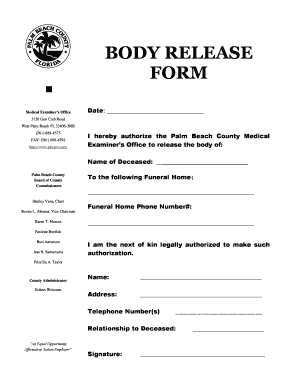
Body Release Form


What is the body release form
The body release form is a legal document that authorizes the transfer of a deceased individual's remains from a hospital or medical facility to a funeral home or other designated location. This form is crucial for ensuring that the wishes of the deceased and their family are respected and legally recognized. It typically requires signatures from the next of kin or authorized representatives, affirming their consent for the release of the body.
How to use the body release form
To effectively use the body release form, individuals must first obtain the document from the hospital or funeral home. Once acquired, it should be filled out with accurate information, including the deceased's details and the names of individuals authorized to receive the remains. After completing the form, it must be signed by the appropriate parties. This signed document can then be presented to the hospital or facility for the release of the body.
Steps to complete the body release form
Completing the body release form involves several key steps:
- Obtain the body release form from the hospital or funeral home.
- Fill in the deceased's full name, date of birth, and date of death.
- Provide the names and contact information of the individuals authorized to receive the body.
- Include any additional required information, such as the funeral home details.
- Sign and date the form, ensuring that all signatories are present.
- Submit the completed form to the hospital or medical facility.
Legal use of the body release form
The body release form serves as a legally binding document that protects the rights of the deceased and their family. It ensures that the transfer of remains is conducted in accordance with state laws and regulations. By signing the form, the authorized individuals confirm their understanding of the responsibilities involved in handling the remains and acknowledge that the hospital or medical facility is legally permitted to release the body.
Key elements of the body release form
Several key elements must be included in the body release form to ensure its validity:
- The full name of the deceased.
- The date of birth and date of death.
- Identification of the next of kin or authorized representative.
- Details of the funeral home or facility receiving the remains.
- Signatures of all required parties.
- Date of signing the document.
State-specific rules for the body release form
Each state may have specific regulations governing the use of the body release form. It is essential to be aware of these rules, as they can vary significantly. Some states may require additional documentation or specific language within the form. Checking with local authorities or legal advisors can help ensure compliance with state laws regarding the release of remains.
Quick guide on how to complete body release form
Complete Body Release Form effortlessly on any device
Digital document management has gained popularity among organizations and individuals. It offers an ideal eco-friendly alternative to traditional printed and signed documents, allowing you to locate the appropriate form and securely store it online. airSlate SignNow provides you with all the necessary tools to create, alter, and electronically sign your documents quickly and without any delays. Manage Body Release Form on any device using airSlate SignNow Android or iOS applications and streamline any document-related process today.
How to modify and eSign Body Release Form with ease
- Obtain Body Release Form and click on Get Form to begin.
- Utilize the tools we offer to complete your document.
- Highlight important sections of your documents or mask sensitive information with tools that airSlate SignNow provides specifically for that purpose.
- Create your signature using the Sign tool, which takes only seconds and carries the same legal validity as a traditional wet ink signature.
- Review all the information and click on the Done button to save your modifications.
- Choose how you would like to send your form, whether by email, SMS, or invitation link, or download it to your computer.
Say goodbye to lost or misplaced documents, tedious form searches, or errors that necessitate reprinting new document copies. airSlate SignNow meets your document management needs in just a few clicks from your chosen device. Modify and eSign Body Release Form and ensure effective communication at any stage of the form preparation process with airSlate SignNow.
Create this form in 5 minutes or less
Create this form in 5 minutes!
How to create an eSignature for the body release form
How to generate an electronic signature for your PDF in the online mode
How to generate an electronic signature for your PDF in Chrome
The way to generate an electronic signature for putting it on PDFs in Gmail
The way to generate an electronic signature from your smart phone
How to make an electronic signature for a PDF on iOS devices
The way to generate an electronic signature for a PDF file on Android OS
People also ask
-
What is a body release form and why is it important?
A body release form is a legal document that allows individuals or organizations to obtain permission to use someone's likeness or story. It is important to ensure that all parties are aware of how the content will be used, providing legal protection and clarity for both the signer and the requester.
-
How can I create a body release form using airSlate SignNow?
Creating a body release form with airSlate SignNow is simple. You can either use our ready-made templates or design your own form from scratch. The platform allows for customization, which makes it easy to include all necessary details while ensuring a smooth signing process.
-
What are the costs associated with using airSlate SignNow for a body release form?
airSlate SignNow offers various pricing plans to accommodate different needs. Depending on the plan you choose, you can access features that facilitate the creation and management of body release forms at a competitive price. We also provide a free trial to test the service before committing.
-
Is airSlate SignNow secure for signing a body release form?
Yes, airSlate SignNow prioritizes security and complies with industry standards to protect your documents. When signing a body release form, your data is encrypted, ensuring that all information remains private and secure throughout the process.
-
Are there any integrations available for managing body release forms?
airSlate SignNow offers seamless integrations with a variety of tools and platforms, such as Google Drive, Salesforce, and more. This allows you to easily manage your body release forms and streamline your workflow, enhancing productivity and efficiency.
-
Can I customize my body release form in airSlate SignNow?
Absolutely! airSlate SignNow provides an intuitive editor that enables you to customize your body release form according to your specific requirements. You can add fields, text, and branding elements to make your form unique and fully aligned with your brand's identity.
-
How does airSlate SignNow improve the signing process for body release forms?
airSlate SignNow enhances the signing process for body release forms by providing an easy-to-navigate platform for eSigning. Users can sign documents anytime and anywhere, which minimizes delays and ensures a quick turnaround, making business operations more efficient.
Get more for Body Release Form
- Iowa medicaid enterprise iowa department of human services dhs iowa form
- Incident id form
- Idaho practitioner application 2014 2019 form
- Credentialing application bcidahocom form
- Prime therapeutics prior authorization fax number 2009 2019 form
- Project submission form for hospitals
- Masshealth medical records release form english mass
- Mcps form sr 6 2016 2019
Find out other Body Release Form
- eSignature Courts Word Oregon Secure
- Electronic signature Indiana Banking Contract Safe
- Electronic signature Banking Document Iowa Online
- Can I eSignature West Virginia Sports Warranty Deed
- eSignature Utah Courts Contract Safe
- Electronic signature Maine Banking Permission Slip Fast
- eSignature Wyoming Sports LLC Operating Agreement Later
- Electronic signature Banking Word Massachusetts Free
- eSignature Wyoming Courts Quitclaim Deed Later
- Electronic signature Michigan Banking Lease Agreement Computer
- Electronic signature Michigan Banking Affidavit Of Heirship Fast
- Electronic signature Arizona Business Operations Job Offer Free
- Electronic signature Nevada Banking NDA Online
- Electronic signature Nebraska Banking Confidentiality Agreement Myself
- Electronic signature Alaska Car Dealer Resignation Letter Myself
- Electronic signature Alaska Car Dealer NDA Mobile
- How Can I Electronic signature Arizona Car Dealer Agreement
- Electronic signature California Business Operations Promissory Note Template Fast
- How Do I Electronic signature Arkansas Car Dealer Claim
- Electronic signature Colorado Car Dealer Arbitration Agreement Mobile