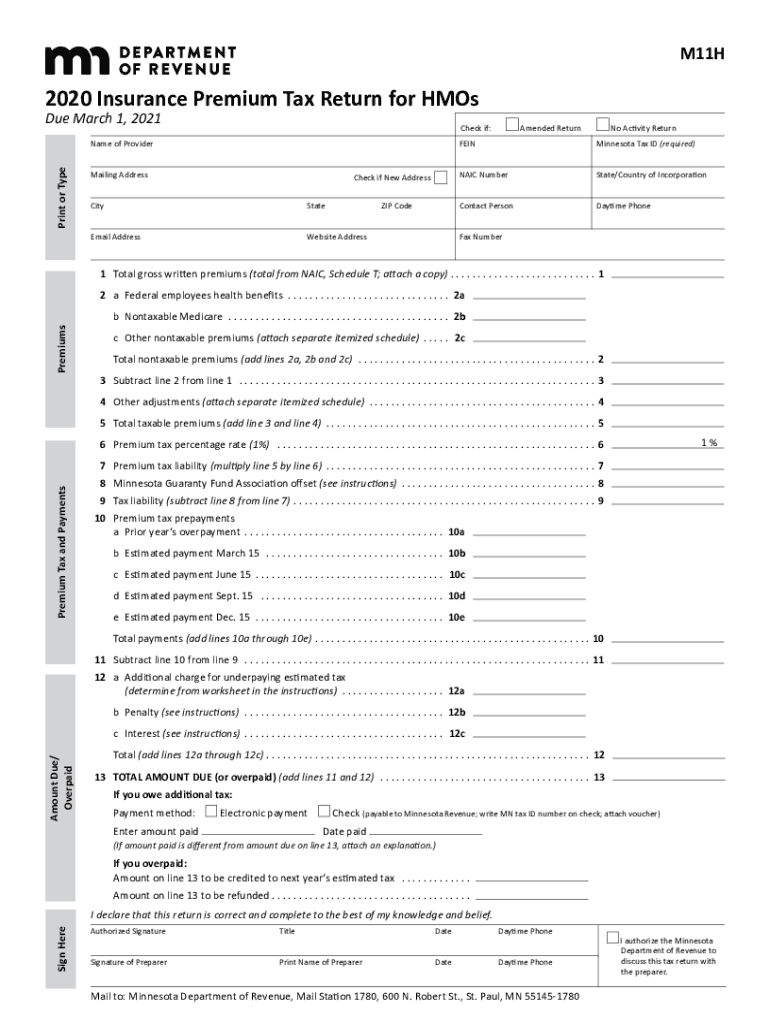
HMO Premium TaxMinnesota Department of Revenue 2020


What is the HMO Premium TaxMinnesota Department Of Revenue
The HMO Premium Tax is a specific tax levied by the Minnesota Department of Revenue on Health Maintenance Organizations (HMOs). This tax is designed to ensure that HMOs contribute to the state’s healthcare funding. It is calculated based on the premiums collected by HMOs from their members. Understanding this tax is crucial for both HMOs and their members, as it impacts the overall cost of healthcare services in Minnesota.
Steps to complete the HMO Premium TaxMinnesota Department Of Revenue
Completing the HMO Premium Tax form involves several important steps to ensure accuracy and compliance. Here are the key steps:
- Gather necessary financial information, including total premiums collected during the tax period.
- Access the HMO Premium Tax form from the Minnesota Department of Revenue website.
- Fill out the form carefully, ensuring all required fields are completed.
- Calculate the tax owed based on the premiums reported.
- Review the form for any errors or omissions before submission.
- Submit the completed form by the specified deadline, either online or via mail.
Legal use of the HMO Premium TaxMinnesota Department Of Revenue
The legal use of the HMO Premium Tax form is governed by state laws and regulations. It is essential for HMOs to comply with these legal requirements to avoid penalties. The form must be completed accurately and submitted on time to ensure that the tax is properly assessed. Additionally, HMOs should retain copies of submitted forms and any supporting documentation for their records, as these may be required for audits or reviews by the Minnesota Department of Revenue.
Filing Deadlines / Important Dates
Filing deadlines for the HMO Premium Tax are crucial to ensure compliance with state regulations. Typically, the tax must be filed annually, with specific deadlines set by the Minnesota Department of Revenue. It is important for HMOs to be aware of these dates to avoid late fees or penalties. Generally, the deadline falls on the last day of the month following the end of the tax year, but HMOs should verify the exact date each year.
Required Documents
When completing the HMO Premium Tax form, certain documents are required to support the information provided. These documents may include:
- Financial statements detailing premium collections.
- Documentation of any deductions or exemptions claimed.
- Records of any prior tax payments made.
- Any correspondence with the Minnesota Department of Revenue related to the HMO Premium Tax.
Form Submission Methods (Online / Mail / In-Person)
The HMO Premium Tax form can be submitted through various methods, providing flexibility for HMOs. The available submission methods include:
- Online Submission: HMOs can file the form electronically through the Minnesota Department of Revenue's online portal.
- Mail Submission: The completed form can be printed and mailed to the appropriate address as specified by the Department of Revenue.
- In-Person Submission: HMOs may also choose to deliver the form in person at designated Department of Revenue offices.
Quick guide on how to complete hmo premium taxminnesota department of revenue
Accomplish HMO Premium TaxMinnesota Department Of Revenue effortlessly on any gadget
Digital document administration has gained increased traction among businesses and individuals. It offers an ideal environmentally friendly substitute for conventional printed and signed documents, as you can locate the appropriate form and securely archive it online. airSlate SignNow equips you with all the tools necessary to create, alter, and eSign your documents promptly without holdups. Handle HMO Premium TaxMinnesota Department Of Revenue on any gadget with airSlate SignNow Android or iOS applications and enhance any document-focused process today.
The easiest method to modify and eSign HMO Premium TaxMinnesota Department Of Revenue without any hassle
- Obtain HMO Premium TaxMinnesota Department Of Revenue and click Get Form to initiate.
- Utilize the tools we offer to finish your form.
- Emphasize pertinent sections of the documents or redact sensitive details using tools that airSlate SignNow specifically supplies for that purpose.
- Create your eSignature with the Sign tool, which takes moments and carries the same legal significance as a conventional wet ink signature.
- Verify all the information and click on the Done button to store your edits.
- Choose how you wish to send your form, via email, text message (SMS), or invitation link, or download it to your computer.
Say goodbye to lost or misplaced documents, tedious form searches, or errors that necessitate printing new copies. airSlate SignNow fulfills all your document management needs in just a few clicks from any device you prefer. Modify and eSign HMO Premium TaxMinnesota Department Of Revenue and ensure excellent communication at every stage of your form preparation process with airSlate SignNow.
Create this form in 5 minutes or less
Find and fill out the correct hmo premium taxminnesota department of revenue
Create this form in 5 minutes!
How to create an eSignature for the hmo premium taxminnesota department of revenue
The way to generate an eSignature for your PDF document online
The way to generate an eSignature for your PDF document in Google Chrome
How to make an electronic signature for signing PDFs in Gmail
How to generate an electronic signature right from your smart phone
The way to create an electronic signature for a PDF document on iOS
How to generate an electronic signature for a PDF on Android OS
People also ask
-
What is the HMO Premium Tax Minnesota Department of Revenue?
The HMO Premium Tax Minnesota Department of Revenue is a tax imposed on health maintenance organizations (HMOs) operating in Minnesota. This tax is designed to generate revenue and support Minnesota's health care initiatives. Understanding this tax is crucial for businesses in the healthcare sector.
-
How does airSlate SignNow help with HMO Premium Tax Minnesota Department of Revenue compliance?
airSlate SignNow provides businesses with tools to streamline the documentation process required for compliance with the HMO Premium Tax Minnesota Department of Revenue. By digitizing and eSigning documents, organizations can ensure timely submissions and reduce the risk of errors. This simplification aids in maintaining compliance efficiently.
-
Are there any additional fees associated with the HMO Premium Tax Minnesota Department of Revenue within airSlate SignNow?
While airSlate SignNow offers a cost-effective solution for document management, associated fees may apply depending on the specific services utilized related to the HMO Premium Tax Minnesota Department of Revenue. It's essential to review the pricing plans to understand any potential costs. This transparency helps businesses budget effectively.
-
What features does airSlate SignNow offer to assist with HMO Premium Tax Minnesota Department of Revenue documentation?
airSlate SignNow offers features such as customizable templates, secure eSigning, and document tracking, which are all beneficial for HMO Premium Tax Minnesota Department of Revenue documentation. These tools make it easier for businesses to generate, manage, and store essential documents securely. This efficiency can lead to enhanced compliance and organization.
-
What benefits does using airSlate SignNow provide for managing HMO Premium Tax Minnesota Department of Revenue filings?
By using airSlate SignNow for managing HMO Premium Tax Minnesota Department of Revenue filings, businesses can enjoy faster processing times, reduced paperwork, and enhanced security. The platform’s ease of use fosters productivity and ensures that deadlines are met without hassle. Ultimately, this can help minimize potential tax liabilities.
-
Is airSlate SignNow integration with other software helpful for HMO Premium Tax Minnesota Department of Revenue?
Yes, airSlate SignNow seamlessly integrates with various software platforms, enhancing efficiency when managing HMO Premium Tax Minnesota Department of Revenue documents. This integration allows data to flow freely between systems, reducing the need for duplicate entries and improving accuracy. Such connectivity can signNowly alleviate administrative burdens.
-
How can I ensure the security of my HMO Premium Tax Minnesota Department of Revenue documents with airSlate SignNow?
airSlate SignNow prioritizes the security of your documents related to the HMO Premium Tax Minnesota Department of Revenue by using advanced encryption and secure servers. Additionally, the platform offers audit trails to monitor access and modifications, ensuring that sensitive information remains protected. Trust in airSlate SignNow to safeguard your compliance documents.
Get more for HMO Premium TaxMinnesota Department Of Revenue
- Individual clearance for direct patientaccess application health utah form
- Va sworn statement form
- Virginia department of health report of tuberculosis vdh virginia form
- Virginia medicaid application form
- Affidavit adoption form
- Virginia consumer directed form
- Vdss authorization form
- Project radar virginia department of health vdh virginia form
Find out other HMO Premium TaxMinnesota Department Of Revenue
- eSignature Louisiana Insurance Rental Application Later
- eSignature Maryland Insurance Contract Safe
- eSignature Massachusetts Insurance Lease Termination Letter Free
- eSignature Nebraska High Tech Rental Application Now
- How Do I eSignature Mississippi Insurance Separation Agreement
- Help Me With eSignature Missouri Insurance Profit And Loss Statement
- eSignature New Hampshire High Tech Lease Agreement Template Mobile
- eSignature Montana Insurance Lease Agreement Template Online
- eSignature New Hampshire High Tech Lease Agreement Template Free
- How To eSignature Montana Insurance Emergency Contact Form
- eSignature New Jersey High Tech Executive Summary Template Free
- eSignature Oklahoma Insurance Warranty Deed Safe
- eSignature Pennsylvania High Tech Bill Of Lading Safe
- eSignature Washington Insurance Work Order Fast
- eSignature Utah High Tech Warranty Deed Free
- How Do I eSignature Utah High Tech Warranty Deed
- eSignature Arkansas Legal Affidavit Of Heirship Fast
- Help Me With eSignature Colorado Legal Cease And Desist Letter
- How To eSignature Connecticut Legal LLC Operating Agreement
- eSignature Connecticut Legal Residential Lease Agreement Mobile