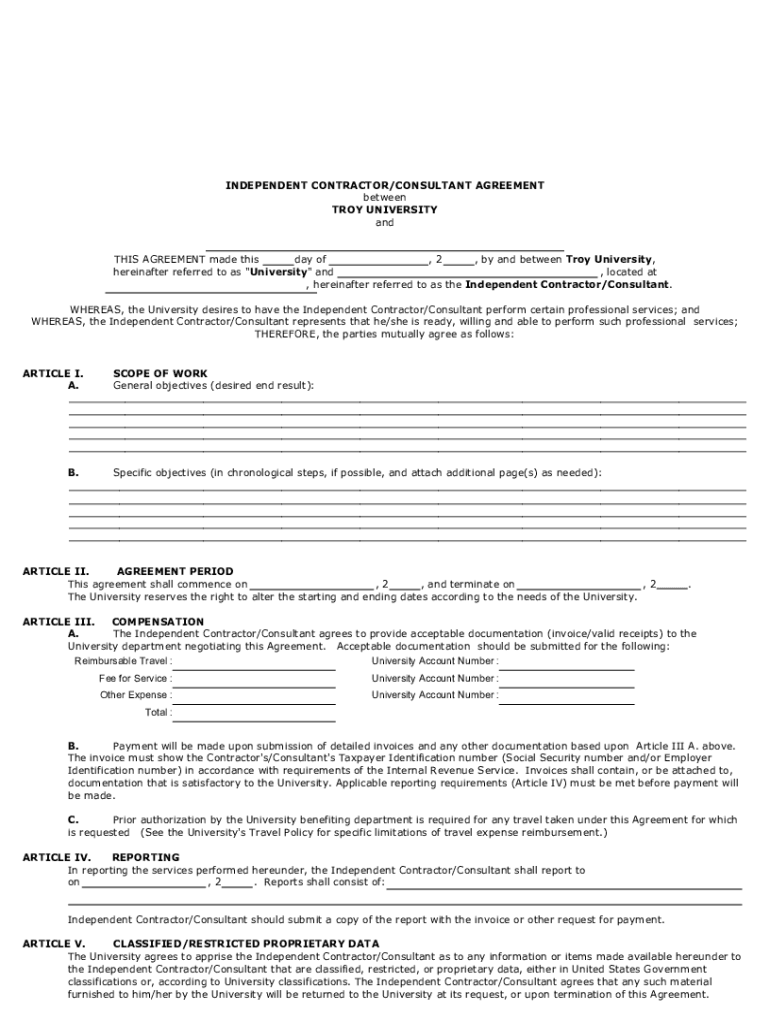
50 Independent Contractor Agreement Forms & Templates


Understanding the Independent Contractor Agreement Forms & Templates
The independent contractor agreement forms and templates are essential documents that outline the terms of engagement between a contractor and a client. These forms help clarify the responsibilities, payment terms, and project scope, ensuring both parties have a mutual understanding. Utilizing these templates can streamline the contracting process, making it easier to establish clear expectations and legal protections.
Steps to Complete the Independent Contractor Agreement Forms & Templates
Completing an independent contractor agreement form involves several key steps to ensure accuracy and compliance. First, gather all necessary information, including the contractor's name, contact details, and the scope of work. Next, specify payment terms, including rates and payment schedules. It is also crucial to include any confidentiality clauses or intellectual property rights. Finally, both parties should review the document for clarity and sign it using a secure eSignature solution to ensure legal validity.
Legal Use of the Independent Contractor Agreement Forms & Templates
For an independent contractor agreement form to be legally binding, it must meet certain criteria. This includes clear identification of the parties involved, a detailed description of the work to be performed, and agreed-upon payment terms. The agreement must also comply with relevant state and federal laws. Utilizing a digital platform that adheres to eSignature regulations, such as ESIGN and UETA, can further enhance the document's legal standing.
Key Elements of the Independent Contractor Agreement Forms & Templates
Key elements of an independent contractor agreement include:
- Parties Involved: Clearly identify the contractor and the client.
- Scope of Work: Define the tasks and responsibilities expected from the contractor.
- Payment Terms: Specify rates, payment methods, and schedules.
- Duration: Indicate the start and end dates of the contract.
- Confidentiality: Include clauses to protect sensitive information.
- Termination Clauses: Outline conditions under which the agreement can be terminated.
IRS Guidelines for Independent Contractors
The IRS has specific guidelines for independent contractors, distinguishing them from employees. Contractors are responsible for their own taxes, including self-employment tax. It is important for contractors to keep accurate records of income and expenses and to file the appropriate tax forms, such as the 1099-MISC, if they earn over a certain threshold. Understanding these guidelines helps ensure compliance and avoids potential penalties.
State-Specific Rules for Independent Contractor Agreements
Each state may have unique regulations regarding independent contractor agreements. These can include specific requirements for the content of the agreement, tax obligations, and labor laws. It is essential to research and understand the state-specific rules that apply to your situation to ensure that the agreement is compliant and enforceable.
Quick guide on how to complete 50 free independent contractor agreement forms amp templates
Effortlessly complete 50 Independent Contractor Agreement Forms & Templates on any gadget
Managing documents online has gained traction among businesses and individuals alike. It serves as an ideal eco-friendly alternative to traditional printed and signed documents, as you can easily locate the necessary form and safely store it online. airSlate SignNow equips you with all the tools required to swiftly create, modify, and eSign your documents without any hold-ups. Manage 50 Independent Contractor Agreement Forms & Templates on any gadget using airSlate SignNow's Android or iOS applications and streamline any document-related process today.
How to alter and eSign 50 Independent Contractor Agreement Forms & Templates effortlessly
- Locate 50 Independent Contractor Agreement Forms & Templates and click on Get Form to begin.
- Utilize the tools we provide to fill out your form.
- Highlight pertinent sections of your documents or obscure sensitive information with tools specifically offered by airSlate SignNow for this purpose.
- Create your signature using the Sign tool, which takes mere seconds and carries the same legal validity as a conventional wet ink signature.
- Review the information and click on the Done button to save your modifications.
- Choose how you wish to submit your form, whether by email, text message (SMS), or invite link, or download it to your computer.
Eliminate concerns about lost or misplaced documents, tedious form searches, or mistakes that require printing new copies. airSlate SignNow meets your document management needs in just a few clicks from any device you prefer. Edit and eSign 50 Independent Contractor Agreement Forms & Templates and ensure effective communication at every stage of the document preparation process with airSlate SignNow.
Create this form in 5 minutes or less
Create this form in 5 minutes!
How to create an eSignature for the 50 free independent contractor agreement forms amp templates
How to create an eSignature for a PDF online
How to create an eSignature for a PDF in Google Chrome
The best way to create an eSignature for signing PDFs in Gmail
The best way to create an electronic signature from your smartphone
How to generate an eSignature for a PDF on iOS
The best way to create an electronic signature for a PDF file on Android
People also ask
-
What are the benefits of becoming an independent contractor with airSlate SignNow?
Becoming an independent contractor with airSlate SignNow provides flexibility in managing contracts and documents. You can easily send, eSign, and store important documents securely, allowing you to focus on your core business without administrative burdens.
-
How does airSlate SignNow pricing work for independent contractors?
airSlate SignNow offers a range of pricing plans tailored for independent contractors. You can choose a monthly or annual subscription based on your document needs, ensuring you get a cost-effective solution while maximizing your efficiency.
-
What features does airSlate SignNow offer for independent contractors?
When becoming an independent contractor, airSlate SignNow equips you with features like customizable templates, automated workflows, and real-time tracking. These tools streamline your document management processes, making your contracting experience more efficient.
-
Can I integrate airSlate SignNow into my existing workflow as an independent contractor?
Absolutely! airSlate SignNow seamlessly integrates with various applications used by independent contractors, such as CRM and project management tools. This ease of integration helps you maintain a smooth workflow and enhances productivity.
-
Is airSlate SignNow secure for independent contractors handling sensitive documents?
Yes, airSlate SignNow prioritizes the security of your documents, which is crucial for independent contractors. The platform employs advanced encryption and compliance with industry standards to safeguard your information against unauthorized access.
-
What kind of support does airSlate SignNow provide for independent contractors?
Becoming an independent contractor with airSlate SignNow grants you access to comprehensive customer support. Whether you need assistance setting up your account or troubleshooting issues, their dedicated team is available to help you succeed.
-
How can airSlate SignNow enhance my efficiency as an independent contractor?
By streamlining document signing and management processes, airSlate SignNow signNowly enhances efficiency for independent contractors. With features like quick eSigning and automated reminders, you can save time and focus on growing your business.
Get more for 50 Independent Contractor Agreement Forms & Templates
- Pro hac vice admission form 40
- Delaware superior court cis codes form
- Initial acceptance of trust testamentary trustee form pc 284
- Duties and responsibilities of a trustee estate planning form
- Connecticut non disclosure agreement nda template form
- Request for publication after judgment of change of name for adult individual form cafc480
- Cafc201 form
- Judgment for change of name of adult individual form cafc470
Find out other 50 Independent Contractor Agreement Forms & Templates
- How Do I eSignature Washington Insurance Form
- How Do I eSignature Alaska Life Sciences Presentation
- Help Me With eSignature Iowa Life Sciences Presentation
- How Can I eSignature Michigan Life Sciences Word
- Can I eSignature New Jersey Life Sciences Presentation
- How Can I eSignature Louisiana Non-Profit PDF
- Can I eSignature Alaska Orthodontists PDF
- How Do I eSignature New York Non-Profit Form
- How To eSignature Iowa Orthodontists Presentation
- Can I eSignature South Dakota Lawers Document
- Can I eSignature Oklahoma Orthodontists Document
- Can I eSignature Oklahoma Orthodontists Word
- How Can I eSignature Wisconsin Orthodontists Word
- How Do I eSignature Arizona Real Estate PDF
- How To eSignature Arkansas Real Estate Document
- How Do I eSignature Oregon Plumbing PPT
- How Do I eSignature Connecticut Real Estate Presentation
- Can I eSignature Arizona Sports PPT
- How Can I eSignature Wisconsin Plumbing Document
- Can I eSignature Massachusetts Real Estate PDF