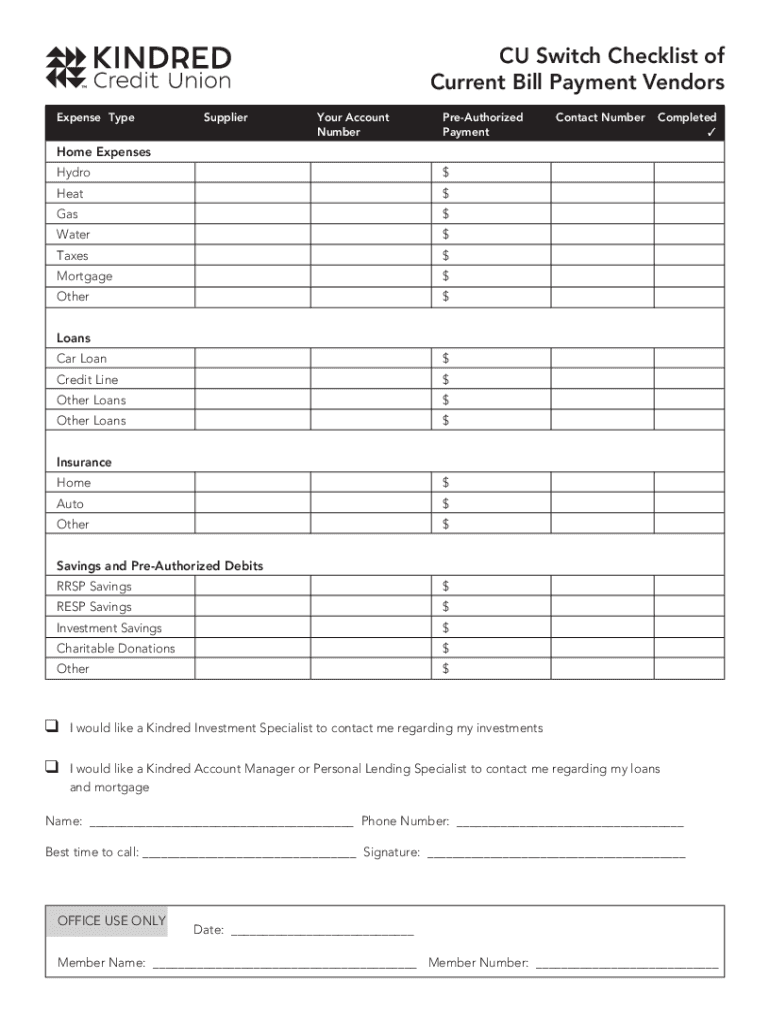
33 Bill Pay Checklists & Bill Calendars PDF, Word & Excel Form


What is the bill pay checklist excel?
The bill pay checklist excel is a structured tool designed to help individuals and businesses manage their financial obligations efficiently. This Excel-based checklist allows users to track upcoming bills, payment due dates, and amounts owed. By organizing this information in one place, users can ensure that they never miss a payment, thereby avoiding late fees and maintaining good credit standing. The checklist can be customized to include various categories of bills, such as utilities, loans, and subscriptions, making it a versatile solution for personal finance management.
How to use the bill pay checklist excel
Using the bill pay checklist excel involves several straightforward steps. First, download the template and open it in Excel. Next, fill in the relevant details for each bill, including the biller’s name, due date, amount due, and payment method. Users can also add notes for specific instructions or reminders. As payments are made, users can mark them as completed. This ongoing process helps maintain an up-to-date overview of financial commitments and ensures timely payments.
Steps to complete the bill pay checklist excel
To effectively complete the bill pay checklist excel, follow these steps:
- Download the bill pay checklist template and open it in Excel.
- List all your bills in the designated columns, including the name of the biller.
- Enter the due date for each bill to keep track of when payments are required.
- Input the amount due for each bill to monitor your financial obligations.
- Choose your preferred payment method for each bill, such as online payment or check.
- Regularly update the checklist by marking bills as paid once payments are made.
Key elements of the bill pay checklist excel
The bill pay checklist excel includes several key elements that enhance its functionality:
- Biller Name: Identifies the entity to which payment is owed.
- Due Date: Indicates when the payment is due, helping to prevent late fees.
- Amount Due: Displays the total amount that needs to be paid.
- Payment Method: Specifies how the bill will be paid, whether electronically or by check.
- Status: Allows users to track whether a bill has been paid or is still outstanding.
Legal use of the bill pay checklist excel
The bill pay checklist excel is a legally acceptable tool for personal and business finance management. While it does not serve as a formal contract or binding document, it can be used to maintain accurate records of payments made. This record-keeping is essential for tax purposes and can assist in resolving any disputes regarding payments. Ensuring that all entries are accurate and up-to-date contributes to the legal validity of financial records.
Printable bill organizer PDF
For those who prefer a physical format, a printable bill organizer PDF can complement the digital bill pay checklist excel. This PDF can be printed and filled out manually, allowing users to keep a tangible record of their bills. Similar to the Excel version, it can include sections for biller names, due dates, and amounts due. This dual approach ensures that users have access to their financial information in both digital and physical formats, catering to different preferences.
Quick guide on how to complete 33 free bill pay checklists amp bill calendars pdf word amp excel
Effortlessly prepare 33 Bill Pay Checklists & Bill Calendars PDF, Word & Excel on any device
Digital document management has become increasingly favored by companies and individuals alike. It offers a convenient eco-friendly substitute for conventional printed and signed documents, as you can access the necessary form and securely preserve it online. airSlate SignNow equips you with all the tools required to create, modify, and eSign your documents quickly and without delays. Manage 33 Bill Pay Checklists & Bill Calendars PDF, Word & Excel on any platform with airSlate SignNow's Android or iOS applications and enhance any document-related procedure today.
How to revise and eSign 33 Bill Pay Checklists & Bill Calendars PDF, Word & Excel effortlessly
- Find 33 Bill Pay Checklists & Bill Calendars PDF, Word & Excel and click Obtain Form to get started.
- Utilize the tools we offer to complete your document.
- Emphasize important sections of your documents or obscure sensitive information with tools specifically provided by airSlate SignNow for that purpose.
- Create your signature using the Sign tool, which takes seconds and carries the same legal authority as a traditional handwritten signature.
- Verify all the details and click on the Complete button to save your modifications.
- Select how you wish to share your form, via email, SMS, or invitation link, or download it to your computer.
Say goodbye to lost or misfiled documents, tedious form searches, and mistakes that necessitate printing new copies. airSlate SignNow addresses your document management needs in just a few clicks from any device you prefer. Edit and eSign 33 Bill Pay Checklists & Bill Calendars PDF, Word & Excel and ensure effective communication at every stage of the form preparation process with airSlate SignNow.
Create this form in 5 minutes or less
Create this form in 5 minutes!
How to create an eSignature for the 33 free bill pay checklists amp bill calendars pdf word amp excel
How to create an eSignature for a PDF file online
How to create an eSignature for a PDF file in Google Chrome
The best way to create an electronic signature for signing PDFs in Gmail
The best way to create an electronic signature from your mobile device
How to generate an eSignature for a PDF file on iOS
The best way to create an electronic signature for a PDF file on Android devices
People also ask
-
What is a bill pay checklist excel?
A bill pay checklist excel is a spreadsheet designed to help individuals and businesses keep track of their bills and due dates. It provides a systematic way to ensure that all payments are made on time, reducing the risk of late fees and missed payments.
-
How can airSlate SignNow enhance my bill pay checklist excel experience?
airSlate SignNow integrates seamlessly with your bill pay checklist excel, allowing you to manage and eSign necessary documents related to payments efficiently. This ensures that your payment processes are streamlined and secure, giving you peace of mind.
-
What features does airSlate SignNow offer for managing bills?
With airSlate SignNow, you can automate your document workflows, securely eSign bills, and synchronize with your bill pay checklist excel. Additional features include templates for recurring payments and reminders for upcoming due dates to keep you organized.
-
Is there a cost associated with using airSlate SignNow for my bill pay checklist excel?
Yes, airSlate SignNow offers various pricing plans to suit individual and business needs, starting with a free trial. Each plan provides access to powerful features that enhance your bill pay checklist excel, making it a cost-effective solution for document management.
-
Can I collaborate with others using airSlate SignNow and my bill pay checklist excel?
Absolutely! airSlate SignNow allows you to share your bill pay checklist excel with team members, enabling collaboration on payment tracking and documentation. Users can comment, edit, and sign together in real-time, enhancing productivity.
-
What are the benefits of using airSlate SignNow with my bill pay checklist excel?
Using airSlate SignNow with your bill pay checklist excel automates your payment processes, reduces paperwork, and improves accuracy. This combination helps you stay organized and ensures that you always meet your payment deadlines without hassle.
-
Does airSlate SignNow integrate with other financial tools I might use?
Yes, airSlate SignNow integrates with popular financial applications, making it easier to incorporate your bill pay checklist excel into your existing workflows. This ensures that all your financial management tools work together seamlessly.
Get more for 33 Bill Pay Checklists & Bill Calendars PDF, Word & Excel
- Lbf 52105 district of oregon form
- Dhs child support grievance form csf 01 8643
- Fillable online ehe osu course enrollment permission form
- Dol recurring debit form
- Emergency bans on evictions by statecoronavirus pandemic form
- The eviction process step by step what you need to know form
- Lbf 52105 district of oregon orb uscourts form
- Nebraska self proving affidavit form
Find out other 33 Bill Pay Checklists & Bill Calendars PDF, Word & Excel
- How Can I Electronic signature Alabama Finance & Tax Accounting Document
- How To Electronic signature Delaware Government Document
- Help Me With Electronic signature Indiana Education PDF
- How To Electronic signature Connecticut Government Document
- How To Electronic signature Georgia Government PDF
- Can I Electronic signature Iowa Education Form
- How To Electronic signature Idaho Government Presentation
- Help Me With Electronic signature Hawaii Finance & Tax Accounting Document
- How Can I Electronic signature Indiana Government PDF
- How Can I Electronic signature Illinois Finance & Tax Accounting PPT
- How To Electronic signature Maine Government Document
- How To Electronic signature Louisiana Education Presentation
- How Can I Electronic signature Massachusetts Government PDF
- How Do I Electronic signature Montana Government Document
- Help Me With Electronic signature Louisiana Finance & Tax Accounting Word
- How To Electronic signature Pennsylvania Government Document
- Can I Electronic signature Texas Government PPT
- How To Electronic signature Utah Government Document
- How To Electronic signature Washington Government PDF
- How Can I Electronic signature New Mexico Finance & Tax Accounting Word