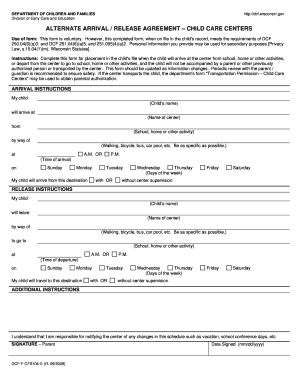
Filled Form of Student Dcf Fill Online Printable Fillable


Understanding the Student DCF Form
The student DCF form, or Department of Children and Families form, is designed for students who may need to provide information regarding their family circumstances, particularly in relation to educational benefits or support. This form is essential for documenting the student's eligibility for various programs that assist with educational costs. It requires specific details about the student's household, including income, family size, and other relevant factors that influence financial aid decisions.
Steps to Complete the Student DCF Form
Completing the student DCF form involves several key steps to ensure accuracy and compliance. Start by gathering necessary documentation, including proof of income and identification for all household members. Next, fill out the form with accurate information, ensuring that all sections are completed. Once filled, review the form for any errors or omissions. Finally, submit the form according to the specified guidelines, whether online or via mail, ensuring you keep a copy for your records.
Legal Use of the Student DCF Form
The student DCF form serves a legal purpose in documenting a student's eligibility for assistance programs. It is crucial that the information provided is truthful and complete, as any discrepancies can lead to penalties or denial of benefits. The form must be signed and dated, affirming that the information is accurate to the best of the signer's knowledge. Compliance with legal standards ensures that the form is recognized by educational institutions and government agencies.
Key Elements of the Student DCF Form
Several key elements must be included in the student DCF form. These include:
- Personal Information: Name, address, and contact details of the student.
- Household Information: Details about family members living in the household.
- Income Details: Documentation of household income sources and amounts.
- Signature: The form must be signed by the student or a guardian, confirming the accuracy of the information.
Obtaining the Student DCF Form
The student DCF form can typically be obtained from educational institutions, government websites, or directly from the Department of Children and Families. Many institutions provide a downloadable PDF version of the form, which can be filled out electronically or printed for manual completion. Ensure that you are using the most current version of the form to avoid any issues during submission.
Form Submission Methods
Submitting the student DCF form can be done through various methods, depending on the guidelines provided by the educational institution or agency. Common submission methods include:
- Online Submission: Many institutions allow for electronic submission through their portals.
- Mail: The completed form can be sent via postal service to the designated office.
- In-Person: Some students may prefer to deliver the form directly to the office for confirmation.
Examples of Using the Student DCF Form
The student DCF form is commonly used in various scenarios, such as applying for financial aid, scholarships, or assistance programs. For instance, a student applying for a state-funded scholarship may need to submit this form to demonstrate their financial need. Additionally, it may be required for students seeking support services within their educational institution, ensuring they receive the necessary resources for their academic success.
Quick guide on how to complete filled form of student dcf fill online printable fillable
Complete Filled Form Of Student Dcf Fill Online Printable Fillable effortlessly on any device
Digital document management has gained traction among businesses and individuals alike. It offers an ideal environmentally friendly substitute for traditional printed and signed documents, since you can locate the necessary form and securely store it online. airSlate SignNow provides all the resources you need to create, edit, and eSign your documents quickly and without delays. Manage Filled Form Of Student Dcf Fill Online Printable Fillable on any device using airSlate SignNow's Android or iOS applications and streamline any document-related task today.
The simplest way to modify and eSign Filled Form Of Student Dcf Fill Online Printable Fillable without hassle
- Obtain Filled Form Of Student Dcf Fill Online Printable Fillable and then click Get Form to begin.
- Utilize the tools we offer to fill out your form.
- Emphasize important sections of the documents or redact sensitive information with tools specifically provided by airSlate SignNow for that purpose.
- Create your eSignature using the Sign tool, which takes mere seconds and has the same legal validity as a conventional wet ink signature.
- Review all the information and then click the Done button to save your modifications.
- Choose how you would like to submit your form, via email, SMS, or invite link, or download it to your computer.
Eliminate concerns about lost or misplaced documents, tedious form searching, or errors that necessitate printing new document copies. airSlate SignNow addresses your document management needs in just a few clicks from any device you prefer. Edit and eSign Filled Form Of Student Dcf Fill Online Printable Fillable and ensure excellent communication at every stage of your form preparation process with airSlate SignNow.
Create this form in 5 minutes or less
Create this form in 5 minutes!
How to create an eSignature for the filled form of student dcf fill online printable fillable
The best way to make an eSignature for a PDF file in the online mode
The best way to make an eSignature for a PDF file in Chrome
The way to create an electronic signature for putting it on PDFs in Gmail
How to generate an electronic signature right from your smartphone
How to make an eSignature for a PDF file on iOS devices
How to generate an electronic signature for a PDF on Android
People also ask
-
What is the student dcf form pdf download and why is it important?
The student dcf form pdf download is a critical document for students, allowing them to submit financial information to relevant authorities. This form ensures that students receive the appropriate financial aid and support. Understanding how to properly fill out and submit this form can signNowly impact a student's academic journey.
-
How can I efficiently download the student dcf form in PDF format?
To download the student dcf form in PDF format, visit our dedicated page where you can access this form easily. Simply click on the 'Download' button, and your form will be saved in a PDF format for easy access. Ensure you have a PDF reader installed for smooth viewing.
-
Does airSlate SignNow support electronic signatures for the student dcf form?
Yes, airSlate SignNow provides the capability to electronically sign the student dcf form. This feature allows you to complete your application process swiftly without the need for physical printing or mailing. E-signing the form ensures secure submission while also saving time.
-
What are the costs associated with downloading and eSigning the student dcf form?
The process of downloading the student dcf form in PDF format is entirely free. However, if you choose to use the eSigning feature through airSlate SignNow, there may be subscription plans available that cater to your needs. Our pricing is transparent, ensuring you only pay for the services you require.
-
Can I save my progress while filling out the student dcf form?
Absolutely! With airSlate SignNow, you have the functionality to save your progress while filling out the student dcf form. This means you can return to complete the form at your convenience without losing any information already entered.
-
Is airSlate SignNow compatible with other software tools I use?
Yes, airSlate SignNow integrates seamlessly with several software tools to enhance your workflow. Whether you're using Google Workspace, Microsoft Office, or other applications, you can easily access the student dcf form pdf download and manage your documents efficiently.
-
What benefits does using airSlate SignNow provide when handling the student dcf form?
Using airSlate SignNow to manage the student dcf form offers several benefits, such as secure storage, easy access, and enhanced collaboration. The platform simplifies document management and streamlines the signing process, ensuring that you focus more on your studies rather than paperwork.
Get more for Filled Form Of Student Dcf Fill Online Printable Fillable
- Form 8809 rev august 2020 application for extension of time to file information returns
- Form 14039 b business identity theft affidavit
- Publication 1179 rev july 2020 general rules and specifications for substitute forms 1096 1098 1099 5498 and certain other
- Irs 1586 form
- Irs 14039 b form
- Ulam in vivo animal core necropsy histology ampamp pathology request form
- Sample drop off locations form
- In ordertoestablishthisapplicantseligibilityforcertificationthefollowinginformationisnecessary
Find out other Filled Form Of Student Dcf Fill Online Printable Fillable
- How To eSignature Idaho Affidavit of Title
- eSign Wisconsin Real estate forms Secure
- How To eSign California Real estate investment proposal template
- eSignature Oregon Affidavit of Title Free
- eSign Colorado Real estate investment proposal template Simple
- eSign Louisiana Real estate investment proposal template Fast
- eSign Wyoming Real estate investment proposal template Free
- How Can I eSign New York Residential lease
- eSignature Colorado Cease and Desist Letter Later
- How Do I eSignature Maine Cease and Desist Letter
- How Can I eSignature Maine Cease and Desist Letter
- eSignature Nevada Cease and Desist Letter Later
- Help Me With eSign Hawaii Event Vendor Contract
- How To eSignature Louisiana End User License Agreement (EULA)
- How To eSign Hawaii Franchise Contract
- eSignature Missouri End User License Agreement (EULA) Free
- eSign Delaware Consulting Agreement Template Now
- eSignature Missouri Hold Harmless (Indemnity) Agreement Later
- eSignature Ohio Hold Harmless (Indemnity) Agreement Mobile
- eSignature California Letter of Intent Free