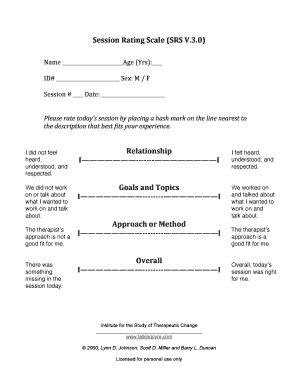
Session Rating Scale Template Form


What is the Session Rating Scale Template
The Session Rating Scale (SRS) template is a structured tool used primarily in therapeutic settings to gather feedback from clients about their sessions. This template helps practitioners assess the effectiveness of their services by allowing clients to rate various aspects of their experience. The SRS typically includes questions that cover the therapeutic alliance, the relevance of the session content, and the overall satisfaction with the service provided. By utilizing this template, therapists can gain valuable insights that inform their practice and enhance client outcomes.
How to Use the Session Rating Scale Template
Using the Session Rating Scale template involves a straightforward process. First, the therapist presents the template to the client at the end of the session. Clients are encouraged to fill it out honestly, rating their experience on a scale. The therapist then reviews the completed template to identify areas of strength and opportunities for improvement. This feedback loop not only fosters a collaborative relationship but also empowers clients to express their needs and preferences, ultimately leading to a more effective therapeutic process.
Steps to Complete the Session Rating Scale Template
Completing the Session Rating Scale template is simple and can be done in a few steps:
- Obtain the SRS template in PDF format, ensuring it is accessible for easy completion.
- Review the questions presented in the template, which typically focus on various aspects of the session.
- Rate each item honestly, using the provided scale to indicate satisfaction levels.
- Submit the completed template to the therapist for review.
Following these steps ensures that the feedback is both meaningful and actionable, contributing to the overall therapeutic experience.
Legal Use of the Session Rating Scale Template
The legal use of the Session Rating Scale template is crucial, especially in maintaining client confidentiality and adhering to ethical standards. When using the SRS, practitioners should ensure that all client information is stored securely and that the feedback collected is used solely for the purpose of improving therapeutic outcomes. Compliance with relevant privacy regulations, such as HIPAA, is essential to protect client data and maintain trust in the therapeutic relationship.
Key Elements of the Session Rating Scale Template
The key elements of the Session Rating Scale template include:
- Rating Scale: A numerical scale that allows clients to express their satisfaction levels.
- Feedback Sections: Areas for clients to provide qualitative feedback on their experience.
- Confidentiality Notice: A statement ensuring that client responses will remain confidential.
- Instructions: Clear guidance on how to complete the template effectively.
These elements work together to create a comprehensive tool that facilitates meaningful client feedback.
Examples of Using the Session Rating Scale Template
Examples of using the Session Rating Scale template can vary across different therapeutic contexts. For instance, a therapist may use the SRS after a counseling session to gauge how well the client felt understood and supported. In group therapy settings, the template can be adapted to collect feedback from multiple participants, allowing facilitators to assess the group's dynamics and effectiveness. These examples illustrate the versatility of the SRS in enhancing therapeutic practices.
Quick guide on how to complete session rating scale template
Effortlessly Prepare Session Rating Scale Template on Any Device
The management of online documents has gained signNow traction among businesses and individuals. It offers an ideal environmentally friendly substitute for conventional printed and signed papers, allowing you to obtain the correct format and securely keep it online. airSlate SignNow equips you with all the tools necessary to create, alter, and eSign your documents quickly and without delays. Manage Session Rating Scale Template on any device using the airSlate SignNow applications available for Android or iOS and enhance any document-related task today.
How to Alter and eSign Session Rating Scale Template with Ease
- Find Session Rating Scale Template and then click Get Form to begin.
- Utilize the tools we offer to complete your document.
- Highlight important sections of the documents or redact sensitive information using tools that airSlate SignNow provides specifically for that purpose.
- Create your eSignature with the Sign tool, which takes seconds and carries the same legal validity as a traditional handwritten signature.
- Review the information and then click on the Done button to save your changes.
- Select your preferred method to send your form, whether by email, text message (SMS), or invitation link, or download it to your computer.
Eliminate concerns about lost or misplaced documents, tedious form searches, or mistakes that necessitate printing new document copies. airSlate SignNow fulfills all of your document management needs with just a few clicks from your chosen device. Alter and eSign Session Rating Scale Template and guarantee excellent communication at every stage of your form preparation process with airSlate SignNow.
Create this form in 5 minutes or less
Create this form in 5 minutes!
How to create an eSignature for the session rating scale template
How to make an eSignature for your PDF file in the online mode
How to make an eSignature for your PDF file in Chrome
The way to make an eSignature for putting it on PDFs in Gmail
The way to create an electronic signature straight from your smartphone
The best way to make an electronic signature for a PDF file on iOS devices
The way to create an electronic signature for a PDF document on Android
People also ask
-
What is a session rating scale PDF?
A session rating scale PDF is a standardized document used to gather feedback on services provided during a session. It allows users to rate various aspects of their experience, often utilized in therapeutic or educational settings. By using a session rating scale PDF, organizations can improve their feedback collection process efficiently.
-
How does airSlate SignNow support the creation of a session rating scale PDF?
airSlate SignNow offers tools to create customized session rating scale PDFs that can be easily shared and signed electronically. Users can design the PDF according to their specific feedback criteria and incorporate eSignature capabilities for streamlined data collection. This ensures that obtaining feedback is both effective and compliant.
-
Can I integrate session rating scale PDFs with other software using airSlate SignNow?
Yes, airSlate SignNow integrates smoothly with various applications, enabling users to connect their session rating scale PDFs with CRM, project management, and other productivity tools. This integration allows for automatic data flow and enhances workflow efficiency. You can manage your feedback processes effortlessly and in sync with your existing software.
-
What are the pricing options for airSlate SignNow related to session rating scale PDFs?
airSlate SignNow offers a variety of pricing plans to accommodate different business needs regarding session rating scale PDFs. Options include individual, business, and enterprise plans, which come with different features and levels of support. For businesses focused on feedback collection, selecting a plan that perfectly fits their needs can lead to enhanced operational efficiency.
-
What benefits does using a session rating scale PDF provide?
Using a session rating scale PDF offers numerous benefits, including the ability to standardize feedback collection and improve data analysis. It enables users to gain valuable insights into client satisfaction and service effectiveness, promoting continuous improvement. Additionally, it saves time and resources by streamlining the feedback process.
-
Is it easy to modify a session rating scale PDF once created?
Yes, airSlate SignNow makes it easy to modify your session rating scale PDF post-creation. Users can make adjustments to the questions, layout, and overall design as needed. This flexibility ensures that your feedback tool remains relevant and tailored to ongoing needs.
-
How can I ensure the security of session rating scale PDFs in airSlate SignNow?
airSlate SignNow prioritizes the security of your session rating scale PDFs by employing industry-standard encryption and secure access features. All documents are stored securely, and user authentication processes ensure that sensitive client feedback remains confidential. Regular security updates further enhance protection against potential threats.
Get more for Session Rating Scale Template
Find out other Session Rating Scale Template
- eSignature Texas Contract of employment Online
- eSignature Florida Email Contracts Free
- eSignature Hawaii Managed services contract template Online
- How Can I eSignature Colorado Real estate purchase contract template
- How To eSignature Mississippi Real estate purchase contract template
- eSignature California Renter's contract Safe
- eSignature Florida Renter's contract Myself
- eSignature Florida Renter's contract Free
- eSignature Florida Renter's contract Fast
- eSignature Vermont Real estate sales contract template Later
- Can I eSignature Texas New hire forms
- How Can I eSignature California New hire packet
- How To eSignature South Carolina Real estate document
- eSignature Florida Real estate investment proposal template Free
- How To eSignature Utah Real estate forms
- How Do I eSignature Washington Real estate investment proposal template
- Can I eSignature Kentucky Performance Contract
- eSignature Nevada Performance Contract Safe
- eSignature California Franchise Contract Secure
- How To eSignature Colorado Sponsorship Proposal Template