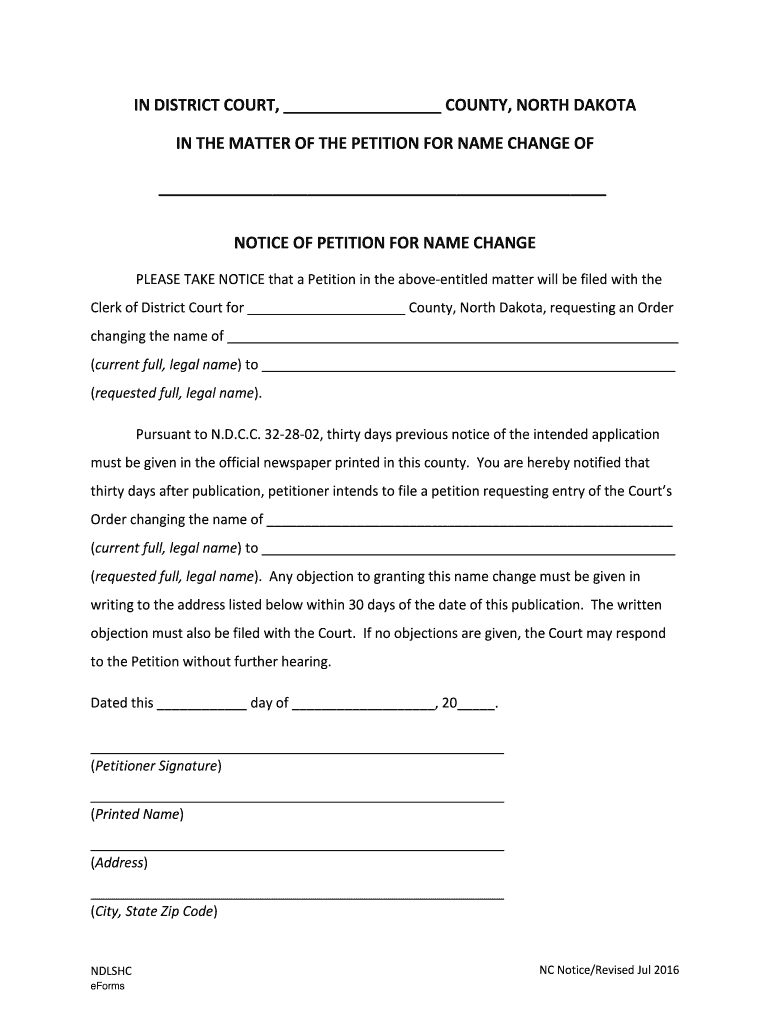
North Dakota Name Change Forms How to Change 2020-2026


What are the North Dakota Name Change Forms
The North Dakota name change forms are official documents required for individuals seeking to legally change their name within the state. These forms typically include the petition for name change, which outlines the individual's current name, the desired new name, and the reasons for the change. Additionally, there may be a notice of hearing form, which informs relevant parties about the name change request. Completing these forms accurately is essential for ensuring that the name change is processed smoothly and legally.
Steps to Complete the North Dakota Name Change Forms
Completing the North Dakota name change forms involves several key steps:
- Gather necessary information, including your current name, desired name, and reasons for the change.
- Obtain the official name change forms from the North Dakota court system or relevant state agency.
- Fill out the forms carefully, ensuring all information is accurate and complete.
- File the completed forms with the appropriate court, along with any required filing fees.
- Attend the scheduled court hearing, if applicable, to finalize the name change.
Legal Use of the North Dakota Name Change Forms
The North Dakota name change forms must be used in accordance with state laws to ensure their legal validity. This includes following the proper procedures for filing and attending any necessary court hearings. The forms serve as a legal request to change an individual's name and must be executed in compliance with the North Dakota Century Code. Understanding the legal implications of the name change process is crucial for individuals to avoid any potential issues that may arise during or after the name change.
Required Documents for Name Change in North Dakota
When applying for a name change in North Dakota, certain documents may be required to support your application. These typically include:
- A completed name change petition form.
- A government-issued identification document, such as a driver's license or passport.
- Proof of residency in North Dakota.
- Any court documents if the name change is related to a divorce or other legal matter.
Eligibility Criteria for Name Change in North Dakota
To be eligible for a name change in North Dakota, applicants must meet specific criteria. Generally, individuals must be residents of North Dakota and at least eighteen years old. Minors require consent from a parent or legal guardian. Additionally, applicants should not be seeking a name change for fraudulent purposes or to evade legal obligations, such as debts or criminal charges. Understanding these eligibility requirements is essential for a successful application.
How to Obtain the North Dakota Name Change Forms
The North Dakota name change forms can be obtained through various channels. Individuals can visit the official North Dakota court website to download the forms directly. Alternatively, forms may be available at local county courthouses or legal aid offices. It is important to ensure that you are using the most current version of the forms to avoid any complications during the application process.
Quick guide on how to complete free north dakota name change forms how to change
Easily Prepare North Dakota Name Change Forms How To Change on Any Device
The management of documents online has become increasingly favored by businesses and individuals alike. It serves as an ideal environmentally friendly alternative to conventional printed and signed paperwork, allowing you to obtain the right form and securely store it online. airSlate SignNow equips you with all the tools required to create, edit, and electronically sign your documents quickly and without obstacles. Handle North Dakota Name Change Forms How To Change on any device using airSlate SignNow's Android or iOS applications and simplify any document-related task today.
A Convenient Method to Edit and eSign North Dakota Name Change Forms How To Change
- Obtain North Dakota Name Change Forms How To Change and click Get Form to begin.
- Utilize the tools we provide to fill out your document.
- Emphasize crucial sections of your documents or conceal confidential information with tools specifically designed for that purpose by airSlate SignNow.
- Create your signature using the Sign feature, which takes seconds and has the same legal authority as a traditional handwritten signature.
- Verify the details and click on the Done button to save your modifications.
- Choose how you want to send your form, whether by email, SMS, or invitation link, or download it to your computer.
Forget about lost or misplaced files, time-consuming form searching, or errors that require you to print new document copies. airSlate SignNow meets all your document management needs in just a few clicks from any device you prefer. Adjust and eSign North Dakota Name Change Forms How To Change while ensuring excellent communication at every stage of your form preparation process with airSlate SignNow.
Create this form in 5 minutes or less
Find and fill out the correct free north dakota name change forms how to change
Create this form in 5 minutes!
How to create an eSignature for the free north dakota name change forms how to change
How to create an eSignature for a PDF file in the online mode
How to create an eSignature for a PDF file in Chrome
The best way to create an electronic signature for putting it on PDFs in Gmail
The best way to create an electronic signature straight from your smartphone
How to generate an eSignature for a PDF file on iOS devices
The best way to create an electronic signature for a PDF document on Android
People also ask
-
What steps are involved in the name change process in North Dakota?
The name change process in North Dakota involves filing a petition with the court, attending a hearing, and obtaining a court order. Once the order is received, you'll need to update your identification and legal documents. Utilizing airSlate SignNow can help streamline the document signing process, making it easier to handle your name change paperwork.
-
What is the cost associated with a name change in North Dakota?
In North Dakota, the cost of a name change includes court filing fees and other related expenses, which can vary. Using airSlate SignNow, you'll find a cost-effective solution to manage and sign your legal documents efficiently. We offer competitive pricing to help you stay within budget while handling your name change process.
-
How can airSlate SignNow assist with my name change in North Dakota?
airSlate SignNow provides an easy-to-use platform to create, send, and eSign name change documents in North Dakota. Our solution enhances efficiency by allowing you to manage everything online, reducing paperwork and in-person visits. You can easily keep track of your document status, ensuring a smooth name change process.
-
Is airSlate SignNow compliant with North Dakota's name change laws?
Yes, airSlate SignNow is designed to comply with the legal requirements for document management in North Dakota, including name changes. We ensure that our templates and electronic signatures meet legal standards, giving you peace of mind when handling your name change paperwork. Trust airSlate SignNow to keep your process compliant and secure.
-
Can I integrate airSlate SignNow with other applications for my name change in North Dakota?
Absolutely! airSlate SignNow offers integrations with various applications to facilitate your name change process in North Dakota. Whether you use document management systems or CRM platforms, our solution seamlessly connects with your existing tools, streamlining your workflow as you handle name change documents.
-
What features does airSlate SignNow offer for managing my name change documents?
airSlate SignNow provides a range of features to manage your name change documents effectively, including real-time tracking, easy eSigning, and customizable templates. These features simplify the document preparation and signing process, ensuring that you can complete your name change in North Dakota swiftly and efficiently. Our user-friendly interface makes it accessible for everyone.
-
How long does the name change process take in North Dakota?
The timeline for a name change in North Dakota can vary based on court processing times and individual circumstances. Typically, it can take several weeks to finalize the court order. By using airSlate SignNow, you can expedite the documentation process, reducing the time spent on paperwork and allowing you to focus on moving forward with your new name.
Get more for North Dakota Name Change Forms How To Change
Find out other North Dakota Name Change Forms How To Change
- How Do I Electronic signature Nevada Car Dealer PDF
- How To Electronic signature South Carolina Banking Document
- Can I Electronic signature New York Car Dealer Document
- How To Electronic signature North Carolina Car Dealer Word
- How Do I Electronic signature North Carolina Car Dealer Document
- Can I Electronic signature Ohio Car Dealer PPT
- How Can I Electronic signature Texas Banking Form
- How Do I Electronic signature Pennsylvania Car Dealer Document
- How To Electronic signature South Carolina Car Dealer Document
- Can I Electronic signature South Carolina Car Dealer Document
- How Can I Electronic signature Texas Car Dealer Document
- How Do I Electronic signature West Virginia Banking Document
- How To Electronic signature Washington Car Dealer Document
- Can I Electronic signature West Virginia Car Dealer Document
- How Do I Electronic signature West Virginia Car Dealer Form
- How Can I Electronic signature Wisconsin Car Dealer PDF
- How Can I Electronic signature Wisconsin Car Dealer Form
- How Do I Electronic signature Montana Business Operations Presentation
- How To Electronic signature Alabama Charity Form
- How To Electronic signature Arkansas Construction Word