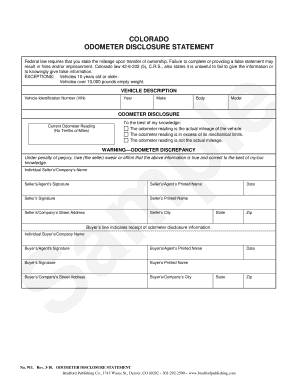
Odometer Disclosure Colorado Form


What is the odometer disclosure Colorado?
The odometer disclosure Colorado is a legal document required during the sale or transfer of a motor vehicle in Colorado. This form serves to record the vehicle's mileage at the time of sale, ensuring transparency and protecting buyers from potential odometer fraud. It is essential for both private sellers and dealerships to complete this form accurately to comply with state regulations.
How to complete the odometer disclosure Colorado
Completing the odometer disclosure statement Colorado involves several key steps. First, ensure you have the vehicle's title on hand, as it contains necessary information such as the Vehicle Identification Number (VIN) and the current odometer reading. Next, fill out the odometer disclosure form by providing details about the buyer, seller, and the vehicle. Finally, both parties must sign the document to validate it. This form can be filled out digitally, ensuring a smooth and efficient process.
Key elements of the odometer disclosure Colorado
Understanding the key elements of the odometer disclosure Colorado is crucial for proper completion. The form typically requires the following information:
- The current odometer reading at the time of sale
- The date of the odometer reading
- The names and addresses of both the buyer and seller
- The VIN of the vehicle
- Signatures of both parties
Each of these components is vital for the form to be legally binding and to ensure compliance with state laws.
Legal use of the odometer disclosure Colorado
The legal use of the odometer disclosure statement is mandated by Colorado law. This document must be provided whenever a vehicle is sold or transferred to another party. Failure to complete this form can result in penalties for both the seller and buyer, including potential fines and complications in vehicle registration. Ensuring that the disclosure is accurately filled out protects both parties and upholds legal standards.
Digital vs. paper version of the odometer disclosure Colorado
When considering the odometer disclosure Colorado, both digital and paper versions are available. The digital version offers convenience and efficiency, allowing users to fill out and sign the form electronically. This method is often faster and can reduce the risk of errors. Conversely, the paper version is traditional and may be preferred by those who are more comfortable with physical documents. Both formats are legally valid, provided they meet state requirements.
Steps to obtain the odometer disclosure Colorado
Obtaining the odometer disclosure Colorado is straightforward. You can access the form through various channels:
- Visit the Colorado Department of Revenue website for downloadable forms.
- Request a copy from your local motor vehicle office.
- Utilize electronic document services that offer the form for completion online.
Regardless of the method chosen, ensure that you have the necessary information ready to complete the form accurately.
Quick guide on how to complete odometer disclosure colorado
Effortlessly Prepare Odometer Disclosure Colorado on Any Device
Digital document management has gained traction among businesses and individuals. It offers an ideal environmentally friendly substitute for conventional printed and signed documents, as you can easily access the necessary form and securely store it online. airSlate SignNow equips you with all the tools required to create, edit, and electronically sign your documents promptly without interruptions. Manage Odometer Disclosure Colorado on any device using airSlate SignNow's Android or iOS applications and enhance any document-based workflow today.
The easiest way to modify and electronically sign Odometer Disclosure Colorado effortlessly
- Find Odometer Disclosure Colorado and click Get Form to begin.
- Utilize the tools we provide to fill out your document.
- Emphasize pertinent sections of the documents or redact sensitive information with tools that airSlate SignNow has specifically designed for that purpose.
- Generate your signature using the Sign feature, which only takes seconds and holds the same legal validity as a conventional ink signature.
- Review all the details and click on the Done button to save your changes.
- Choose how you want to send your form, whether by email, SMS, invitation link, or download it to your computer.
Forget about lost or misplaced documents, tiresome form searches, or errors that require printing new copies. airSlate SignNow meets your document management needs in just a few clicks from any device you prefer. Alter and electronically sign Odometer Disclosure Colorado and ensure outstanding communication at every stage of your form completion process with airSlate SignNow.
Create this form in 5 minutes or less
Create this form in 5 minutes!
How to create an eSignature for the odometer disclosure colorado
The best way to create an electronic signature for a PDF online
The best way to create an electronic signature for a PDF in Google Chrome
How to create an eSignature for signing PDFs in Gmail
The way to generate an eSignature right from your smartphone
The way to create an eSignature for a PDF on iOS
The way to generate an eSignature for a PDF on Android
People also ask
-
What is an odometer disclosure in Colorado?
An odometer disclosure in Colorado is a legal statement that indicates the mileage of a vehicle at the time of sale. This disclosure is mandatory for all vehicle transactions in Colorado to ensure transparency and protect buyers from odometer fraud. Utilizing airSlate SignNow, you can easily create and sign odometer disclosure statements to comply with Colorado state laws.
-
Why is an odometer disclosure important in Colorado?
An odometer disclosure is crucial in Colorado as it helps to prevent automobile fraud. It ensures potential buyers are aware of the vehicle's mileage, supporting fair pricing based on its actual use. With airSlate SignNow, you can streamline this process and securely sign documents electronically, making it easier to adhere to legal requirements.
-
How do I fill out an odometer disclosure form using airSlate SignNow?
Filling out an odometer disclosure form using airSlate SignNow is straightforward. Simply create a new document, input the necessary details such as vehicle information and mileage, and send it for eSignature. This feature not only saves time but also guarantees compliance with Colorado's odometer disclosure regulations.
-
Is there a cost associated with using airSlate SignNow for odometer disclosures in Colorado?
Yes, airSlate SignNow offers various pricing plans to fit your business needs, including options for individuals and teams. The cost-effective solution allows you to manage multiple document types, including odometer disclosures in Colorado, while ensuring compliance. Keep in mind that the investment can save you time and resources in the long run.
-
Can I integrate airSlate SignNow with other software for vehicle sales?
Absolutely! airSlate SignNow offers seamless integrations with various CRM and management systems, enabling you to incorporate odometer disclosures into your existing workflow. This functionality helps streamline your vehicle sales process and ensures that all necessary documentation, including odometer disclosures in Colorado, is easily accessible.
-
What are the benefits of using airSlate SignNow for odometer disclosures?
Using airSlate SignNow for odometer disclosures in Colorado provides numerous benefits, including electronic signatures, document tracking, and easy access from anywhere. These features help businesses improve efficiency and reduce paperwork hassles, ensuring compliance with state regulations while facilitating smoother transactions.
-
How does airSlate SignNow ensure the security of odometer disclosure documents?
airSlate SignNow employs industry-leading security measures to protect your odometer disclosure documents. With encryption, secure cloud storage, and compliance with legal standards, airSlate SignNow ensures that your sensitive vehicle information remains confidential and safe from unauthorized access in Colorado.
Get more for Odometer Disclosure Colorado
Find out other Odometer Disclosure Colorado
- Help Me With eSignature Arkansas Cooperative Agreement Template
- eSignature Maryland Cooperative Agreement Template Simple
- eSignature Massachusetts Redemption Agreement Simple
- eSignature North Carolina Redemption Agreement Mobile
- eSignature Utah Equipment Rental Agreement Template Now
- Help Me With eSignature Texas Construction Contract Template
- eSignature Illinois Architectural Proposal Template Simple
- Can I eSignature Indiana Home Improvement Contract
- How Do I eSignature Maryland Home Improvement Contract
- eSignature Missouri Business Insurance Quotation Form Mobile
- eSignature Iowa Car Insurance Quotation Form Online
- eSignature Missouri Car Insurance Quotation Form Online
- eSignature New Jersey Car Insurance Quotation Form Now
- eSignature Hawaii Life-Insurance Quote Form Easy
- How To eSignature Delaware Certeficate of Insurance Request
- eSignature New York Fundraising Registration Form Simple
- How To Integrate Sign in Banking
- How To Use Sign in Banking
- Help Me With Use Sign in Banking
- Can I Use Sign in Banking