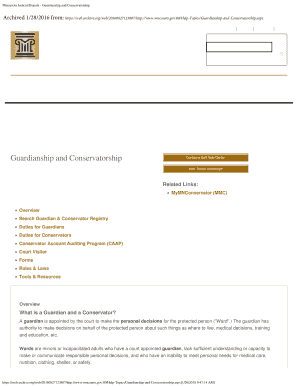
Guardianship and Conservatorship Minnesota Judicial Branch Form


What is the Guardianship and Conservatorship Minnesota Judicial Branch
The Guardianship and Conservatorship Minnesota Judicial Branch form is a legal document used to establish a guardianship or conservatorship in the state of Minnesota. A guardianship typically involves appointing an individual to make personal decisions for someone unable to do so, while a conservatorship focuses on financial matters. This form is essential for individuals seeking to protect the interests of minors or adults who cannot manage their own affairs due to incapacity.
How to Use the Guardianship and Conservatorship Minnesota Judicial Branch
Using the Guardianship and Conservatorship Minnesota Judicial Branch form involves several key steps. First, individuals must determine the type of guardianship or conservatorship needed based on the specific circumstances of the person in question. Next, the form must be accurately filled out, providing necessary details about the proposed guardian or conservator, the individual needing assistance, and the reasons for the request. Finally, the completed form must be submitted to the appropriate Minnesota court for review and approval.
Steps to Complete the Guardianship and Conservatorship Minnesota Judicial Branch
Completing the Guardianship and Conservatorship Minnesota Judicial Branch form requires careful attention to detail. Follow these steps:
- Gather necessary information about the individual needing assistance, including their medical history and current living situation.
- Identify a suitable guardian or conservator, ensuring they meet the legal requirements in Minnesota.
- Fill out the form, providing all required details, including the relationship to the individual and the reasons for the guardianship or conservatorship.
- Review the form for accuracy and completeness before submission.
- File the form with the appropriate court, paying any required filing fees.
Legal Use of the Guardianship and Conservatorship Minnesota Judicial Branch
The legal use of the Guardianship and Conservatorship Minnesota Judicial Branch form is crucial for ensuring that the rights and needs of individuals who cannot care for themselves are adequately protected. This form must be used in accordance with Minnesota state laws, which outline the responsibilities and powers granted to guardians and conservators. Proper legal use ensures that decisions made on behalf of the individual align with their best interests and comply with judicial oversight.
Required Documents for Guardianship and Conservatorship Minnesota Judicial Branch
When applying for guardianship or conservatorship in Minnesota, several documents are typically required to support the application. These may include:
- A completed Guardianship and Conservatorship form.
- Medical records or evaluations demonstrating the individual's incapacity.
- Proof of the proposed guardian or conservator's identity and suitability.
- Any relevant financial documents if applying for a conservatorship.
State-Specific Rules for Guardianship and Conservatorship Minnesota Judicial Branch
Each state has its own regulations regarding guardianship and conservatorship, and Minnesota is no exception. Key state-specific rules include the requirement for a court hearing, notification of interested parties, and the need for periodic reporting on the status of the guardianship or conservatorship. Understanding these rules is essential for ensuring compliance and protecting the rights of the individual involved.
Quick guide on how to complete guardianship and conservatorship minnesota judicial branch
Complete Guardianship And Conservatorship Minnesota Judicial Branch effortlessly on any device
Digital document handling has become increasingly favored by businesses and individuals alike. It offers an ideal environmentally friendly substitute for conventional printed and signed documents, as you can obtain the necessary format and securely save it online. airSlate SignNow equips you with all the resources you need to create, modify, and electronically sign your documents promptly without delays. Administer Guardianship And Conservatorship Minnesota Judicial Branch on any device with airSlate SignNow's Android or iOS applications and enhance any document-related workflow today.
How to adjust and eSign Guardianship And Conservatorship Minnesota Judicial Branch with ease
- Locate Guardianship And Conservatorship Minnesota Judicial Branch and click Get Form to commence.
- Utilize the features we provide to complete your document.
- Emphasize important sections of your documents or obscure confidential details with tools that airSlate SignNow provides specifically for that purpose.
- Generate your electronic signature with the Sign feature, which takes mere seconds and carries the same legal authority as a conventional wet ink signature.
- Review the details and click on the Done button to preserve your changes.
- Select how you wish to send your form, via email, SMS, or invitation link, or download it to your computer.
Eliminate concerns about lost or misplaced files, tedious form navigation, or mistakes that require reprinting new document copies. airSlate SignNow addresses all your document management needs in just a few clicks from your preferred device. Edit and eSign Guardianship And Conservatorship Minnesota Judicial Branch and guarantee excellent communication at any stage of your document preparation process with airSlate SignNow.
Create this form in 5 minutes or less
Create this form in 5 minutes!
How to create an eSignature for the guardianship and conservatorship minnesota judicial branch
How to generate an eSignature for your PDF online
How to generate an eSignature for your PDF in Google Chrome
How to generate an electronic signature for signing PDFs in Gmail
The best way to make an eSignature straight from your smartphone
The best way to create an electronic signature for a PDF on iOS
The best way to make an eSignature for a PDF document on Android
People also ask
-
What is the process for establishing Guardianship And Conservatorship in the Minnesota Judicial Branch?
The process for establishing Guardianship And Conservatorship in the Minnesota Judicial Branch involves filing a petition with the court. You must provide necessary documentation regarding the individual’s needs and your qualifications to serve as a guardian or conservator. The judicial branch will review your application and may conduct hearings to ensure the protection of the individual’s rights.
-
What are the costs associated with Guardianship And Conservatorship in Minnesota?
Costs associated with Guardianship And Conservatorship in the Minnesota Judicial Branch can include court fees, attorney fees, and potential ongoing supervision costs. It's essential to budget for these expenses, which can vary depending on the complexity of the case. For precise estimates, consult with legal professionals familiar with Minnesota’s guardianship laws.
-
What features does airSlate SignNow offer for managing Guardianship And Conservatorship documents?
airSlate SignNow offers features tailored for managing Guardianship And Conservatorship documents, including secure eSignatures, document templates, and automated workflows. These features streamline the documentation process, making it easier to handle the necessary paperwork associated with Guardianship And Conservatorship in the Minnesota Judicial Branch.
-
How can airSlate SignNow improve the efficiency of handling Guardianship And Conservatorship paperwork?
airSlate SignNow enhances efficiency by providing an easy-to-use platform for eSigning and managing documents related to Guardianship And Conservatorship in the Minnesota Judicial Branch. With automated reminders, collaborative capabilities, and cloud storage, users can ensure that all necessary documentation is completed and stored securely.
-
Does airSlate SignNow integrate with other software for Guardianship And Conservatorship processes?
Yes, airSlate SignNow offers integrations with various software programs that can enhance your Guardianship And Conservatorship processes. These integrations allow seamless collaboration with legal software, case management systems, and other tools that support the Minnesota Judicial Branch's requirements.
-
What are the benefits of using airSlate SignNow for Guardianship And Conservatorship in Minnesota?
Using airSlate SignNow for Guardianship And Conservatorship in the Minnesota Judicial Branch offers multiple benefits, including cost savings, increased efficiency, and enhanced document security. The platform simplifies the signing process and allows individuals to focus more on providing care rather than being bogged down by paperwork.
-
Are there specific eligibility requirements for Guardianship And Conservatorship in Minnesota?
Yes, there are specific eligibility requirements for Guardianship And Conservatorship under the Minnesota Judicial Branch. These requirements typically include proving that the individual in question cannot make informed decisions about their personal or financial matters due to a mental or physical condition. Further legal criteria can be found on the official Minnesota Judicial Branch website.
Get more for Guardianship And Conservatorship Minnesota Judicial Branch
Find out other Guardianship And Conservatorship Minnesota Judicial Branch
- eSignature Michigan Internship Contract Computer
- Can I eSignature Nebraska Student Data Sheet
- How To eSignature Michigan Application for University
- eSignature North Carolina Weekly Class Evaluation Now
- eSignature Colorado Medical Power of Attorney Template Fast
- Help Me With eSignature Florida Medical Power of Attorney Template
- eSignature Iowa Medical Power of Attorney Template Safe
- eSignature Nevada Medical Power of Attorney Template Secure
- eSignature Arkansas Nanny Contract Template Secure
- eSignature Wyoming New Patient Registration Mobile
- eSignature Hawaii Memorandum of Agreement Template Online
- eSignature Hawaii Memorandum of Agreement Template Mobile
- eSignature New Jersey Memorandum of Agreement Template Safe
- eSignature Georgia Shareholder Agreement Template Mobile
- Help Me With eSignature Arkansas Cooperative Agreement Template
- eSignature Maryland Cooperative Agreement Template Simple
- eSignature Massachusetts Redemption Agreement Simple
- eSignature North Carolina Redemption Agreement Mobile
- eSignature Utah Equipment Rental Agreement Template Now
- Help Me With eSignature Texas Construction Contract Template