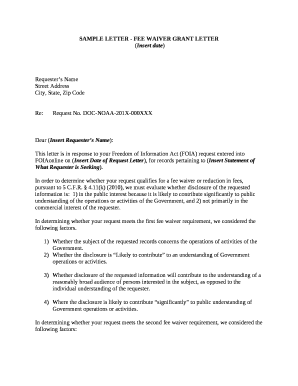
How to Write a Fee Waiver Request Letter Sample for Journal Form


Understanding the Fee Waiver Request Form
The fee waiver request form is a document used to request a reduction or elimination of fees associated with various services, such as educational applications or legal filings. This form is essential for individuals who may face financial hardship and need assistance in accessing services that require payment. Understanding the purpose and structure of this form is crucial for ensuring that requests are submitted correctly and efficiently.
Key Elements of the Fee Waiver Request Form
When filling out a fee waiver request form, several key elements must be included to ensure its validity. These elements typically consist of:
- Personal Information: This includes the applicant's name, address, contact information, and any relevant identification numbers.
- Reason for Request: A clear explanation of the financial circumstances that necessitate the fee waiver.
- Supporting Documentation: Any documents that can substantiate the claim of financial hardship, such as income statements or tax returns.
- Signature: The applicant's signature is required to validate the request.
Steps to Complete the Fee Waiver Request Form
Completing the fee waiver request form involves several steps to ensure that all necessary information is provided. Follow these steps for a successful submission:
- Gather all required personal information and documentation.
- Clearly state the reason for requesting the fee waiver, providing specific details about your financial situation.
- Complete the form accurately, ensuring that all sections are filled out.
- Review the form for any errors or omissions before submission.
- Sign and date the form to confirm its authenticity.
- Submit the form via the designated method, whether online, by mail, or in person.
Eligibility Criteria for Fee Waiver Requests
Eligibility for a fee waiver typically depends on specific criteria set by the institution or organization requesting the form. Common eligibility factors include:
- Income level: Applicants may need to demonstrate that their income falls below a certain threshold.
- Employment status: Unemployed or underemployed individuals may qualify for a waiver.
- Dependents: Having dependents can impact eligibility, as it may increase financial burden.
- Special circumstances: Situations such as medical emergencies or natural disasters may also be considered.
Required Documents for Submission
To support your fee waiver request, you may need to provide various documents. These may include:
- Proof of income, such as pay stubs or tax returns.
- Bank statements to demonstrate financial status.
- Documentation of expenses, including bills or medical expenses.
- Any other relevant information that supports your request.
Form Submission Methods
Submitting the fee waiver request form can typically be done through multiple methods, depending on the institution's policies. Common submission methods include:
- Online: Many organizations allow electronic submissions through their websites.
- Mail: Physical copies of the form can be sent to the designated address.
- In-Person: Some institutions may accept forms submitted directly at their office.
Quick guide on how to complete how to write a fee waiver request letter sample for journal
Complete How To Write A Fee Waiver Request Letter Sample For Journal effortlessly on any gadget
Digital document management has gained traction among businesses and individuals alike. It offers an ideal sustainable substitute to traditional printed and signed files, allowing you to locate the necessary form and securely keep it online. airSlate SignNow equips you with all the tools required to create, modify, and eSign your documents promptly without delays. Manage How To Write A Fee Waiver Request Letter Sample For Journal on any device using airSlate SignNow apps for Android or iOS and simplify any document-related task today.
How to modify and eSign How To Write A Fee Waiver Request Letter Sample For Journal with ease
- Locate How To Write A Fee Waiver Request Letter Sample For Journal and click Get Form to begin.
- Utilize the tools we offer to fill out your document.
- Emphasize important sections of the documents or obscure sensitive information with tools that airSlate SignNow provides specifically for this purpose.
- Create your eSignature with the Sign feature, which takes mere seconds and holds the same legal validity as a conventional wet ink signature.
- Review all the details and click the Done button to save your changes.
- Select your preferred method for delivering your form, whether by email, text message (SMS), invite link, or download it to your computer.
Eliminate concerns about lost or misplaced documents, tedious form searching, or errors that require printing new document copies. airSlate SignNow addresses all your document management needs in just a few clicks from any device you select. Modify and eSign How To Write A Fee Waiver Request Letter Sample For Journal and ensure excellent communication at every step of your form preparation process with airSlate SignNow.
Create this form in 5 minutes or less
Create this form in 5 minutes!
How to create an eSignature for the how to write a fee waiver request letter sample for journal
The best way to generate an electronic signature for your PDF online
The best way to generate an electronic signature for your PDF in Google Chrome
The way to generate an electronic signature for signing PDFs in Gmail
The way to make an electronic signature from your smartphone
The way to make an electronic signature for a PDF on iOS
The way to make an electronic signature for a PDF file on Android
People also ask
-
What is a fee waiver request form, and why is it important?
A fee waiver request form is a document that individuals use to request the waiver of certain fees due to financial hardship. It is important because it allows applicants to convey their financial situation and seek relief from costs that may otherwise be prohibitive. Using airSlate SignNow can streamline this process, making it easier for both the applicant and the organization.
-
How can I create a fee waiver request form using airSlate SignNow?
Creating a fee waiver request form with airSlate SignNow is straightforward. You can use our intuitive interface to design your form, add required fields, and customize it to fit your organization's needs. Once set up, you can easily share it for eSigning, ensuring a smooth and efficient submission process.
-
Are there any costs associated with using the fee waiver request form feature?
While airSlate SignNow is a cost-effective solution overall, specific pricing models apply depending on the features you choose. The fee waiver request form capability is included in various plans, allowing you to use it without incurring extra charges. For detailed pricing, you can refer to our pricing page.
-
Can I customize the fee waiver request form for my specific needs?
Yes, airSlate SignNow allows for comprehensive customization of your fee waiver request form. You can add your branding, modify questions, adjust the layout, and include any additional fields necessary for your processes. This ensures the form meets your specific requirements while remaining user-friendly.
-
What are the benefits of using an electronic fee waiver request form?
Using an electronic fee waiver request form via airSlate SignNow offers numerous benefits, including faster processing times and reduced paper use. It enhances efficiency by enabling instant submission and tracking of requests. Additionally, the eSigning feature ensures that documents are secure and legally binding without the need for physical signatures.
-
Can I integrate the fee waiver request form with other applications?
Absolutely! airSlate SignNow supports integration with a variety of applications, enhancing the functionality of your fee waiver request form. You can connect it to CRM systems, document management tools, and other platforms to streamline data transfer and improve workflow efficiency.
-
How does airSlate SignNow ensure the security of my fee waiver request form?
Security is a top priority for airSlate SignNow. The platform employs advanced encryption and compliance with industry standards to safeguard your fee waiver request form. This ensures that all sensitive information is protected during transmission and storage, giving you peace of mind while using our service.
Get more for How To Write A Fee Waiver Request Letter Sample For Journal
- Instruction to transfer an existing isa to an isa with form
- Isa manager transfer bformb lloyds bank
- Budget coding manual houston independent school district form
- The village bankfull service bank located in the heart of seven form
- National press foundation awards dinnerc spanorg form
- 2019 2020 escc federal direct loan certification form
- Dear patient form
- Covetrus application form
Find out other How To Write A Fee Waiver Request Letter Sample For Journal
- How To Sign Maine Share Donation Agreement
- Sign Maine Share Donation Agreement Simple
- Sign New Jersey Share Donation Agreement Simple
- How To Sign Arkansas Collateral Debenture
- Sign Arizona Bill of Lading Simple
- Sign Oklahoma Bill of Lading Easy
- Can I Sign Massachusetts Credit Memo
- How Can I Sign Nevada Agreement to Extend Debt Payment
- Sign South Dakota Consumer Credit Application Computer
- Sign Tennessee Agreement to Extend Debt Payment Free
- Sign Kentucky Outsourcing Services Contract Simple
- Sign Oklahoma Outsourcing Services Contract Fast
- How Can I Sign Rhode Island Outsourcing Services Contract
- Sign Vermont Outsourcing Services Contract Simple
- Sign Iowa Interview Non-Disclosure (NDA) Secure
- Sign Arkansas Resignation Letter Simple
- Sign California Resignation Letter Simple
- Sign Florida Leave of Absence Agreement Online
- Sign Florida Resignation Letter Easy
- Sign Maine Leave of Absence Agreement Safe