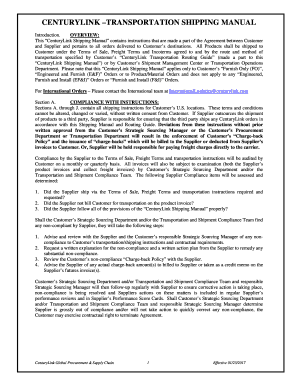
Centurylink Return Label Form


What is the Centurylink Return Label
The Centurylink return label is a document provided by Centurylink that facilitates the return of equipment, such as modems or routers, back to the company. This label includes essential information that identifies the sender and the equipment being returned. It is a crucial component of the return process, ensuring that the returned items are properly tracked and processed by Centurylink.
How to obtain the Centurylink Return Label
To obtain the Centurylink return label, customers can visit the official Centurylink website or contact customer service. Typically, users will need to provide details about the equipment being returned and their account information. Once the request is processed, the return label can be printed directly from the website or sent via email. It is important to ensure that the correct label is used for the specific equipment being returned.
Steps to complete the Centurylink Return Label
Completing the Centurylink return label involves several straightforward steps:
- Access the return label through the Centurylink website or customer service.
- Print the label on standard paper, ensuring that all details are clear and legible.
- Attach the label securely to the package containing the equipment.
- Drop off the package at a designated shipping location, such as UPS or FedEx, depending on the instructions provided with the label.
Legal use of the Centurylink Return Label
The legal use of the Centurylink return label is essential for ensuring that the return process is compliant with company policies and regulations. By using the official return label, customers can protect themselves from potential disputes regarding the return of equipment. This label serves as proof of return, which can be important if there are any issues with the return process or if the equipment is lost in transit.
Key elements of the Centurylink Return Label
The Centurylink return label contains several key elements that are vital for a successful return:
- Return Address: The address to which the equipment should be sent.
- Tracking Number: A unique identifier that allows both the sender and Centurylink to track the return shipment.
- Account Information: Details that link the return to the customer's account, ensuring proper processing.
- Instructions: Specific guidelines on how to package and send the equipment back.
Examples of using the Centurylink Return Label
Examples of using the Centurylink return label include returning outdated equipment, such as a modem or router, after upgrading to a newer model. Another scenario is when a customer decides to cancel their service and needs to return the equipment to avoid additional charges. In both cases, utilizing the return label ensures that the return is documented and processed correctly.
Quick guide on how to complete centurylink return label
Accomplish Centurylink Return Label effortlessly on any device
Online document management has gained traction among businesses and individuals. It offers an ideal environmentally friendly substitute for conventional printed and signed paperwork, as you can easily locate the right form and securely store it online. airSlate SignNow provides you with all the tools you need to create, edit, and electronically sign your documents swiftly without delays. Manage Centurylink Return Label on any device using airSlate SignNow's Android or iOS applications and enhance any document-centric process today.
How to modify and electronically sign Centurylink Return Label with ease
- Obtain Centurylink Return Label and select Get Form to begin.
- Apply the tools we provide to complete your document.
- Highlight pertinent sections of your documents or redact sensitive information with tools that airSlate SignNow offers specifically for that purpose.
- Create your electronic signature using the Sign tool, which takes mere seconds and carries the same legal validity as a traditional handwritten signature.
- Review the information and click on the Done button to save your changes.
- Select how you want to share your form, whether by email, SMS, or invitation link, or download it to your computer.
Forget about lost or misplaced documents, tedious form searching, or errors that necessitate printing new copies. airSlate SignNow addresses your document management needs in just a few clicks from any device you prefer. Edit and electronically sign Centurylink Return Label and ensure excellent communication throughout your form preparation process with airSlate SignNow.
Create this form in 5 minutes or less
Create this form in 5 minutes!
How to create an eSignature for the centurylink return label
The best way to generate an eSignature for a PDF in the online mode
The best way to generate an eSignature for a PDF in Chrome
How to create an eSignature for putting it on PDFs in Gmail
How to create an eSignature right from your smart phone
How to create an eSignature for a PDF on iOS devices
How to create an eSignature for a PDF on Android OS
People also ask
-
What is the process for a CenturyLink return modem?
To initiate a CenturyLink return modem, you must first visit the CenturyLink website or contact customer support. They will provide you with a return shipping label, and you can drop off the modem at a designated location or ship it back directly. Following the proper return process ensures you won't incur additional charges.
-
Are there any fees associated with returning a CenturyLink modem?
Generally, returning a CenturyLink modem is free if you follow the correct return procedure. However, failing to return the modem in a timely manner may result in fees. Always check the latest policies on the CenturyLink website to confirm any potential charges related to your CenturyLink return modem.
-
What items do I need to include when returning my CenturyLink modem?
When returning your CenturyLink modem, include all parts such as the power cord and any additional accessories. It's also wise to retain the original packaging, if possible, to prevent damage during transit. Properly packaging your CenturyLink return modem helps ensure it is not damaged and can be processed quickly.
-
How long does it take to process a CenturyLink return modem?
The processing time for a CenturyLink return modem typically takes about 5-7 business days after they receive it. You will receive an email confirmation once your return is processed. If there are any issues, CenturyLink's customer service will signNow out to you directly.
-
Can I track my CenturyLink return modem shipment?
Yes, you can track your CenturyLink return modem shipment if you send it back using a shipping service that provides tracking. Be sure to keep the shipping receipt until you confirm that the modem has been received and processed. This tracking gives you peace of mind during the return process.
-
What happens if my CenturyLink return modem is lost in transit?
If your CenturyLink return modem is lost in transit, you should contact the shipping provider with your tracking information. It's important to resolve this issue promptly to avoid potential charges. CenturyLink may provide assistance to verify your return once you can show documentation of the shipment.
-
Can I return my CenturyLink modem to a retail store?
Yes, you have the option to return your CenturyLink modem at authorized retail locations. Make sure to bring the modem along with any accessories and your account information for a smoother return process. Checking the CenturyLink website for nearby locations can facilitate your CenturyLink return modem experience.
Get more for Centurylink Return Label
- 260 w form
- Individual life insurance application for reinstatement with evidence of insurability virgin islands form
- Amount requested form
- Cimb bank certificate form
- Carle community care form
- Ssfcu direct deposit form 22028178
- Reference letter template lending form
- Ucc financial statement addendum nj form
Find out other Centurylink Return Label
- How Can I Electronic signature Ohio Plumbing PPT
- Can I Electronic signature Texas Plumbing Document
- How To Electronic signature Michigan Real Estate Form
- How To Electronic signature Arizona Police PDF
- Help Me With Electronic signature New Hampshire Real Estate PDF
- Can I Electronic signature New Hampshire Real Estate Form
- Can I Electronic signature New Mexico Real Estate Form
- How Can I Electronic signature Ohio Real Estate Document
- How To Electronic signature Hawaii Sports Presentation
- How To Electronic signature Massachusetts Police Form
- Can I Electronic signature South Carolina Real Estate Document
- Help Me With Electronic signature Montana Police Word
- How To Electronic signature Tennessee Real Estate Document
- How Do I Electronic signature Utah Real Estate Form
- How To Electronic signature Utah Real Estate PPT
- How Can I Electronic signature Virginia Real Estate PPT
- How Can I Electronic signature Massachusetts Sports Presentation
- How To Electronic signature Colorado Courts PDF
- How To Electronic signature Nebraska Sports Form
- How To Electronic signature Colorado Courts Word