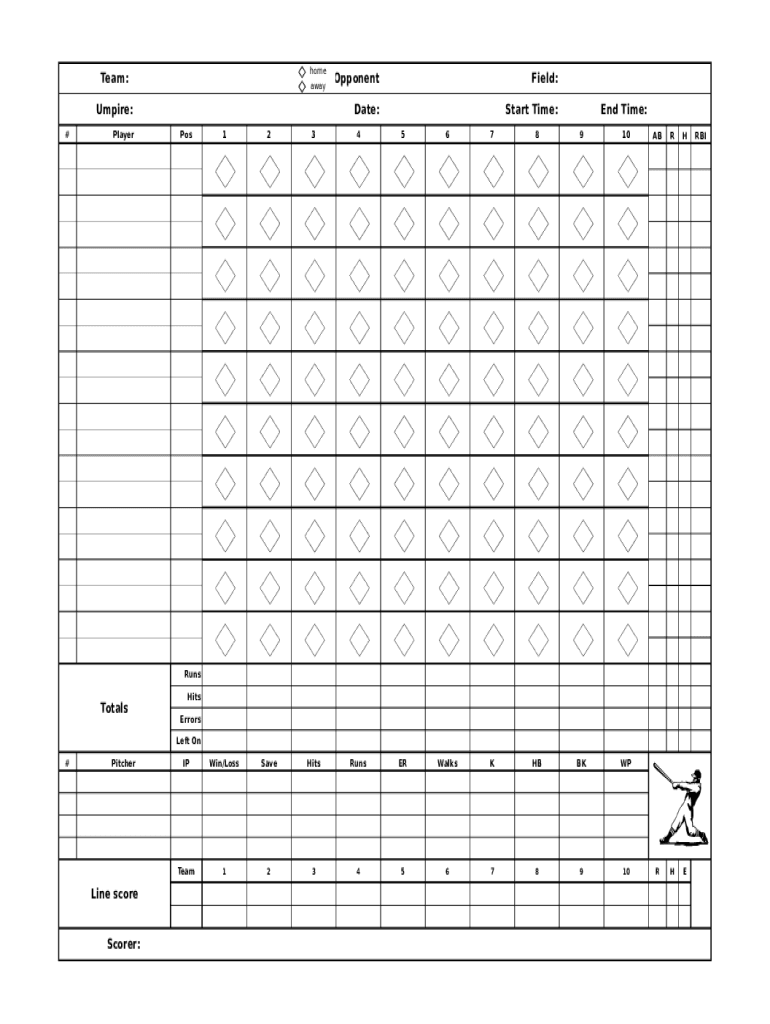
Scorecard Sheet Template Form


What is the cricket umpire scorecard template?
The cricket umpire scorecard template is a structured document used to record the details of a cricket match officiated by umpires. This template includes essential information such as team names, player details, overs bowled, runs scored, and wickets taken. It serves as an official record of the match, which can be referred to for statistics, analysis, and historical purposes. The scorecard is crucial for maintaining the integrity of the game and ensuring accurate reporting of match outcomes.
How to use the cricket umpire scorecard template
Using the cricket umpire scorecard template involves filling out specific sections with match details. Start by entering the names of the teams participating in the match. Next, record the players' names and their respective roles, such as batsmen, bowlers, and wicketkeepers. As the match progresses, update the scorecard with runs scored, overs bowled, and any dismissals. It is important to ensure that all entries are accurate and timely, as this document will serve as a reference for future analysis and records.
Key elements of the cricket umpire scorecard template
The cricket umpire scorecard template contains several key elements that are vital for comprehensive match documentation. These elements include:
- Match Information: Date, venue, and type of match.
- Team Details: Names of the teams and player lists.
- Innings Summary: Runs scored per over and total runs.
- Wickets: Details of player dismissals, including method and player names.
- Umpire Signatures: Signatures of the officiating umpires to validate the scorecard.
Steps to complete the cricket umpire scorecard template
Completing the cricket umpire scorecard template involves a systematic approach. Follow these steps for accuracy:
- Gather all necessary match information, including team rosters.
- Fill in the match details at the top of the scorecard.
- Record player names and their batting order.
- As the match unfolds, update runs scored and overs bowled after each delivery.
- Document any dismissals, noting the method of dismissal and the player involved.
- At the end of the match, review the scorecard for accuracy and obtain umpire signatures.
Legal use of the cricket umpire scorecard template
The cricket umpire scorecard template can have legal implications, especially in disputes regarding match outcomes. For the scorecard to be considered legally binding, it must be filled out accurately and signed by the officiating umpires. This ensures that the document is recognized as an official record of the match. Compliance with relevant regulations and standards is essential to maintain the document's integrity and validity.
How to obtain the cricket umpire scorecard template
The cricket umpire scorecard template can be obtained through various sources. Many cricket associations and governing bodies provide downloadable versions on their websites. Additionally, templates can be found in sports management software or as printable PDFs. Ensure that the version you choose meets the specific requirements of your league or tournament for accurate documentation.
Quick guide on how to complete scorecard sheet template
Effortlessly prepare Scorecard Sheet Template on any device
Digital document management has gained signNow traction among businesses and individuals. It serves as an ideal eco-friendly alternative to traditional printed and signed documents, allowing you to find the appropriate form and securely store it online. airSlate SignNow equips you with all the tools necessary to create, modify, and eSign your documents rapidly without any delays. Manage Scorecard Sheet Template on any device using airSlate SignNow’s Android or iOS apps and enhance any document-related process today.
How to modify and eSign Scorecard Sheet Template with ease
- Find Scorecard Sheet Template and click Get Form to begin.
- Utilize the tools we offer to fill out your form.
- Emphasize relevant sections of the documents or redact sensitive information with tools that airSlate SignNow offers specifically for that purpose.
- Create your eSignature using the Sign tool, which takes mere seconds and holds the same legal validity as a conventional wet ink signature.
- Review the information and click on the Done button to save your changes.
- Choose how you want to send your form, whether by email, SMS, invite link, or download it directly to your computer.
Put an end to lost or misfiled documents, tedious form searches, or mistakes that necessitate printing new copies. airSlate SignNow fulfills all your document management needs in just a few clicks from any device you prefer. Modify and eSign Scorecard Sheet Template to ensure seamless communication at every stage of the document preparation process with airSlate SignNow.
Create this form in 5 minutes or less
Create this form in 5 minutes!
How to create an eSignature for the scorecard sheet template
The best way to generate an eSignature for your PDF document online
The best way to generate an eSignature for your PDF document in Google Chrome
How to make an electronic signature for signing PDFs in Gmail
How to create an electronic signature right from your smart phone
How to create an electronic signature for a PDF document on iOS
How to create an electronic signature for a PDF on Android OS
People also ask
-
What is a cricket umpire scorecard template?
A cricket umpire scorecard template is a specially designed document used by umpires to record the statistics and events of a cricket match. It allows for the clear and organized tracking of player performances, overs bowled, and other key statistics. Utilizing this template helps maintain accuracy in match scoring.
-
How can I create a cricket umpire scorecard template using airSlate SignNow?
You can easily create a cricket umpire scorecard template using airSlate SignNow's intuitive document editor. Simply choose a pre-existing template or start from scratch, and customize it to suit your needs. Once completed, you can save and share the scorecard with your team or other stakeholders in just a few clicks.
-
Is the cricket umpire scorecard template customizable?
Yes, the cricket umpire scorecard template in airSlate SignNow is fully customizable. You can modify fields, change layouts, and add branding elements to meet your specific scoring requirements. This flexibility allows you to tailor the scorecard precisely to the needs of your cricket matches.
-
Can I integrate the cricket umpire scorecard template with other tools?
Absolutely! airSlate SignNow offers seamless integration with various platforms, allowing you to connect your cricket umpire scorecard template with tools like Google Drive, Dropbox, and more. This enhances your workflow, making it easy to access and manage your scorecards alongside other documents.
-
What features does airSlate SignNow offer for the cricket umpire scorecard template?
AirSlate SignNow provides several features for the cricket umpire scorecard template, including eSigning capabilities, real-time collaboration, and secure cloud storage. These features ensure that your scorecards are not only easy to create but also accessible to all necessary parties whenever needed.
-
What are the benefits of using a cricket umpire scorecard template?
Using a cricket umpire scorecard template streamlines the scoring process, reduces errors, and enhances the overall efficiency of match management. It ensures that all crucial match data is well-documented, facilitating better analysis and review. Additionally, it helps maintain consistency in scoring across different matches.
-
How much does it cost to use airSlate SignNow for the cricket umpire scorecard template?
AirSlate SignNow offers cost-effective pricing plans tailored to meet various needs. There are free trial options available, and subscription plans that provide access to the cricket umpire scorecard template and other document management features at competitive rates. You can choose a plan that fits your budget and requirements.
Get more for Scorecard Sheet Template
- Trillium add form
- 5dot cxc contract 8 5 x 11 form
- Infectious diseases society for obstetrics and idsog form
- Dependent enrollment form dgaplansorg dgaplans
- Uconn verification enrollment form
- Child care all states form
- Pharmacy technician certificate training program pima medical form
- Behavioral health discharge form
Find out other Scorecard Sheet Template
- Can I eSignature Utah Charity Document
- How Do I eSignature Utah Car Dealer Presentation
- Help Me With eSignature Wyoming Charity Presentation
- How To eSignature Wyoming Car Dealer PPT
- How To eSignature Colorado Construction PPT
- How To eSignature New Jersey Construction PDF
- How To eSignature New York Construction Presentation
- How To eSignature Wisconsin Construction Document
- Help Me With eSignature Arkansas Education Form
- Can I eSignature Louisiana Education Document
- Can I eSignature Massachusetts Education Document
- Help Me With eSignature Montana Education Word
- How To eSignature Maryland Doctors Word
- Help Me With eSignature South Dakota Education Form
- How Can I eSignature Virginia Education PDF
- How To eSignature Massachusetts Government Form
- How Can I eSignature Oregon Government PDF
- How Can I eSignature Oklahoma Government Document
- How To eSignature Texas Government Document
- Can I eSignature Vermont Government Form