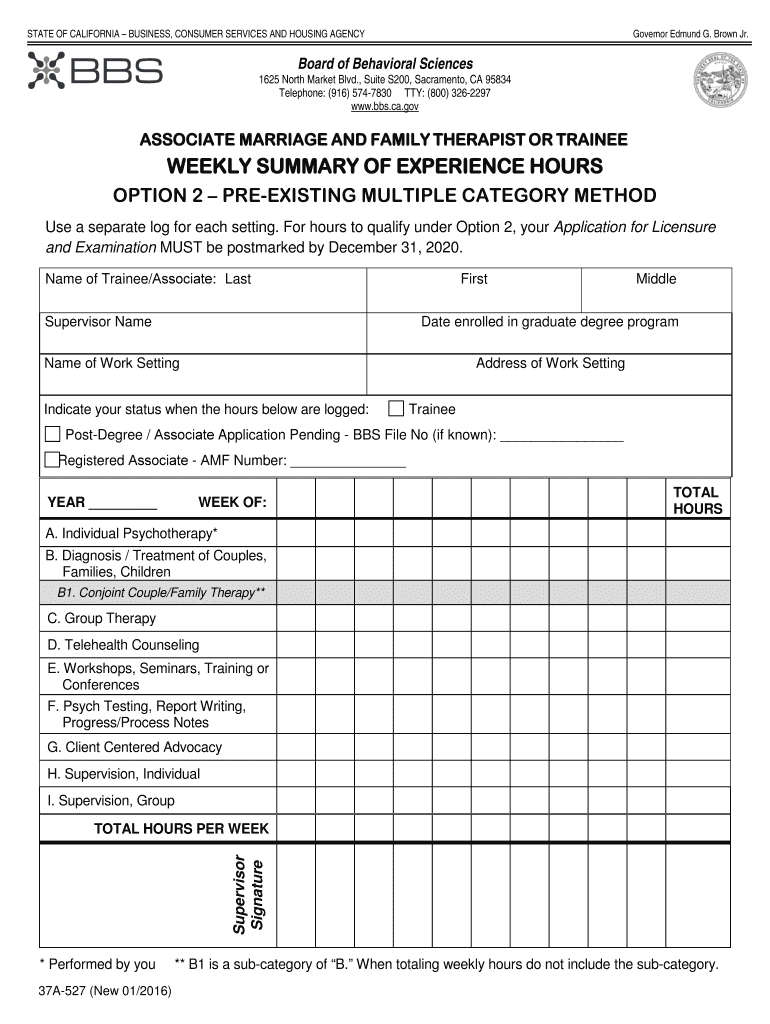
Bbs Weekly Summary of Hours Option 2 2016


What is the BBS Weekly Summary of Hours Option 2
The BBS Weekly Summary of Hours Option 2 is a specific form used by businesses and professionals to report hours worked in a structured format. This form is essential for compliance with state regulations and helps ensure accurate tracking of work hours for various purposes, including payroll and reporting to the California Board of Behavioral Sciences (BBS). The form typically includes sections for detailing the number of hours worked each day, the type of work performed, and any relevant notes that might be necessary for proper documentation.
Steps to Complete the BBS Weekly Summary of Hours Option 2
Completing the BBS Weekly Summary of Hours Option 2 involves several straightforward steps:
- Gather Information: Collect all relevant data regarding hours worked, including dates, total hours, and specific tasks completed.
- Fill Out the Form: Accurately enter the information into the designated sections of the form. Ensure that each day’s hours are clearly noted.
- Review for Accuracy: Double-check all entries for errors or omissions. It is crucial that the information reflects actual hours worked.
- Submit the Form: Follow the submission guidelines, which may include electronic submission or mailing the completed form to the appropriate authority.
Legal Use of the BBS Weekly Summary of Hours Option 2
The legal use of the BBS Weekly Summary of Hours Option 2 is governed by state regulations that mandate accurate reporting of work hours for professionals in the behavioral sciences. This form serves as an official record that can be used for audits or compliance checks. To ensure its legal validity, it is important to adhere to all relevant guidelines, including the accurate completion of the form and timely submission to the BBS. Failure to comply with these regulations can result in penalties or other legal repercussions.
Key Elements of the BBS Weekly Summary of Hours Option 2
Key elements of the BBS Weekly Summary of Hours Option 2 include:
- Date Range: The period for which the hours are being reported.
- Daily Hours: A breakdown of hours worked each day, including any overtime or special circumstances.
- Type of Work: Descriptions of the tasks performed, which may be required for specific reporting purposes.
- Signature: A section for the individual completing the form to sign, confirming the accuracy of the reported information.
Examples of Using the BBS Weekly Summary of Hours Option 2
Examples of using the BBS Weekly Summary of Hours Option 2 can vary based on the context in which it is applied. For instance:
- A therapist may use the form to document hours spent in client sessions, ensuring compliance with state regulations.
- A supervisor might complete the form to track the hours of multiple employees working on a project, facilitating accurate payroll processing.
These examples illustrate the form's versatility in various professional settings, highlighting its importance in maintaining accurate records.
Form Submission Methods
The BBS Weekly Summary of Hours Option 2 can typically be submitted through several methods, depending on the requirements set by the California Board of Behavioral Sciences. Common submission methods include:
- Online Submission: Many professionals opt to submit the form electronically through the BBS website, which often provides a streamlined process.
- Mail: Alternatively, the completed form can be printed and mailed to the appropriate BBS office for processing.
- In-Person: Some may choose to deliver the form in person, ensuring immediate confirmation of receipt.
Quick guide on how to complete bbs weekly summary of hours option 2
Effortlessly Prepare Bbs Weekly Summary Of Hours Option 2 on Any Device
Digital document management has gained traction among businesses and individuals alike. It offers an ideal eco-friendly substitute for conventional printed and signed documents, as you can easily access the right form and securely save it online. airSlate SignNow equips you with all the tools necessary to create, modify, and electronically sign your documents swiftly and without interruptions. Manage Bbs Weekly Summary Of Hours Option 2 on any device using airSlate SignNow's Android or iOS applications and streamline any document-related task today.
The simplest method to modify and electronically sign Bbs Weekly Summary Of Hours Option 2 with ease
- Locate Bbs Weekly Summary Of Hours Option 2 and select Get Form to begin.
- Utilize the tools we offer to complete your form.
- Emphasize relevant sections of the documents or redact sensitive information with features that airSlate SignNow provides specifically for this purpose.
- Generate your electronic signature using the Sign tool, which takes mere seconds and holds the same legal validity as a conventional wet ink signature.
- Review all the information and click on the Done button to save your changes.
- Select your preferred method of delivering your form, via email, text message (SMS), invitation link, or download it to your computer.
Eliminate the hassle of lost or misplaced documents, tedious form searching, or errors that require new document prints. airSlate SignNow caters to all your document management needs in just a few clicks from any device you choose. Modify and electronically sign Bbs Weekly Summary Of Hours Option 2 and ensure effective communication at every stage of the form preparation process with airSlate SignNow.
Create this form in 5 minutes or less
Find and fill out the correct bbs weekly summary of hours option 2
Create this form in 5 minutes!
How to create an eSignature for the bbs weekly summary of hours option 2
The way to make an electronic signature for a PDF file in the online mode
The way to make an electronic signature for a PDF file in Chrome
The best way to create an electronic signature for putting it on PDFs in Gmail
The way to generate an electronic signature straight from your smartphone
The way to generate an eSignature for a PDF file on iOS devices
The way to generate an electronic signature for a PDF document on Android
People also ask
-
What is the bbs option 1 mft form?
The bbs option 1 mft form is a specific document format designed to facilitate easy eSigning and document management. This form is particularly useful for businesses needing a streamlined process for approvals and signatures, ensuring compliance and efficiency.
-
How can I use the bbs option 1 mft form with airSlate SignNow?
Using the bbs option 1 mft form with airSlate SignNow is simple. Just upload your document to the platform, set up the fields for signatures, and send it out for electronic signing. The user-friendly interface guides you through the process, making it quick and effective.
-
What pricing plans are available for using the bbs option 1 mft form?
airSlate SignNow offers several pricing plans that cater to different business needs when using the bbs option 1 mft form. Each plan provides varying features, allowing you to choose one that fits your budget and volume of document processing required.
-
What are the key features of airSlate SignNow for the bbs option 1 mft form?
Key features of airSlate SignNow include customizable templates, automatic reminders, and real-time tracking for the bbs option 1 mft form. These features enhance your efficiency and ensure that you never miss a deadline or a signature.
-
Can the bbs option 1 mft form be integrated with other software?
Yes, airSlate SignNow supports integration with various applications, allowing seamless use of the bbs option 1 mft form in your existing workflows. Popular integrations include CRM systems and cloud storage services, boosting your productivity.
-
What are the benefits of using the bbs option 1 mft form with airSlate SignNow?
The primary benefits of using the bbs option 1 mft form with airSlate SignNow include enhanced efficiency, cost savings, and secure document handling. With electronic signatures, your approval processes become faster and more reliable.
-
Is it secure to eSign the bbs option 1 mft form with airSlate SignNow?
Absolutely, airSlate SignNow ensures that eSigning the bbs option 1 mft form is secure and compliant with industry standards. With advanced encryption and authentication features, you can trust that your documents and signatures are protected.
Get more for Bbs Weekly Summary Of Hours Option 2
Find out other Bbs Weekly Summary Of Hours Option 2
- eSignature North Carolina Legal Cease And Desist Letter Safe
- How Can I eSignature Ohio Legal Stock Certificate
- How To eSignature Pennsylvania Legal Cease And Desist Letter
- eSignature Oregon Legal Lease Agreement Template Later
- Can I eSignature Oregon Legal Limited Power Of Attorney
- eSignature South Dakota Legal Limited Power Of Attorney Now
- eSignature Texas Legal Affidavit Of Heirship Easy
- eSignature Utah Legal Promissory Note Template Free
- eSignature Louisiana Lawers Living Will Free
- eSignature Louisiana Lawers Last Will And Testament Now
- How To eSignature West Virginia Legal Quitclaim Deed
- eSignature West Virginia Legal Lease Agreement Template Online
- eSignature West Virginia Legal Medical History Online
- eSignature Maine Lawers Last Will And Testament Free
- eSignature Alabama Non-Profit Living Will Free
- eSignature Wyoming Legal Executive Summary Template Myself
- eSignature Alabama Non-Profit Lease Agreement Template Computer
- eSignature Arkansas Life Sciences LLC Operating Agreement Mobile
- eSignature California Life Sciences Contract Safe
- eSignature California Non-Profit LLC Operating Agreement Fast