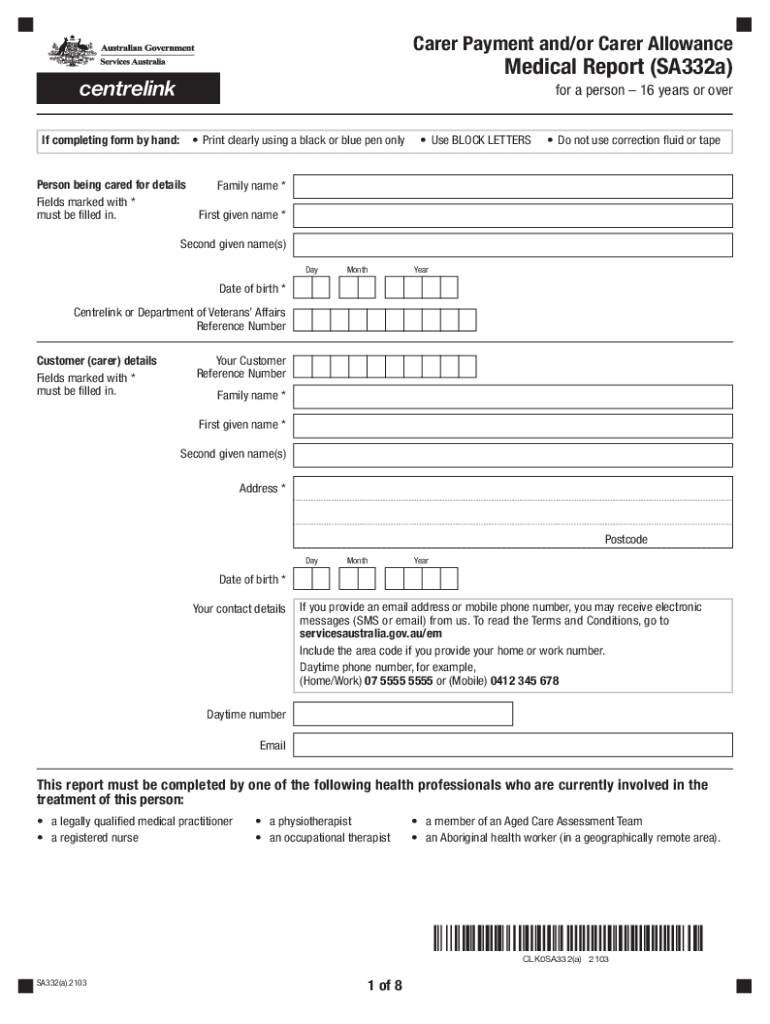
Carer Payment Andor Carer Allowance Medical Report for a 2021-2026


Understanding the Carer Payment and Carer Allowance Medical Report
The Carer Payment and Carer Allowance Medical Report is a crucial document for individuals seeking financial support for caring responsibilities. This report provides essential medical information about the person being cared for, which is necessary for determining eligibility for these benefits. It typically includes details about the medical condition, the level of care required, and any relevant treatment history. Understanding the purpose and requirements of this report is vital for ensuring a smooth application process.
Steps to Complete the Carer Payment and Carer Allowance Medical Report
Completing the Carer Payment and Carer Allowance Medical Report involves several key steps. First, gather all necessary medical documentation and information about the individual you are caring for. Next, ensure that the report is filled out accurately, including all required fields such as personal details, medical history, and the specific needs of the individual. It is advisable to have a healthcare professional review the report to confirm its accuracy before submission. Finally, submit the completed report along with your application for benefits.
Eligibility Criteria for Carer Payment and Carer Allowance
To qualify for the Carer Payment and Carer Allowance, applicants must meet specific eligibility criteria. Generally, these include providing care for a person with a severe disability, medical condition, or who is frail aged. The level of care required must be substantial, and the individual must meet certain income and asset tests. It is important to review these criteria thoroughly to ensure that all conditions are met before applying.
Required Documents for the Carer Payment and Carer Allowance Application
When applying for the Carer Payment and Carer Allowance, several documents are required to support your application. These typically include the completed Carer Payment and Carer Allowance Medical Report, proof of identity, and any relevant medical documentation. Additionally, applicants may need to provide financial information to demonstrate compliance with income and asset tests. Having all necessary documents ready can expedite the application process.
Form Submission Methods for the Carer Payment and Carer Allowance
Applicants can submit the Carer Payment and Carer Allowance forms through various methods. The most common submission methods include online applications via the official government portal, mailing the completed forms to the relevant agency, or submitting them in person at designated offices. Each method has its own advantages, so it is essential to choose the one that best fits your situation.
Legal Use of the Carer Payment and Carer Allowance Medical Report
The Carer Payment and Carer Allowance Medical Report serves a legal purpose in the application process. It is used to verify the medical condition of the individual receiving care and to assess the level of support needed. Proper completion of this report is crucial, as inaccuracies or omissions can lead to delays or denial of benefits. Understanding the legal implications of this report can help ensure compliance and proper handling of sensitive information.
Examples of Using the Carer Payment and Carer Allowance Medical Report
There are various scenarios in which the Carer Payment and Carer Allowance Medical Report is utilized. For instance, a caregiver may need to submit this report when applying for financial assistance due to the increased responsibilities of caring for a family member with a chronic illness. Another example might involve a caregiver seeking support while balancing employment and caregiving duties. In each case, the report serves as a critical component of the application process, providing necessary medical context for eligibility determination.
Quick guide on how to complete carer payment andor carer allowance medical report for a
Complete Carer Payment Andor Carer Allowance Medical Report For A seamlessly on any device
Online document management has become increasingly popular among businesses and individuals. It offers an ideal eco-friendly alternative to traditional printed and signed papers, allowing you to access the correct form and store it securely online. airSlate SignNow provides all the tools necessary to create, modify, and electronically sign your documents swiftly without delays. Manage Carer Payment Andor Carer Allowance Medical Report For A on any device with airSlate SignNow's Android or iOS applications and simplify any document-related process today.
The easiest method to modify and electronically sign Carer Payment Andor Carer Allowance Medical Report For A effortlessly
- Obtain Carer Payment Andor Carer Allowance Medical Report For A and click on Get Form to initiate.
- Utilize the tools we provide to finalize your document.
- Highlight important sections of the documents or conceal sensitive information with tools that airSlate SignNow specifically offers for that purpose.
- Create your signature using the Sign feature, which takes mere seconds and carries the same legal validity as a traditional ink signature.
- Review the information and click on the Done button to save your modifications.
- Select how you wish to share your form, via email, text message (SMS), or invitation link, or download it to your computer.
Eliminate concerns about missing or lost documents, tedious form navigation, or mistakes that necessitate printing new document copies. airSlate SignNow meets your document management needs in just a few clicks from any device of your choice. Alter and electronically sign Carer Payment Andor Carer Allowance Medical Report For A and ensure excellent communication at any phase of the form preparation process with airSlate SignNow.
Create this form in 5 minutes or less
Find and fill out the correct carer payment andor carer allowance medical report for a
Create this form in 5 minutes!
How to create an eSignature for the carer payment andor carer allowance medical report for a
The best way to make an eSignature for your PDF in the online mode
The best way to make an eSignature for your PDF in Chrome
The way to generate an electronic signature for putting it on PDFs in Gmail
How to generate an electronic signature from your smart phone
How to make an electronic signature for a PDF on iOS devices
How to generate an electronic signature for a PDF file on Android OS
People also ask
-
What is the carer payment form and who is eligible for it?
The carer payment form is a document that allows eligible individuals to receive financial support for caring for someone with a disability or serious illness. To qualify, applicants typically need to meet specific criteria, including income and care-related requirements. Understanding your eligibility is key to successfully completing the carer payment form.
-
How does airSlate SignNow simplify the process of completing the carer payment form?
AirSlate SignNow streamlines the completion of the carer payment form by providing an intuitive platform for document management and electronic signatures. Users can easily fill out, send, and eSign the form from any device, ensuring a quicker turnaround time. This functionality helps caregivers focus more on their responsibilities rather than paperwork.
-
What features does airSlate SignNow offer for the carer payment form?
AirSlate SignNow includes features such as customizable templates, secure cloud storage, and automated workflows, which enhance the overall experience of handling the carer payment form. These tools help users save time and reduce errors while ensuring that all necessary information is accurately captured. Additionally, the platform supports easy sharing and collaboration.
-
Is there a cost associated with using airSlate SignNow for the carer payment form?
Yes, airSlate SignNow offers various pricing plans to meet different user needs. The costs are designed to be budget-friendly, especially for caregivers managing their submissions of forms like the carer payment form. You can select a plan that best fits your requirements and take advantage of a trial to explore the features before committing.
-
Can I integrate airSlate SignNow with other applications for submitting the carer payment form?
Absolutely! AirSlate SignNow offers integrations with popular applications like Google Drive, Dropbox, and more, making it easy to manage the carer payment form alongside your other tools. These integrations enhance productivity by allowing you to access documents and data from a centralized location.
-
What benefits do users experience when using airSlate SignNow for the carer payment form?
Using airSlate SignNow for the carer payment form provides several benefits, including faster processing times and reduced paperwork stress. Users appreciate the ability to send and eSign documents securely online, as this allows for faster approvals and easier management of caregiving duties. Overall, it increases efficiency and ensures compliance with formal requirements.
-
Is customer support available for airSlate SignNow users completing the carer payment form?
Yes, airSlate SignNow provides comprehensive customer support to assist users with any inquiries related to the carer payment form. You can access resources like tutorials, FAQs, and direct support channels to ensure you have the help you need when navigating the platform. This level of support enhances the overall user experience.
Get more for Carer Payment Andor Carer Allowance Medical Report For A
- Cfs 718 b 9 2020 form
- Forms idph illinoisgov
- Consent to toxicology form
- Notification of facility admissiondischarge facilities form
- Ms 2126 notification of facility admissiondischarge form
- What is cw 40 dpss form
- Discrimination harassment or retaliation complaint form
- I hereby authorize the riverside county office of form
Find out other Carer Payment Andor Carer Allowance Medical Report For A
- How To Integrate Sign in Banking
- How To Use Sign in Banking
- Help Me With Use Sign in Banking
- Can I Use Sign in Banking
- How Do I Install Sign in Banking
- How To Add Sign in Banking
- How Do I Add Sign in Banking
- How Can I Add Sign in Banking
- Can I Add Sign in Banking
- Help Me With Set Up Sign in Government
- How To Integrate eSign in Banking
- How To Use eSign in Banking
- How To Install eSign in Banking
- How To Add eSign in Banking
- How To Set Up eSign in Banking
- How To Save eSign in Banking
- How To Implement eSign in Banking
- How To Set Up eSign in Construction
- How To Integrate eSign in Doctors
- How To Use eSign in Doctors