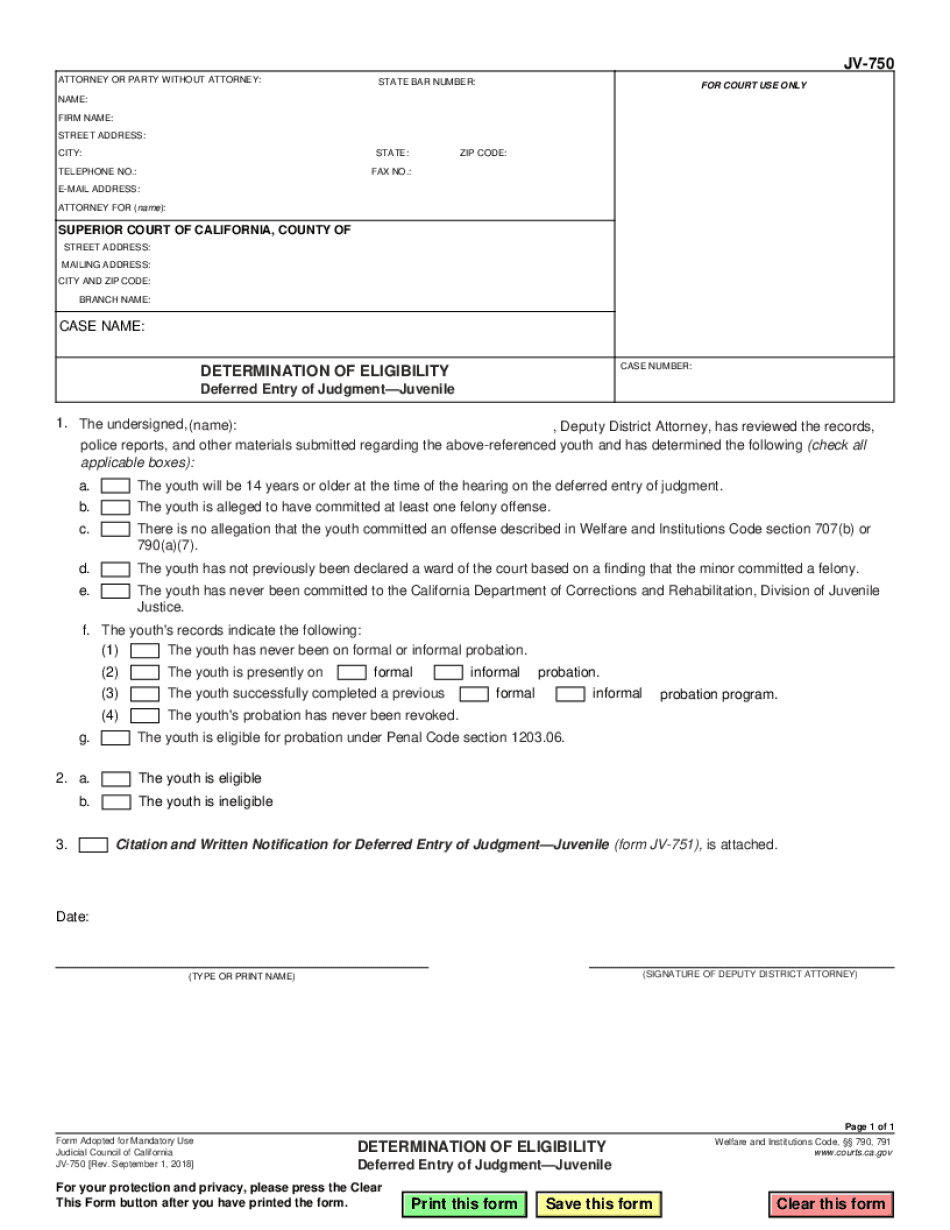
JV 750 Determination of Eligibility Deferred Entry of Judgment Juvenile Judicial Council Forms 2018-2026


What is the JV 750 Determination of Eligibility Deferred Entry of Judgment?
The JV 750 form, known as the Determination of Eligibility Deferred Entry of Judgment, is a legal document utilized in juvenile court proceedings in California. This form is specifically designed to assess a minor's eligibility for deferred entry of judgment, which allows for a more rehabilitative approach rather than punitive measures. By completing this form, the court can determine if the minor meets the criteria for this alternative to traditional sentencing, which can lead to more favorable outcomes for youth involved in the justice system.
Steps to Complete the JV 750 Determination of Eligibility Deferred Entry of Judgment
Completing the JV 750 form involves several key steps to ensure accuracy and compliance with legal requirements:
- Gather necessary information about the minor, including personal details and background information.
- Review the eligibility criteria for deferred entry of judgment to confirm that the minor qualifies.
- Fill out the JV 750 form carefully, ensuring all sections are completed with accurate information.
- Sign and date the form, as required, to validate the submission.
- Submit the completed form to the appropriate juvenile court for review and consideration.
Legal Use of the JV 750 Determination of Eligibility Deferred Entry of Judgment
The JV 750 form serves a critical legal function in the juvenile justice system. It is used to formally request the court's evaluation of a minor's eligibility for deferred entry of judgment. This process is governed by California state law, which outlines specific criteria that must be met for a minor to qualify. Utilizing this form correctly can significantly impact the minor's future, providing opportunities for rehabilitation rather than incarceration.
Eligibility Criteria for the JV 750 Form
To be eligible for deferred entry of judgment as assessed through the JV 750 form, certain criteria must be met. These include:
- The minor must be charged with a qualifying offense.
- The minor should not have a prior felony conviction.
- The minor must demonstrate a willingness to engage in rehabilitative programs.
- The court must determine that granting deferred entry of judgment serves the interests of justice and public safety.
How to Obtain the JV 750 Determination of Eligibility Deferred Entry of Judgment
The JV 750 form can be obtained through various channels to ensure accessibility for those involved in juvenile court proceedings. It is typically available at:
- Local juvenile court offices, where court staff can provide the form and assist with any questions.
- Online through official California judicial websites, where forms are often downloadable in PDF format.
- Legal aid organizations that support minors and families navigating the juvenile justice system.
Key Elements of the JV 750 Form
The JV 750 form contains several essential components that must be completed for it to be valid. Key elements include:
- Identification details of the minor, including name, date of birth, and case number.
- A section outlining the charges against the minor.
- Information regarding the minor's prior offenses, if any.
- Signature lines for both the minor and their legal guardian or representative.
Quick guide on how to complete jv 750 determination of eligibility deferred entry of judgment juvenile judicial council forms
Effortlessly prepare JV 750 Determination Of Eligibility Deferred Entry Of Judgment Juvenile Judicial Council Forms on any device
Digital document management has become increasingly favored by businesses and individuals alike. It offers an excellent environmentally friendly substitute for conventional printed and signed papers, as you can easily access the needed form and securely store it online. airSlate SignNow provides you with all the tools you need to create, edit, and eSign your documents quickly without any delays. Manage JV 750 Determination Of Eligibility Deferred Entry Of Judgment Juvenile Judicial Council Forms across any device using the airSlate SignNow applications for Android or iOS and streamline any document-related process today.
How to edit and eSign JV 750 Determination Of Eligibility Deferred Entry Of Judgment Juvenile Judicial Council Forms with ease
- Obtain JV 750 Determination Of Eligibility Deferred Entry Of Judgment Juvenile Judicial Council Forms and click on Get Form to begin.
- Make use of the tools available to fill out your document.
- Emphasize signNow sections of the documents or obscure sensitive information using the tools that airSlate SignNow specifically offers for that purpose.
- Generate your eSignature using the Sign tool, which only takes a few seconds and carries the same legal validity as a traditional handwritten signature.
- Review the details and click on the Done button to save your changes.
- Select your preferred method for sharing your form, whether by email, SMS, or invitation link, or download it to your computer.
Eliminate concerns about lost or misplaced documents, tedious form searches, or errors that require printing new document copies. airSlate SignNow meets your document management needs in just a few clicks from any device you prefer. Edit and eSign JV 750 Determination Of Eligibility Deferred Entry Of Judgment Juvenile Judicial Council Forms and ensure excellent communication at all stages of your form preparation process with airSlate SignNow.
Create this form in 5 minutes or less
Create this form in 5 minutes!
How to create an eSignature for the jv 750 determination of eligibility deferred entry of judgment juvenile judicial council forms
The way to create an eSignature for your PDF in the online mode
The way to create an eSignature for your PDF in Chrome
The best way to generate an electronic signature for putting it on PDFs in Gmail
The best way to create an eSignature right from your smart phone
The best way to generate an electronic signature for a PDF on iOS devices
The best way to create an eSignature for a PDF on Android OS
People also ask
-
What is a determination judgment form PDF and why do I need it?
A determination judgment form PDF is a legal document often required in various business and legal processes. It serves as an official record confirming decisions made by a court or agency. Using airSlate SignNow, you can create, send, and eSign this document quickly and efficiently.
-
How can airSlate SignNow help me with determination judgment form PDFs?
airSlate SignNow simplifies the creation and signing of determination judgment form PDFs by providing an intuitive platform. You can easily upload your PDF, add necessary fields for signatures, and send it to multiple recipients. This will streamline your workflow, ensuring quick and legally compliant document management.
-
Is there a cost associated with using airSlate SignNow for determination judgment form PDFs?
Yes, airSlate SignNow offers various pricing plans to fit different business needs. The costs vary based on the features you choose, such as document storage, eSignatures, and integrations. However, it remains a cost-effective solution for managing your determination judgment form PDFs.
-
Can I integrate airSlate SignNow with other applications for managing determination judgment form PDFs?
Absolutely! airSlate SignNow supports integrations with many popular applications like Google Drive, Dropbox, and CRM systems. This means you can easily save, access, and manage your determination judgment form PDFs across different platforms, enhancing your organizational efficiency.
-
How secure is airSlate SignNow when handling determination judgment form PDFs?
Security is a top priority for airSlate SignNow. All your determination judgment form PDFs are protected with bank-grade encryption and secure access protocols. Additionally, the platform complies with industry standards for data protection, ensuring your sensitive information remains confidential.
-
Can I customize my determination judgment form PDF on airSlate SignNow?
Yes, you can easily customize your determination judgment form PDF using airSlate SignNow's editing tools. You can add logos, modify text, and insert custom fields specific to your needs. This flexibility allows you to tailor your documents for various requirements and recipients.
-
What types of businesses can benefit from using determination judgment form PDFs through airSlate SignNow?
Businesses across various sectors, including legal, real estate, and finance, can benefit from using determination judgment form PDFs with airSlate SignNow. This tool allows organizations to streamline their document management processes, reduce turnaround times, and enhance overall efficiency.
Get more for JV 750 Determination Of Eligibility Deferred Entry Of Judgment Juvenile Judicial Council Forms
- Iwe the undersigned state under oathaffirm the following form
- Steps to proper notarization american association of notaries form
- Form vpa 028
- Sample documents notaries form
- Northampton county public defender form
- Washington notary acknowledgement form
- Maryland marriage certificate copy form
- Request forproposal security guard services standard contract form
Find out other JV 750 Determination Of Eligibility Deferred Entry Of Judgment Juvenile Judicial Council Forms
- Electronic signature Wisconsin Business associate agreement Computer
- eSignature Colorado Deed of Indemnity Template Safe
- Electronic signature New Mexico Credit agreement Mobile
- Help Me With Electronic signature New Mexico Credit agreement
- How Do I eSignature Maryland Articles of Incorporation Template
- How Do I eSignature Nevada Articles of Incorporation Template
- How Do I eSignature New Mexico Articles of Incorporation Template
- How To Electronic signature Georgia Home lease agreement
- Can I Electronic signature South Carolina Home lease agreement
- Can I Electronic signature Wisconsin Home lease agreement
- How To Electronic signature Rhode Island Generic lease agreement
- How Can I eSignature Florida Car Lease Agreement Template
- How To eSignature Indiana Car Lease Agreement Template
- How Can I eSignature Wisconsin Car Lease Agreement Template
- Electronic signature Tennessee House rent agreement format Myself
- How To Electronic signature Florida House rental agreement
- eSignature Connecticut Retainer Agreement Template Myself
- How To Electronic signature Alaska House rental lease agreement
- eSignature Illinois Retainer Agreement Template Free
- How Do I Electronic signature Idaho Land lease agreement