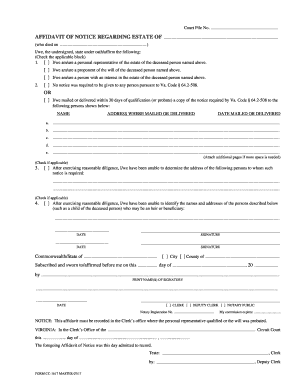
Iwe, the Undersigned, State under Oathaffirm the Following 2017-2026


What is the Iwe, The Undersigned, State Under Oathaffirm The Following
The Iwe, The Undersigned, State Under Oathaffirm The Following is a formal declaration used to assert the truthfulness of the information provided in a document. This type of form is often utilized in legal and administrative contexts where an individual must affirm their statements under penalty of perjury. By signing this document, the undersigned acknowledges the legal implications of their declaration, making it a crucial component in various proceedings.
Key elements of the Iwe, The Undersigned, State Under Oathaffirm The Following
Several key elements define the Iwe, The Undersigned, State Under Oathaffirm The Following. These include:
- Affirmation of Truth: The signer must declare that the statements made are true to the best of their knowledge.
- Signature: A valid signature is required, which can be executed electronically, ensuring compliance with eSignature laws.
- Date: The date of signing must be included to establish when the affirmation was made.
- Witness or Notary (if applicable): Some forms may require a witness or notary public to validate the signature.
Steps to complete the Iwe, The Undersigned, State Under Oathaffirm The Following
Completing the Iwe, The Undersigned, State Under Oathaffirm The Following involves several straightforward steps:
- Read the form carefully to understand the information required.
- Fill in the necessary details accurately, ensuring all statements are truthful.
- Sign the document either electronically or in physical form, depending on the submission method.
- Date the form to indicate when the affirmation was made.
- If required, have the document witnessed or notarized.
Legal use of the Iwe, The Undersigned, State Under Oathaffirm The Following
The legal use of the Iwe, The Undersigned, State Under Oathaffirm The Following is significant in various contexts. This form is often required in court proceedings, administrative applications, and other legal matters where sworn statements are necessary. Its legal standing is reinforced by compliance with regulations such as the ESIGN Act, which governs the validity of electronic signatures, ensuring that the document holds up in legal settings.
How to use the Iwe, The Undersigned, State Under Oathaffirm The Following
Using the Iwe, The Undersigned, State Under Oathaffirm The Following is a simple process. First, ensure you have the correct version of the form for your specific needs. Next, complete the form with accurate information. If using an electronic format, utilize a reliable eSignature solution to sign the document. Finally, submit the completed form as per the instructions provided, whether online, by mail, or in person.
Examples of using the Iwe, The Undersigned, State Under Oathaffirm The Following
There are various scenarios where the Iwe, The Undersigned, State Under Oathaffirm The Following may be utilized:
- In legal proceedings to affirm the truth of evidence presented.
- During the application process for government benefits or licenses.
- As part of a contract or agreement requiring a sworn statement.
Quick guide on how to complete iwe the undersigned state under oathaffirm the following
Complete Iwe, The Undersigned, State Under Oathaffirm The Following effortlessly on any device
Web-based document management has become favored by businesses and individuals alike. It offers an ideal eco-friendly alternative to conventional printed and signed documents, allowing you to obtain the necessary form and securely store it online. airSlate SignNow provides all the tools you require to generate, modify, and electronically sign your documents promptly without delays. Manage Iwe, The Undersigned, State Under Oathaffirm The Following across any platform using airSlate SignNow's Android or iOS applications and streamline any document-related process today.
How to modify and electronically sign Iwe, The Undersigned, State Under Oathaffirm The Following effortlessly
- Obtain Iwe, The Undersigned, State Under Oathaffirm The Following and click Get Form to begin.
- Utilize the tools we provide to fill out your document.
- Emphasize pertinent sections of your documents or obscure sensitive data with tools that airSlate SignNow offers specifically for that purpose.
- Create your electronic signature using the Sign tool, which takes mere seconds and holds equivalent legal standing as a traditional wet ink signature.
- Review the information and click on the Done button to save your changes.
- Select how you wish to send your form, via email, SMS, or invite link, or download it to your computer.
Forget about lost or misplaced files, tedious form navigation, or errors that necessitate printing new document copies. airSlate SignNow meets your document management needs in just a few clicks from a device of your choice. Modify and electronically sign Iwe, The Undersigned, State Under Oathaffirm The Following to ensure outstanding communication at every stage of the form preparation process with airSlate SignNow.
Create this form in 5 minutes or less
Find and fill out the correct iwe the undersigned state under oathaffirm the following
Create this form in 5 minutes!
How to create an eSignature for the iwe the undersigned state under oathaffirm the following
The way to generate an electronic signature for your PDF file in the online mode
The way to generate an electronic signature for your PDF file in Chrome
The way to make an eSignature for putting it on PDFs in Gmail
The way to create an electronic signature straight from your smartphone
The best way to make an electronic signature for a PDF file on iOS devices
The way to create an electronic signature for a PDF document on Android
People also ask
-
What does 'Iwe, The Undersigned, State Under Oathaffirm The Following' mean in the context of e-signatures?
In the context of e-signatures, 'Iwe, The Undersigned, State Under Oathaffirm The Following' signifies a formal declaration made by the signer, adding legal weight to the document. It assures that the signatory agrees to the terms outlined in the document and acknowledges its authenticity.
-
How can airSlate SignNow help with documents that require 'Iwe, The Undersigned, State Under Oathaffirm The Following'?
airSlate SignNow provides a simple way to e-sign documents that require 'Iwe, The Undersigned, State Under Oathaffirm The Following'. Our platform allows users to create legally binding signatures quickly and securely, ensuring that all parties can confidently affirm their agreements.
-
Is there a cost associated with using airSlate SignNow for documents that include 'Iwe, The Undersigned, State Under Oathaffirm The Following'?
airSlate SignNow offers various pricing plans to accommodate different needs, including options for businesses that frequently use 'Iwe, The Undersigned, State Under Oathaffirm The Following'. Our cost-effective solution ensures that you can manage your e-signature needs without overspending.
-
What features does airSlate SignNow offer for signing documents that include 'Iwe, The Undersigned, State Under Oathaffirm The Following'?
Our platform includes features such as customizable templates, secure cloud storage, and mobile compatibility, making it easier to handle documents that require 'Iwe, The Undersigned, State Under Oathaffirm The Following'. These features streamline the signing process while ensuring legal compliance.
-
Can I integrate airSlate SignNow with other software for documents needing 'Iwe, The Undersigned, State Under Oathaffirm The Following'?
Yes, airSlate SignNow seamlessly integrates with various third-party applications, enhancing your workflow for documents that require 'Iwe, The Undersigned, State Under Oathaffirm The Following'. This allows for a more efficient process by connecting your existing systems to our e-signature solution.
-
How does airSlate SignNow ensure security for documents signed with 'Iwe, The Undersigned, State Under Oathaffirm The Following'?
Security is a top priority at airSlate SignNow. We implement robust encryption, secure storage, and identity verification measures to protect documents signed with 'Iwe, The Undersigned, State Under Oathaffirm The Following', ensuring that your data remains private and secure.
-
What are the benefits of using airSlate SignNow for signing documents that state 'Iwe, The Undersigned, State Under Oathaffirm The Following'?
Using airSlate SignNow offers multiple benefits, including increased efficiency, reduced paperwork, and legal compliance for documents that include 'Iwe, The Undersigned, State Under Oathaffirm The Following'. Our user-friendly platform helps you save time while maintaining a legally binding process.
Get more for Iwe, The Undersigned, State Under Oathaffirm The Following
Find out other Iwe, The Undersigned, State Under Oathaffirm The Following
- How Do I eSignature Alaska Life Sciences Presentation
- Help Me With eSignature Iowa Life Sciences Presentation
- How Can I eSignature Michigan Life Sciences Word
- Can I eSignature New Jersey Life Sciences Presentation
- How Can I eSignature Louisiana Non-Profit PDF
- Can I eSignature Alaska Orthodontists PDF
- How Do I eSignature New York Non-Profit Form
- How To eSignature Iowa Orthodontists Presentation
- Can I eSignature South Dakota Lawers Document
- Can I eSignature Oklahoma Orthodontists Document
- Can I eSignature Oklahoma Orthodontists Word
- How Can I eSignature Wisconsin Orthodontists Word
- How Do I eSignature Arizona Real Estate PDF
- How To eSignature Arkansas Real Estate Document
- How Do I eSignature Oregon Plumbing PPT
- How Do I eSignature Connecticut Real Estate Presentation
- Can I eSignature Arizona Sports PPT
- How Can I eSignature Wisconsin Plumbing Document
- Can I eSignature Massachusetts Real Estate PDF
- How Can I eSignature New Jersey Police Document