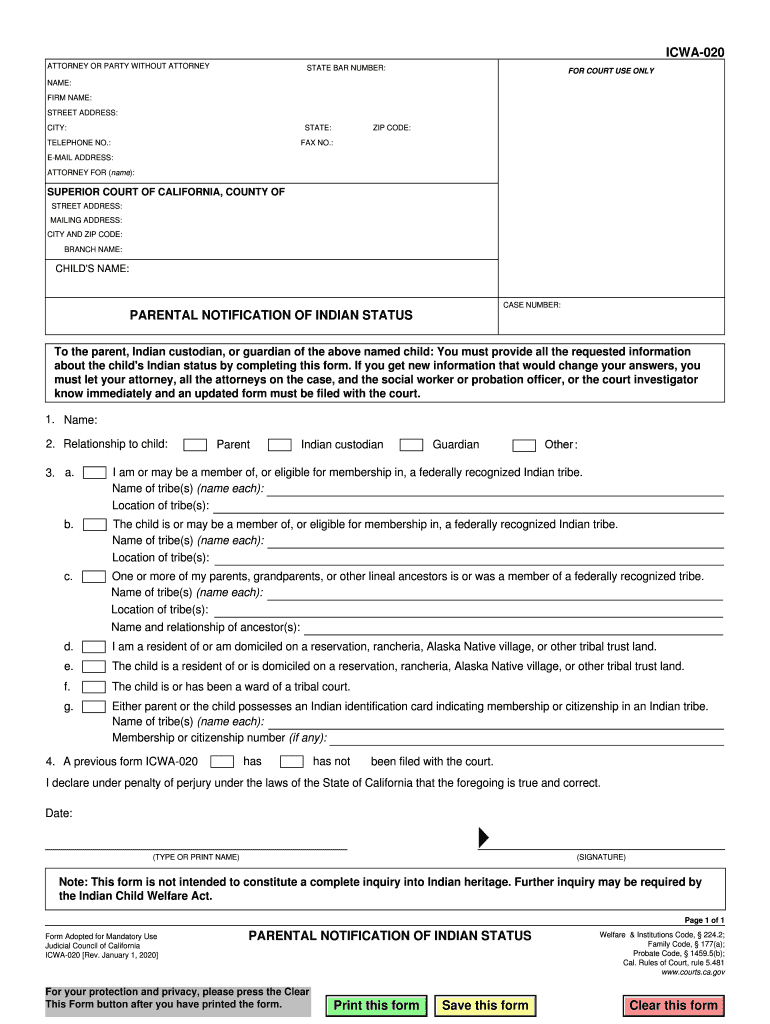
to the Parent, Indian Custodian, or Guardian of the above Named Child You Must Provide All the Requested Information 2020


Understanding the California Form IWCA 010A
The California Form IWCA 010A is designed for parents, Indian custodians, or guardians of children who are eligible for Indian status. This form is crucial for documenting the child's eligibility under the Indian Child Welfare Act (ICWA). It requires specific information about the child, their heritage, and the family background to establish the necessary legal standing in matters related to custody and welfare.
Key Elements of the California Form IWCA 010A
When filling out the California Form IWCA 010A, it is essential to include the following key elements:
- Child's Information: Full name, date of birth, and tribal affiliation.
- Parent or Guardian Details: Names and contact information of the parent, Indian custodian, or guardian.
- Tribal Enrollment: Documentation proving the child's enrollment or eligibility for enrollment in a federally recognized tribe.
- Legal Representation: Information about any legal representatives involved in the case.
Steps to Complete the California Form IWCA 010A
Completing the California Form IWCA 010A involves several important steps:
- Gather all necessary information regarding the child and family background.
- Fill out the form accurately, ensuring all required fields are completed.
- Review the form for any errors or omissions before submission.
- Sign and date the form, ensuring it is submitted to the appropriate agency.
Legal Use of the California Form IWCA 010A
The California Form IWCA 010A serves a vital legal purpose. It is used to assert the child's Indian status in custody proceedings, ensuring compliance with the Indian Child Welfare Act. This form helps protect the rights of Native American children and their families, ensuring that any actions taken regarding custody or welfare are in alignment with federal and state laws.
Form Submission Methods for California IWCA 010A
The California Form IWCA 010A can be submitted through various methods:
- Online Submission: Some agencies may allow electronic submission of the form through their official websites.
- Mail: The completed form can be mailed to the designated agency or court handling the case.
- In-Person: Individuals may also choose to deliver the form in person at the appropriate office.
Required Documents for the California Form IWCA 010A
To successfully complete and submit the California Form IWCA 010A, certain documents may be required, including:
- Proof of Tribal Enrollment: Documentation that verifies the child's eligibility for enrollment in a tribe.
- Birth Certificate: A copy of the child's birth certificate may be necessary to establish identity.
- Legal Documents: Any relevant legal documents that support the case, such as custody orders or previous court rulings.
Quick guide on how to complete to the parent indian custodian or guardian of the above named child you must provide all the requested information
Accomplish To The Parent, Indian Custodian, Or Guardian Of The Above Named Child You Must Provide All The Requested Information seamlessly on any device
Digital document management has become favored by businesses and individuals alike. It offers an ideal environmentally friendly substitute for conventional printed and signed documents, allowing you to access the necessary form and securely save it online. airSlate SignNow equips you with all the essential tools to create, modify, and eSign your documents swiftly without any holdups. Handle To The Parent, Indian Custodian, Or Guardian Of The Above Named Child You Must Provide All The Requested Information on any device with airSlate SignNow's Android or iOS applications and enhance any document-driven process today.
The easiest way to modify and eSign To The Parent, Indian Custodian, Or Guardian Of The Above Named Child You Must Provide All The Requested Information effortlessly
- Locate To The Parent, Indian Custodian, Or Guardian Of The Above Named Child You Must Provide All The Requested Information and then click Get Form to begin.
- Use the tools we offer to fill out your form.
- Mark important sections of your documents or obscure sensitive information with tools that airSlate SignNow offers specifically for that purpose.
- Produce your eSignature using the Sign tool, which takes only seconds and holds the same legal significance as a conventional wet ink signature.
- Review all the provided details and then click the Done button to save your modifications.
- Choose how you wish to send your form, whether by email, text message (SMS), invite link, or download it to your computer.
Eliminate concerns about missing or lost files, tedious form searching, or errors that require reprinting new document copies. airSlate SignNow fulfills all your document management needs in just a few clicks from a device of your choosing. Alter and eSign To The Parent, Indian Custodian, Or Guardian Of The Above Named Child You Must Provide All The Requested Information and guarantee excellent communication at every phase of the form preparation journey with airSlate SignNow.
Create this form in 5 minutes or less
Find and fill out the correct to the parent indian custodian or guardian of the above named child you must provide all the requested information
Create this form in 5 minutes!
How to create an eSignature for the to the parent indian custodian or guardian of the above named child you must provide all the requested information
The way to generate an eSignature for a PDF file in the online mode
The way to generate an eSignature for a PDF file in Chrome
How to create an electronic signature for putting it on PDFs in Gmail
The best way to generate an eSignature from your smartphone
The way to create an eSignature for a PDF file on iOS devices
The best way to generate an eSignature for a PDF file on Android
People also ask
-
What is the california form iwca 010a?
The california form iwca 010a is a specific document utilized for workers' compensation claims in California. It provides essential information required by employers and employees to process claims effectively. Understanding this form is crucial for anyone involved in the workers' compensation process in California.
-
How can airSlate SignNow help with the california form iwca 010a?
airSlate SignNow streamlines the process of completing and eSigning the california form iwca 010a. With our platform, users can fill out the form electronically, ensuring accuracy and compliance. This improves efficiency and reduces the time spent on paperwork.
-
Is there a cost associated with using airSlate SignNow for the california form iwca 010a?
Yes, airSlate SignNow offers various pricing plans to accommodate different business needs. Depending on the features you require for managing the california form iwca 010a, you can choose a plan that fits your budget. Our cost-effective solution ensures great value for electronic document management.
-
What features are available for the california form iwca 010a on airSlate SignNow?
airSlate SignNow provides several features for managing the california form iwca 010a, including customizable templates, secure eSigning, and real-time tracking. These features simplify the completion and approval process, making it easier for businesses to handle legal documentation. Users can also access the form from any device.
-
Are there any integrations available with airSlate SignNow for the california form iwca 010a?
Yes, airSlate SignNow offers integrations with popular business tools that can enhance the handling of the california form iwca 010a. You can connect our platform with CRM systems, cloud storage services, and project management tools to streamline your workflow. This integration ensures all your documents and data are consolidated.
-
What benefits does airSlate SignNow provide when managing the california form iwca 010a?
Using airSlate SignNow for the california form iwca 010a brings numerous benefits, including increased efficiency, reduced turnaround times, and enhanced security. Businesses can ensure compliance with California regulations while reducing paperwork errors. Our platform also facilitates better collaboration among team members.
-
How secure is airSlate SignNow when handling the california form iwca 010a?
airSlate SignNow prioritizes security, employing robust encryption and authentication measures to protect the california form iwca 010a. Your documents are stored securely, ensuring that sensitive information remains confidential. Trusting our platform means you're safeguarding your data against unauthorized access.
Get more for To The Parent, Indian Custodian, Or Guardian Of The Above Named Child You Must Provide All The Requested Information
Find out other To The Parent, Indian Custodian, Or Guardian Of The Above Named Child You Must Provide All The Requested Information
- Electronic signature Texas Time Off Policy Later
- Electronic signature Texas Time Off Policy Free
- eSignature Delaware Time Off Policy Online
- Help Me With Electronic signature Indiana Direct Deposit Enrollment Form
- Electronic signature Iowa Overtime Authorization Form Online
- Electronic signature Illinois Employee Appraisal Form Simple
- Electronic signature West Virginia Business Ethics and Conduct Disclosure Statement Free
- Electronic signature Alabama Disclosure Notice Simple
- Electronic signature Massachusetts Disclosure Notice Free
- Electronic signature Delaware Drug Testing Consent Agreement Easy
- Electronic signature North Dakota Disclosure Notice Simple
- Electronic signature California Car Lease Agreement Template Free
- How Can I Electronic signature Florida Car Lease Agreement Template
- Electronic signature Kentucky Car Lease Agreement Template Myself
- Electronic signature Texas Car Lease Agreement Template Easy
- Electronic signature New Mexico Articles of Incorporation Template Free
- Electronic signature New Mexico Articles of Incorporation Template Easy
- Electronic signature Oregon Articles of Incorporation Template Simple
- eSignature Montana Direct Deposit Enrollment Form Easy
- How To Electronic signature Nevada Acknowledgement Letter