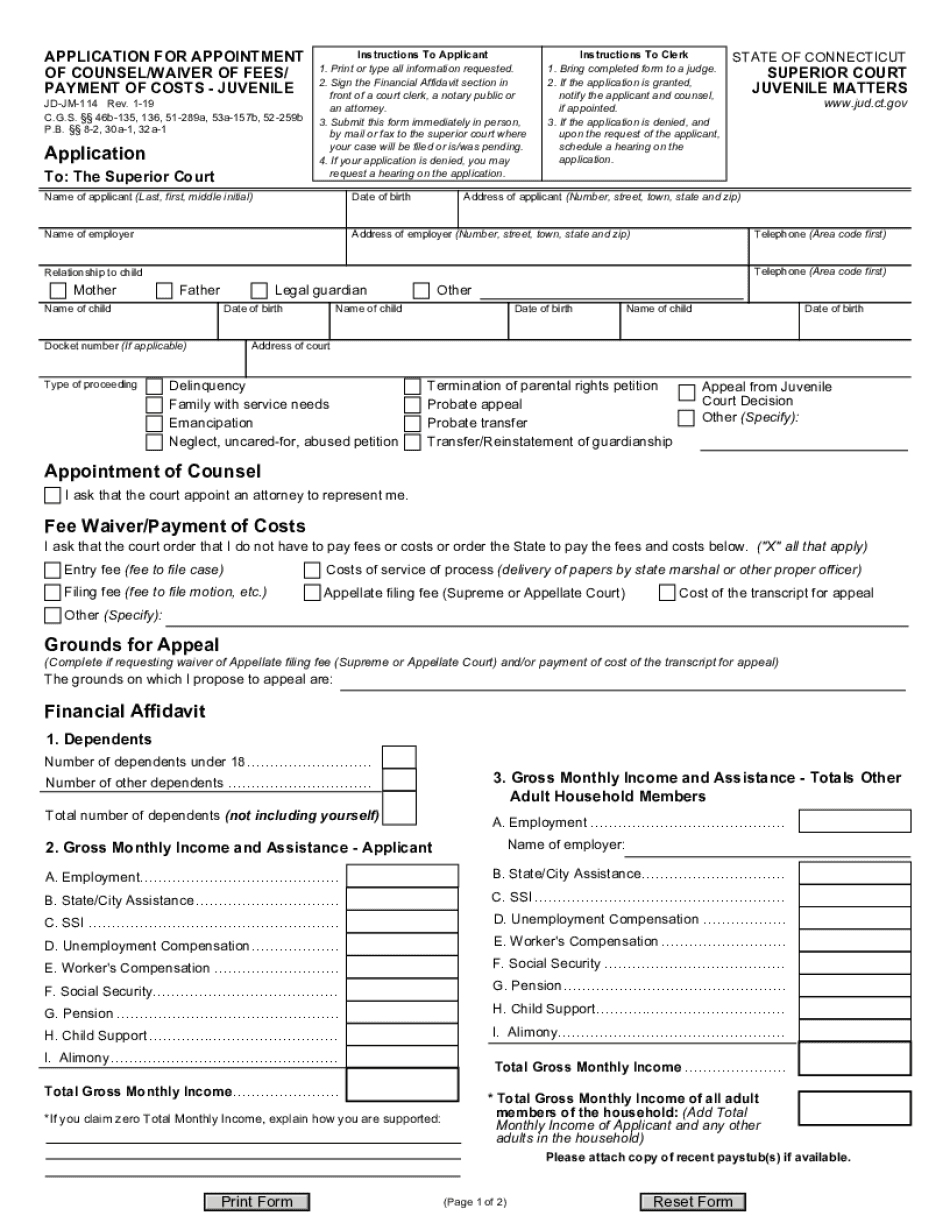
APPLICATION for APPOINTMENT of COUNSELWAIVER of FEESPAYMENT of COSTS JUVENILE 2019


What is the APPLICATION FOR APPOINTMENT OF COUNSELWAIVER OF FEESPAYMENT OF COSTS JUVENILE
The APPLICATION FOR APPOINTMENT OF COUNSELWAIVER OF FEESPAYMENT OF COSTS JUVENILE is a legal document used in juvenile court proceedings. This form allows a juvenile or their guardian to request the appointment of legal counsel at no cost, based on financial need. It is essential for ensuring that minors have access to legal representation, particularly in cases involving serious allegations or potential consequences. By submitting this application, the individual can seek to have legal fees waived, making it possible for those who cannot afford an attorney to still receive necessary legal support.
How to use the APPLICATION FOR APPOINTMENT OF COUNSELWAIVER OF FEESPAYMENT OF COSTS JUVENILE
Using the APPLICATION FOR APPOINTMENT OF COUNSELWAIVER OF FEESPAYMENT OF COSTS JUVENILE involves several straightforward steps. First, the applicant must complete the form accurately, providing all required personal and financial information. This includes details about the juvenile's situation, income, and any relevant expenses. After filling out the form, it should be submitted to the appropriate juvenile court. It is advisable to keep a copy of the completed application for personal records. Ensuring that all information is truthful and complete is crucial, as any discrepancies may affect the outcome of the request.
Steps to complete the APPLICATION FOR APPOINTMENT OF COUNSELWAIVER OF FEESPAYMENT OF COSTS JUVENILE
Completing the APPLICATION FOR APPOINTMENT OF COUNSELWAIVER OF FEESPAYMENT OF COSTS JUVENILE involves the following steps:
- Gather necessary personal information, including the juvenile's name, address, and date of birth.
- Collect financial documentation to demonstrate the need for a waiver, such as income statements or proof of government assistance.
- Fill out the application form, ensuring all sections are completed accurately.
- Review the form for any errors or omissions before submission.
- Submit the completed application to the juvenile court, either online or in person, as per local guidelines.
Eligibility Criteria
Eligibility for the APPLICATION FOR APPOINTMENT OF COUNSELWAIVER OF FEESPAYMENT OF COSTS JUVENILE typically depends on the financial situation of the juvenile and their family. To qualify for a fee waiver, the applicant must demonstrate that they cannot afford to pay for legal representation. This may include meeting specific income thresholds or being a recipient of public assistance programs. Courts may also consider other factors, such as the severity of the charges against the juvenile and the potential consequences of the case.
Legal use of the APPLICATION FOR APPOINTMENT OF COUNSELWAIVER OF FEESPAYMENT OF COSTS JUVENILE
The APPLICATION FOR APPOINTMENT OF COUNSELWAIVER OF FEESPAYMENT OF COSTS JUVENILE is legally binding once submitted and accepted by the court. It serves as a formal request for legal representation at no cost and must comply with local court rules and regulations. The court will review the application to determine if the financial need is adequately demonstrated. If approved, the court will appoint a public defender or another attorney to represent the juvenile in their legal matters. It is important to understand that submitting this application does not guarantee approval; it is subject to the court's discretion.
Form Submission Methods (Online / Mail / In-Person)
The APPLICATION FOR APPOINTMENT OF COUNSELWAIVER OF FEESPAYMENT OF COSTS JUVENILE can typically be submitted through various methods, depending on the jurisdiction. Common submission methods include:
- Online submission via the court's official website, if available.
- Mailing the completed form to the designated juvenile court address.
- Delivering the application in person to the court clerk or designated office.
It is essential to check local court rules for specific submission guidelines and deadlines to ensure timely processing of the application.
Quick guide on how to complete application for appointment of counselwaiver of feespayment of costs juvenile
Complete APPLICATION FOR APPOINTMENT OF COUNSELWAIVER OF FEESPAYMENT OF COSTS JUVENILE effortlessly on any device
Online document management has gained popularity among businesses and individuals. It serves as a perfect environmentally friendly alternative to traditional printed and signed documents, as you can obtain the necessary form and securely save it online. airSlate SignNow equips you with all the resources you need to create, modify, and eSign your documents swiftly without delays. Manage APPLICATION FOR APPOINTMENT OF COUNSELWAIVER OF FEESPAYMENT OF COSTS JUVENILE on any platform using airSlate SignNow's Android or iOS applications and simplify any document-centric procedure today.
How to edit and eSign APPLICATION FOR APPOINTMENT OF COUNSELWAIVER OF FEESPAYMENT OF COSTS JUVENILE without difficulty
- Find APPLICATION FOR APPOINTMENT OF COUNSELWAIVER OF FEESPAYMENT OF COSTS JUVENILE and click Get Form to begin.
- Utilize the tools we provide to finalize your document.
- Emphasize relevant sections of your documents or redact sensitive information with tools that airSlate SignNow specifically provides for that purpose.
- Create your signature using the Sign feature, which only takes seconds and carries the same legal validity as a conventional wet ink signature.
- Review all the information and click on the Done button to save your changes.
- Choose your preferred method to submit your form – via email, text message (SMS), or invitation link, or download it to your PC.
Eliminate worries about lost or misplaced files, tedious searches for forms, or errors that necessitate printing new copies of documents. airSlate SignNow caters to your document management needs in just a few clicks from any device you choose. Edit and eSign APPLICATION FOR APPOINTMENT OF COUNSELWAIVER OF FEESPAYMENT OF COSTS JUVENILE and ensure effective communication at any stage of your form preparation process with airSlate SignNow.
Create this form in 5 minutes or less
Find and fill out the correct application for appointment of counselwaiver of feespayment of costs juvenile
Create this form in 5 minutes!
How to create an eSignature for the application for appointment of counselwaiver of feespayment of costs juvenile
The way to make an eSignature for a PDF file online
The way to make an eSignature for a PDF file in Google Chrome
The way to create an electronic signature for signing PDFs in Gmail
The best way to make an eSignature straight from your mobile device
The way to make an eSignature for a PDF file on iOS
The best way to make an eSignature for a PDF document on Android devices
People also ask
-
What is the APPLICATION FOR APPOINTMENT OF COUNSEL WAIVER OF FEES PAYMENT OF COSTS JUVENILE?
The APPLICATION FOR APPOINTMENT OF COUNSEL WAIVER OF FEES PAYMENT OF COSTS JUVENILE is a legal document used in juvenile cases to request the appointment of counsel without incurring costs. It ensures that eligible juveniles receive professional legal representation even if they cannot afford it. This document is critical in protecting the rights of young individuals during legal proceedings.
-
How does airSlate SignNow facilitate the signing process for the APPLICATION FOR APPOINTMENT OF COUNSEL WAIVER OF FEES PAYMENT OF COSTS JUVENILE?
airSlate SignNow simplifies the signing process for the APPLICATION FOR APPOINTMENT OF COUNSEL WAIVER OF FEES PAYMENT OF COSTS JUVENILE by providing an intuitive, digital platform for eSigning. Users can easily upload their documents, add signature fields, and send them out for signing without any hassle. This streamlines the process and saves time for both parties involved.
-
Is there a fee associated with using airSlate SignNow for the APPLICATION FOR APPOINTMENT OF COUNSEL WAIVER OF FEES PAYMENT OF COSTS JUVENILE?
While the APPLICATION FOR APPOINTMENT OF COUNSEL WAIVER OF FEES PAYMENT OF COSTS JUVENILE itself may be filed without fees under certain conditions, airSlate SignNow does offer various pricing plans for its services. These plans are designed to be cost-effective and provide you with the necessary tools to manage your documents efficiently. Visit our pricing page for more details.
-
What features does airSlate SignNow offer for managing the APPLICATION FOR APPOINTMENT OF COUNSEL WAIVER OF FEES PAYMENT OF COSTS JUVENILE?
airSlate SignNow offers numerous features to streamline the process of managing the APPLICATION FOR APPOINTMENT OF COUNSEL WAIVER OF FEES PAYMENT OF COSTS JUVENILE. Key features include eSignature capabilities, document templates, real-time tracking, and storage solutions. These enhance collaboration and ensure that your documents are processed efficiently.
-
How secure is the airSlate SignNow platform for sensitive documents like the APPLICATION FOR APPOINTMENT OF COUNSEL WAIVER OF FEES PAYMENT OF COSTS JUVENILE?
Security is a top priority at airSlate SignNow. The platform implements robust encryption protocols and complies with industry standards to ensure that your sensitive documents, including the APPLICATION FOR APPOINTMENT OF COUNSEL WAIVER OF FEES PAYMENT OF COSTS JUVENILE, are safe. You can trust that your data is protected throughout the signing process.
-
Can I integrate airSlate SignNow with other tools to manage the APPLICATION FOR APPOINTMENT OF COUNSEL WAIVER OF FEES PAYMENT OF COSTS JUVENILE?
Yes, airSlate SignNow offers seamless integrations with various applications, allowing you to manage the APPLICATION FOR APPOINTMENT OF COUNSEL WAIVER OF FEES PAYMENT OF COSTS JUVENILE alongside your preferred tools. This connectivity enhances productivity and ensures that all aspects of your document management can be handled in one ecosystem.
-
What benefits does airSlate SignNow provide for submitting the APPLICATION FOR APPOINTMENT OF COUNSEL WAIVER OF FEES PAYMENT OF COSTS JUVENILE?
Using airSlate SignNow for submitting the APPLICATION FOR APPOINTMENT OF COUNSEL WAIVER OF FEES PAYMENT OF COSTS JUVENILE provides numerous benefits, including efficiency, ease of use, and time savings. The platform allows you to track the status of your documents in real-time and ensures prompt delivery to the necessary parties. This minimizes delays and helps facilitate a smoother legal process.
Get more for APPLICATION FOR APPOINTMENT OF COUNSELWAIVER OF FEESPAYMENT OF COSTS JUVENILE
- Contact us alaska department of health state of alaska form
- Authorization for release of information form
- 1 pediatric acute care certified registered nurse form
- One health record business assessment form
- Alabama board of nursing abn complaint evaluation tool form
- Is ithttpwwwabnalabamagovwp content form
- Alabama first class pre k program appendix q 2018 2019 form
- Application for cns practice beyond basic nursing education form
Find out other APPLICATION FOR APPOINTMENT OF COUNSELWAIVER OF FEESPAYMENT OF COSTS JUVENILE
- eSign Arkansas Government Affidavit Of Heirship Easy
- eSign California Government LLC Operating Agreement Computer
- eSign Oklahoma Finance & Tax Accounting Executive Summary Template Computer
- eSign Tennessee Finance & Tax Accounting Cease And Desist Letter Myself
- eSign Finance & Tax Accounting Form Texas Now
- eSign Vermont Finance & Tax Accounting Emergency Contact Form Simple
- eSign Delaware Government Stock Certificate Secure
- Can I eSign Vermont Finance & Tax Accounting Emergency Contact Form
- eSign Washington Finance & Tax Accounting Emergency Contact Form Safe
- How To eSign Georgia Government Claim
- How Do I eSign Hawaii Government Contract
- eSign Hawaii Government Contract Now
- Help Me With eSign Hawaii Government Contract
- eSign Hawaii Government Contract Later
- Help Me With eSign California Healthcare / Medical Lease Agreement
- Can I eSign California Healthcare / Medical Lease Agreement
- How To eSign Hawaii Government Bill Of Lading
- How Can I eSign Hawaii Government Bill Of Lading
- eSign Hawaii Government Promissory Note Template Now
- eSign Hawaii Government Work Order Online