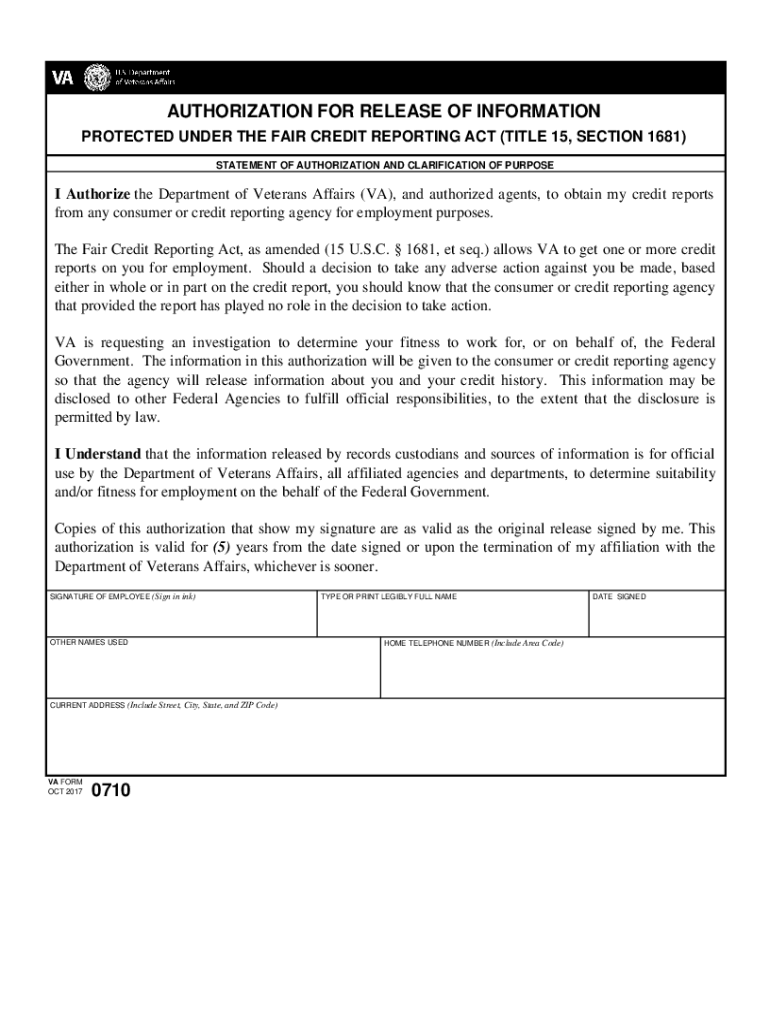
VA Form 0710 'Authorization for Release of Information 2017-2026


What is the VA Form 0710 'Authorization For Release Of Information
The VA Form 0710, also known as the Authorization for Release of Information, is a crucial document used by veterans and their representatives to grant permission for the Department of Veterans Affairs (VA) to disclose personal information. This form is essential for veterans seeking to obtain benefits, services, or medical records. By completing this form, individuals ensure that their sensitive information can be shared with authorized parties, such as healthcare providers or legal representatives, facilitating access to necessary services.
How to use the VA Form 0710 'Authorization For Release Of Information
Using the VA Form 0710 involves several steps to ensure that the authorization process is completed correctly. First, download the form from a reliable source, such as the official VA website. Next, fill out the form by providing accurate personal information, including your name, Social Security number, and the specific information you wish to be released. It is important to specify the purpose of the release, as this will help the VA understand the context of your request. After completing the form, sign and date it to validate your authorization.
Steps to complete the VA Form 0710 'Authorization For Release Of Information
Completing the VA Form 0710 requires careful attention to detail. Follow these steps:
- Download the VA Form 0710 from a trusted source.
- Provide your personal details, including your full name and contact information.
- Indicate the specific information you authorize for release, such as medical records or benefits information.
- State the purpose of the information release clearly.
- Sign and date the form to confirm your consent.
- Submit the completed form to the appropriate VA office or designated recipient.
Legal use of the VA Form 0710 'Authorization For Release Of Information
The VA Form 0710 is legally binding once it is signed by the individual granting authorization. It complies with federal regulations governing the release of personal information, ensuring that the information shared is protected under privacy laws. This legal framework helps safeguard the rights of veterans, allowing them to control who has access to their sensitive information. It is crucial to ensure that the form is filled out accurately and submitted to the correct parties to maintain compliance with these regulations.
Key elements of the VA Form 0710 'Authorization For Release Of Information
Several key elements must be included in the VA Form 0710 to ensure its effectiveness and legality:
- Personal Information: Full name, Social Security number, and contact details of the individual authorizing the release.
- Information to be Released: Specific details about the records or information that are authorized for disclosure.
- Purpose of Release: A clear statement outlining why the information is being requested.
- Signature and Date: The individual’s signature, along with the date of signing, to validate the authorization.
Form Submission Methods (Online / Mail / In-Person)
The VA Form 0710 can be submitted through various methods, depending on the preferences of the individual and the requirements of the VA. Common submission methods include:
- Online: Some VA offices may accept electronic submissions through their online portals.
- Mail: The completed form can be mailed to the appropriate VA office for processing.
- In-Person: Individuals may also choose to deliver the form in person to their local VA office.
Quick guide on how to complete va form 0710 ampquotauthorization for release of information
Effortlessly Prepare VA Form 0710 'Authorization For Release Of Information on Any Device
Digital document management has gained traction among businesses and individuals. It offers an ideal environmentally friendly alternative to traditional printed and signed documents, allowing you to access the appropriate form and securely store it online. airSlate SignNow provides all the tools necessary to swiftly create, modify, and electronically sign your documents without delays. Manage VA Form 0710 'Authorization For Release Of Information on any device with the airSlate SignNow applications for Android or iOS and enhance any document-related operation today.
How to Modify and eSign VA Form 0710 'Authorization For Release Of Information Seamlessly
- Locate VA Form 0710 'Authorization For Release Of Information and click Get Form to begin.
- Utilize the tools we offer to fill out your document.
- Highlight important sections of the documents or redact sensitive information with tools specifically provided by airSlate SignNow for that purpose.
- Create your signature using the Sign tool, which takes just seconds and possesses the same legal validity as a conventional handwritten signature.
- Review the information and then click the Done button to save your changes.
- Select how you wish to share your form, via email, SMS, invite link, or download it to your computer.
Eliminate concerns about missing or lost files, tedious form searching, or errors that require reprinting new document copies. airSlate SignNow meets your document management needs in just a few clicks from any device of your choice. Edit and eSign VA Form 0710 'Authorization For Release Of Information to ensure excellent communication at every step of the form preparation process with airSlate SignNow.
Create this form in 5 minutes or less
Create this form in 5 minutes!
How to create an eSignature for the va form 0710 ampquotauthorization for release of information
How to create an electronic signature for a PDF online
How to create an electronic signature for a PDF in Google Chrome
How to create an eSignature for signing PDFs in Gmail
The way to create an eSignature right from your smartphone
How to create an eSignature for a PDF on iOS
The way to create an eSignature for a PDF on Android
People also ask
-
What is airSlate SignNow 0710 and how can it benefit my business?
airSlate SignNow 0710 is a powerful e-signature solution designed to streamline your document workflows. It empowers businesses to send, sign, and manage documents with ease, improving efficiency and reducing turnaround times. By using airSlate SignNow 0710, you can enhance your document security and save on costs associated with paper processes.
-
What pricing plans does airSlate SignNow 0710 offer?
airSlate SignNow 0710 provides various pricing plans to cater to different business needs. Options range from basic plans for small teams to advanced solutions for larger enterprises. Each plan is designed to offer cost-effective functionality while ensuring you maximize your investment in e-signature services.
-
What features are included in the airSlate SignNow 0710 platform?
airSlate SignNow 0710 includes a variety of features such as document templates, real-time tracking, and automated reminders. These features streamline the signing process, allowing users to manage documents efficiently while ensuring compliance and security. The robust tools available through airSlate SignNow 0710 enable businesses to process documents faster and more accurately.
-
Can airSlate SignNow 0710 integrate with other software applications?
Yes, airSlate SignNow 0710 supports integration with numerous software applications, enhancing your workflow. Some popular integrations include CRM systems and cloud storage solutions. This flexibility allows businesses to seamlessly incorporate airSlate SignNow 0710 into their existing processes for optimal efficiency.
-
How secure is airSlate SignNow 0710 for storing and signing documents?
airSlate SignNow 0710 is built with security as a top priority, employing encryption and compliance measures to protect your documents. It meets industry standards, ensuring that all transactions are secure and confidential. This commitment to security makes airSlate SignNow 0710 a trustworthy solution for managing sensitive information.
-
Is it easy to use airSlate SignNow 0710 for first-time users?
Absolutely! airSlate SignNow 0710 is designed with user-friendliness in mind, making it easy for first-time users to navigate. The intuitive interface ensures that you can quickly send and sign documents without any extensive training. This ease of use helps businesses transition smoothly to digital document solutions.
-
What are the advantages of choosing airSlate SignNow 0710 over competitors?
Choosing airSlate SignNow 0710 offers numerous advantages, including competitive pricing and robust features tailored for various industries. Unlike many competitors, airSlate SignNow 0710 provides exceptional customer support to assist you throughout your experience. These benefits make it a preferred choice for businesses looking for reliable e-signature solutions.
Get more for VA Form 0710 'Authorization For Release Of Information
Find out other VA Form 0710 'Authorization For Release Of Information
- How To Sign Kentucky Lease agreement form
- Can I Sign Michigan Lease agreement sample
- How Do I Sign Oregon Lease agreement sample
- How Can I Sign Oregon Lease agreement sample
- Can I Sign Oregon Lease agreement sample
- How To Sign West Virginia Lease agreement contract
- How Do I Sign Colorado Lease agreement template
- Sign Iowa Lease agreement template Free
- Sign Missouri Lease agreement template Later
- Sign West Virginia Lease agreement template Computer
- Sign Nevada Lease template Myself
- Sign North Carolina Loan agreement Simple
- Sign Maryland Month to month lease agreement Fast
- Help Me With Sign Colorado Mutual non-disclosure agreement
- Sign Arizona Non disclosure agreement sample Online
- Sign New Mexico Mutual non-disclosure agreement Simple
- Sign Oklahoma Mutual non-disclosure agreement Simple
- Sign Utah Mutual non-disclosure agreement Free
- Sign Michigan Non disclosure agreement sample Later
- Sign Michigan Non-disclosure agreement PDF Safe