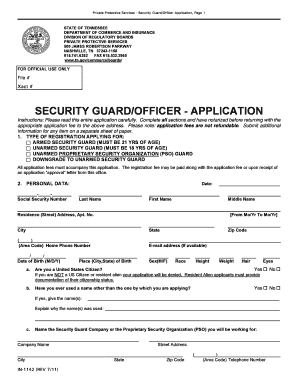
Security Officer Application Form


What is the Security Officer Application
The security officer application is a formal document that individuals must complete to apply for a position as a security officer. This application typically includes personal information, employment history, and qualifications relevant to the security field. It serves as a critical first step in the hiring process, allowing employers to assess the suitability of candidates based on their experience and credentials.
Steps to Complete the Security Officer Application
Completing the security officer application involves several key steps to ensure accuracy and compliance. Begin by gathering essential documents, such as identification and any relevant certifications. Next, fill out the application form with your personal details, including your name, address, and contact information. Be sure to provide a comprehensive employment history, detailing previous positions held, responsibilities, and dates of employment. Finally, review the application for any errors or omissions before submitting it to the hiring organization.
Legal Use of the Security Officer Application
The legal use of the security officer application is governed by various employment laws and regulations. It is essential that the application process complies with federal and state laws, ensuring that all candidates are treated fairly and without discrimination. Employers must also maintain confidentiality regarding the information provided in the application, safeguarding applicants' personal data in accordance with privacy laws.
Required Documents
When applying for a security officer position, certain documents are typically required to support your application. These may include:
- A valid government-issued identification (such as a driver's license or passport)
- Proof of any relevant certifications (such as a security guard license)
- Social Security number for background checks
- Resume detailing work experience and qualifications
Having these documents ready can streamline the application process and enhance your chances of securing the position.
Eligibility Criteria
Eligibility criteria for the security officer application can vary by employer and state. Generally, applicants must meet certain requirements, such as:
- Being at least eighteen years old
- Possessing a high school diploma or equivalent
- Having no felony convictions, which may disqualify candidates from obtaining a security license
- Completing any required training or certification programs
Understanding these criteria is essential for prospective applicants to determine their suitability for the role.
Application Process & Approval Time
The application process for becoming a security officer typically involves submitting the completed application form along with the required documents. After submission, the employer will review the application and may conduct interviews or background checks. The approval time can vary, often taking anywhere from a few days to several weeks, depending on the organization's hiring policies and the thoroughness of the background checks.
Quick guide on how to complete security officer application
Complete Security Officer Application seamlessly on any device
Online document management has gained popularity among businesses and individuals. It serves as a perfect eco-friendly alternative to conventional printed and signed paperwork, allowing you to find the necessary form and securely store it online. airSlate SignNow equips you with all the tools you need to create, edit, and eSign your documents swiftly without delays. Manage Security Officer Application on any platform using airSlate SignNow's Android or iOS applications and enhance any document-related process today.
The easiest way to edit and eSign Security Officer Application effortlessly
- Find Security Officer Application and click Get Form to begin.
- Make use of the tools we offer to complete your form.
- Highlight relevant sections of your documents or redact sensitive information with tools that airSlate SignNow provides specifically for that purpose.
- Create your signature using the Sign tool, which takes just seconds and holds the same legal validity as a traditional wet ink signature.
- Review all the details and click the Done button to save your changes.
- Choose how you want to share your form, via email, text message (SMS), or invite link, or download it to your computer.
Forget about lost or misplaced documents, tedious form navigation, or mistakes that require printing new copies of documents. airSlate SignNow fulfills all your document management needs in just a few clicks from any device you prefer. Edit and eSign Security Officer Application to ensure effective communication at any stage of your form preparation process with airSlate SignNow.
Create this form in 5 minutes or less
Create this form in 5 minutes!
How to create an eSignature for the security officer application
How to generate an electronic signature for a PDF file in the online mode
How to generate an electronic signature for a PDF file in Chrome
The way to create an electronic signature for putting it on PDFs in Gmail
How to generate an electronic signature right from your smartphone
How to make an eSignature for a PDF file on iOS devices
How to generate an electronic signature for a PDF on Android
People also ask
-
What features does the airSlate SignNow security officer application offer?
The airSlate SignNow security officer application includes robust features such as document eSigning, secure storage, and detailed audit trails. These features ensure that all signed documents are encrypted and accessed only by authorized personnel. By utilizing this application, organizations can streamline their signing processes while maintaining high-security standards.
-
How does the airSlate SignNow security officer application ensure document security?
The airSlate SignNow security officer application employs advanced encryption protocols to protect your documents during transmission and storage. It also includes various authentication methods such as multi-factor authentication to verify the identity of users. With these security measures in place, you can have peace of mind knowing that your sensitive documents are well protected.
-
Is there a free trial available for the airSlate SignNow security officer application?
Yes, airSlate SignNow offers a free trial of the security officer application for potential users to explore its features and usability. This trial allows you to experience the convenience of eSigning and document management without any commitment. Sign up today to see how it can fit into your organization's workflow.
-
What integrations are available with the security officer application?
The airSlate SignNow security officer application seamlessly integrates with a variety of third-party applications, such as CRM and project management tools. This allows for smoother workflows and helps keep all your essential systems connected. By utilizing these integrations, you can enhance productivity and reduce manual data entry.
-
How does the pricing structure work for the airSlate SignNow security officer application?
The airSlate SignNow security officer application offers flexible pricing plans tailored to fit businesses of all sizes. You can choose from different tiers based on the number of users and needed features. This scalability ensures that you only pay for what you use while benefiting from all the essential eSigning functionalities.
-
What are the benefits of using the airSlate SignNow security officer application?
Using the airSlate SignNow security officer application provides numerous benefits, including enhanced security, increased efficiency, and reduced paper usage. It simplifies the document signing process, which saves time and resources. Moreover, with its user-friendly interface, your team can easily adopt the system without extensive training.
-
Can the airSlate SignNow security officer application be used on mobile devices?
Absolutely! The airSlate SignNow security officer application is fully optimized for mobile devices, allowing users to access documents and eSign on-the-go. This mobile capability is ideal for security officers who need to handle documents while out in the field. Experience flexibility and responsiveness with our mobile-friendly solution.
Get more for Security Officer Application
- Student registration form pdf
- Gift form interventional radiology stanford university interventionalradiology stanford
- Client services ohsu knight diagnostic laboratories form
- Uab graduate family assistance scholarship form
- Medical images medical images libguides at rush university form
- How do i extend my nonimmigrant stay in the united uscis form
- New housestaff file checklist non eras ucsf fresno form
- Department of sociology scholarship and award information
Find out other Security Officer Application
- How Do I eSignature Pennsylvania Real Estate Document
- How Do I eSignature Texas Real Estate Document
- How Can I eSignature Colorado Courts PDF
- Can I eSignature Louisiana Courts Document
- How To Electronic signature Arkansas Banking Document
- How Do I Electronic signature California Banking Form
- How Do I eSignature Michigan Courts Document
- Can I eSignature Missouri Courts Document
- How Can I Electronic signature Delaware Banking PDF
- Can I Electronic signature Hawaii Banking Document
- Can I eSignature North Carolina Courts Presentation
- Can I eSignature Oklahoma Courts Word
- How To Electronic signature Alabama Business Operations Form
- Help Me With Electronic signature Alabama Car Dealer Presentation
- How Can I Electronic signature California Car Dealer PDF
- How Can I Electronic signature California Car Dealer Document
- How Can I Electronic signature Colorado Car Dealer Form
- How To Electronic signature Florida Car Dealer Word
- How Do I Electronic signature Florida Car Dealer Document
- Help Me With Electronic signature Florida Car Dealer Presentation