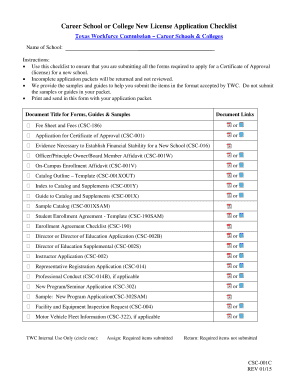
Career Checklist 2015


What is the Career Checklist
The Career Checklist, known as csc 001c, is a vital document designed to assist individuals in evaluating their professional qualifications and readiness for the job market. It serves as a comprehensive guide that outlines essential skills, experiences, and educational requirements necessary for various career paths. This form is particularly useful for job seekers, students, and professionals looking to transition into new roles.
How to Use the Career Checklist
Using the Career Checklist involves a systematic approach to assess your qualifications and identify areas for improvement. Begin by reviewing the list of skills and experiences outlined in the form. Compare your current qualifications against these criteria. This process will help you pinpoint gaps in your skills or experience that may need to be addressed. Additionally, the checklist can guide you in setting career goals and planning your professional development.
Steps to Complete the Career Checklist
Completing the Career Checklist requires careful attention to detail. Follow these steps for effective completion:
- Gather all relevant personal information, including education and work history.
- Review each section of the checklist thoroughly.
- Mark areas where you meet the qualifications and note any gaps.
- Consider additional training or education needed to fill these gaps.
- Finalize the checklist by ensuring all sections are complete and accurate.
Legal Use of the Career Checklist
The Career Checklist is a legally recognized document when filled out accurately and honestly. It can be used as part of job applications or career assessments. To ensure its legal validity, it is essential to comply with relevant regulations regarding personal data and employment documentation. Utilizing a trusted eSignature solution can further enhance the legal standing of your completed checklist.
Key Elements of the Career Checklist
Key elements of the Career Checklist include sections dedicated to personal information, educational background, work experience, and specific skills. Each section is designed to capture critical data that employers may seek. Additionally, the checklist may include self-assessment questions that encourage reflection on personal strengths and areas for growth.
Examples of Using the Career Checklist
There are various scenarios where the Career Checklist can be effectively utilized. For instance, a recent graduate may use it to evaluate their readiness for entry-level positions, while a professional seeking a career change can identify transferable skills. Additionally, organizations may implement the checklist as part of their employee development programs to assist staff in career advancement.
Quick guide on how to complete career checklist
Easily prepare Career Checklist on any device
Digital document management has gained popularity among businesses and individuals alike. It serves as an ideal eco-friendly alternative to conventional printed and signed documents, allowing you to obtain the correct form and securely store it online. airSlate SignNow equips you with all the tools necessary to create, edit, and electronically sign your documents quickly and without delay. Manage Career Checklist on any device using the airSlate SignNow Android or iOS applications and streamline any document-related task today.
How to modify and electronically sign Career Checklist effortlessly
- Find Career Checklist and select Get Form to begin.
- Utilize the tools we offer to fill out your document.
- Emphasize essential sections of your documents or redact sensitive information using the tools that airSlate SignNow specifically provides for that purpose.
- Create your signature using the Sign feature, which takes only seconds and holds the same legal value as a traditional ink signature.
- Review the details and click on the Done button to store your changes.
- Select your preferred method to send your form, whether by email, text message (SMS), or invite link, or download it to your computer.
Say goodbye to lost or misfiled documents, tedious form searching, or errors that necessitate printing new copies. airSlate SignNow meets all your document management requirements in just a few clicks from any device you choose. Modify and electronically sign Career Checklist to ensure excellent communication throughout your document preparation process with airSlate SignNow.
Create this form in 5 minutes or less
Find and fill out the correct career checklist
Create this form in 5 minutes!
How to create an eSignature for the career checklist
How to generate an electronic signature for a PDF online
How to generate an electronic signature for a PDF in Google Chrome
The way to create an eSignature for signing PDFs in Gmail
How to generate an eSignature straight from your smartphone
How to make an eSignature for a PDF on iOS
How to generate an eSignature for a PDF document on Android
People also ask
-
What is csc 001c in relation to airSlate SignNow?
The term 'csc 001c' refers to a specific configuration within airSlate SignNow that enhances document signing processes. This configuration is designed to streamline workflows and ensure compliance across different industries. By utilizing csc 001c, businesses can achieve greater efficiency in their document management.
-
How does csc 001c improve document security?
csc 001c includes advanced security features that protect sensitive information during the signing process. With encryption and secure storage protocols, airSlate SignNow ensures that your documents remain confidential and tamper-proof. Implementing csc 001c helps businesses maintain compliance with industry regulations.
-
What are the pricing options for using csc 001c?
airSlate SignNow offers various pricing tiers that include access to the csc 001c features. Depending on your business needs, you can choose between different plans that provide scalability and flexibility. The pricing is designed to be cost-effective while delivering robust document signing capabilities.
-
Can I integrate csc 001c with other applications?
Yes, csc 001c is designed to integrate seamlessly with other business applications. This includes CRM systems, cloud storage services, and productivity tools, making it easier to manage your workflows. With these integrations, airSlate SignNow enhances overall productivity while leveraging your existing software ecosystem.
-
What benefits does csc 001c offer for remote teams?
csc 001c enables remote teams to collaborate effectively by allowing for quick and secure eSigning of documents from any location. This feature eliminates the need for physical signatures, which is especially beneficial during times when remote work is necessary. With airSlate SignNow's csc 001c, businesses can maintain productivity regardless of where employees are situated.
-
Is csc 001c suitable for small businesses?
Absolutely, csc 001c provides a scalable solution that caters to the needs of small businesses. By using airSlate SignNow, small enterprises can access professional-grade eSigning tools at an affordable rate. This empowers them to manage documents efficiently without the overhead of traditional methods.
-
How user-friendly is the csc 001c interface?
The csc 001c interface is designed to be intuitive and user-friendly. airSlate SignNow offers a straightforward user experience that requires minimal training. This ensures that users can quickly adapt and leverage the eSigning platform to meet their business needs effectively.
Get more for Career Checklist
- School counselor information form
- Authorization for request or release of medical csu chico form
- Sacm verification request form sacm verification request form
- Certificate of achievement associates in science degree form
- Residency declaration form shidler college of business
- 2019 20 dependent household verification worksheet form
- University supplementary form
- Third party at risk youth verification form
Find out other Career Checklist
- Sign Arizona Standard rental application Now
- Sign Indiana Real estate document Free
- How To Sign Wisconsin Real estate document
- Sign Montana Real estate investment proposal template Later
- How Do I Sign Washington Real estate investment proposal template
- Can I Sign Washington Real estate investment proposal template
- Sign Wisconsin Real estate investment proposal template Simple
- Can I Sign Kentucky Performance Contract
- How Do I Sign Florida Investment Contract
- Sign Colorado General Power of Attorney Template Simple
- How Do I Sign Florida General Power of Attorney Template
- Sign South Dakota Sponsorship Proposal Template Safe
- Sign West Virginia Sponsorship Proposal Template Free
- Sign Tennessee Investment Contract Safe
- Sign Maryland Consulting Agreement Template Fast
- Sign California Distributor Agreement Template Myself
- How Do I Sign Louisiana Startup Business Plan Template
- Can I Sign Nevada Startup Business Plan Template
- Sign Rhode Island Startup Business Plan Template Now
- How Can I Sign Connecticut Business Letter Template