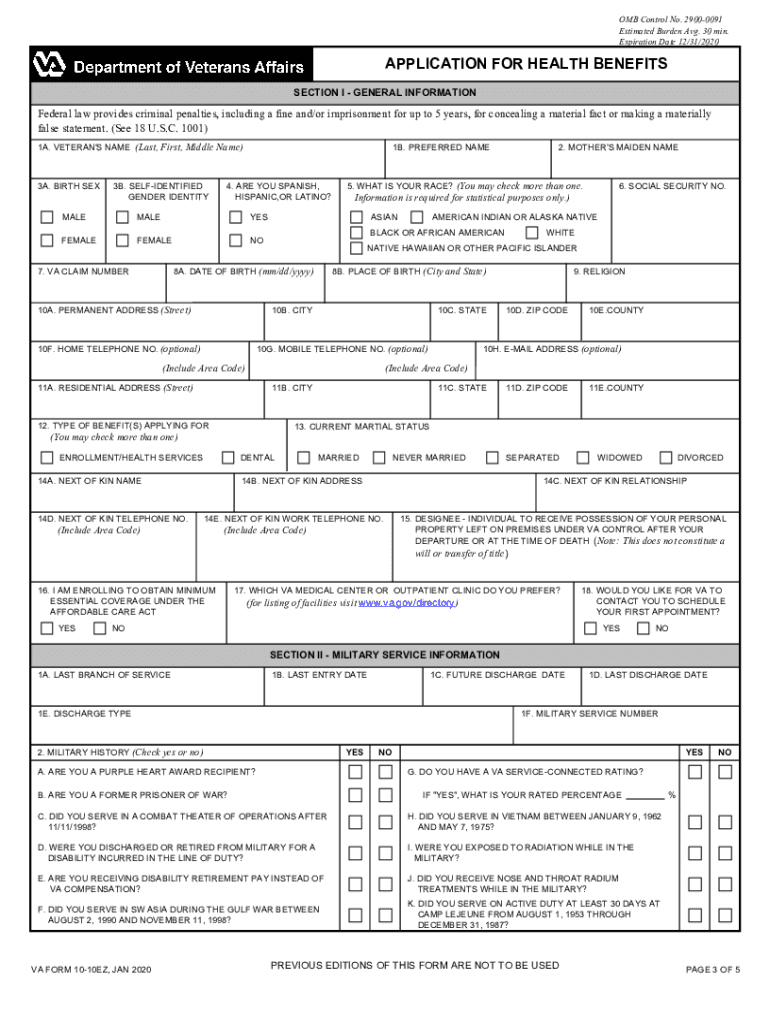
the Information Provided on This Form Will Be Used by VA to 2020


What is the information provided on this form used for by the VA?
The information provided on the VA Form 10-10EZ is crucial for the Department of Veterans Affairs (VA) to determine eligibility for various health care benefits. This form collects personal details, including your military service history, financial information, and contact details. The VA uses this data to assess your eligibility for enrollment in the VA health care system and to identify the services and benefits you may qualify for, such as hospital care, outpatient services, and specialized treatments.
Steps to complete the VA Form 10-10EZ
Completing the VA Form 10-10EZ involves several straightforward steps to ensure accurate submission. Begin by gathering necessary documents, such as your Social Security number, military service records, and financial details. Follow these steps:
- Access the VA Form 10-10EZ online or obtain a printable version.
- Fill in your personal information, including your name, address, and contact details.
- Provide your military service information, including dates of service and branch.
- Detail your income and financial situation, as this information is essential for determining eligibility.
- Review the form for accuracy and completeness before submission.
Required documents for the VA enrollment application
When applying for VA benefits using the 10-10EZ form, certain documents are required to support your application. These documents may include:
- Your Social Security number or the number of a dependent.
- Proof of military service, such as a DD Form 214.
- Financial information, including income statements and tax returns.
- Any additional documentation requested by the VA, which may vary based on your specific situation.
Form submission methods for the VA Form 10-10EZ
The VA Form 10-10EZ can be submitted through various methods to accommodate different preferences. You can choose to:
- Submit the form online through the VA's health care website.
- Mail the completed form to your local VA health care facility.
- Deliver the form in person at a VA facility for immediate processing.
Eligibility criteria for VA benefits
Eligibility for VA benefits is determined based on several criteria outlined by the VA. Generally, you must meet the following requirements:
- You must have served in active military, naval, or air service and have been discharged under conditions other than dishonorable.
- Your income must fall within specific limits set by the VA, which may vary based on your household size and location.
- You may need to provide documentation of any service-connected disabilities or medical conditions.
Application process and approval time for VA benefits
The application process for VA benefits through the 10-10EZ form typically involves several stages. After submission, the VA will review your application and supporting documents. The approval time can vary based on factors such as:
- The completeness of your application and documents.
- The current workload of the VA processing staff.
- Any additional information or clarification requested by the VA.
Generally, applicants can expect to receive a decision within a few weeks to several months, depending on the complexity of their case.
Quick guide on how to complete the information provided on this form will be used by va to
Complete The Information Provided On This Form Will Be Used By VA To seamlessly on any device
Online document management has become increasingly popular among businesses and individuals. It serves as an ideal eco-friendly alternative to conventional printed and signed documents, as you can access the appropriate form and securely store it online. airSlate SignNow equips you with all the necessary tools to create, modify, and eSign your documents promptly without delays. Manage The Information Provided On This Form Will Be Used By VA To on any device using airSlate SignNow's Android or iOS applications and streamline any document-related process today.
How to modify and eSign The Information Provided On This Form Will Be Used By VA To effortlessly
- Locate The Information Provided On This Form Will Be Used By VA To and click on Get Form to begin.
- Utilize the tools we offer to complete your form.
- Emphasize pertinent sections of the documents or obscure sensitive information with tools that airSlate SignNow offers specifically for that purpose.
- Generate your signature with the Sign tool, which takes mere seconds and carries the same legal validity as a traditional wet ink signature.
- Review the details and click on the Done button to secure your changes.
- Select your preferred method of delivering your form, whether by email, SMS, or invitation link, or download it to your computer.
Eliminate concerns about lost or misplaced files, tedious document searches, or errors that necessitate the printing of new document copies. airSlate SignNow fulfills your document management needs in just a few clicks from any device you choose. Modify and eSign The Information Provided On This Form Will Be Used By VA To and ensure effective communication at every stage of the document preparation process with airSlate SignNow.
Create this form in 5 minutes or less
Find and fill out the correct the information provided on this form will be used by va to
Create this form in 5 minutes!
How to create an eSignature for the the information provided on this form will be used by va to
How to create an eSignature for your PDF document online
How to create an eSignature for your PDF document in Google Chrome
The best way to make an electronic signature for signing PDFs in Gmail
The way to generate an eSignature from your smart phone
How to generate an electronic signature for a PDF document on iOS
The way to generate an eSignature for a PDF file on Android OS
People also ask
-
What is the process on how to sign up for VA benefits?
To sign up for VA benefits, you need to start by filling out the VA Form 22-1990, which can be submitted online, by mail, or in person. You will need to provide your military service information and any other relevant documents. After submission, you will receive a decision regarding your eligibility for benefits.
-
Are there any costs associated with how to sign up for VA benefits?
No, signing up for VA benefits is completely free of charge. There are no application fees involved, and the VA provides these benefits as part of your service to the country. It's important to ensure that you're using an official VA platform to avoid any unnecessary charges.
-
What features do I need to consider when learning how to sign up for VA benefits?
When learning how to sign up for VA benefits, focus on features like the availability of online applications and the ability to track your application status. Ensure you have access to a checklist of required documents and resources on the VA website to streamline the process. These resources can help simplify your experience.
-
What are the benefits of knowing how to sign up for VA benefits?
Understanding how to sign up for VA benefits unlocks access to a variety of support options, including health care, education, and housing assistance. Being familiar with the application process can help expedite your benefits and ensure you receive the resources you are entitled to as a veteran. It can also enhance your ability to plan for your post-service life.
-
Can I access information about how to sign up for VA benefits on mobile devices?
Yes, the VA provides a mobile-friendly website and application where you can learn how to sign up for VA benefits easily. This accessibility allows you to stay informed and manage your application directly from your smartphone or tablet. It's perfect for on-the-go veterans looking to navigate the sign-up process.
-
Are there any integrations available to help with how to sign up for VA benefits?
While specific integrations may vary, tools like airSlate SignNow can help you manage electronic signatures for documents required in the VA benefits application. Using digital solutions enhances efficiency and ensures you can securely send necessary forms to the VA. Check out eSignature solutions that can complement your application experience.
-
How long does it take to find out my eligibility after learning how to sign up for VA benefits?
The time it takes to determine your eligibility after you sign up for VA benefits can vary, typically ranging from a few weeks to several months. The VA processes applications in the order they are received, and additional information may be requested, which can further extend the timeline. Stay updated through the VA’s online tracking system for the most accurate information.
Get more for The Information Provided On This Form Will Be Used By VA To
- Parent or guardian your signature on this form gives consent for vocational rehabilitation vr staff to review
- Resource book apd ltss programs and operationsx oregongov form
- Pdf nursing facility reported incident fri form state of oregon
- Pebboebb insurance claim form and consent influenza
- Mddo verification employment oregongov oregon form
- Medication tracking form 100074559
- Board of electrologists and body art professionals form
- Oebb insurance consent form
Find out other The Information Provided On This Form Will Be Used By VA To
- How Can I Add eSign in Zapier
- Can I Save eSign in ServiceNow
- How To Add eSign in WebMerge
- Help Me With Save eSign in NetSuite
- Help Me With Add eSign in WebMerge
- How To Save eSign in Egnyte
- How To Save eSign in G Suite
- How Do I Save eSign in G Suite
- Help Me With Save eSign in Egnyte
- Help Me With Save eSign in G Suite
- How Can I Save eSign in G Suite
- Can I Save eSign in G Suite
- How To Install eSign in Jitterbit
- How To Add eSign in Jitterbit
- How Can I Install eSign in Jitterbit
- How Do I Add eSign in Jitterbit
- How To Save eSign in Oracle
- Can I Install eSign in Jitterbit
- How To Save eSign in PaperWise
- How Do I Save eSign in Oracle