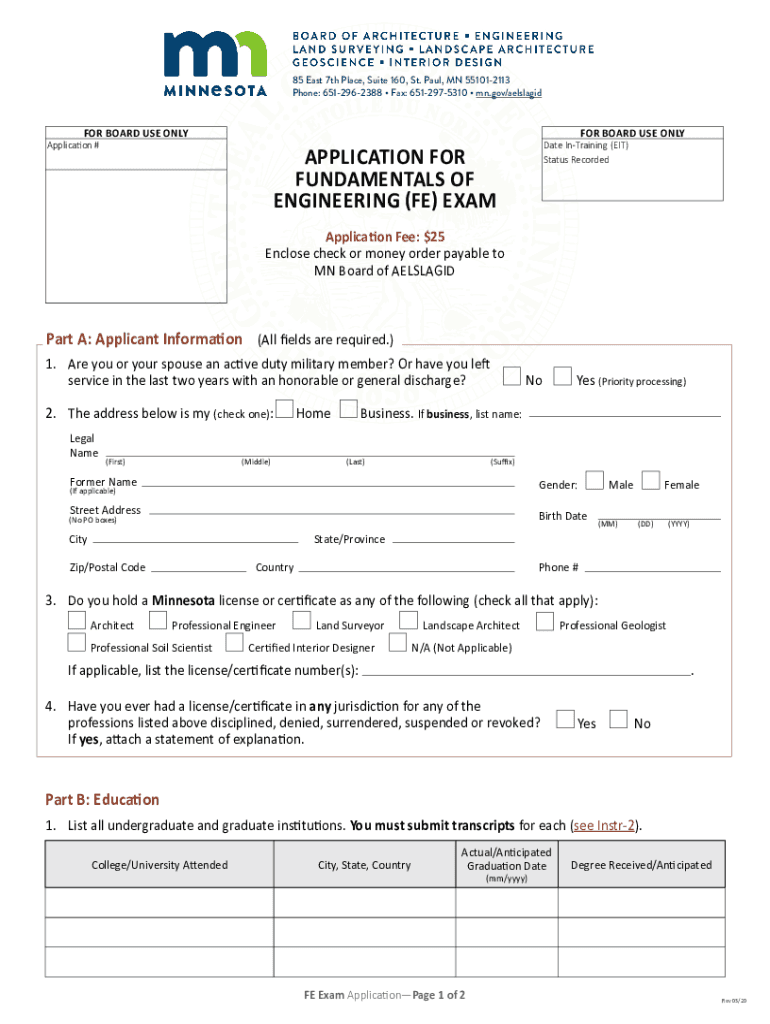
Application for Fundamentals of Engineering FE Exam 2020-2026


What is the application for fundamentals of engineering FE exam?
The application for the fundamentals of engineering (FE) exam is a formal document that aspiring engineers must complete to register for the exam. This exam is a crucial step for individuals seeking to gain licensure as professional engineers in the United States. The application typically requires personal information, educational background, and details about the engineering discipline in which the candidate is interested. Successfully submitting this application is essential for candidates to demonstrate their qualifications and readiness to take the FE exam.
Steps to complete the application for fundamentals of engineering FE exam
Completing the application for the FE exam involves several key steps. First, candidates should gather all necessary personal and educational information. This includes details such as your name, contact information, and the name of the institution where you obtained your degree. Next, candidates must select their desired exam date and location. After filling in the required fields, it is important to review the application for accuracy. Finally, candidates can submit the application electronically, ensuring they receive confirmation of their submission.
Legal use of the application for fundamentals of engineering FE exam
The application for the FE exam is legally binding once submitted. This means that the information provided must be accurate and truthful, as any discrepancies can lead to disqualification from the exam or future licensure. Electronic submissions of the application are recognized as valid under U.S. law, provided they comply with the Electronic Signatures in Global and National Commerce Act (ESIGN) and other relevant regulations. Using a secure eSignature solution can enhance the legal standing of the application.
Eligibility criteria for the application for fundamentals of engineering FE exam
To be eligible for the FE exam, candidates typically need to meet certain criteria. Generally, applicants must have completed or be in the final year of an accredited engineering degree program. Some states may also require specific coursework or degrees related to the engineering discipline for which the exam is being taken. It is advisable for candidates to check with their state’s licensing board for any additional eligibility requirements before submitting their application.
How to obtain the application for fundamentals of engineering FE exam
The application for the FE exam can be obtained through the official website of the National Council of Examiners for Engineering and Surveying (NCEES). Candidates can access the application online, where they can fill it out directly. Additionally, some state licensing boards may provide their own versions of the application. It is essential to ensure that you are using the correct form and version required by your state to avoid any delays in the registration process.
Form submission methods for the application for fundamentals of engineering FE exam
There are several methods for submitting the application for the FE exam. Candidates can typically submit their application electronically through the NCEES website, which is the most common and efficient method. Alternatively, some states may allow candidates to submit a paper application via mail or in person at designated locations. It is important to follow the specific submission guidelines provided by your state’s licensing board to ensure proper processing of your application.
Quick guide on how to complete application for fundamentals of engineering fe exam
Complete Application For Fundamentals Of Engineering FE Exam seamlessly on any device
Managing documents online has gained immense popularity among businesses and individuals. It offers an ideal eco-friendly substitute to conventional printed and signed papers, allowing you to find the appropriate form and securely save it online. airSlate SignNow equips you with all the necessary tools to create, edit, and electronically sign your documents quickly without interruptions. Control Application For Fundamentals Of Engineering FE Exam on any platform with airSlate SignNow's Android or iOS applications and enhance any document-centric process today.
How to modify and electronically sign Application For Fundamentals Of Engineering FE Exam effortlessly
- Find Application For Fundamentals Of Engineering FE Exam and then click Get Form to begin.
- Make use of the tools we provide to complete your form.
- Emphasize important sections of your documents or conceal sensitive details with tools that airSlate SignNow designed for that purpose.
- Generate your electronic signature using the Sign feature, which takes seconds and holds the same legal validity as a conventional wet ink signature.
- Review all the details and then click the Done button to preserve your changes.
- Choose how you prefer to send your form, via email, text message (SMS), or invitation link, or download it to your computer.
Eliminate worries about lost or misplaced documents, tedious form searching, or errors that necessitate printing new copies. airSlate SignNow addresses your document management needs in just a few clicks from your chosen device. Modify and electronically sign Application For Fundamentals Of Engineering FE Exam and ensure effective communication at every stage of your form preparation process with airSlate SignNow.
Create this form in 5 minutes or less
Find and fill out the correct application for fundamentals of engineering fe exam
Create this form in 5 minutes!
How to create an eSignature for the application for fundamentals of engineering fe exam
The way to make an electronic signature for your PDF file in the online mode
The way to make an electronic signature for your PDF file in Chrome
The best way to make an eSignature for putting it on PDFs in Gmail
How to make an eSignature from your smartphone
The way to generate an electronic signature for a PDF file on iOS devices
How to make an eSignature for a PDF file on Android
People also ask
-
What is the FE exam form?
The FE exam form is a required document that candidates must complete to register for the Fundamentals of Engineering exam. It ensures that all necessary information is collected for eligibility and scheduling purposes. Completing the FE exam form accurately is crucial for a smooth registration process.
-
How can airSlate SignNow help with the FE exam form?
airSlate SignNow provides an easy-to-use platform that simplifies the signing and submission of the FE exam form. With its intuitive interface, you can quickly fill out, eSign, and send your form securely, ensuring that your registration is completed on time. The solution also allows for seamless collaboration if you need to gather additional signatures.
-
Are there any costs associated with using airSlate SignNow for the FE exam form?
Using airSlate SignNow is cost-effective and offers various pricing plans to fit your needs. The platform provides access to robust features, enabling you to manage the FE exam form without the high costs associated with traditional document management solutions. Check our pricing page for detailed information on subscription options.
-
What features does airSlate SignNow offer for managing the FE exam form?
airSlate SignNow offers a variety of features tailored to enhance your experience with the FE exam form. These include customizable templates, eSignature capabilities, document tracking, and secure storage. All these features contribute to a streamlined workflow, making the entire process quicker and more efficient.
-
Can I integrate airSlate SignNow with other tools for the FE exam form process?
Yes, airSlate SignNow integrates seamlessly with various applications to enhance your workflow related to the FE exam form. Popular integrations include cloud storage services and productivity tools, allowing you to manage all your documents in one place. This compatibility helps simplify the process and keeps everything organized.
-
What are the benefits of using airSlate SignNow for the FE exam form?
The primary benefits of using airSlate SignNow for the FE exam form include increased efficiency, improved document security, and ease of use. The platform minimizes manual paperwork and reduces processing time, allowing you to focus more on your exam preparation. Additionally, the digital nature ensures that your information is kept secure.
-
Is there support available for using airSlate SignNow with the FE exam form?
Absolutely! airSlate SignNow offers robust customer support to assist you with any questions related to the FE exam form. You can access helpful resources, tutorials, and live chat assistance. Our goal is to ensure you have a smooth experience while using our platform for your exam registration.
Get more for Application For Fundamentals Of Engineering FE Exam
Find out other Application For Fundamentals Of Engineering FE Exam
- Electronic signature Utah Plumbing Last Will And Testament Free
- Electronic signature Washington Plumbing Business Plan Template Safe
- Can I Electronic signature Vermont Plumbing Affidavit Of Heirship
- Electronic signature Michigan Real Estate LLC Operating Agreement Easy
- Electronic signature West Virginia Plumbing Memorandum Of Understanding Simple
- Electronic signature Sports PDF Alaska Fast
- Electronic signature Mississippi Real Estate Contract Online
- Can I Electronic signature Missouri Real Estate Quitclaim Deed
- Electronic signature Arkansas Sports LLC Operating Agreement Myself
- How Do I Electronic signature Nevada Real Estate Quitclaim Deed
- How Can I Electronic signature New Jersey Real Estate Stock Certificate
- Electronic signature Colorado Sports RFP Safe
- Can I Electronic signature Connecticut Sports LLC Operating Agreement
- How Can I Electronic signature New York Real Estate Warranty Deed
- How To Electronic signature Idaho Police Last Will And Testament
- How Do I Electronic signature North Dakota Real Estate Quitclaim Deed
- Can I Electronic signature Ohio Real Estate Agreement
- Electronic signature Ohio Real Estate Quitclaim Deed Later
- How To Electronic signature Oklahoma Real Estate Business Plan Template
- How Can I Electronic signature Georgia Sports Medical History