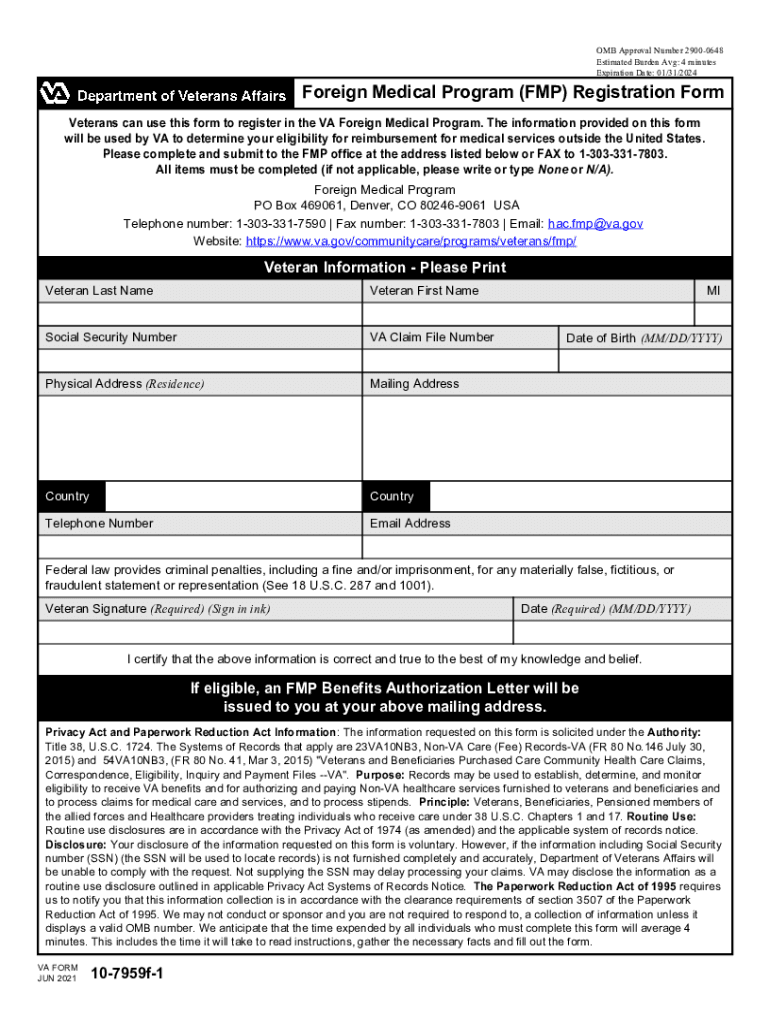
Veterans Can Use This Form to Register in the VA Foreign Medical Program 2021


What is the VA Foreign Medical Program Registration?
The VA Foreign Medical Program registration is a crucial process for veterans who seek healthcare services while residing or traveling outside the United States. This program allows eligible veterans to receive medical care for conditions related to their military service, regardless of their location. It is essential for veterans to understand that this registration is specifically designed for those who are not enrolled in a VA health care facility in the U.S. The program covers a range of medical services, ensuring that veterans can access necessary healthcare even when abroad.
Eligibility Criteria for the VA Foreign Medical Program
To qualify for the VA Foreign Medical Program, veterans must meet specific eligibility criteria. These criteria include:
- Being a veteran who has a service-connected disability.
- Residing or traveling outside the United States.
- Not being enrolled in a VA health care facility in the U.S.
Veterans should verify their eligibility before proceeding with the registration process to ensure they can benefit from the program.
Steps to Complete the VA Foreign Medical Program Registration
Completing the VA Foreign Medical Program registration involves several key steps:
- Obtain the VA Form 10-7959F-1, which is the official registration form for the program.
- Fill out the form accurately, providing all required information, including personal details and service-related information.
- Submit the completed form to the appropriate VA office. This can typically be done online, by mail, or in person, depending on the veteran's preference.
- Await confirmation of registration from the VA, which will provide further instructions regarding accessing medical services.
Following these steps ensures a smooth registration process and helps veterans gain access to necessary medical care while abroad.
Required Documents for Registration
When registering for the VA Foreign Medical Program, veterans need to prepare several important documents:
- Proof of military service, such as a DD Form 214.
- Documentation of service-connected disabilities, if applicable.
- Identification documents, such as a government-issued ID or passport.
Having these documents ready can expedite the registration process and ensure that veterans meet all requirements for enrollment in the program.
Form Submission Methods
Veterans can submit the VA Foreign Medical Program registration form through various methods, ensuring flexibility and convenience:
- Online: Veterans can complete and submit the form electronically through the VA's official website.
- By Mail: Completed forms can be mailed to the designated VA office. It's recommended to use a secure method of mailing to ensure the form's safe delivery.
- In-Person: Veterans may also choose to submit their registration form in person at a local VA office or facility.
Choosing the right submission method can help streamline the registration process and reduce potential delays.
Legal Use of the VA Foreign Medical Program Registration
The VA Foreign Medical Program registration is governed by specific legal frameworks that ensure its compliance and validity. The program adheres to the standards set by the U.S. Department of Veterans Affairs, ensuring that veterans' rights and benefits are protected. This legal backing provides veterans with the assurance that their registration and subsequent medical services are recognized and supported by federal law. Understanding these legal aspects can empower veterans to navigate the program confidently.
Quick guide on how to complete veterans can use this form to register in the va foreign medical program
Effortlessly Prepare Veterans Can Use This Form To Register In The VA Foreign Medical Program on Any Device
Managing documents online has gained popularity among companies and individuals alike. It serves as an ideal environmentally-friendly substitute for traditional printed and signed documents, allowing you to find the necessary form and securely store it online. airSlate SignNow provides you with all the resources required to create, adjust, and electronically sign your documents swiftly without any delays. Manage Veterans Can Use This Form To Register In The VA Foreign Medical Program on any device using the airSlate SignNow Android or iOS applications and simplify any document-related process today.
How to Edit and Electronically Sign Veterans Can Use This Form To Register In The VA Foreign Medical Program with Ease
- Obtain Veterans Can Use This Form To Register In The VA Foreign Medical Program and click Get Form to begin.
- Make use of the tools available to complete your form.
- Emphasize necessary sections of the documents or conceal sensitive information using the tools specifically designed for that purpose by airSlate SignNow.
- Generate your signature with the Sign tool, which takes mere seconds and holds the same legal validity as a conventional wet ink signature.
- Review all the details and click the Done button to save your modifications.
- Choose how you would like to submit your form, whether by email, text message (SMS), invite link, or download it to your computer.
Put an end to lost or misplaced documents, tedious form searching, or errors that necessitate reprinting new document copies. airSlate SignNow fulfills all your requirements in document management with just a few clicks from any device you prefer. Edit and electronically sign Veterans Can Use This Form To Register In The VA Foreign Medical Program to ensure outstanding communication at every stage of the form preparation process with airSlate SignNow.
Create this form in 5 minutes or less
Find and fill out the correct veterans can use this form to register in the va foreign medical program
Create this form in 5 minutes!
How to create an eSignature for the veterans can use this form to register in the va foreign medical program
How to generate an electronic signature for a PDF file online
How to generate an electronic signature for a PDF file in Google Chrome
The way to create an electronic signature for signing PDFs in Gmail
The way to generate an eSignature straight from your mobile device
How to make an eSignature for a PDF file on iOS
The way to generate an eSignature for a PDF document on Android devices
People also ask
-
What form is used for VA healthcare enrollment?
Use VA Form 10-10EZ if you're a Veteran and want to apply for VA health care. You must be enrolled in VA health care to get care at VA health facilities or to have us cover your care at a community care provider (an approved non-VA provider).
-
What is a VA nexus form?
A NEXUS letter is the medical evidence a doctor prepares for a veteran that explains how and why the veteran's current medical condition is related to his military service or secondary to an established service connected disability.
-
Can I use my VA health care in the Philippines?
The VA Manila Regional Office and Outpatient Clinic provides world-class health care, benefits and services to thousands of U.S. Veterans living in the Philippines. Filipino citizens working side by side with their American counterparts to serve Veterans of both countries.
-
Can I use my VA benefits in Mexico?
If you are a Veteran of the US Military and have a service connected disability rating of any level you may be elegible for related medical coverage in Mexico, including medications.
-
What is a VA authorization form?
Authorization to Disclose Personal Information to a Third Party. Related to: Burials and memorials, Careers and employment, Disability, Education and training, Health care, Housing assistance, Life insurance, Pension, Records.
-
Does VA healthcare cover you overseas?
If you're a Veteran who gets medical care outside the U.S. for a service-connected condition, we may cover the cost of your care. Read this page to find out how the Foreign Medical Program (FMP) works and how to register.
-
Does the VA cover medical overseas?
Getting healthcare overseas As a Veteran living or traveling abroad, you can receive medical care for VA service-connected disabilities through our VA Foreign Medical Program. Under this program, we assume payment responsibility for the necessary treatment of service-connected disabilities.
-
How to enroll in VA foreign medical program?
Enrolling in FMP is simple. Fill out the FMP Registration Form (VA Form 10-7959f-1) and send to VHA Office of Integrated Veteran Care. (Fillable PDFs can be completed online, saved and printed.)
Get more for Veterans Can Use This Form To Register In The VA Foreign Medical Program
- Request for a waiver exemption from reporting south dakota form
- Sd health department trauma program trauma hospital designation trauma hospital designation form
- Pharmacist in charge pic transfer form
- Non resident pharmacy notification form
- Pharmacy board 4001 w valhalla blvd sioux falls sd drug form
- 4001 w valhalla blvd suite 106 form
- Tennessee conservatorship forms
- Tennessee birth certificate application pdf form
Find out other Veterans Can Use This Form To Register In The VA Foreign Medical Program
- How To Sign Texas Education Profit And Loss Statement
- Sign Vermont Education Residential Lease Agreement Secure
- How Can I Sign Washington Education NDA
- Sign Wisconsin Education LLC Operating Agreement Computer
- Sign Alaska Finance & Tax Accounting Purchase Order Template Computer
- Sign Alaska Finance & Tax Accounting Lease Termination Letter Free
- Can I Sign California Finance & Tax Accounting Profit And Loss Statement
- Sign Indiana Finance & Tax Accounting Confidentiality Agreement Later
- Sign Iowa Finance & Tax Accounting Last Will And Testament Mobile
- Sign Maine Finance & Tax Accounting Living Will Computer
- Sign Montana Finance & Tax Accounting LLC Operating Agreement Computer
- How Can I Sign Montana Finance & Tax Accounting Residential Lease Agreement
- Sign Montana Finance & Tax Accounting Residential Lease Agreement Safe
- How To Sign Nebraska Finance & Tax Accounting Letter Of Intent
- Help Me With Sign Nebraska Finance & Tax Accounting Letter Of Intent
- Sign Nebraska Finance & Tax Accounting Business Letter Template Online
- Sign Rhode Island Finance & Tax Accounting Cease And Desist Letter Computer
- Sign Vermont Finance & Tax Accounting RFP Later
- Can I Sign Wyoming Finance & Tax Accounting Cease And Desist Letter
- Sign California Government Job Offer Now