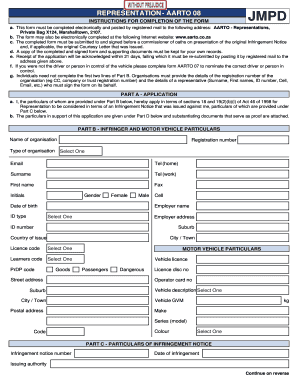
Aarto Forms


What is the Aarto Forms
The Aarto forms are essential documents used within the framework of the Administrative Adjudication of Road Traffic Offences (Aarto) system. This system is designed to streamline the process of managing traffic violations and penalties. The forms facilitate the issuance of infringement notices, appeals, and other related procedures. By utilizing these forms, individuals can ensure compliance with traffic regulations and maintain their driving records in good standing.
How to obtain the Aarto Forms
Obtaining Aarto forms is straightforward. These forms are typically available for download from official government websites or can be requested from local traffic offices. Users should ensure they are accessing the most current versions of the forms to avoid any issues. It is advisable to check the Aarto government website for the latest updates and any specific instructions regarding form acquisition.
Steps to complete the Aarto Forms
Completing Aarto forms involves several critical steps to ensure accuracy and compliance. First, gather all necessary information, such as personal identification details and specifics regarding the traffic violation. Next, carefully fill out the form, ensuring that all fields are completed accurately. It is important to review the information for any errors before submission. Finally, submit the completed form through the specified method, whether online, by mail, or in person, as indicated on the form instructions.
Legal use of the Aarto Forms
The legal use of Aarto forms is paramount for ensuring that all traffic-related matters are handled appropriately. These forms must be filled out accurately and submitted within the stipulated time frames to be considered valid. Failure to comply with the legal requirements can result in penalties or further legal action. Understanding the legal framework surrounding these forms, including adherence to local traffic laws, is essential for all users.
Key elements of the Aarto Forms
Key elements of the Aarto forms include personal identification information, details of the alleged traffic violation, and sections for the recipient's acknowledgment. Each form typically contains instructions for completion and submission, as well as information regarding potential penalties for non-compliance. Ensuring that all key elements are accurately filled out is crucial for the effective processing of the forms.
Form Submission Methods
Aarto forms can be submitted through various methods, including online, by mail, or in person. Online submission is often the most efficient way, allowing for immediate processing. When submitting by mail, it is important to send the forms to the correct address as specified on the form. In-person submissions can be made at designated traffic offices, where assistance may be available if needed.
Penalties for Non-Compliance
Non-compliance with Aarto forms can lead to significant penalties, including fines, points added to driving records, or even legal action. It is essential for individuals to understand the consequences of failing to submit the forms correctly and on time. Adhering to the requirements outlined in the Aarto system helps avoid these penalties and ensures that traffic violations are managed effectively.
Quick guide on how to complete aarto forms
Complete Aarto Forms with ease on any gadget
Online document management has gained traction among businesses and individuals. It offers an ideal eco-friendly substitute for traditional printed and signed documents, as you can obtain the correct form and securely save it online. airSlate SignNow equips you with all the tools required to create, modify, and eSign your documents swiftly without delays. Manage Aarto Forms on any device using airSlate SignNow Android or iOS applications and streamline any document-related task today.
The simplest way to modify and eSign Aarto Forms effortlessly
- Find Aarto Forms and click on Get Form to begin.
- Utilize the tools we provide to fill out your form.
- Mark signNow portions of the documents or redact sensitive information with tools that airSlate SignNow provides specifically for this purpose.
- Generate your eSignature with the Sign feature, which takes mere seconds and holds the same legal validity as a conventional wet ink signature.
- Review the information and click on the Done button to save your modifications.
- Choose how you want to send your form, via email, SMS, invite link, or download it to your computer.
Eliminate concerns about lost or misplaced documents, cumbersome form searching, or errors that require printing new copies. airSlate SignNow meets all your document management needs in just a few clicks from any device you prefer. Alter and eSign Aarto Forms and ensure excellent communication at every step of the form preparation process with airSlate SignNow.
Create this form in 5 minutes or less
Create this form in 5 minutes!
How to create an eSignature for the aarto forms
How to generate an electronic signature for your PDF online
How to generate an electronic signature for your PDF in Google Chrome
The way to generate an electronic signature for signing PDFs in Gmail
The way to generate an electronic signature from your smartphone
How to make an electronic signature for a PDF on iOS
The way to generate an electronic signature for a PDF file on Android
People also ask
-
What is the AARTO 10 form and why do I need it?
The AARTO 10 form is a crucial document used for the administrative adjudication of traffic offenses in South Africa. By utilizing the AARTO 10 form download, you can efficiently manage traffic-related issues and ensure compliance with local laws. This form helps streamline the process of contesting or paying fines, making it essential for drivers.
-
How can I download the AARTO 10 form?
You can easily download the AARTO 10 form from our website by visiting the specified section for downloads. Simply locate the AARTO 10 form download link and follow the instructions to save the document to your device. This simple process ensures you have access to the necessary forms at your fingertips.
-
Is the AARTO 10 form download free?
Yes, the AARTO 10 form download is completely free. We believe in providing valuable resources without any costs, enabling you to access the form without financial barriers. This allows you to focus on resolving traffic fines without worrying about additional expenses.
-
What features does airSlate SignNow provide for the AARTO 10 form?
airSlate SignNow offers a user-friendly platform to fill out, sign, and submit the AARTO 10 form quickly and securely. With customizable templates and the ability to eSign documents, you can streamline your paperwork and ensure everything is processed efficiently. Integration with various applications also enhances your workflow.
-
Can I integrate airSlate SignNow with other software for easier AARTO 10 form management?
Absolutely! airSlate SignNow can be integrated with numerous applications to ensure seamless management of the AARTO 10 form. This includes CRM systems, document storage services, and project management tools, allowing you to automate workflows and improve productivity when handling traffic offenses.
-
What are the benefits of using airSlate SignNow for AARTO 10 form submissions?
Using airSlate SignNow for your AARTO 10 form submissions offers numerous benefits, including enhanced security, time savings, and ease of use. You'll be able to sign and submit forms electronically, reducing paperwork and waiting times. Additionally, our tracking features help you stay informed on the status of your submissions.
-
Is airSlate SignNow compliant with local regulations regarding AARTO 10 form submissions?
Yes, airSlate SignNow is designed to comply with local regulations, including those related to the AARTO 10 form submissions. We prioritize legal adherence, ensuring that our electronic signatures and document processes meet all necessary requirements. This ensures your submissions are valid and recognized by authorities.
Get more for Aarto Forms
Find out other Aarto Forms
- Electronic signature Education PPT Ohio Secure
- Electronic signature Tennessee Healthcare / Medical NDA Now
- Electronic signature Tennessee Healthcare / Medical Lease Termination Letter Online
- Electronic signature Oklahoma Education LLC Operating Agreement Fast
- How To Electronic signature Virginia Healthcare / Medical Contract
- How To Electronic signature Virginia Healthcare / Medical Operating Agreement
- Electronic signature Wisconsin Healthcare / Medical Business Letter Template Mobile
- Can I Electronic signature Wisconsin Healthcare / Medical Operating Agreement
- Electronic signature Alabama High Tech Stock Certificate Fast
- Electronic signature Insurance Document California Computer
- Electronic signature Texas Education Separation Agreement Fast
- Electronic signature Idaho Insurance Letter Of Intent Free
- How To Electronic signature Idaho Insurance POA
- Can I Electronic signature Illinois Insurance Last Will And Testament
- Electronic signature High Tech PPT Connecticut Computer
- Electronic signature Indiana Insurance LLC Operating Agreement Computer
- Electronic signature Iowa Insurance LLC Operating Agreement Secure
- Help Me With Electronic signature Kansas Insurance Living Will
- Electronic signature Insurance Document Kentucky Myself
- Electronic signature Delaware High Tech Quitclaim Deed Online