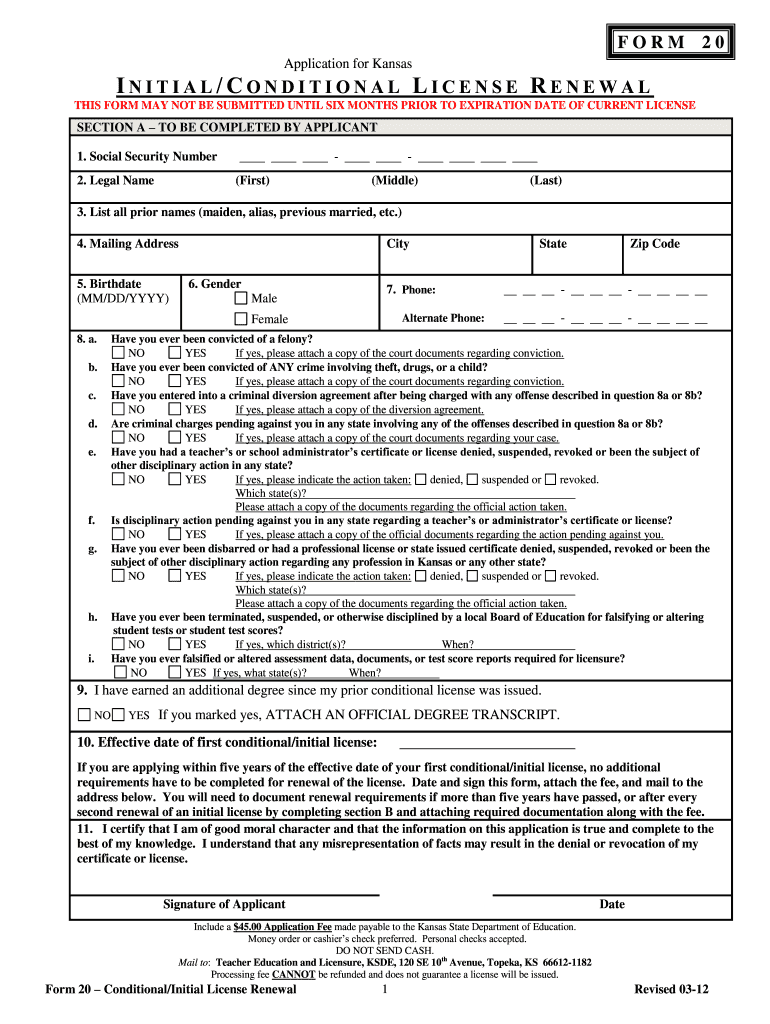
Ksde Form 20 Print 2012-2026


Understanding the Kansas Form 20 Renewal Template
The Kansas Form 20 renewal template is a crucial document for individuals seeking to renew their licenses in Kansas. This form is specifically designed for those who need to maintain their professional credentials, ensuring compliance with state regulations. It is important to understand the specific requirements and guidelines associated with this form to ensure a smooth renewal process.
Steps to Complete the Kansas Form 20 Renewal Template
Completing the Kansas Form 20 renewal template involves several key steps:
- Gather necessary personal information, including your current license number and identification details.
- Fill out the form accurately, ensuring all sections are completed as required.
- Review the completed form for any errors or missing information.
- Sign the form electronically if using a digital platform, or prepare it for mailing if submitting a paper version.
Required Documents for Kansas Form 20 Renewal
To successfully complete the Kansas Form 20 renewal template, you will need to provide specific documents. These may include:
- Proof of identity, such as a government-issued ID.
- Documentation of any continuing education or training completed since your last renewal.
- Payment information for any associated renewal fees.
Legal Use of the Kansas Form 20 Renewal Template
The Kansas Form 20 renewal template is legally binding when completed and submitted according to state laws. It is essential to ensure that all information provided is truthful and accurate, as any discrepancies may lead to penalties or denial of the renewal application.
Obtaining the Kansas Form 20 Renewal Template
The Kansas Form 20 renewal template can be obtained through various means:
- Download the form directly from the official Kansas state website.
- Request a physical copy from the relevant licensing authority.
- Access the form through authorized online platforms that facilitate document management.
Submission Methods for the Kansas Form 20 Renewal Template
Once the Kansas Form 20 renewal template is completed, it can be submitted through several methods:
- Online submission via the official state licensing portal.
- Mailing the completed form to the designated licensing authority.
- In-person submission at local licensing offices, if applicable.
State-Specific Rules for the Kansas Form 20 Renewal Template
It is important to be aware of state-specific rules that may apply to the Kansas Form 20 renewal template. These rules can include:
- Deadlines for submission to avoid late fees.
- Specific eligibility criteria based on professional qualifications.
- Additional requirements for certain professions, such as background checks or additional training.
Quick guide on how to complete ksde form 20
Accomplish Ksde Form 20 Print effortlessly on any device
Managing documents online has become increasingly popular among businesses and individuals alike. It offers an ideal environmentally friendly substitute for traditional printed and signed documents, as you can easily find the needed form and securely store it online. airSlate SignNow equips you with all the necessary tools to generate, modify, and electronically sign your documents promptly without delays. Handle Ksde Form 20 Print on any device using airSlate SignNow apps for Android or iOS and simplify any document-related process today.
The simplest way to modify and electronically sign Ksde Form 20 Print with ease
- Obtain Ksde Form 20 Print and click on Get Form to begin.
- Utilize the tools we provide to complete your document.
- Emphasize important sections of your documents or obscure sensitive information with the tools that airSlate SignNow specifically provides for that task.
- Create your signature using the Sign tool, which takes seconds and carries the same legal validity as a conventional wet ink signature.
- Review all the information thoroughly and click on the Done button to preserve your modifications.
- Choose your preferred method for delivering your form, whether by email, text message (SMS), invite link, or downloading it to your computer.
Eliminate the worry of absent or lost documents, tedious form searching, or mistakes that necessitate printing new document copies. airSlate SignNow meets your document management needs in just a few clicks from any device you prefer. Modify and electronically sign Ksde Form 20 Print and ensure excellent communication throughout your form preparation process with airSlate SignNow.
Create this form in 5 minutes or less
Create this form in 5 minutes!
How to create an eSignature for the ksde form 20
How to create an eSignature for the Ksde Form 20 online
How to create an electronic signature for your Ksde Form 20 in Chrome
How to make an eSignature for signing the Ksde Form 20 in Gmail
How to create an eSignature for the Ksde Form 20 from your smart phone
How to generate an eSignature for the Ksde Form 20 on iOS
How to create an eSignature for the Ksde Form 20 on Android
People also ask
-
What is a Kansas Form 20 Renewal Template?
The Kansas Form 20 Renewal Template is a standardized document used for renewing certain licenses or permits in the state of Kansas. It streamlines the renewal process, ensuring all necessary information is captured correctly. With the airSlate SignNow platform, you can easily customize this template to suit your specific renewal needs.
-
How can I access the Kansas Form 20 Renewal Template?
You can access the Kansas Form 20 Renewal Template through the airSlate SignNow platform. After signing up, simply search for the template in our library to get started. It's designed to be user-friendly, allowing you to complete and send documents with ease.
-
What features does airSlate SignNow offer with the Kansas Form 20 Renewal Template?
airSlate SignNow provides a range of features with the Kansas Form 20 Renewal Template, including e-signature capabilities, document editing, and cloud storage. Additionally, you can track the status of your renewal documents in real time. These features make the renewal process more efficient and secure.
-
Is there a cost associated with using the Kansas Form 20 Renewal Template?
While the Kansas Form 20 Renewal Template is available at no extra cost to users with a subscription, airSlate SignNow does offer various pricing plans based on your needs. These plans provide access to premium features and templates. Check our pricing page for more details on subscription options.
-
Can I customize the Kansas Form 20 Renewal Template?
Yes, the Kansas Form 20 Renewal Template can be fully customized within the airSlate SignNow platform. You can add your company logo, edit fields, and include specific instructions for signers. This customization ensures that the renewal template meets your unique requirements.
-
What are the benefits of using the Kansas Form 20 Renewal Template?
Using the Kansas Form 20 Renewal Template provides numerous benefits, including time savings, reduced errors, and improved compliance. It streamlines the renewal process, letting you focus on your core business activities. Additionally, e-signatures ensure a legally binding agreement without the need for physical paperwork.
-
Are there any integrations available with the Kansas Form 20 Renewal Template?
Yes, airSlate SignNow offers integrations with various applications, enhancing the functionality of the Kansas Form 20 Renewal Template. You can connect with platforms like Google Drive, Salesforce, and more to streamline your workflows further. These integrations allow for a seamless document management experience.
Get more for Ksde Form 20 Print
Find out other Ksde Form 20 Print
- eSignature Ohio Non-Profit LLC Operating Agreement Later
- eSignature Ohio Non-Profit LLC Operating Agreement Easy
- How Can I eSignature Ohio Lawers Lease Termination Letter
- Can I eSignature Ohio Lawers Lease Termination Letter
- Can I eSignature Oregon Non-Profit Last Will And Testament
- Can I eSignature Oregon Orthodontists LLC Operating Agreement
- How To eSignature Rhode Island Orthodontists LLC Operating Agreement
- Can I eSignature West Virginia Lawers Cease And Desist Letter
- eSignature Alabama Plumbing Confidentiality Agreement Later
- How Can I eSignature Wyoming Lawers Quitclaim Deed
- eSignature California Plumbing Profit And Loss Statement Easy
- How To eSignature California Plumbing Business Letter Template
- eSignature Kansas Plumbing Lease Agreement Template Myself
- eSignature Louisiana Plumbing Rental Application Secure
- eSignature Maine Plumbing Business Plan Template Simple
- Can I eSignature Massachusetts Plumbing Business Plan Template
- eSignature Mississippi Plumbing Emergency Contact Form Later
- eSignature Plumbing Form Nebraska Free
- How Do I eSignature Alaska Real Estate Last Will And Testament
- Can I eSignature Alaska Real Estate Rental Lease Agreement