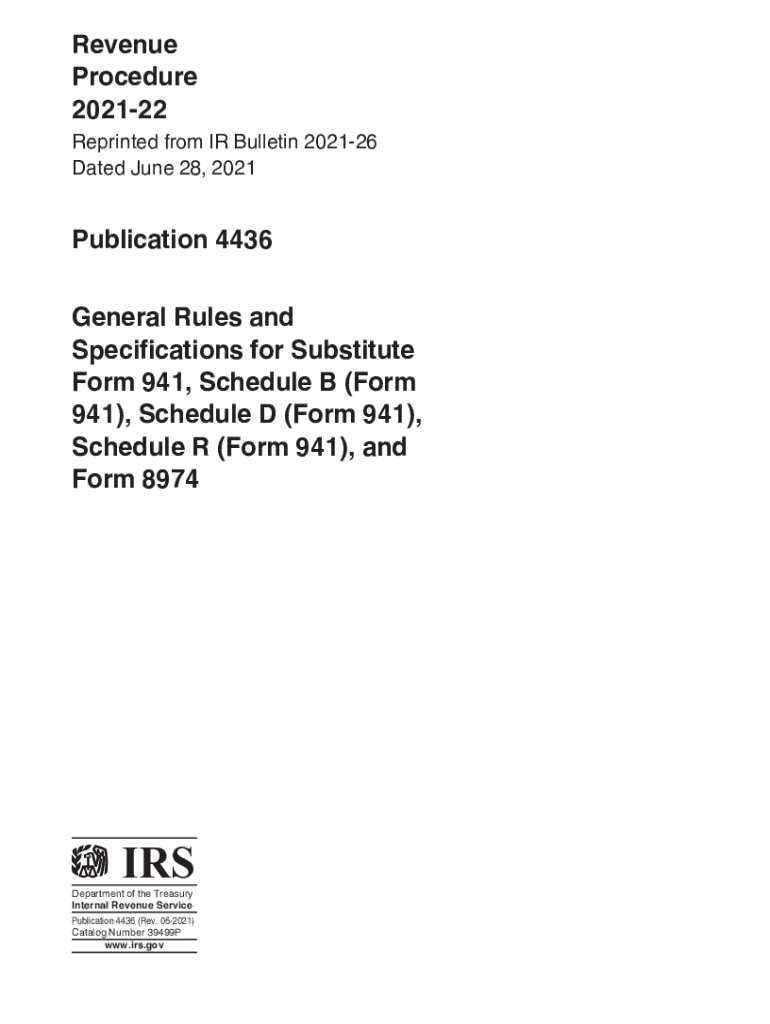
Publication 4436 Rev June General Rules and Specifications for Substitute Form 941, Schedule B Form 941, Schedule D Form 941, Sc 2021


What is the Publication 4436 Rev June General Rules and Specifications for Substitute Form 941?
The Publication 4436 Rev June provides essential guidelines and specifications for the substitute Form 941, which is used by employers to report income taxes, Social Security tax, or Medicare tax withheld from employee paychecks. This publication outlines the necessary requirements for completing the form accurately, ensuring compliance with IRS regulations. It includes details on how to properly format the substitute form, what information must be included, and the acceptable methods for submission. Understanding these guidelines is crucial for businesses to avoid penalties and ensure that their tax filings are processed smoothly.
Steps to Complete the Publication 4436 Rev June General Rules and Specifications for Substitute Form 941
Completing the Publication 4436 Rev June involves several key steps to ensure accuracy and compliance. Start by gathering all necessary financial records, including payroll information and tax withholding details. Next, carefully read the guidelines provided in the publication to understand the specific requirements for the substitute Form 941. Fill out the form with accurate data, ensuring that all fields are completed as instructed. After completing the form, review it for any errors or omissions. Finally, submit the form according to the specified methods outlined in the publication, whether electronically or by mail.
Legal Use of the Publication 4436 Rev June General Rules and Specifications for Substitute Form 941
The legal use of the Publication 4436 Rev June is vital for ensuring that substitute Form 941 is accepted by the IRS. This publication confirms that electronic signatures and submissions are valid, provided they comply with the Electronic Signatures in Global and National Commerce Act (ESIGN) and the Uniform Electronic Transactions Act (UETA). Businesses must ensure that their electronic forms meet these legal standards to avoid disputes regarding the legitimacy of their filings. Utilizing a trusted eSignature solution can further enhance compliance and security.
Key Elements of the Publication 4436 Rev June General Rules and Specifications for Substitute Form 941
Key elements of the Publication 4436 Rev June include detailed instructions on formatting, required information, and compliance standards. It specifies the acceptable layout for the substitute Form 941, including font size, spacing, and margins. Additionally, it outlines the necessary data fields, such as employer identification numbers, employee wages, and tax withholdings. Understanding these key elements is essential for businesses to create a compliant substitute form that meets IRS requirements.
Filing Deadlines and Important Dates for the Publication 4436 Rev June General Rules and Specifications for Substitute Form 941
Filing deadlines for the Publication 4436 Rev June are crucial for businesses to avoid penalties. Typically, Form 941 must be filed quarterly, with specific due dates for each quarter. For example, the due date for the first quarter is usually April 30, while the second quarter is due July 31. It is important for employers to keep track of these deadlines and ensure timely submissions to maintain compliance with IRS regulations. Late filings may result in additional fees and interest on unpaid taxes.
Examples of Using the Publication 4436 Rev June General Rules and Specifications for Substitute Form 941
Examples of using the Publication 4436 Rev June can help clarify its practical application. For instance, a small business owner may use the guidelines to create a substitute Form 941 for their quarterly tax reporting. By following the publication's specifications, they can ensure that their form includes all necessary information, is formatted correctly, and is submitted on time. Additionally, larger organizations may refer to the publication when implementing electronic filing systems to streamline their tax reporting processes.
Quick guide on how to complete publication 4436 rev june 2021 general rules and specifications for substitute form 941 schedule b form 941 schedule d form 941
Effortlessly Prepare Publication 4436 Rev June General Rules And Specifications For Substitute Form 941, Schedule B Form 941, Schedule D Form 941, Sc on Any Device
Managing documents online has gained popularity among businesses and individuals alike. It serves as an ideal eco-friendly alternative to conventional printed and signed documents, as you can access the necessary forms and securely store them online. airSlate SignNow equips you with all the resources needed to create, modify, and electronically sign your documents quickly without interruptions. Handle Publication 4436 Rev June General Rules And Specifications For Substitute Form 941, Schedule B Form 941, Schedule D Form 941, Sc on any platform using airSlate SignNow apps for Android or iOS and enhance any document-focused procedure today.
How to Modify and eSign Publication 4436 Rev June General Rules And Specifications For Substitute Form 941, Schedule B Form 941, Schedule D Form 941, Sc with Ease
- Locate Publication 4436 Rev June General Rules And Specifications For Substitute Form 941, Schedule B Form 941, Schedule D Form 941, Sc and click on Get Form to initiate the process.
- Make use of the tools at your disposal to fill out your document.
- Emphasize important sections of the documents or obscure sensitive information with tools that airSlate SignNow provides specifically for this purpose.
- Generate your electronic signature using the Sign feature, which takes mere seconds and carries the same legal value as a traditional handwritten signature.
- Review all the details and click on the Done button to save your modifications.
- Choose your preferred method to send your form—via email, SMS, or invitation link—or download it to your computer.
Say goodbye to lost or missed files, tedious form searching, and errors that necessitate printing new document copies. airSlate SignNow meets all your document management needs in just a few clicks from any device you choose. Alter and electronically sign Publication 4436 Rev June General Rules And Specifications For Substitute Form 941, Schedule B Form 941, Schedule D Form 941, Sc to maintain excellent communication at every step of the document preparation process with airSlate SignNow.
Create this form in 5 minutes or less
Find and fill out the correct publication 4436 rev june 2021 general rules and specifications for substitute form 941 schedule b form 941 schedule d form 941
Create this form in 5 minutes!
How to create an eSignature for the publication 4436 rev june 2021 general rules and specifications for substitute form 941 schedule b form 941 schedule d form 941
The best way to make an eSignature for your PDF file in the online mode
The best way to make an eSignature for your PDF file in Chrome
The way to make an eSignature for putting it on PDFs in Gmail
The best way to generate an electronic signature straight from your smartphone
How to make an electronic signature for a PDF file on iOS devices
The best way to generate an electronic signature for a PDF document on Android
People also ask
-
What is the 4436 form, and how does airSlate SignNow help with it?
The 4436 form is a vital document for certain business transactions. With airSlate SignNow, you can easily fill out, sign, and send the 4436 form securely and efficiently, reducing the time and hassle usually associated with paperwork.
-
Is airSlate SignNow cost-effective for processing the 4436 form?
Yes, airSlate SignNow offers a cost-effective solution for processing the 4436 form. With competitive pricing plans, businesses can access essential features without breaking the bank, ensuring that document management fits within their budget.
-
What features does airSlate SignNow offer for the 4436 form?
airSlate SignNow provides several features for efficiently handling the 4436 form, including customizable templates, electronic signatures, and document tracking. These features streamline the process, allowing for quick and seamless completion of the form.
-
Can I integrate airSlate SignNow with other tools for managing the 4436 form?
Absolutely! airSlate SignNow supports integrations with various applications, making it easy to manage the 4436 form alongside your existing tools. This interoperability enhances productivity and ensures a smoother workflow for your document processes.
-
What are the benefits of using airSlate SignNow for the 4436 form?
Using airSlate SignNow to handle the 4436 form provides numerous benefits, including faster processing times, reduced paperwork errors, and enhanced security. These advantages empower businesses to operate more efficiently and confidently, knowing their documents are handled properly.
-
How secure is airSlate SignNow when signing the 4436 form?
airSlate SignNow prioritizes security when handling the 4436 form. With advanced encryption protocols and secure storage, your documents and signatures are protected against unauthorized access, ensuring peace of mind.
-
Can I access the 4436 form on mobile devices with airSlate SignNow?
Yes, airSlate SignNow is mobile-friendly, allowing you to access and complete the 4436 form from your smartphone or tablet. This flexibility ensures that you can handle important documents on-the-go, without any hassle.
Get more for Publication 4436 Rev June General Rules And Specifications For Substitute Form 941, Schedule B Form 941, Schedule D Form 941, Sc
- Transcript request form csu bakersfield
- Community college of allegheny county boyce campus form
- Pbsc id form
- Instructions for completion of summer camp packet form
- Please return this form to the center for academic
- Vechs waiver agreement and statement tngov form
- Varsity waiver form
- Kidney and kidneypancreas transplant consultation form consultation form
Find out other Publication 4436 Rev June General Rules And Specifications For Substitute Form 941, Schedule B Form 941, Schedule D Form 941, Sc
- How To Integrate Sign in Banking
- How To Use Sign in Banking
- Help Me With Use Sign in Banking
- Can I Use Sign in Banking
- How Do I Install Sign in Banking
- How To Add Sign in Banking
- How Do I Add Sign in Banking
- How Can I Add Sign in Banking
- Can I Add Sign in Banking
- Help Me With Set Up Sign in Government
- How To Integrate eSign in Banking
- How To Use eSign in Banking
- How To Install eSign in Banking
- How To Add eSign in Banking
- How To Set Up eSign in Banking
- How To Save eSign in Banking
- How To Implement eSign in Banking
- How To Set Up eSign in Construction
- How To Integrate eSign in Doctors
- How To Use eSign in Doctors