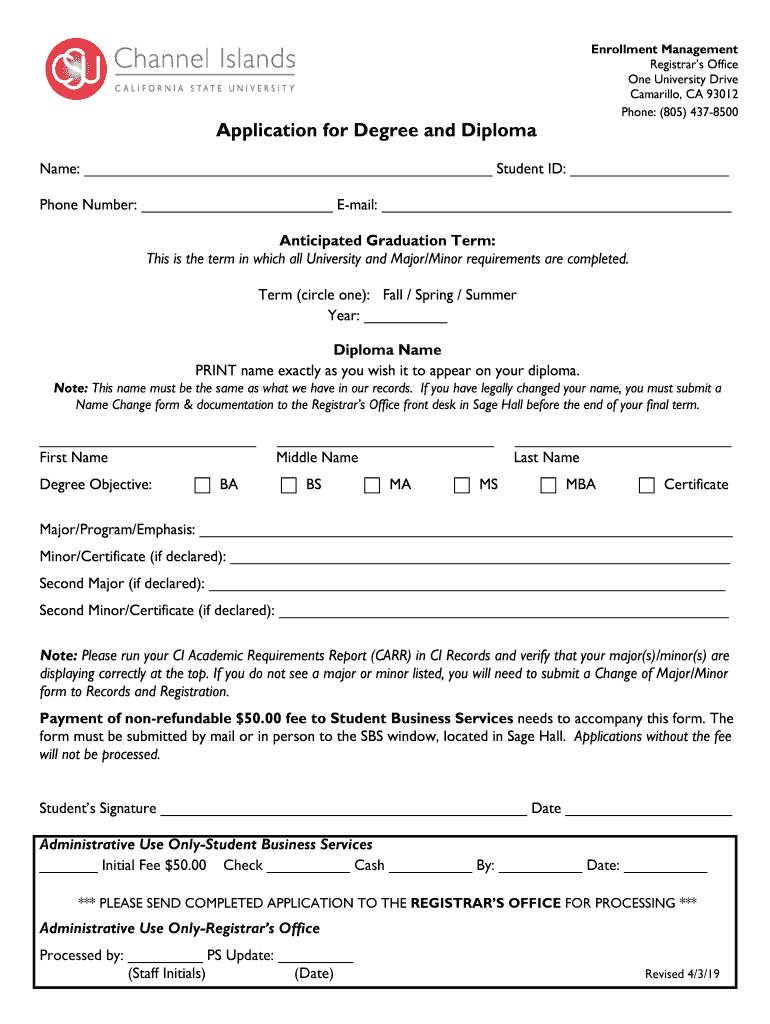
Application Diploma Form


What is the Application Diploma Form
The application diploma form is a crucial document used by individuals seeking to obtain their diploma from educational institutions. This form typically includes personal information, educational history, and specific details regarding the diploma being requested. It serves as an official request to the institution, ensuring that the applicant's credentials are verified and processed appropriately. Understanding the purpose and requirements of this form is essential for a smooth application process.
How to Use the Application Diploma Form
Using the application diploma form involves several key steps. First, applicants should download the form in PDF format or access it through the institution's website. Next, fill out the required fields accurately, ensuring that all information matches official records. After completing the form, review it for any errors before submitting it. Depending on the institution's guidelines, applicants may need to submit the form online, by mail, or in person. Familiarizing oneself with these steps can streamline the application process.
Steps to Complete the Application Diploma Form
Completing the application diploma form requires careful attention to detail. Here are the essential steps:
- Download the form: Obtain the application diploma form online in PDF format.
- Fill in personal information: Include your full name, contact details, and date of birth.
- Provide educational history: List the institutions attended, dates of attendance, and any degrees earned.
- Specify diploma details: Indicate the type of diploma requested and any relevant identification numbers.
- Review and verify: Check for accuracy and completeness before submission.
- Submit the form: Follow the institution's instructions for submission, whether online or via mail.
Legal Use of the Application Diploma Form
The application diploma form is legally binding once submitted, provided it is completed accurately and in accordance with the institution's requirements. It is essential for applicants to understand that submitting false information can lead to legal repercussions. Institutions often require a signature or electronic confirmation to validate the request, ensuring that the process adheres to legal standards. Familiarity with these legal aspects helps protect the rights of both the applicant and the institution.
Required Documents
When submitting the application diploma form, applicants may need to provide additional documentation to support their request. Commonly required documents include:
- Proof of identity: A government-issued ID such as a driver's license or passport.
- Transcripts: Official academic records from previous institutions.
- Payment confirmation: If there are fees associated with the diploma request, proof of payment may be necessary.
Ensuring that all required documents are included with the application can expedite the processing time and help avoid delays.
Form Submission Methods
Submitting the application diploma form can be done through various methods, depending on the institution's policies. Common submission methods include:
- Online: Many institutions offer a digital submission option through their websites, allowing for quicker processing.
- Mail: Applicants may choose to print the completed form and send it via postal service.
- In-person: Some institutions allow applicants to submit the form directly at their offices for immediate processing.
Understanding the available submission methods can help applicants choose the most convenient option for their situation.
Quick guide on how to complete application diploma form
Complete Application Diploma Form effortlessly on any device
Web-based document management has become increasingly popular with companies and individuals alike. It offers an ideal eco-conscious substitute to conventional printed and signed paperwork, allowing you to locate the necessary form and securely store it online. airSlate SignNow equips you with all the features required to design, modify, and eSign your documents quickly without any delays. Handle Application Diploma Form on any device using airSlate SignNow’s Android or iOS applications and enhance any document-centered process today.
How to modify and eSign Application Diploma Form easily
- Find Application Diploma Form and click on Get Form to begin.
- Utilize the tools we provide to complete your document.
- Emphasize relevant sections of your documents or obscure sensitive information with tools specifically offered by airSlate SignNow for that purpose.
- Create your eSignature using the Sign feature, which takes mere seconds and carries the same legal validity as a traditional handwritten signature.
- Review all the details and click on the Done button to save your changes.
- Choose how you wish to send your form, via email, SMS, or an invitation link, or download it to your computer.
Say goodbye to lost or misplaced documents, tedious form searching, or errors that require printing new copies. airSlate SignNow meets your document management needs in just a few clicks from any device you prefer. Modify and eSign Application Diploma Form to ensure outstanding communication at every stage of your form preparation process with airSlate SignNow.
Create this form in 5 minutes or less
Create this form in 5 minutes!
How to create an eSignature for the application diploma form
How to make an eSignature for your PDF document in the online mode
How to make an eSignature for your PDF document in Chrome
The way to make an electronic signature for putting it on PDFs in Gmail
How to create an electronic signature straight from your mobile device
The best way to make an electronic signature for a PDF document on iOS devices
How to create an electronic signature for a PDF document on Android devices
People also ask
-
What is the application diploma form print in airSlate SignNow?
The application diploma form print is a digital feature that allows users to create, manage, and print diploma application forms efficiently. With airSlate SignNow, you can easily customize these forms to meet specific requirements and ensure a professional presentation.
-
How much does it cost to use the application diploma form print feature?
airSlate SignNow offers various pricing plans that include access to the application diploma form print feature. You can choose a plan that best suits your needs, whether you are an individual or part of a larger organization looking for cost-effective solutions.
-
Can I integrate the application diploma form print with other software?
Yes, airSlate SignNow supports integrations with various applications, making it easy to sync your documents, including the application diploma form print, with tools you already use, such as CRM systems and cloud storage services.
-
What benefits does the application diploma form print offer?
The application diploma form print feature streamlines your document management process by enabling quick edits, digital signatures, and automated workflows. This enhances efficiency and reduces the time spent on administrative tasks.
-
Is the application diploma form print feature user-friendly?
Absolutely! airSlate SignNow is designed with user experience in mind, allowing anyone to navigate the application diploma form print feature easily, regardless of technical skills. Its intuitive interface simplifies the entire document signing process.
-
How can I ensure my application diploma form print is secure?
airSlate SignNow takes document security seriously, incorporating advanced encryption protocols to safeguard all application diploma form print activities. You can confidently manage sensitive information knowing it is protected from unauthorized access.
-
What types of documents can I manage alongside the application diploma form print?
In addition to the application diploma form print, you can manage a variety of document types using airSlate SignNow. This includes contracts, agreements, and other forms that require electronic signatures, all within a single platform.
Get more for Application Diploma Form
- Bill nye seasons worksheet form
- Lifeguard certificate training program form
- Synthes inventory form
- Carenow authorization form
- Transfer reinstatement request pbs 8 form type or print legibly and complete entirely 145 kennedy street nw washington dc 20011
- Opioid complaint exhibits 51 111 miller law firm form
- Continuous service agreement statement english txucom form
- Change of address form 25047625
Find out other Application Diploma Form
- How Do I Electronic signature Illinois Courts Document
- How To Electronic signature Missouri Courts Word
- How Can I Electronic signature New Jersey Courts Document
- How Can I Electronic signature New Jersey Courts Document
- Can I Electronic signature Oregon Sports Form
- How To Electronic signature New York Courts Document
- How Can I Electronic signature Oklahoma Courts PDF
- How Do I Electronic signature South Dakota Courts Document
- Can I Electronic signature South Dakota Sports Presentation
- How To Electronic signature Utah Courts Document
- Can I Electronic signature West Virginia Courts PPT
- Send Sign PDF Free
- How To Send Sign PDF
- Send Sign Word Online
- Send Sign Word Now
- Send Sign Word Free
- Send Sign Word Android
- Send Sign Word iOS
- Send Sign Word iPad
- How To Send Sign Word