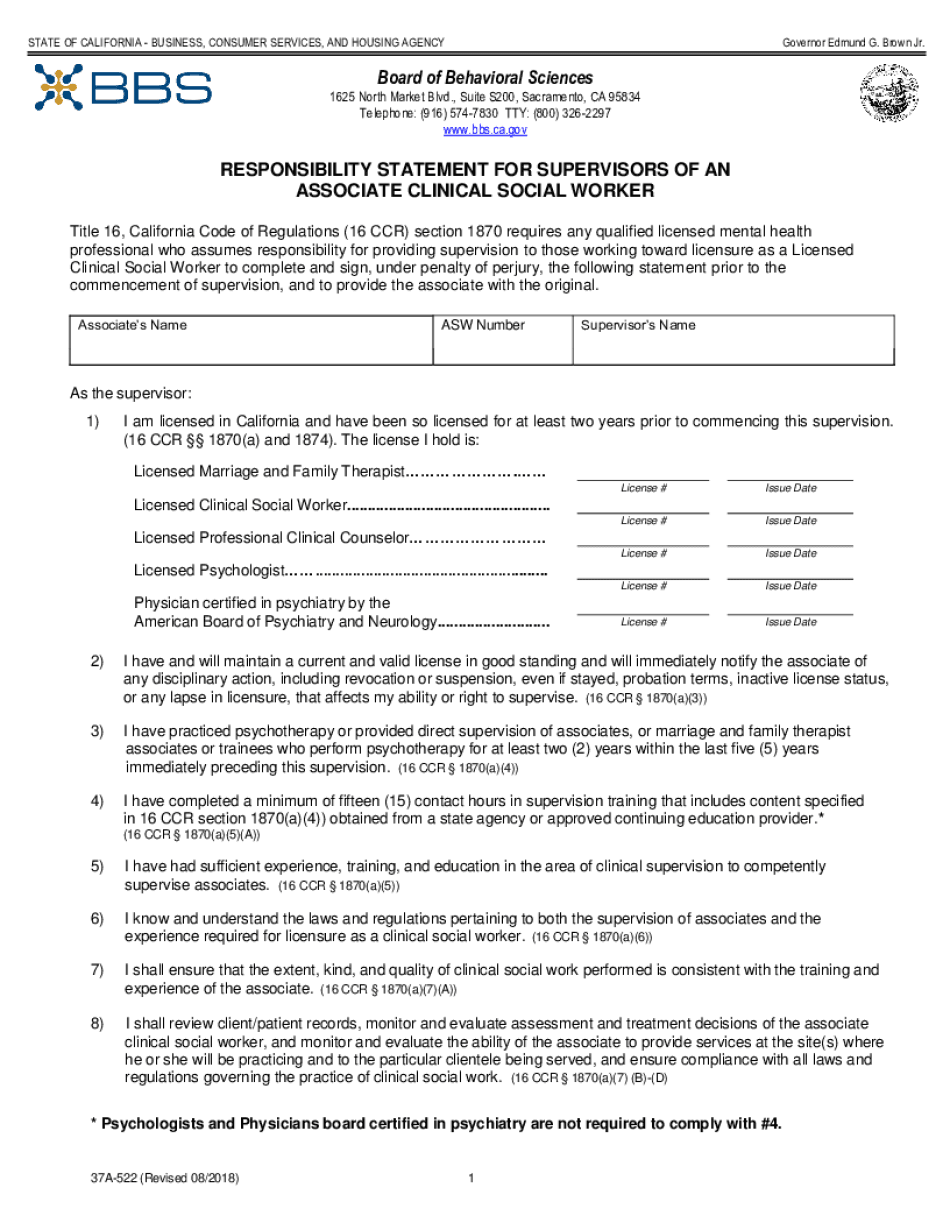
Responsibility Statement for Supervisors of an Associate Clinical Social Worker 2018


What is the Responsibility Statement for Supervisors of an Associate Clinical Social Worker
The Responsibility Statement for Supervisors of an Associate Clinical Social Worker outlines the supervisory duties and responsibilities of licensed professionals overseeing associate clinical social workers. This document is essential for ensuring that supervisors provide adequate guidance, support, and oversight to their associates. It establishes the framework for professional accountability, ensuring that both the supervisor and the associate understand their roles in the clinical setting. This statement typically includes details about the supervision process, ethical considerations, and the expectations for professional development.
How to Use the Responsibility Statement for Supervisors of an Associate Clinical Social Worker
Utilizing the Responsibility Statement effectively involves several key steps. Supervisors should first familiarize themselves with the content of the statement to understand their obligations. The document should be reviewed during the initial supervisory meetings to set clear expectations. Additionally, it can serve as a reference point throughout the supervision period, ensuring that both parties adhere to the outlined responsibilities. Regular discussions about the statement can help reinforce its importance and address any questions or concerns that arise during the supervisory relationship.
Steps to Complete the Responsibility Statement for Supervisors of an Associate Clinical Social Worker
Completing the Responsibility Statement involves a systematic approach. First, the supervisor should gather all necessary information about the associate, including their qualifications and areas of focus. Next, the supervisor should review the statement to ensure all relevant sections are filled out accurately. This includes detailing the supervisory plan, outlining goals for the associate's professional development, and establishing a schedule for regular check-ins. Finally, both the supervisor and associate should sign the document, affirming their commitment to the responsibilities outlined within.
Key Elements of the Responsibility Statement for Supervisors of an Associate Clinical Social Worker
The Responsibility Statement includes several key elements that are crucial for effective supervision. These elements typically encompass:
- Supervisory Goals: Clear objectives that outline what the supervision aims to achieve.
- Ethical Guidelines: Standards that ensure both parties adhere to professional ethics.
- Feedback Mechanisms: Processes for providing constructive feedback to the associate.
- Documentation Requirements: Expectations for maintaining records of supervision sessions and progress.
- Conflict Resolution Procedures: Steps to address any disagreements or issues that may arise during supervision.
Legal Use of the Responsibility Statement for Supervisors of an Associate Clinical Social Worker
The legal use of the Responsibility Statement is critical for compliance with state licensing boards and professional standards. The document serves as evidence that the supervisor is fulfilling their legal obligations to provide oversight. It also protects both the supervisor and the associate by clearly defining roles and responsibilities. Adhering to the guidelines outlined in the statement can help prevent legal issues related to malpractice or ethical violations, ensuring that both parties are aligned in their professional conduct.
State-Specific Rules for the Responsibility Statement for Supervisors of an Associate Clinical Social Worker
Each state may have specific rules and regulations governing the use of the Responsibility Statement. These rules can dictate the required content, the format of the statement, and the frequency of supervisory meetings. It is essential for supervisors to be aware of their state's requirements to ensure compliance. This may involve consulting state licensing boards or professional organizations for the most current guidelines and practices related to the supervision of associate clinical social workers.
Quick guide on how to complete responsibility statement for supervisors of an associate clinical social worker
Complete Responsibility Statement For Supervisors Of An Associate Clinical Social Worker seamlessly on any device
Digital document management has gained popularity among businesses and individuals. It serves as an ideal environmentally friendly alternative to traditional printed and signed documents, as you can easily locate the right form and securely save it online. airSlate SignNow provides you with all the tools necessary to create, modify, and eSign your documents quickly without interruptions. Handle Responsibility Statement For Supervisors Of An Associate Clinical Social Worker on any device using airSlate SignNow Android or iOS applications and enhance any document-driven process today.
How to modify and eSign Responsibility Statement For Supervisors Of An Associate Clinical Social Worker effortlessly
- Locate Responsibility Statement For Supervisors Of An Associate Clinical Social Worker and click Get Form to begin.
- Utilize the tools we provide to fill out your form.
- Emphasize important sections of your documents or obscure confidential information with tools specifically designed for that purpose by airSlate SignNow.
- Generate your signature using the Sign feature, which takes seconds and holds the same legal validity as a conventional wet ink signature.
- Review the details and then click on the Done button to save your updates.
- Choose your preferred method to send your form, whether by email, SMS, invite link, or download it to your computer.
Eliminate worries about lost or misplaced documents, arduous form searches, or mistakes that necessitate printing new copies. airSlate SignNow addresses all your document management needs in just a few clicks from any device of your choice. Alter and eSign Responsibility Statement For Supervisors Of An Associate Clinical Social Worker and guarantee exceptional communication at every stage of your form preparation process with airSlate SignNow.
Create this form in 5 minutes or less
Find and fill out the correct responsibility statement for supervisors of an associate clinical social worker
Create this form in 5 minutes!
How to create an eSignature for the responsibility statement for supervisors of an associate clinical social worker
The way to create an electronic signature for your PDF document online
The way to create an electronic signature for your PDF document in Google Chrome
How to make an electronic signature for signing PDFs in Gmail
The best way to make an electronic signature right from your smart phone
The best way to create an electronic signature for a PDF document on iOS
The best way to make an electronic signature for a PDF on Android OS
People also ask
-
What is bbs 522 and how does it relate to airSlate SignNow?
Bbs 522 is a key feature within airSlate SignNow that streamlines the e-signature process, making it incredibly efficient for businesses. It allows users to send and sign documents seamlessly, ensuring a user-friendly experience. This integration supports a wide range of document types for enhanced versatility.
-
What are the pricing options for airSlate SignNow related to bbs 522?
airSlate SignNow offers competitive pricing plans that include access to bbs 522 functionalities. These plans are designed to suit businesses of all sizes, providing essential features without breaking the bank. You can choose the plan that best fits your company's needs and budget.
-
What are the key features of bbs 522 in airSlate SignNow?
Key features of bbs 522 include customizable templates, secure e-signature capabilities, and automated workflows. These features enhance your document management processes, ensuring efficiency and compliance. With bbs 522, users can easily track document status and manage approvals.
-
How can bbs 522 benefit my business?
Implementing bbs 522 can greatly improve your business's operational efficiency by reducing the time spent on manual document handling. It also helps to accelerate transaction times with its fast e-signature capabilities. Overall, bbs 522 empowers you to focus more on your core business activities.
-
Does bbs 522 integrate with other tools and software?
Yes, bbs 522 offers integrations with various popular software tools used by businesses today. This includes CRM systems, cloud storage solutions, and project management platforms. Such integrations ensure that you can efficiently manage your documents and streamline workflows.
-
Is bbs 522 secure for handling sensitive documents?
Absolutely, bbs 522 employs top-tier security measures to protect your sensitive documents. With encryption and secure access controls, you can rest assured that your information is safe. airSlate SignNow is compliant with industry standards, making it a reliable choice for businesses.
-
What types of documents can I use with bbs 522?
Bbs 522 is versatile and can be used with a wide variety of document types, including contracts, agreements, and forms. This flexibility allows businesses to manage different document workflows effectively. Whether you're sending invoices or legal documents, bbs 522 can handle it all.
Get more for Responsibility Statement For Supervisors Of An Associate Clinical Social Worker
- Orgmappingxpress form
- Cleveland community collegestart your journey form
- Form dependent student
- Release waiver assumption of risk and hold harmless form
- Oncologic neuroradiology fellowship application form
- Cross registration request form
- Fa form 21 terms of agreement west hills college
- Reduced course load rcl request form medical condition
Find out other Responsibility Statement For Supervisors Of An Associate Clinical Social Worker
- eSign California Business Operations LLC Operating Agreement Myself
- Sign Courts Form Mississippi Secure
- eSign Alabama Car Dealer Executive Summary Template Fast
- eSign Arizona Car Dealer Bill Of Lading Now
- How Can I eSign Alabama Car Dealer Executive Summary Template
- eSign California Car Dealer LLC Operating Agreement Online
- eSign California Car Dealer Lease Agreement Template Fast
- eSign Arkansas Car Dealer Agreement Online
- Sign Montana Courts Contract Safe
- eSign Colorado Car Dealer Affidavit Of Heirship Simple
- eSign Car Dealer Form Georgia Simple
- eSign Florida Car Dealer Profit And Loss Statement Myself
- eSign Georgia Car Dealer POA Mobile
- Sign Nebraska Courts Warranty Deed Online
- Sign Nebraska Courts Limited Power Of Attorney Now
- eSign Car Dealer Form Idaho Online
- How To eSign Hawaii Car Dealer Contract
- How To eSign Hawaii Car Dealer Living Will
- How Do I eSign Hawaii Car Dealer Living Will
- eSign Hawaii Business Operations Contract Online