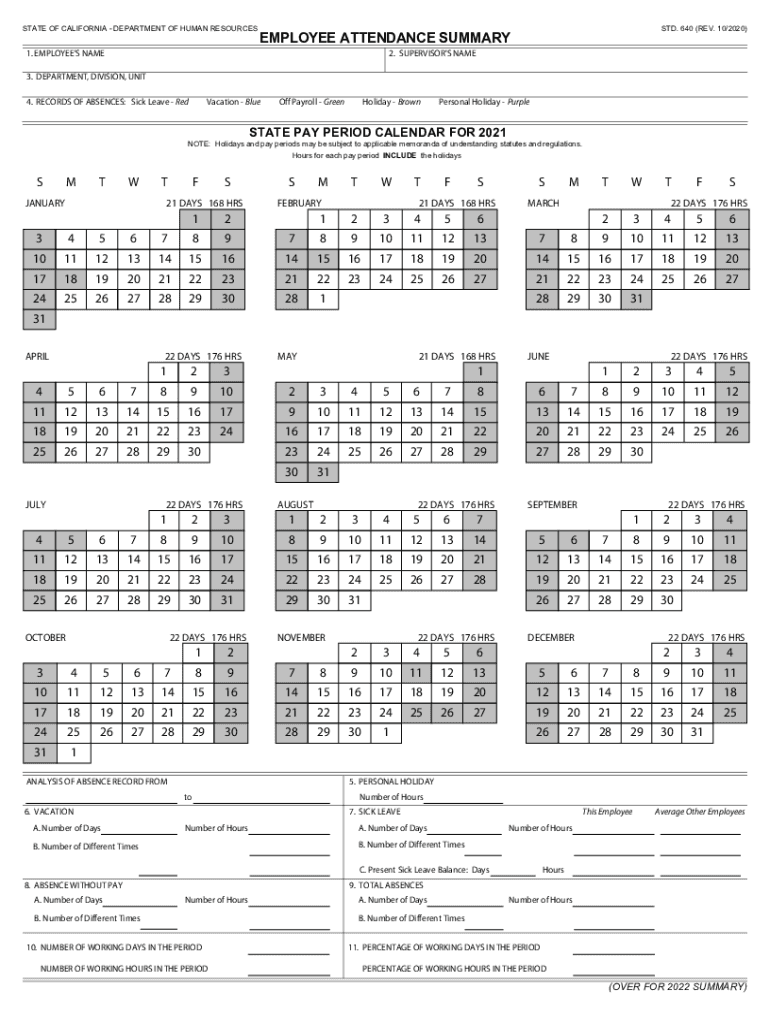
Std 640 2020-2026


What is the Std 640
The Std 640 is a form used in California for tracking employee attendance. It is particularly relevant for businesses that need to maintain accurate records of employee hours worked, absences, and overall attendance patterns. This form is essential for compliance with state regulations and can be utilized for various purposes, including payroll processing and employee performance evaluations.
How to use the Std 640
To effectively use the Std 640, businesses should first ensure they have the correct version of the form. This form can be filled out electronically or on paper, depending on the organization's preference. Users should input relevant employee information, including names, dates, and attendance records. It is important to keep the form updated regularly to reflect any changes in attendance status.
Steps to complete the Std 640
Completing the Std 640 involves several key steps:
- Gather necessary employee information, such as names and identification numbers.
- Record attendance details for each employee, including dates of absence and reasons for those absences.
- Ensure all entries are accurate and up-to-date.
- Review the completed form for any errors before submission.
- Submit the form as required, either electronically or by mail.
Legal use of the Std 640
The Std 640 must be used in compliance with California labor laws. Accurate completion and timely submission of this form help ensure that businesses meet their legal obligations regarding employee attendance records. Failure to maintain proper records can lead to legal repercussions, including fines and penalties.
Filing Deadlines / Important Dates
It is crucial for businesses to be aware of filing deadlines associated with the Std 640. Typically, forms should be submitted at the end of each pay period or as specified by state regulations. Keeping track of these dates helps avoid potential penalties for late submissions.
Form Submission Methods (Online / Mail / In-Person)
The Std 640 can be submitted through various methods, providing flexibility for businesses. Options include:
- Online submission: Many organizations opt for electronic filing, which can streamline the process and reduce paperwork.
- Mail: Businesses can also choose to send the completed form via postal service, ensuring it is sent to the correct address.
- In-person: Some may prefer to deliver the form directly to the relevant office, which can provide immediate confirmation of receipt.
Key elements of the Std 640
The Std 640 includes several key elements that are vital for accurate record-keeping. These elements typically consist of:
- Employee identification information.
- Dates of attendance and absence.
- Reasons for any absences, if applicable.
- Signatures or electronic verification from supervisors or HR personnel.
Quick guide on how to complete std 640
Complete Std 640 effortlessly on any device
Virtual document management has become increasingly favored by organizations and individuals. It offers an ideal eco-friendly substitute for conventional printed and signed documents, allowing you to obtain the correct form and securely store it online. airSlate SignNow equips you with all the resources necessary to create, edit, and electronically sign your documents quickly without any hold-ups. Manage Std 640 on any device with airSlate SignNow Android or iOS applications and enhance any document-related tasks today.
The easiest way to modify and electronically sign Std 640 effortlessly
- Locate Std 640 and click on Get Form to begin.
- Utilize the resources we provide to submit your document.
- Highlight important sections of the documents or conceal sensitive information with tools that airSlate SignNow offers specifically for that purpose.
- Create your electronic signature using the Sign tool, which takes moments and carries the same legal validity as a conventional wet ink signature.
- Review all the details and click on the Done button to save your changes.
- Select how you wish to deliver your form, via email, text message (SMS), or invitation link, or download it to your computer.
Forget about lost or misplaced documents, tedious form searches, or mistakes that require printing new document copies. airSlate SignNow fulfills all your needs in document management within a few clicks from any device you prefer. Edit and electronically sign Std 640 and guarantee outstanding communication at any stage of the form preparation process with airSlate SignNow.
Create this form in 5 minutes or less
Find and fill out the correct std 640
Create this form in 5 minutes!
How to create an eSignature for the std 640
The way to make an electronic signature for a PDF in the online mode
The way to make an electronic signature for a PDF in Chrome
The best way to create an eSignature for putting it on PDFs in Gmail
The way to generate an electronic signature from your smart phone
The way to generate an eSignature for a PDF on iOS devices
The way to generate an electronic signature for a PDF file on Android OS
People also ask
-
What is std 640 and how does it relate to airSlate SignNow?
std 640 refers to a document standard for electronic signatures that ensures compliance and security. airSlate SignNow fully supports std 640, enabling businesses to sign and send documents securely while adhering to industry standards.
-
What are the pricing options for airSlate SignNow?
airSlate SignNow offers a variety of pricing plans to suit different business needs, with options starting at a competitive rate. Each plan includes full support for std 640 compliance, ensuring your documents are securely signed at an affordable price.
-
What features does airSlate SignNow offer for std 640 documents?
airSlate SignNow provides a robust feature set for std 640 documents, including customizable templates, advanced security measures, and access controls. These features ensure that your electronic signatures are both compliant and effective.
-
How can using airSlate SignNow benefit my business?
By using airSlate SignNow, businesses can streamline their document workflows and improve efficiency. The support for std 640 allows for legally binding electronic signatures that can enhance trust and security in your transactions.
-
What integrations does airSlate SignNow support?
airSlate SignNow integrates seamlessly with various applications, including CRM systems and cloud storage solutions. This flexibility enables businesses to incorporate std 640 documents into their existing workflows without hassle.
-
Is airSlate SignNow secure for handling std 640 documents?
Yes, airSlate SignNow prioritizes security, incorporating encryption and compliance measures for handling std 640 documents. You can confidently use our platform knowing that your information and signatures are protected.
-
Can airSlate SignNow help with international transactions involving std 640?
Absolutely! airSlate SignNow is designed to accommodate international transactions with its support for std 640. This ensures that electronic signatures remain valid and compliant across different jurisdictions worldwide.
Get more for Std 640
Find out other Std 640
- How Do I Sign Massachusetts Real Estate LLC Operating Agreement
- Can I Sign Massachusetts Real Estate LLC Operating Agreement
- Sign Massachusetts Real Estate Quitclaim Deed Simple
- Sign Massachusetts Sports NDA Mobile
- Sign Minnesota Real Estate Rental Lease Agreement Now
- How To Sign Minnesota Real Estate Residential Lease Agreement
- Sign Mississippi Sports Confidentiality Agreement Computer
- Help Me With Sign Montana Sports Month To Month Lease
- Sign Mississippi Real Estate Warranty Deed Later
- How Can I Sign Mississippi Real Estate Affidavit Of Heirship
- How To Sign Missouri Real Estate Warranty Deed
- Sign Nebraska Real Estate Letter Of Intent Online
- Sign Nebraska Real Estate Limited Power Of Attorney Mobile
- How Do I Sign New Mexico Sports Limited Power Of Attorney
- Sign Ohio Sports LLC Operating Agreement Easy
- Sign New Jersey Real Estate Limited Power Of Attorney Computer
- Sign New Mexico Real Estate Contract Safe
- How To Sign South Carolina Sports Lease Termination Letter
- How Can I Sign New York Real Estate Memorandum Of Understanding
- Sign Texas Sports Promissory Note Template Online