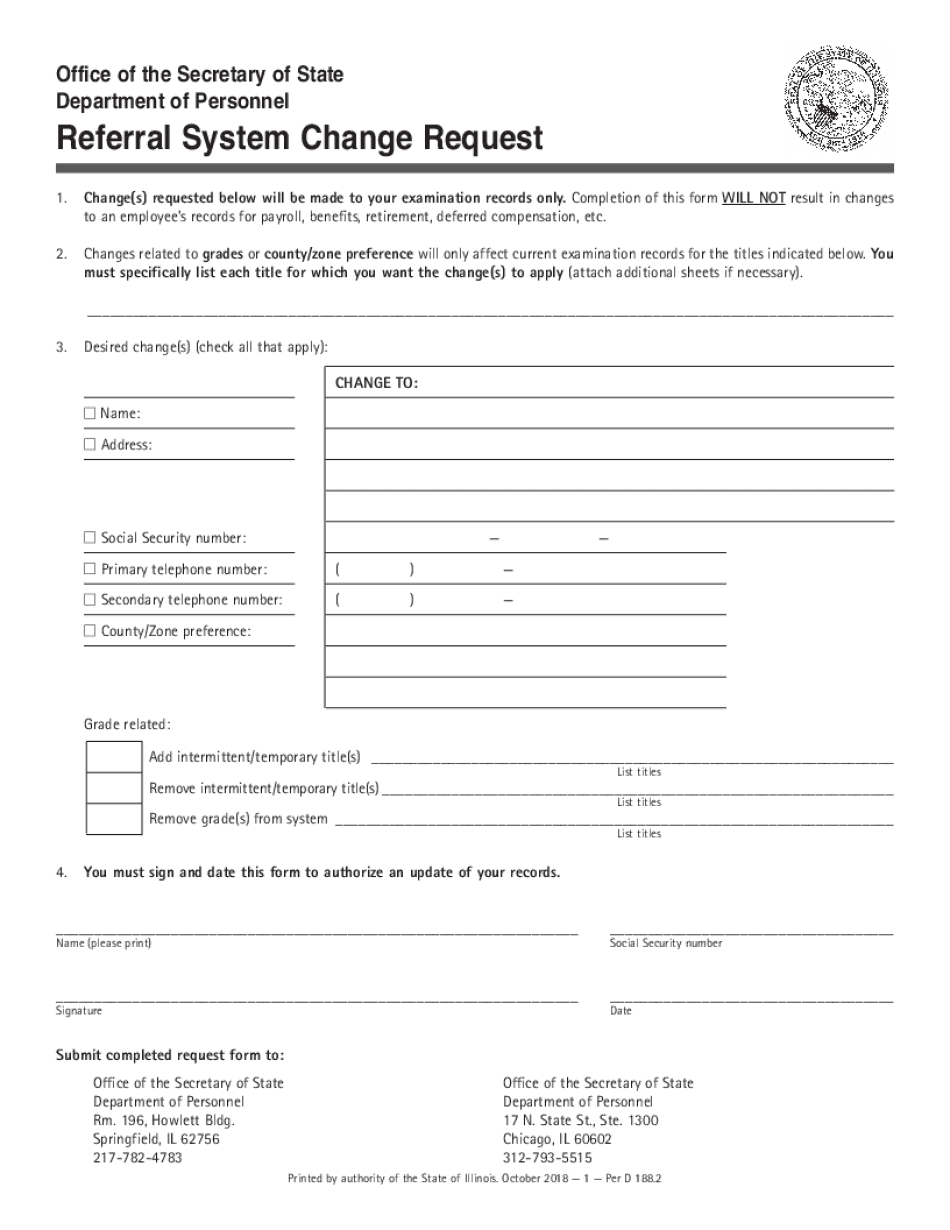
Referral System Change Request 2018-2026


What is the Referral System Change Request
The Referral System Change Request is a formal document used to propose modifications to an existing referral system within an organization. This request can address various aspects, such as changes in procedures, updates to technology, or adjustments in user roles. It is essential for ensuring that all stakeholders are informed and that the changes align with organizational goals. The document serves as a record of the proposed changes and facilitates communication among team members and departments.
How to use the Referral System Change Request
Using the Referral System Change Request involves several steps to ensure that the proposed changes are clearly articulated and understood. First, gather all necessary information regarding the current referral system and identify the specific changes needed. Next, complete the request form by providing detailed descriptions of the proposed changes, including the rationale behind them. Once the form is filled out, submit it to the appropriate decision-makers for review. It is crucial to follow up and address any questions or concerns they may have.
Steps to complete the Referral System Change Request
Completing the Referral System Change Request requires careful attention to detail. Follow these steps:
- Identify the current issues or improvements needed within the referral system.
- Gather relevant data and feedback from users and stakeholders.
- Fill out the request form, ensuring that all sections are completed accurately.
- Provide a clear justification for each proposed change.
- Submit the completed form to the designated authority for approval.
- Monitor the progress of the request and be prepared to provide additional information if required.
Legal use of the Referral System Change Request
The Referral System Change Request must adhere to applicable legal standards to ensure compliance and validity. This includes following organizational policies and any relevant federal or state regulations. It is important to document the request process thoroughly, as this can provide legal protection should any disputes arise regarding the changes. By maintaining transparency and following established protocols, organizations can mitigate risks associated with implementing changes to their referral systems.
Key elements of the Referral System Change Request
Several key elements should be included in the Referral System Change Request to ensure clarity and effectiveness:
- Title: Clearly state the purpose of the request.
- Description of Changes: Provide detailed information about the proposed modifications.
- Rationale: Explain the reasoning behind the changes and their expected impact.
- Stakeholder Input: Include feedback or endorsements from relevant parties.
- Timeline: Suggest a timeline for implementing the changes.
Examples of using the Referral System Change Request
Examples of using the Referral System Change Request can illustrate its practical application. For instance, an organization may identify that its referral tracking software is outdated. A team member could submit a request to upgrade the software, outlining the benefits of improved efficiency and user experience. Another example could involve changes in referral criteria, where a department proposes to adjust the qualifications for referrals to better align with current business objectives. These examples highlight how the request can facilitate necessary changes within an organization.
Quick guide on how to complete referral system change request
Complete Referral System Change Request effortlessly on any device
Online document management has become increasingly popular among companies and individuals. It offers an ideal eco-friendly alternative to traditional printed and signed documents, as you can obtain the necessary form and securely store it online. airSlate SignNow provides you with all the tools you need to create, edit, and eSign your documents swiftly without delays. Manage Referral System Change Request on any device with the airSlate SignNow Android or iOS applications and enhance any document-related process today.
How to modify and eSign Referral System Change Request with ease
- Locate Referral System Change Request and click Get Form to begin.
- Utilize the tools we provide to complete your form.
- Highlight signNow sections of the documents or conceal sensitive information with tools specifically offered by airSlate SignNow for that purpose.
- Create your signature using the Sign tool, which takes seconds and holds the same legal validity as a conventional wet ink signature.
- Review the information and then click the Done button to save your changes.
- Choose your preferred method for sending your form, whether it’s by email, text message (SMS), invitation link, or download it to your computer.
Eliminate the stress of lost or misplaced files, tedious form searching, or errors necessitating the printing of new document copies. airSlate SignNow caters to all your document management needs in just a few clicks from any device you choose. Modify and eSign Referral System Change Request and ensure effective communication at every step of your form preparation process with airSlate SignNow.
Create this form in 5 minutes or less
Create this form in 5 minutes!
How to create an eSignature for the referral system change request
The way to make an eSignature for a PDF file in the online mode
The way to make an eSignature for a PDF file in Chrome
The way to create an electronic signature for putting it on PDFs in Gmail
The way to make an electronic signature right from your smartphone
The way to make an eSignature for a PDF file on iOS devices
The way to make an electronic signature for a PDF on Android
People also ask
-
What is the airSlate SignNow referral system PDF?
The airSlate SignNow referral system PDF is a comprehensive guide that outlines how businesses can leverage our referral program to enhance their document signing processes. This PDF details the features, benefits, and steps required for successful participation in the referral program, making it easier for businesses to adopt.
-
How can the referral system PDF benefit my business?
Utilizing the referral system PDF can boost your business's growth by providing avenues to earn rewards for bringing in new users to airSlate SignNow. By understanding the program through this PDF, you'll learn how to effectively share our services with others, resulting in increased revenue opportunities.
-
What features are included in the airSlate SignNow referral system?
The airSlate SignNow referral system includes a user-friendly dashboard, tracking capabilities for referrals, and easy sharing options through social media and email. Our referral system PDF outlines these features in detail, helping you understand how to maximize your referral outsignNow.
-
Is there a cost associated with joining the referral system?
No, joining the airSlate SignNow referral system is completely free. All you need to do is review the referral system PDF to understand how it works, and then you can start referring others without any upfront costs.
-
How do I access the referral system PDF?
You can access the airSlate SignNow referral system PDF directly from our website or by signing up for our newsletter. This will help you stay updated on any new features or changes in the referral system.
-
What kind of rewards can I earn through the referral system?
By participating in the airSlate SignNow referral system, you can earn various rewards such as discounts on your subscription or even monetary incentives for each successful referral. The details of these rewards are outlined in the referral system PDF.
-
Can I integrate the referral system with other tools?
Yes, airSlate SignNow's referral system can integrate seamlessly with various third-party applications. The referral system PDF provides insights on compatible platforms, ensuring that you can streamline your processes even further.
Get more for Referral System Change Request
Find out other Referral System Change Request
- Can I Electronic signature Colorado Bill of Sale Immovable Property
- How Can I Electronic signature West Virginia Vacation Rental Short Term Lease Agreement
- How Do I Electronic signature New Hampshire Bill of Sale Immovable Property
- Electronic signature North Dakota Bill of Sale Immovable Property Myself
- Can I Electronic signature Oregon Bill of Sale Immovable Property
- How To Electronic signature West Virginia Bill of Sale Immovable Property
- Electronic signature Delaware Equipment Sales Agreement Fast
- Help Me With Electronic signature Louisiana Assignment of Mortgage
- Can I Electronic signature Minnesota Assignment of Mortgage
- Electronic signature West Virginia Sales Receipt Template Free
- Electronic signature Colorado Sales Invoice Template Computer
- Electronic signature New Hampshire Sales Invoice Template Computer
- Electronic signature Tennessee Introduction Letter Free
- How To eSignature Michigan Disclosure Notice
- How To Electronic signature Ohio Product Defect Notice
- Electronic signature California Customer Complaint Form Online
- Electronic signature Alaska Refund Request Form Later
- How Can I Electronic signature Texas Customer Return Report
- How Do I Electronic signature Florida Reseller Agreement
- Electronic signature Indiana Sponsorship Agreement Free