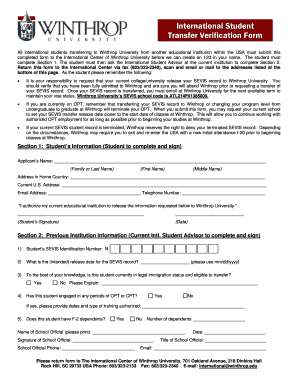
International Student Transfer Verification Form Winthrop University


What is the International Student Transfer Verification Form Winthrop University
The International Student Transfer Verification Form at Winthrop University is a crucial document for students wishing to transfer from one institution to another. This form verifies a student's current enrollment status and academic standing, which is essential for maintaining their visa status in the United States. It serves as a formal request for the release of a student's information from their current school to Winthrop University, ensuring a smooth transition for international students.
How to use the International Student Transfer Verification Form Winthrop University
Using the International Student Transfer Verification Form involves several steps to ensure proper completion and submission. First, students must obtain the form from the Winthrop University website or the international student office. After filling out the required information, including personal details and the name of the current institution, the form must be signed by the appropriate school official. Finally, it should be submitted to Winthrop University, either electronically or via mail, depending on the institution's guidelines.
Steps to complete the International Student Transfer Verification Form Winthrop University
Completing the International Student Transfer Verification Form requires careful attention to detail. Here are the steps to follow:
- Download the form from the Winthrop University website.
- Fill in personal information, including your full name, date of birth, and current address.
- Provide details about your current institution, including its name and address.
- Sign the form to authorize the release of your information.
- Submit the completed form to Winthrop University through the designated method.
Legal use of the International Student Transfer Verification Form Winthrop University
The legal use of the International Student Transfer Verification Form is governed by U.S. immigration laws and regulations. This form must be completed accurately to ensure compliance with the requirements set forth by the U.S. Citizenship and Immigration Services (USCIS). By using this form, students affirm their intent to transfer and maintain their legal status as international students in the U.S. It is important to understand that any discrepancies or inaccuracies can lead to complications with visa status and enrollment.
Key elements of the International Student Transfer Verification Form Winthrop University
Several key elements are essential for the International Student Transfer Verification Form to be valid. These include:
- Personal identification information, such as name and date of birth.
- Details about the current educational institution.
- Signature of the student and the designated school official.
- Submission date and any relevant deadlines.
Form Submission Methods
The International Student Transfer Verification Form can be submitted through various methods, depending on the guidelines provided by Winthrop University. Common submission methods include:
- Online submission through the university's portal.
- Mailing the completed form to the admissions office.
- In-person delivery to the international student office.
Quick guide on how to complete international student transfer verification form winthrop university
Complete International Student Transfer Verification Form Winthrop University effortlessly on any device
Digital document management has gained traction with businesses and individuals. It presents an ideal eco-friendly substitute for conventional printed and signed documents, as you can obtain the correct form and securely store it online. airSlate SignNow provides you with all the tools necessary to create, modify, and eSign your documents quickly without delays. Handle International Student Transfer Verification Form Winthrop University on any platform with airSlate SignNow Android or iOS applications and enhance any document-driven process today.
How to modify and eSign International Student Transfer Verification Form Winthrop University without any hassle
- Find International Student Transfer Verification Form Winthrop University and click Get Form to initiate.
- Utilize the tools we offer to finalize your document.
- Highlight pertinent sections of the documents or redact sensitive information with tools that airSlate SignNow specifically provides for that purpose.
- Create your signature using the Sign tool, which only takes seconds and holds the same legal validity as a traditional wet ink signature.
- Review the information and select the Done button to save your changes.
- Decide how you'd like to share your form—by email, SMS, invitation link, or download it to your computer.
Eliminate worries about lost or misplaced files, tedious form searches, or mistakes that require printing new document copies. airSlate SignNow fulfills all your document management needs with just a few clicks from any device of your preference. Alter and eSign International Student Transfer Verification Form Winthrop University and guarantee excellent communication at any stage of your form preparation process with airSlate SignNow.
Create this form in 5 minutes or less
Create this form in 5 minutes!
How to create an eSignature for the international student transfer verification form winthrop university
How to generate an eSignature for a PDF file in the online mode
How to generate an eSignature for a PDF file in Chrome
How to create an electronic signature for putting it on PDFs in Gmail
The way to make an eSignature from your smartphone
The best way to create an eSignature for a PDF file on iOS devices
The way to make an eSignature for a PDF file on Android
People also ask
-
What is the winthrop transfer feature in airSlate SignNow?
The winthrop transfer feature in airSlate SignNow allows users to seamlessly transfer documents between different software applications. This integration enhances workflow efficiency by streamlining the document signing process. With winthrop transfer, you can ensure that essential documents are readily accessible and easily managed.
-
How much does the winthrop transfer feature cost?
Pricing for the winthrop transfer feature is included in the various airSlate SignNow subscription plans. Depending on the plan you choose, you can access a range of features, including winthrop transfer options. It's advisable to check the latest pricing details on our website for specific plans that best suit your needs.
-
What are the benefits of using winthrop transfer with airSlate SignNow?
Using the winthrop transfer feature with airSlate SignNow offers numerous benefits, such as increased productivity and streamlined document management. It helps in minimizing manual input and reduces the risk of errors during the transfer process. This feature ensures that your documents are efficiently handled, which saves time and enhances collaboration.
-
Can I integrate other applications with winthrop transfer in airSlate SignNow?
Absolutely! The winthrop transfer feature supports integration with various third-party applications. This allows for a more customized workflow where you can link airSlate SignNow with tools you already use, facilitating a smoother document management experience.
-
Is training available for using winthrop transfer in airSlate SignNow?
Yes, airSlate SignNow offers comprehensive training resources for utilizing the winthrop transfer feature effectively. You can access tutorials, webinars, and customer support to ensure you maximize the benefits of this feature. Our goal is to make your experience seamless and efficient.
-
How secure is the winthrop transfer feature in airSlate SignNow?
The winthrop transfer feature in airSlate SignNow adheres to stringent security protocols to protect your data. All document transfers are encrypted, and we implement robust access controls to ensure that only authorized users can access sensitive information. Your security is our top priority.
-
Are there any limitations to the winthrop transfer feature?
While the winthrop transfer feature is designed to be versatile, there may be some limitations based on the specific third-party apps you integrate. Each application has its own capabilities, and it's advisable to check compatibility for seamless operations. airSlate SignNow strives to provide solutions that cater to a wide range of needs.
Get more for International Student Transfer Verification Form Winthrop University
Find out other International Student Transfer Verification Form Winthrop University
- How To Integrate Sign in Banking
- How To Use Sign in Banking
- Help Me With Use Sign in Banking
- Can I Use Sign in Banking
- How Do I Install Sign in Banking
- How To Add Sign in Banking
- How Do I Add Sign in Banking
- How Can I Add Sign in Banking
- Can I Add Sign in Banking
- Help Me With Set Up Sign in Government
- How To Integrate eSign in Banking
- How To Use eSign in Banking
- How To Install eSign in Banking
- How To Add eSign in Banking
- How To Set Up eSign in Banking
- How To Save eSign in Banking
- How To Implement eSign in Banking
- How To Set Up eSign in Construction
- How To Integrate eSign in Doctors
- How To Use eSign in Doctors