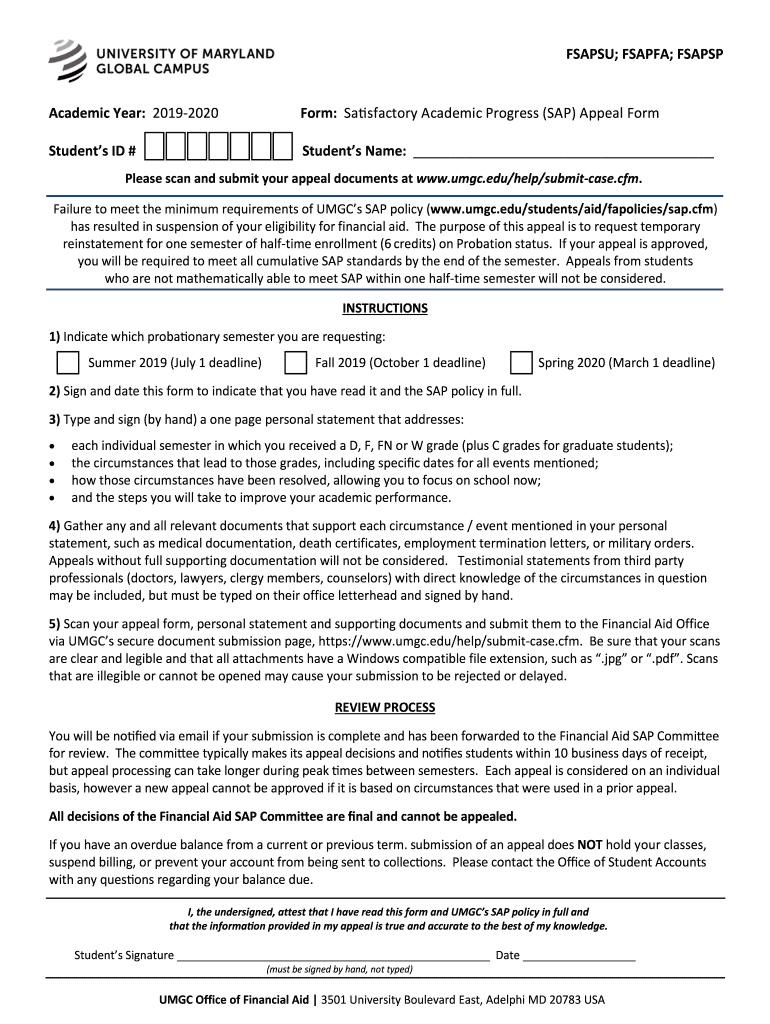
Satisfactory Academic Progress Appeal Form for UMGC


What is the Satisfactory Academic Progress Appeal Form for UMGC
The Satisfactory Academic Progress (SAP) Appeal Form for the University of Maryland Global Campus (UMGC) is a crucial document for students who wish to appeal their financial aid eligibility due to not meeting the academic progress standards set by the institution. This form allows students to present their circumstances that may have impacted their academic performance, such as personal hardships, health issues, or other significant life events. By submitting this appeal, students can request a review of their financial aid status and potentially regain eligibility for funding.
How to Use the Satisfactory Academic Progress Appeal Form for UMGC
Using the Satisfactory Academic Progress Appeal Form for UMGC involves several steps to ensure that your appeal is properly submitted and considered. First, students must gather all necessary documentation that supports their appeal, such as medical records or letters from counselors. Next, the form should be completed accurately, providing detailed explanations for the circumstances affecting academic performance. It is essential to follow the submission guidelines provided by UMGC, which may include submitting the form electronically through a secure platform. Once submitted, students should monitor their email for any communications regarding the status of their appeal.
Steps to Complete the Satisfactory Academic Progress Appeal Form for UMGC
Completing the Satisfactory Academic Progress Appeal Form for UMGC requires careful attention to detail. Here are the steps to follow:
- Review the eligibility criteria for submitting an appeal.
- Gather supporting documentation that explains your situation.
- Access the appeal form through the UMGC website or student portal.
- Fill out the form, ensuring all sections are completed accurately.
- Attach any required documentation to support your appeal.
- Submit the form electronically or as instructed by UMGC.
- Keep a copy of your submission for your records.
Key Elements of the Satisfactory Academic Progress Appeal Form for UMGC
The Satisfactory Academic Progress Appeal Form for UMGC includes several key elements that are essential for a successful appeal. These elements typically include:
- Student Information: Personal details such as name, student ID, and contact information.
- Explanation of Circumstances: A detailed account of the reasons for not meeting SAP standards.
- Supporting Documentation: Required documents that validate the claims made in the appeal.
- Signature: A declaration that the information provided is accurate and complete.
Legal Use of the Satisfactory Academic Progress Appeal Form for UMGC
When using the Satisfactory Academic Progress Appeal Form for UMGC, it is important to understand the legal implications associated with the submission. The form serves as a formal request and must be completed truthfully to avoid any potential issues of fraud or misrepresentation. Compliance with university policies and federal regulations regarding financial aid is essential. Additionally, the information provided may be subject to verification by the university, and any discrepancies could impact the outcome of the appeal.
Form Submission Methods for the Satisfactory Academic Progress Appeal Form for UMGC
The Satisfactory Academic Progress Appeal Form for UMGC can typically be submitted through various methods to accommodate students' preferences. Options may include:
- Online Submission: Completing and submitting the form through the UMGC student portal.
- Email Submission: Sending the completed form and supporting documents via email to the designated office.
- Mail Submission: Printing the form and mailing it to the appropriate UMGC department.
Quick guide on how to complete satisfactory academic progress appeal form for umgc
Effortlessly Create Satisfactory Academic Progress Appeal Form For UMGC on Any Device
Digital document administration has gained traction among businesses and individuals alike. It serves as an ideal environmentally-friendly substitute for traditional printed and signed documentation, allowing you to locate the necessary form and securely maintain it online. airSlate SignNow provides all the tools needed to generate, modify, and electronically sign your documents swiftly and without hassle. Manage Satisfactory Academic Progress Appeal Form For UMGC on any device with airSlate SignNow's Android or iOS applications and enhance any document-oriented workflow today.
How to Modify and Electronically Sign Satisfactory Academic Progress Appeal Form For UMGC with Ease
- Obtain Satisfactory Academic Progress Appeal Form For UMGC and then select Get Form to begin.
- Leverage the tools we provide to fill out your form.
- Emphasize important parts of your documents or redact sensitive information with tools specifically designed for that by airSlate SignNow.
- Generate your electronic signature using the Sign feature, which takes mere seconds and holds the same legal validity as a conventional wet signature.
- Review all the details and then click the Done button to save your changes.
- Choose your preferred method to send your form—via email, SMS, invitation link, or download it to your computer.
Eliminate concerns about lost or misplaced documents, tedious form searches, or mistakes that require reprinting new copies. airSlate SignNow meets your document management needs with just a few clicks from any device you choose. Modify and electronically sign Satisfactory Academic Progress Appeal Form For UMGC to ensure outstanding communication at every stage of your form preparation with airSlate SignNow.
Create this form in 5 minutes or less
Create this form in 5 minutes!
How to create an eSignature for the satisfactory academic progress appeal form for umgc
How to generate an eSignature for a PDF in the online mode
How to generate an eSignature for a PDF in Chrome
How to create an eSignature for putting it on PDFs in Gmail
The way to make an eSignature right from your smart phone
The best way to create an eSignature for a PDF on iOS devices
The way to make an eSignature for a PDF on Android OS
People also ask
-
What is the umgc sap appeal process?
The umgc sap appeal process involves submitting a formal request to the University of Maryland Global Campus, detailing why you believe your Satisfactory Academic Progress (SAP) status should be reconsidered. This process enables students to demonstrate their commitment to academic improvement and seek financial aid reinstatement.
-
How can airSlate SignNow help with the umgc sap appeal?
AirSlate SignNow streamlines the umgc sap appeal by allowing students to digitally sign and send their appeal documents with ease. This not only saves time but also ensures that all necessary documents are submitted accurately and securely.
-
Is there a cost associated with submitting a umgc sap appeal through airSlate SignNow?
Submitting your umgc sap appeal through airSlate SignNow is typically free as part of the document process. However, it's essential to check with your institution for any potential fees or costs related to additional services they may offer.
-
What features does airSlate SignNow provide for the umgc sap appeal?
AirSlate SignNow provides features such as customizable templates, secure electronic signatures, and real-time tracking for the umgc sap appeal process. These features enhance efficiency and improve the overall user experience when submitting important documents for academic assessments.
-
How does electronic signature enhance the umgc sap appeal process?
An electronic signature enhances the umgc sap appeal process by providing a legally binding and secure method for signing documents. This technology ensures that your appeal is immediately processed, reducing delays that may occur with traditional paper methods.
-
Can I integrate airSlate SignNow with other tools while handling my umgc sap appeal?
Yes, airSlate SignNow can be integrated with various tools and platforms, simplifying workflows related to the umgc sap appeal. This integration allows for efficient documentation management and communication with advisors or financial aid offices.
-
What are the benefits of using airSlate SignNow for my umgc sap appeal?
Using airSlate SignNow for your umgc sap appeal provides a convenient, quick, and secure way to submit your documents. The user-friendly interface and features like mobile access allow students to manage their appeals from anywhere, making it an ideal solution.
Get more for Satisfactory Academic Progress Appeal Form For UMGC
- Gaulim teachers college application form 2021
- Illinois tollway affidavit of nonliability form
- Nursetec agency application form
- Application for authority to prescribe a schedule 8 drug pain management form
- Parent permission form girl scouts of southern nevada
- Itd3337 form
- Peter fewing soccer camp mail in camp registration form
- Commercial driver license application cdl class a b or c learner s permits licenses or waivers print first name initial last form
Find out other Satisfactory Academic Progress Appeal Form For UMGC
- eSign New York Plumbing Rental Lease Agreement Simple
- eSign North Dakota Plumbing Emergency Contact Form Mobile
- How To eSign North Dakota Plumbing Emergency Contact Form
- eSign Utah Orthodontists Credit Memo Easy
- How To eSign Oklahoma Plumbing Business Plan Template
- eSign Vermont Orthodontists Rental Application Now
- Help Me With eSign Oregon Plumbing Business Plan Template
- eSign Pennsylvania Plumbing RFP Easy
- Can I eSign Pennsylvania Plumbing RFP
- eSign Pennsylvania Plumbing Work Order Free
- Can I eSign Pennsylvania Plumbing Purchase Order Template
- Help Me With eSign South Carolina Plumbing Promissory Note Template
- How To eSign South Dakota Plumbing Quitclaim Deed
- How To eSign South Dakota Plumbing Affidavit Of Heirship
- eSign South Dakota Plumbing Emergency Contact Form Myself
- eSign Texas Plumbing Resignation Letter Free
- eSign West Virginia Orthodontists Living Will Secure
- Help Me With eSign Texas Plumbing Business Plan Template
- Can I eSign Texas Plumbing Cease And Desist Letter
- eSign Utah Plumbing Notice To Quit Secure