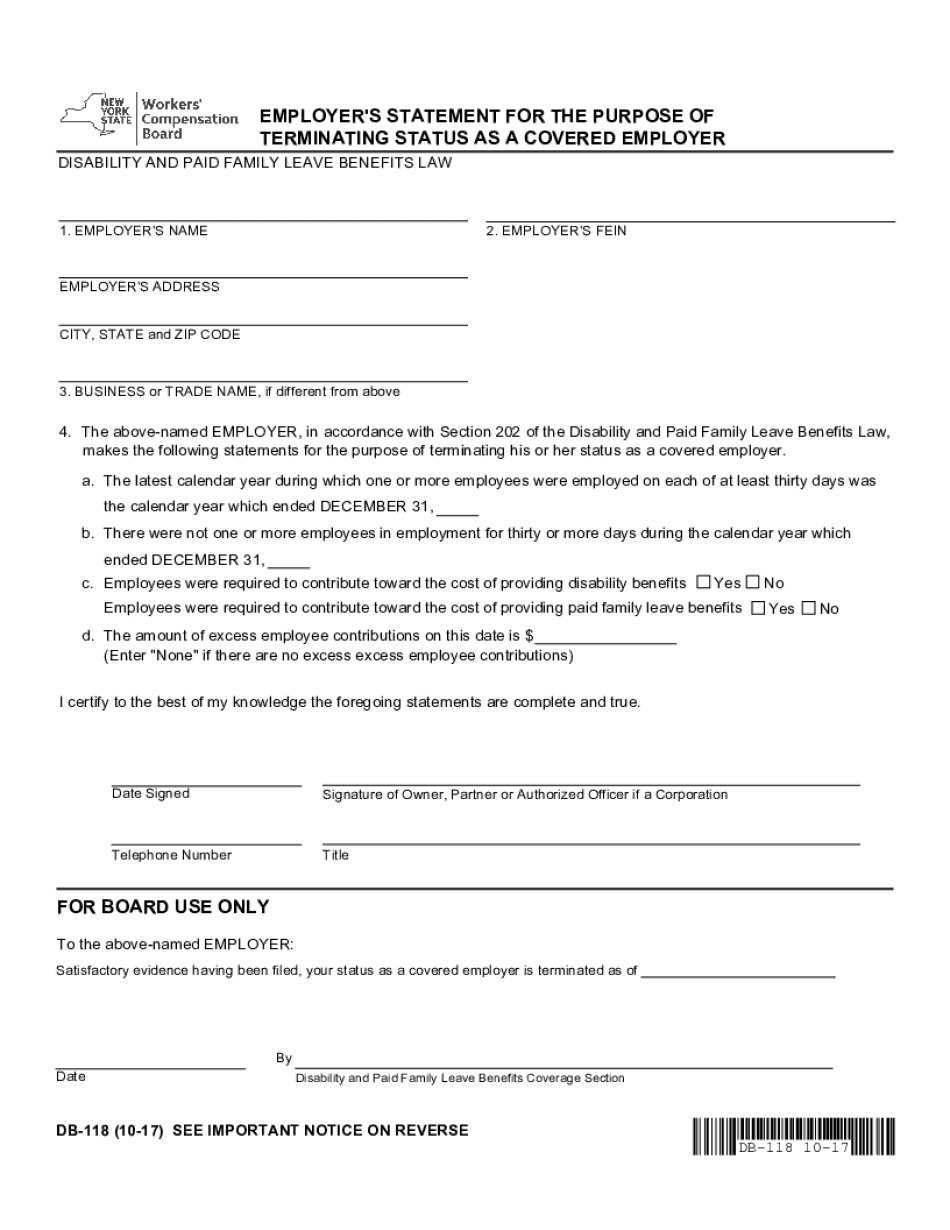
Db118 Version 10 07 PDF 2017-2026


What is an equal opportunity employer statement?
An equal opportunity employer statement is a declaration that outlines an organization's commitment to providing equal employment opportunities to all individuals, regardless of race, color, religion, sex, national origin, disability, or veteran status. This statement is essential for fostering an inclusive workplace and is often included in job postings, employee handbooks, and company websites. It serves to communicate the organization's dedication to diversity and non-discrimination in hiring practices.
Key elements of an equal opportunity employer statement
When drafting an equal opportunity employer statement, it is important to include several key elements to ensure clarity and compliance with legal standards:
- Commitment to Diversity: Clearly express the organization's commitment to creating a diverse workforce.
- Non-Discrimination: Specify that the organization does not discriminate based on protected characteristics.
- Compliance with Laws: Mention adherence to federal, state, and local equal employment opportunity laws.
- Encouragement of Applications: Invite individuals from diverse backgrounds to apply for positions.
Legal use of an equal opportunity employer statement
Using an equal opportunity employer statement is not just a best practice; it is often a legal requirement for businesses, especially those that receive federal funding or contracts. By including this statement, organizations demonstrate their compliance with laws such as the Civil Rights Act of 1964 and the Americans with Disabilities Act. This legal backing helps protect the organization from potential discrimination claims and promotes a fair hiring process.
Steps to create an equal opportunity employer statement
Creating an effective equal opportunity employer statement involves several steps:
- Review applicable laws and regulations to ensure compliance.
- Draft a clear and concise statement that reflects the organization's values.
- Consult with legal counsel or HR professionals to refine the statement.
- Disseminate the statement across various platforms, including job postings and the company website.
- Regularly review and update the statement to reflect any changes in laws or organizational policies.
Examples of equal opportunity employer statements
Here are a few examples of effective equal opportunity employer statements:
- "[Company Name] is an equal opportunity employer. We celebrate diversity and are committed to creating an inclusive environment for all employees."
- "We do not discriminate based on race, color, religion, sex, national origin, disability, or veteran status. All qualified applicants are encouraged to apply."
- "At [Company Name], we believe in the value of diversity and strive to create a workforce that reflects the communities we serve."
Employer statement status form
The employer statement status form is a document that organizations may use to formally declare their equal opportunity status. This form may be required for compliance purposes or to apply for certain government contracts. It typically includes information about the organization's policies, practices, and commitment to equal opportunity employment. Proper completion and submission of this form can enhance an organization's reputation and legal standing.
Quick guide on how to complete db118 version 10 07pdf
Complete Db118 Version 10 07 pdf effortlessly on any device
Digital document management has gained traction among businesses and individuals alike. It serves as an ideal eco-friendly alternative to traditional printed and signed documents, allowing you to access the correct format and securely store it online. airSlate SignNow equips you with all the tools you require to create, modify, and eSign your files swiftly without delays. Manage Db118 Version 10 07 pdf on any platform using airSlate SignNow's Android or iOS applications and enhance any document-focused procedure today.
How to modify and eSign Db118 Version 10 07 pdf with ease
- Find Db118 Version 10 07 pdf and select Get Form to initiate the process.
- Utilize the tools we offer to complete your form.
- Mark important sections of your documents or conceal sensitive information with tools that airSlate SignNow provides specifically for that purpose.
- Create your eSignature using the Sign feature, which takes mere seconds and carries the same legal validity as a conventional wet ink signature.
- Review all the data and click on the Done button to save your changes.
- Choose how you wish to send your form, whether by email, SMS, or invitation link, or download it to your computer.
Forget about lost or misplaced documents, time-consuming form searching, or mistakes that require reprinting documents. airSlate SignNow addresses all your document management requirements in just a few clicks from any device you prefer. Modify and eSign Db118 Version 10 07 pdf and ensure seamless communication at every stage of your form preparation process with airSlate SignNow.
Create this form in 5 minutes or less
Find and fill out the correct db118 version 10 07pdf
Create this form in 5 minutes!
How to create an eSignature for the db118 version 10 07pdf
The way to make an eSignature for a PDF document online
The way to make an eSignature for a PDF document in Google Chrome
The way to generate an eSignature for signing PDFs in Gmail
The way to make an electronic signature right from your smart phone
The way to make an eSignature for a PDF document on iOS
The way to make an electronic signature for a PDF on Android OS
People also ask
-
What is an employer statement form?
An employer statement form is a crucial document used by businesses to summarize employment details for employees. This form typically includes information regarding wages, job title, and employment duration. Using airSlate SignNow, you can easily create, send, and eSign employer statement forms, streamlining your document management process.
-
How does airSlate SignNow simplify the employer statement form process?
airSlate SignNow simplifies the employer statement form process by allowing users to create customizable templates that can be filled out and sent electronically. This eliminates the need for paper-based forms and manual signatures. Additionally, the eSigning feature ensures that the process is quick and legally binding.
-
What are the benefits of using an electronic employer statement form?
The benefits of using an electronic employer statement form include increased efficiency, reduced paperwork, and enhanced security. With airSlate SignNow, you can track the status of your documents in real-time, ensuring you never lose a form or signature. Plus, digital storage minimizes the risk of data loss.
-
Can I integrate airSlate SignNow with other tools for processing employer statement forms?
Yes, airSlate SignNow offers integrations with various tools that can enhance your workflow for processing employer statement forms. You can connect it with CRMs, document management systems, and other business applications to automate tasks and centralize data management. This integration improves collaboration and efficiency.
-
What pricing options are available for using airSlate SignNow for employer statement forms?
airSlate SignNow offers competitive pricing plans tailored to various business needs, making it cost-effective for handling employer statement forms. Plans range from basic features for small businesses to advanced solutions for larger organizations. You can choose the plan that best fits your volume of documents and required features.
-
How secure is the data when using airSlate SignNow for employer statement forms?
The security of your data is a top priority with airSlate SignNow. When using the employer statement form feature, your documents are encrypted and stored in a secure cloud environment. Additionally, airSlate SignNow complies with industry standards to ensure that sensitive employee information is protected.
-
Is it easy to get started with airSlate SignNow for creating employer statement forms?
Absolutely! Getting started with airSlate SignNow for creating employer statement forms is quick and user-friendly. The platform provides easy-to-follow tutorials and templates that guide you through the setup process, allowing you to create and send forms within minutes.
Get more for Db118 Version 10 07 pdf
- Mv 6 form
- Dl 31 form 100259270
- 735 46b oregon police traffic crash report addition form
- Oregon dmv forms
- 735 175 commercial driver license application original renewal replacement form
- Account request driving form
- Mvc oklahoma tax commissionmotor vehicle division affidavit form
- Vermont vin verification form 72457746
Find out other Db118 Version 10 07 pdf
- How To eSignature Oklahoma Finance & Tax Accounting PPT
- Help Me With eSignature Connecticut High Tech Presentation
- How To eSignature Georgia High Tech Document
- How Can I eSignature Rhode Island Finance & Tax Accounting Word
- How Can I eSignature Colorado Insurance Presentation
- Help Me With eSignature Georgia Insurance Form
- How Do I eSignature Kansas Insurance Word
- How Do I eSignature Washington Insurance Form
- How Do I eSignature Alaska Life Sciences Presentation
- Help Me With eSignature Iowa Life Sciences Presentation
- How Can I eSignature Michigan Life Sciences Word
- Can I eSignature New Jersey Life Sciences Presentation
- How Can I eSignature Louisiana Non-Profit PDF
- Can I eSignature Alaska Orthodontists PDF
- How Do I eSignature New York Non-Profit Form
- How To eSignature Iowa Orthodontists Presentation
- Can I eSignature South Dakota Lawers Document
- Can I eSignature Oklahoma Orthodontists Document
- Can I eSignature Oklahoma Orthodontists Word
- How Can I eSignature Wisconsin Orthodontists Word