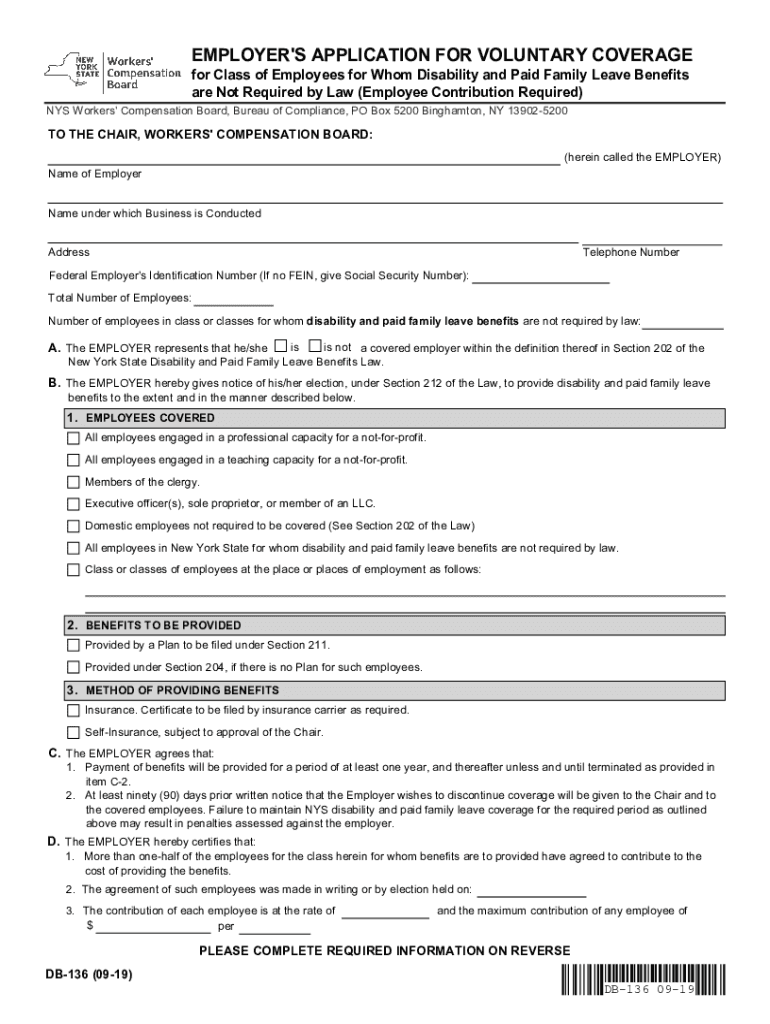
Db136 2019-2026 Form


Understanding the DB-136 Form
The DB-136 form, officially known as the Employer's Application for Voluntary Coverage for Class of Employees for Whom Disability and Paid Family Leave Benefits Are Not Required by Law, is essential for employers in New York who wish to provide disability insurance coverage voluntarily. This form allows employers to apply for coverage for specific classes of employees who are not mandated by law to receive such benefits. Understanding this form is crucial for ensuring compliance with New York State regulations and providing adequate benefits to employees.
Steps to Complete the DB-136 Form
Completing the DB-136 form involves several key steps. First, employers need to gather relevant information about their business and the employees they wish to cover. This includes details such as the business name, address, and the specific class of employees. Next, employers must accurately fill out each section of the form, ensuring that all required fields are completed. After filling out the form, it should be reviewed for accuracy before submission. Finally, the completed form can be submitted online or via mail to the appropriate state agency for processing.
Key Elements of the DB-136 Form
Several key elements are critical to the DB-136 form. These include the identification of the employer, the specific class of employees being covered, and the acknowledgment of any employee contributions required for coverage. Additionally, the form must include the employer's signature, confirming the accuracy of the information provided. Understanding these elements ensures that employers complete the form correctly and comply with legal requirements.
Legal Use of the DB-136 Form
The DB-136 form is legally binding once completed and submitted correctly. It serves as an official request for voluntary coverage, allowing employers to provide benefits that are not mandated by law. Compliance with state regulations is essential to ensure that the coverage is valid. Employers should also be aware of any changes in legislation that may impact the use of this form and the coverage provided.
State-Specific Rules for the DB-136 Form
In New York, specific rules govern the use of the DB-136 form. Employers must adhere to state regulations regarding the eligibility of employees for voluntary coverage. Additionally, there may be specific deadlines for submitting the form, as well as requirements for maintaining records related to employee contributions and coverage. Staying informed about these state-specific rules is crucial for compliance and effective management of employee benefits.
Form Submission Methods
The DB-136 form can be submitted through various methods, including online submission and traditional mail. Employers should choose the method that best suits their needs, considering factors such as processing time and convenience. Online submission may offer faster processing, while mail submissions may require additional time for delivery and handling. Regardless of the method chosen, ensuring that the form is complete and accurate is paramount for successful processing.
Quick guide on how to complete ny db136
Complete ny db136 seamlessly on any device
Digital document management has gained popularity among businesses and individuals. It serves as an ideal environmentally-friendly alternative to traditional printed and signed paperwork, allowing you to acquire the correct form and securely store it online. airSlate SignNow provides you with all the tools required to create, modify, and eSign your documents swiftly without any holdups. Manage db136 on any device with the airSlate SignNow apps for Android or iOS and simplify any document-related task today.
The easiest way to alter and eSign db 450 form effortlessly
- Obtain db 136 coverage form and click Get Form to begin.
- Utilize the tools we offer to complete your form.
- Highlight important sections of your documents or obscure sensitive data with tools that airSlate SignNow provides specifically for that purpose.
- Generate your eSignature using the Sign tool, which takes mere seconds and holds the same legal significance as a conventional wet ink signature.
- Review the information and click on the Done button to save your changes.
- Select how you wish to deliver your form, whether by email, text message (SMS), invite link, or download it to your computer.
Forget about lost or misplaced documents, tedious form navigation, or errors that necessitate printing new document copies. airSlate SignNow fulfills your document management needs in just a few clicks from any device you prefer. Modify and eSign ny voluntary coverage and guarantee excellent communication throughout the form preparation process with airSlate SignNow.
Create this form in 5 minutes or less
Find and fill out the correct new york db136
Related searches to disability insurance voluntary coverage form
Create this form in 5 minutes!
How to create an eSignature for the db136 form
The way to make an eSignature for your PDF online
The way to make an eSignature for your PDF in Google Chrome
The way to generate an electronic signature for signing PDFs in Gmail
The way to make an electronic signature from your smartphone
The way to make an electronic signature for a PDF on iOS
The way to make an electronic signature for a PDF file on Android
People also ask application voluntary coverage disability
-
What is coverage disability and how does it affect my business?
Coverage disability refers to the protection provided for businesses against losses due to employees' inability to work because of disability. It's essential for ensuring continuity and financial stability. airSlate SignNow can help facilitate the necessary documentation for managing such coverage efficiently.
-
How does airSlate SignNow help with coverage disability documentation?
airSlate SignNow simplifies the process of sending and eSigning documents related to coverage disability. Its easy-to-use platform allows businesses to create, manage, and securely sign documents online, ensuring compliance and reducing paperwork delays for coverage disability claims.
-
What are the pricing options for using airSlate SignNow related to coverage disability?
airSlate SignNow offers flexible pricing plans tailored to meet varied business needs, including documentation for coverage disability. Pricing is competitive, ensuring that companies can access comprehensive solutions for managing their coverage disability documentation without breaking the bank.
-
Are there any integrations available with airSlate SignNow for managing coverage disability?
Yes, airSlate SignNow offers integrations with numerous business applications that enhance the management of coverage disability documents. This allows businesses to streamline their processes, keeping all pertinent information and documentation accessible within their existing workflows.
-
What benefits does airSlate SignNow provide for handling coverage disability?
Using airSlate SignNow for handling coverage disability documents brings numerous benefits, including faster processing times and increased document accuracy. The ability to eSign documents securely means quicker access to necessary approvals and compliance across your organization.
-
How does airSlate SignNow ensure the security of my coverage disability documents?
airSlate SignNow prioritizes security by implementing industry-standard encryption and compliance measures. This protects sensitive information within coverage disability documents, ensuring that only authorized personnel have access to critical data.
-
Can airSlate SignNow accommodate changes in coverage disability laws and regulations?
Yes, airSlate SignNow is designed to adapt to changes in coverage disability laws and regulations. This flexibility ensures that your document processes remain compliant with current legal standards, giving you peace of mind as laws evolve.
Get more for db 136 form
- Elementary education and exceptional student education form
- Introduction to pharmacotherapeutics form
- Calvary pediatrics form
- Support path is here to help form
- Referencereferenceshort term disability claim form anthemshort term disability claim form anthem
- Urgent nonurgentprecertification request form medi
- Consumer installment loan agreement and truth in lending act bb form
- In form weight management program natures sunshine
Find out other coverage disability form
- How To eSignature Massachusetts Government Form
- How Can I eSignature Oregon Government PDF
- How Can I eSignature Oklahoma Government Document
- How To eSignature Texas Government Document
- Can I eSignature Vermont Government Form
- How Do I eSignature West Virginia Government PPT
- How Do I eSignature Maryland Healthcare / Medical PDF
- Help Me With eSignature New Mexico Healthcare / Medical Form
- How Do I eSignature New York Healthcare / Medical Presentation
- How To eSignature Oklahoma Finance & Tax Accounting PPT
- Help Me With eSignature Connecticut High Tech Presentation
- How To eSignature Georgia High Tech Document
- How Can I eSignature Rhode Island Finance & Tax Accounting Word
- How Can I eSignature Colorado Insurance Presentation
- Help Me With eSignature Georgia Insurance Form
- How Do I eSignature Kansas Insurance Word
- How Do I eSignature Washington Insurance Form
- How Do I eSignature Alaska Life Sciences Presentation
- Help Me With eSignature Iowa Life Sciences Presentation
- How Can I eSignature Michigan Life Sciences Word