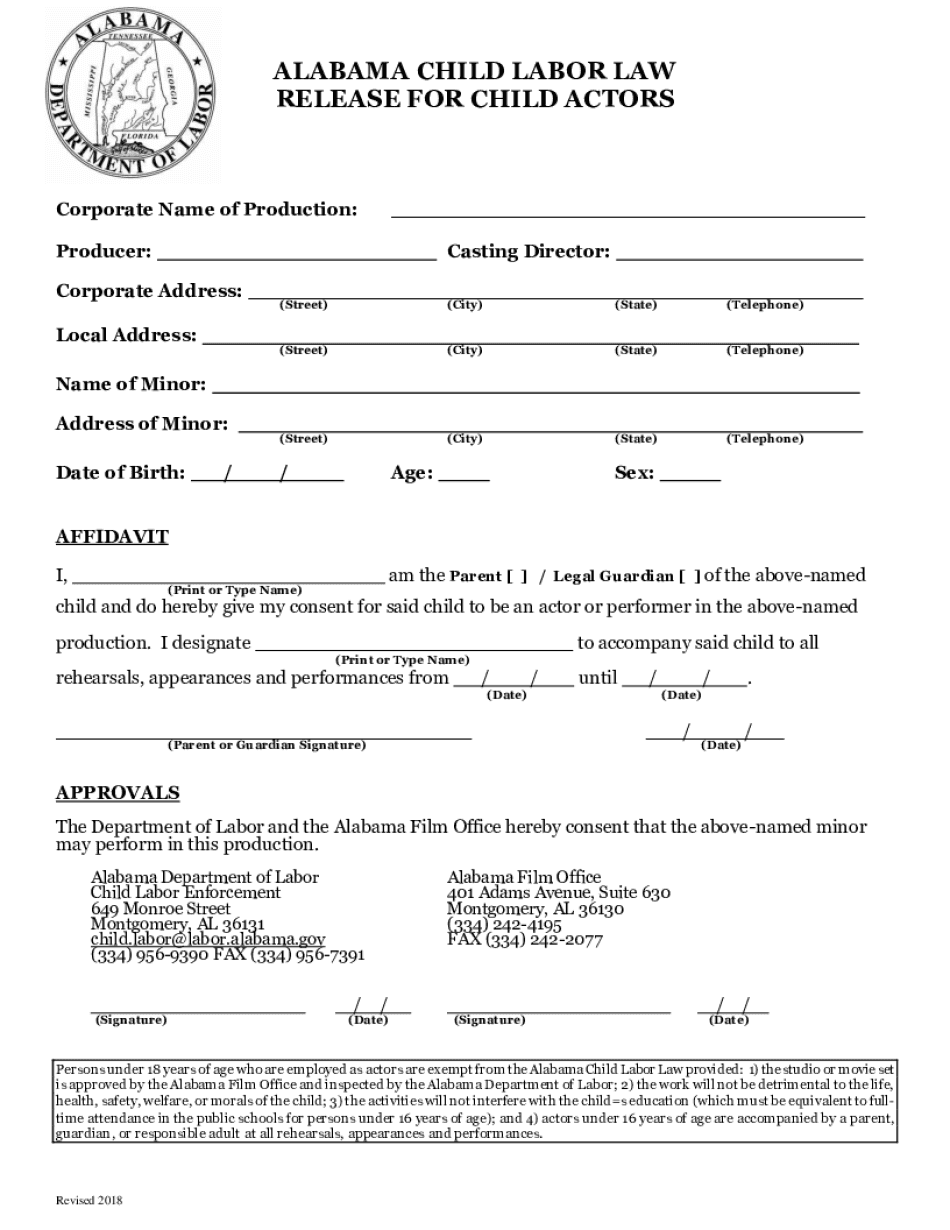
RELEASE for CHILD ACTORS 2018-2026


What is the talent release form for minors?
The talent release form for minors is a legal document that grants permission for a minor to participate in film, television, or other performances. This form is essential for producers and production companies, as it ensures that they have the necessary consent from a parent or guardian before using the minor's likeness, voice, or performance. It typically includes details about the project, the nature of the performance, and any compensation involved. This form is crucial for protecting the rights of both the minor and the production team.
Key elements of the talent release form for minors
When filling out the talent release form for minors, several key elements must be included to ensure its validity:
- Minor's Information: Full name, date of birth, and contact details.
- Parent or Guardian Information: Name and contact details of the adult providing consent.
- Project Details: Title of the project, production company name, and a brief description of the work.
- Scope of Use: Clear statements on how the minor's performance will be used, including any distribution rights.
- Compensation: Details regarding any payment or benefits provided to the minor or their guardian.
- Signatures: Required signatures from both the parent or guardian and, if applicable, the minor.
Steps to complete the talent release form for minors
Completing the talent release form for minors involves several important steps:
- Gather necessary information about the minor and the project.
- Fill out the form with accurate details, ensuring all required fields are completed.
- Review the completed form with the minor and their parent or guardian to confirm understanding.
- Obtain signatures from the parent or guardian, and from the minor if required.
- Keep a copy of the signed form for your records and provide a copy to all parties involved.
Legal use of the talent release form for minors
The talent release form for minors must comply with various legal requirements to be enforceable. In the United States, it is essential that the form is signed by a parent or legal guardian, as minors cannot legally enter into contracts. Additionally, the form should clearly outline the rights being granted to the production company, including the scope of use for the minor's performance. This ensures that both the minor's rights and the production's interests are protected.
State-specific rules for the talent release form for minors
Each state may have specific regulations regarding the use of talent release forms for minors. For instance, some states require additional documentation or have particular age restrictions for child performers. It is important for producers and parents to familiarize themselves with local laws, such as those enforced by the Alabama Department of Labor, to ensure compliance. Understanding these regulations helps prevent legal issues and ensures a smooth production process.
Examples of using the talent release form for minors
There are various scenarios in which a talent release form for minors is utilized:
- Film Productions: When a child actor is cast in a movie, the release form is used to secure permission for their performance.
- Television Shows: Reality shows or scripted series often require talent release forms to feature minors.
- Commercials: Advertisements that include child actors must have a signed release to use their image and performance.
Quick guide on how to complete release for child actors
Effortlessly Prepare RELEASE FOR CHILD ACTORS on Any Device
Digital document management has become increasingly favored by both companies and individuals. It offers an ideal environmentally friendly substitute for traditional printed and signed documents, allowing you to locate the necessary form and securely store it online. airSlate SignNow equips you with all the tools necessary to create, edit, and eSign your documents quickly without any hold-ups. Manage RELEASE FOR CHILD ACTORS on any device using airSlate SignNow's Android or iOS applications and simplify any document-related procedure today.
How to Edit and eSign RELEASE FOR CHILD ACTORS with Ease
- Find RELEASE FOR CHILD ACTORS and click on Get Form to begin.
- Utilize the tools we provide to fill out your form.
- Emphasize key sections of your documents or obscure sensitive information with tools specifically designed for that by airSlate SignNow.
- Generate your signature using the Sign feature, which takes mere seconds and carries the same legal effect as a conventional wet ink signature.
- Review all the information and click on the Done button to save your modifications.
- Choose your preferred method to submit your form, whether by email, SMS, invitation link, or download it to your computer.
Say goodbye to lost or misplaced documents, tedious form searching, or errors that require printing new document copies. airSlate SignNow fulfills all your document management needs in just a few clicks from any device you select. Edit and eSign RELEASE FOR CHILD ACTORS and ensure seamless communication at every step of your form preparation journey with airSlate SignNow.
Create this form in 5 minutes or less
Create this form in 5 minutes!
How to create an eSignature for the release for child actors
How to create an electronic signature for a PDF file in the online mode
How to create an electronic signature for a PDF file in Chrome
How to create an electronic signature for putting it on PDFs in Gmail
How to create an eSignature from your smartphone
How to create an eSignature for a PDF file on iOS devices
How to create an eSignature for a PDF file on Android
People also ask
-
What is an actor contract and why is it important?
An actor contract is a legally binding agreement that outlines the terms of employment for actors in film, television, theater, and more. This document is crucial as it protects both parties by specifying responsibilities, payment, and rights, ensuring clarity and preventing disputes.
-
How can airSlate SignNow simplify the process of creating an actor contract?
airSlate SignNow offers a streamlined platform that allows you to create, customize, and edit actor contracts easily. With its user-friendly interface and templates, you can save time and focus on what really matters – your talent.
-
What features does airSlate SignNow provide for managing actor contracts?
airSlate SignNow includes features such as electronic signatures, document templates, and tracking tools that simplify managing actor contracts. These functionalities ensure fast, efficient, and secure handling of contracts from anywhere.
-
Is airSlate SignNow a cost-effective solution for managing actor contracts?
Yes, airSlate SignNow provides a cost-effective solution for managing actor contracts without sacrificing quality. By eliminating paper-based processes, it reduces overhead costs and increases efficiency, making it ideal for both independent and larger production companies.
-
Can I integrate airSlate SignNow with other tools I use for managing actor contracts?
Absolutely! airSlate SignNow integrates seamlessly with various applications like Google Drive, Dropbox, and CRMs, allowing you to manage actor contracts alongside your existing tools. This integration enhances productivity by centralizing your workflow.
-
What are the benefits of using airSlate SignNow for an actor contract versus traditional methods?
Using airSlate SignNow for an actor contract provides numerous benefits over traditional paper methods, including faster processing times, enhanced security with encryption, and easy access to documents from any device. This digital approach improves collaboration and reduces the risk of lost paperwork.
-
How does airSlate SignNow ensure the security of actor contracts?
airSlate SignNow prioritizes the security of your actor contracts with advanced encryption and secure storage solutions. This ensures that all sensitive information is protected during both storage and transmission, giving you peace of mind.
Get more for RELEASE FOR CHILD ACTORS
Find out other RELEASE FOR CHILD ACTORS
- Electronic signature South Carolina Lawers Rental Lease Agreement Online
- How Do I Electronic signature Arizona Legal Warranty Deed
- How To Electronic signature Arizona Legal Lease Termination Letter
- How To Electronic signature Virginia Lawers Promissory Note Template
- Electronic signature Vermont High Tech Contract Safe
- Electronic signature Legal Document Colorado Online
- Electronic signature Washington High Tech Contract Computer
- Can I Electronic signature Wisconsin High Tech Memorandum Of Understanding
- How Do I Electronic signature Wisconsin High Tech Operating Agreement
- How Can I Electronic signature Wisconsin High Tech Operating Agreement
- Electronic signature Delaware Legal Stock Certificate Later
- Electronic signature Legal PDF Georgia Online
- Electronic signature Georgia Legal Last Will And Testament Safe
- Can I Electronic signature Florida Legal Warranty Deed
- Electronic signature Georgia Legal Memorandum Of Understanding Simple
- Electronic signature Legal PDF Hawaii Online
- Electronic signature Legal Document Idaho Online
- How Can I Electronic signature Idaho Legal Rental Lease Agreement
- How Do I Electronic signature Alabama Non-Profit Profit And Loss Statement
- Electronic signature Alabama Non-Profit Lease Termination Letter Easy