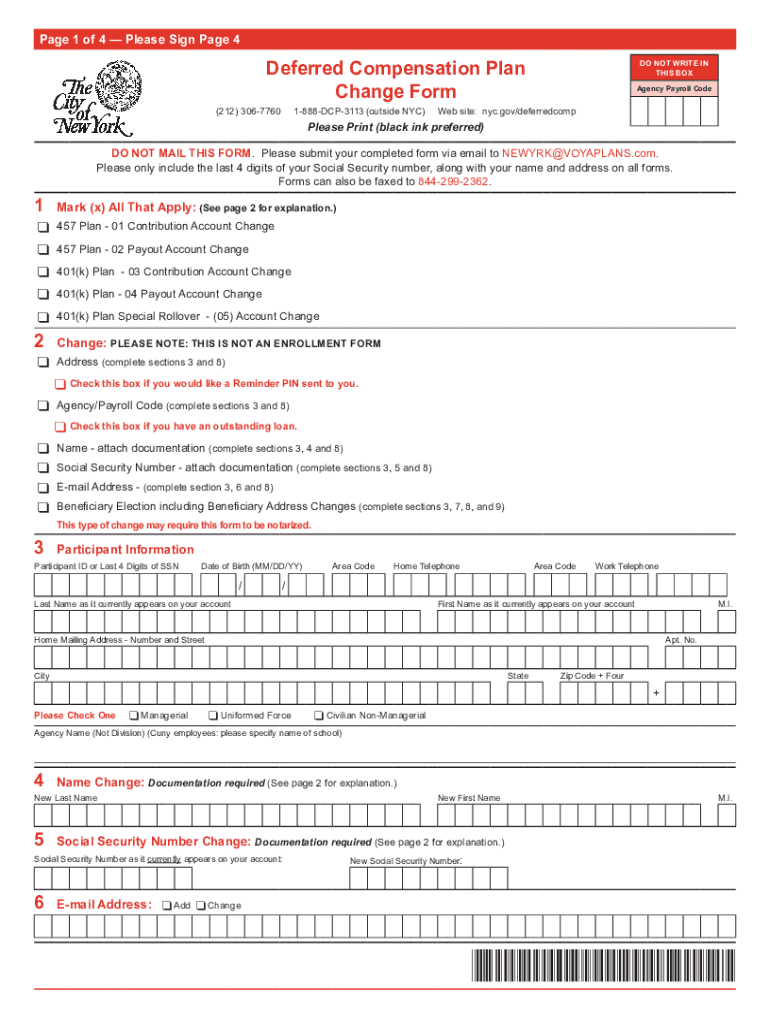
PIBSBNYCADDCHNGPIBS NYC Gov 2021-2026


What is the NYC Deferred Compensation Plan?
The NYC Deferred Compensation Plan is a retirement savings program designed for employees of the City of New York. It allows participants to set aside a portion of their salary on a pre-tax basis, which can grow tax-deferred until withdrawal. This plan is particularly beneficial for employees looking to supplement their retirement income and achieve long-term financial goals.
Eligibility Criteria for the NYC Deferred Compensation Plan
To participate in the NYC Deferred Compensation Plan, you must be a full-time or part-time employee of the City of New York, including employees of various city agencies. Specific eligibility requirements may vary based on your employment status and the agency you work for. It is essential to review these criteria to ensure you qualify for enrollment.
Steps to Complete the NYC Deferred Compensation Forms
Completing the NYC deferred comp forms involves several key steps:
- Access the appropriate NYC deferred comp form through the official NYC website or your agency's HR department.
- Fill out the required personal information, including your name, employee ID, and contact details.
- Select your contribution amount and investment options based on your retirement goals.
- Review the form for accuracy and completeness before submission.
- Submit the completed form electronically or via mail, as per the instructions provided.
Legal Use of the NYC Deferred Compensation Plan
The NYC Deferred Compensation Plan is governed by federal and state laws that regulate retirement savings plans. Compliance with these regulations ensures that the plan operates within legal boundaries, providing participants with protections and benefits. Participants should be aware of the legal implications of their contributions and withdrawals to avoid penalties.
Required Documents for NYC Deferred Compensation Enrollment
When enrolling in the NYC Deferred Compensation Plan, you may need to provide specific documents, including:
- Proof of employment with the City of New York.
- Identification documents, such as a driver's license or social security card.
- Completed enrollment forms, which may include beneficiary designations.
Form Submission Methods for NYC Deferred Compensation
Participants can submit their NYC deferred comp forms through various methods, including:
- Online submission via the NYC Deferred Compensation website.
- Mailing the completed forms to the designated address provided on the form.
- In-person submission at designated city agency locations.
Quick guide on how to complete pibsbnycaddchngpibs nycgov
Complete PIBSBNYCADDCHNGPIBS NYC gov easily on any device
Managing documents online has become increasingly popular among businesses and individuals. It presents an ideal environmentally friendly substitute for conventional printed and signed paperwork, allowing you to find the right form and securely store it digitally. airSlate SignNow equips you with all the tools necessary to create, modify, and electronically sign your documents swiftly without delays. Handle PIBSBNYCADDCHNGPIBS NYC gov on any platform with airSlate SignNow Android or iOS applications and streamline any document-related process today.
The easiest way to alter and eSign PIBSBNYCADDCHNGPIBS NYC gov effortlessly
- Find PIBSBNYCADDCHNGPIBS NYC gov and click Get Form to begin.
- Utilize the tools we offer to fill out your form.
- Highlight pertinent sections of your documents or obscure sensitive information with tools that airSlate SignNow provides specifically for that purpose.
- Create your eSignature with the Sign tool, which takes mere seconds and holds the same legal validity as a traditional wet ink signature.
- Review the information and click on the Done button to save your changes.
- Select how you want to deliver your form, via email, SMS, invitation link, or download it to your computer.
Say goodbye to lost or misplaced documents, tedious form searching, or mistakes that require printing new document copies. airSlate SignNow addresses all your document management needs in just a few clicks from any device you prefer. Modify and eSign PIBSBNYCADDCHNGPIBS NYC gov while ensuring excellent communication at any phase of your form preparation process with airSlate SignNow.
Create this form in 5 minutes or less
Find and fill out the correct pibsbnycaddchngpibs nycgov
Create this form in 5 minutes!
How to create an eSignature for the pibsbnycaddchngpibs nycgov
How to create an eSignature for a PDF file in the online mode
How to create an eSignature for a PDF file in Chrome
The best way to create an electronic signature for putting it on PDFs in Gmail
How to create an electronic signature straight from your smartphone
How to generate an eSignature for a PDF file on iOS devices
How to create an electronic signature for a PDF document on Android
People also ask
-
What is nycdeferredcomp and how can it benefit my business?
nycdeferredcomp is a strategic financial program designed to help businesses in New York City defer compensation to optimize tax savings. By utilizing this program, you can enhance employee satisfaction while managing your cash flow more effectively. airSlate SignNow seamlessly integrates with nycdeferredcomp, allowing you to manage related documents efficiently.
-
How does airSlate SignNow integrate with nycdeferredcomp?
airSlate SignNow offers easy integrations with nycdeferredcomp, facilitating streamlined document handling for deferred compensation plans. Our platform lets you send, eSign, and manage necessary forms related to nycdeferredcomp quickly. This eliminates paper-based processes and saves time for HR and finance teams.
-
What are the pricing options for using airSlate SignNow with nycdeferredcomp?
The pricing for airSlate SignNow is flexible and designed to cater to businesses of all sizes looking to implement nycdeferredcomp. We offer various tiers based on user needs, allowing you to choose a plan that fits your budget while taking full advantage of nycdeferredcomp functionalities. Visit our pricing page for detailed information.
-
What features does airSlate SignNow provide for nycdeferredcomp?
airSlate SignNow includes multiple features specifically tailored for handling nycdeferredcomp, such as customizable templates, automated workflows, and secure eSigning. These features make it easy to create, send, and manage documents required for deferred compensation. With our solution, you reduce errors and improve compliance for nycdeferredcomp agreements.
-
How secure is airSlate SignNow when dealing with nycdeferredcomp documents?
Security is a top priority for airSlate SignNow, particularly with sensitive nycdeferredcomp documents. We utilize advanced encryption technologies and comply with industry standards to ensure your data remains safe and confidential. You can eSign and store documents confidently, knowing they are protected.
-
Can airSlate SignNow assist with compliance issues related to nycdeferredcomp?
Yes, airSlate SignNow helps businesses maintain compliance with nycdeferredcomp regulations by providing templates and guides that reflect current legal requirements. Our document management solutions enable you to keep all required documentation organized and accessible. This ensures you meet all compliance mandates effectively.
-
What benefits can I expect from using airSlate SignNow for nycdeferredcomp?
Using airSlate SignNow for nycdeferredcomp offers multiple benefits, including increased efficiency, reduced turnaround times, and improved accuracy in document handling. Our platform also enhances collaboration among teams, making it simpler to manage extensive paperwork associated with deferred compensation. Overall, you save both time and resources.
Get more for PIBSBNYCADDCHNGPIBS NYC gov
- Early retirement incentive program utah state university form
- Tsc employee handbook form
- Memorandum for chief information officers of executive
- Preparation for adulthood isebrook sen cognition form
- 2018 ancc letterhead template form
- Student employment application anderson university form
- Request medical staff form
- Neurology genetics letters submission form
Find out other PIBSBNYCADDCHNGPIBS NYC gov
- Can I eSignature Massachusetts Finance & Tax Accounting Business Plan Template
- Help Me With eSignature Massachusetts Finance & Tax Accounting Work Order
- eSignature Delaware Healthcare / Medical NDA Secure
- eSignature Florida Healthcare / Medical Rental Lease Agreement Safe
- eSignature Nebraska Finance & Tax Accounting Business Letter Template Online
- Help Me With eSignature Indiana Healthcare / Medical Notice To Quit
- eSignature New Jersey Healthcare / Medical Credit Memo Myself
- eSignature North Dakota Healthcare / Medical Medical History Simple
- Help Me With eSignature Arkansas High Tech Arbitration Agreement
- eSignature Ohio Healthcare / Medical Operating Agreement Simple
- eSignature Oregon Healthcare / Medical Limited Power Of Attorney Computer
- eSignature Pennsylvania Healthcare / Medical Warranty Deed Computer
- eSignature Texas Healthcare / Medical Bill Of Lading Simple
- eSignature Virginia Healthcare / Medical Living Will Computer
- eSignature West Virginia Healthcare / Medical Claim Free
- How To eSignature Kansas High Tech Business Plan Template
- eSignature Kansas High Tech Lease Agreement Template Online
- eSignature Alabama Insurance Forbearance Agreement Safe
- How Can I eSignature Arkansas Insurance LLC Operating Agreement
- Help Me With eSignature Michigan High Tech Emergency Contact Form