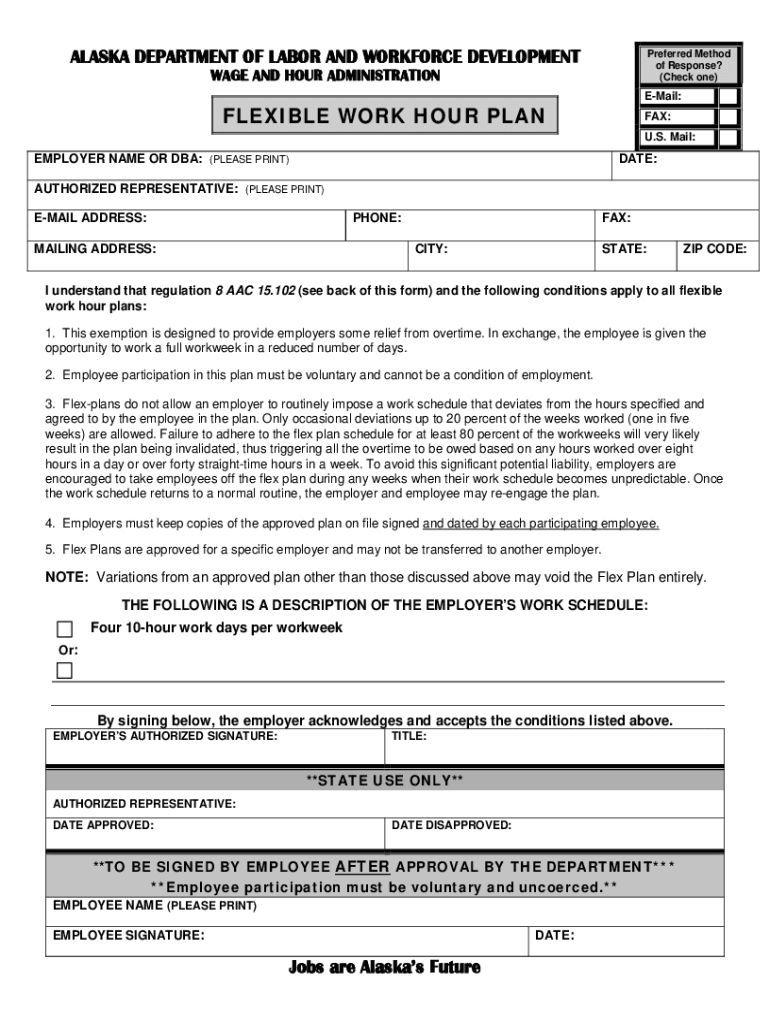
EMPLOYER NAME or DBA PLEASE PRINT 2017


Understanding the Employer Name or DBA
The employer name or DBA (Doing Business As) is a critical component of the flexible work hour plan. This designation identifies the business under which the employer operates, which may differ from the legal name. It is essential for clarity and legal compliance, ensuring that all documentation accurately reflects the entity responsible for employment and labor agreements.
Steps to Complete the Employer Name or DBA
Completing the employer name or DBA section of the flexible work hour plan involves several key steps:
- Identify the legal name of your business as registered with the state.
- Determine if a DBA is necessary, particularly if your business operates under a different name.
- Fill in the employer name or DBA field clearly and accurately to avoid any confusion.
- Double-check the spelling and format to ensure compliance with state regulations.
Legal Use of the Employer Name or DBA
The legal use of the employer name or DBA is governed by state regulations. It is important to ensure that the name is registered properly to avoid any legal issues. Using an unregistered DBA can lead to penalties and complications in enforcing contracts. Always verify that the name complies with local business naming laws and that it is not already in use by another entity.
Required Documents for the Employer Name or DBA
When registering an employer name or DBA, several documents may be required, including:
- Business registration forms specific to your state.
- Proof of identity, such as a driver’s license or state ID.
- Any prior business name registrations, if applicable.
Having these documents prepared can streamline the registration process and ensure compliance with legal requirements.
State-Specific Rules for the Employer Name or DBA
Each state has its own rules regarding the registration and use of an employer name or DBA. It is crucial to consult the local business regulatory authority to understand specific requirements, including registration fees, renewal processes, and any necessary disclosures. Failure to adhere to state-specific regulations can result in fines or the invalidation of the DBA.
Examples of Using the Employer Name or DBA
Using the employer name or DBA correctly can enhance business credibility and clarity in contracts. For instance:
- A bakery operating under the legal name "Sweet Treats LLC" may register "Sweet Treats Bakery" as a DBA for marketing purposes.
- A consulting firm named "Innovative Solutions Inc." might use "Innovative Consulting" as their DBA to better reflect their services.
These examples illustrate how a DBA can help businesses present themselves more effectively to clients and partners.
Quick guide on how to complete employer name or dba please print
Complete EMPLOYER NAME OR DBA PLEASE PRINT effortlessly on any device
Web-based document management has gained traction among businesses and individuals. It offers an ideal eco-friendly substitute for traditional printed and signed documents, as it allows you to locate the appropriate form and securely store it online. airSlate SignNow provides all the tools necessary to create, alter, and eSign your documents swiftly and without interruptions. Manage EMPLOYER NAME OR DBA PLEASE PRINT on any device with airSlate SignNow Android or iOS applications and streamline any document-related process today.
The easiest method to edit and eSign EMPLOYER NAME OR DBA PLEASE PRINT without hassle
- Obtain EMPLOYER NAME OR DBA PLEASE PRINT and click Get Form to begin.
- Utilize the tools we provide to submit your document.
- Highlight pertinent sections of the documents or obscure sensitive information with tools that airSlate SignNow offers specifically for that purpose.
- Create your eSignature with the Sign tool, which takes seconds and holds the same legal validity as a conventional wet ink signature.
- Review all the details and click on the Done button to save your changes.
- Choose how you would like to send your form, via email, SMS, or invite link, or download it to your computer.
Say goodbye to lost or misplaced documents, tedious form searches, or errors that require printing new copies. airSlate SignNow meets all your document management needs in just a few clicks from any device you prefer. Alter and eSign EMPLOYER NAME OR DBA PLEASE PRINT and ensure outstanding communication at every stage of your form preparation with airSlate SignNow.
Create this form in 5 minutes or less
Find and fill out the correct employer name or dba please print
Create this form in 5 minutes!
How to create an eSignature for the employer name or dba please print
How to generate an electronic signature for a PDF document online
How to generate an electronic signature for a PDF document in Google Chrome
The way to generate an eSignature for signing PDFs in Gmail
How to generate an electronic signature right from your smart phone
How to make an eSignature for a PDF document on iOS
How to generate an electronic signature for a PDF on Android OS
People also ask
-
What is a flexible work hour plan offered by airSlate SignNow?
A flexible work hour plan by airSlate SignNow allows employees to manage their working hours dynamically, adapting to personal and professional demands. This plan supports better work-life balance and enhances productivity by allowing team members to work when they are most efficient. It's an essential feature for modern businesses aiming to attract and retain top talent.
-
How does the flexible work hour plan impact productivity?
The flexible work hour plan can signNowly boost productivity by empowering employees to work during their peak energy hours. This adaptability leads to improved focus and efficiency, ultimately helping businesses achieve their goals faster. Additionally, happier employees contribute to a more positive workplace culture.
-
What is included in the pricing for the flexible work hour plan?
Pricing for the flexible work hour plan varies based on the features and the number of users. airSlate SignNow offers competitive pricing tailored to meet the diverse needs of organizations. Subscribers gain access to comprehensive eSigning capabilities, document management tools, and dedicated customer support.
-
Can the flexible work hour plan integrate with other software tools?
Yes, airSlate SignNow's flexible work hour plan seamlessly integrates with various software tools, including CRM systems, project management platforms, and cloud storage services. This integration ensures a smooth workflow and enhances business operations. It allows teams to work more collaboratively and efficiently.
-
What are the benefits of using a flexible work hour plan?
Implementing a flexible work hour plan can lead to various benefits, such as improved employee morale, reduced turnover, and enhanced productivity. It allows employees to create a work-life balance that suits their lifestyles while ensuring that business objectives are met. This flexibility can also lead to lower operational costs for organizations.
-
Is there a mobile app for managing the flexible work hour plan?
Yes, airSlate SignNow offers a mobile app that allows users to manage their flexible work hour plans on the go. This mobile accessibility ensures employees can send and eSign documents anytime and anywhere, enhancing their ability to stay productive. The app is user-friendly and designed for ease of use.
-
How can businesses implement a flexible work hour plan effectively?
To implement a flexible work hour plan effectively, businesses should establish clear guidelines and expectations for hours of availability. Additionally, leveraging tools like airSlate SignNow can facilitate communication and document management, ensuring all team members remain aligned and accountable. Regular check-ins can also enhance collaboration and support.
Get more for EMPLOYER NAME OR DBA PLEASE PRINT
Find out other EMPLOYER NAME OR DBA PLEASE PRINT
- eSign Texas Insurance Affidavit Of Heirship Myself
- Help Me With eSign Kentucky Legal Quitclaim Deed
- eSign Louisiana Legal Limited Power Of Attorney Online
- How Can I eSign Maine Legal NDA
- eSign Maryland Legal LLC Operating Agreement Safe
- Can I eSign Virginia Life Sciences Job Description Template
- eSign Massachusetts Legal Promissory Note Template Safe
- eSign West Virginia Life Sciences Agreement Later
- How To eSign Michigan Legal Living Will
- eSign Alabama Non-Profit Business Plan Template Easy
- eSign Mississippi Legal Last Will And Testament Secure
- eSign California Non-Profit Month To Month Lease Myself
- eSign Colorado Non-Profit POA Mobile
- How Can I eSign Missouri Legal RFP
- eSign Missouri Legal Living Will Computer
- eSign Connecticut Non-Profit Job Description Template Now
- eSign Montana Legal Bill Of Lading Free
- How Can I eSign Hawaii Non-Profit Cease And Desist Letter
- Can I eSign Florida Non-Profit Residential Lease Agreement
- eSign Idaho Non-Profit Business Plan Template Free