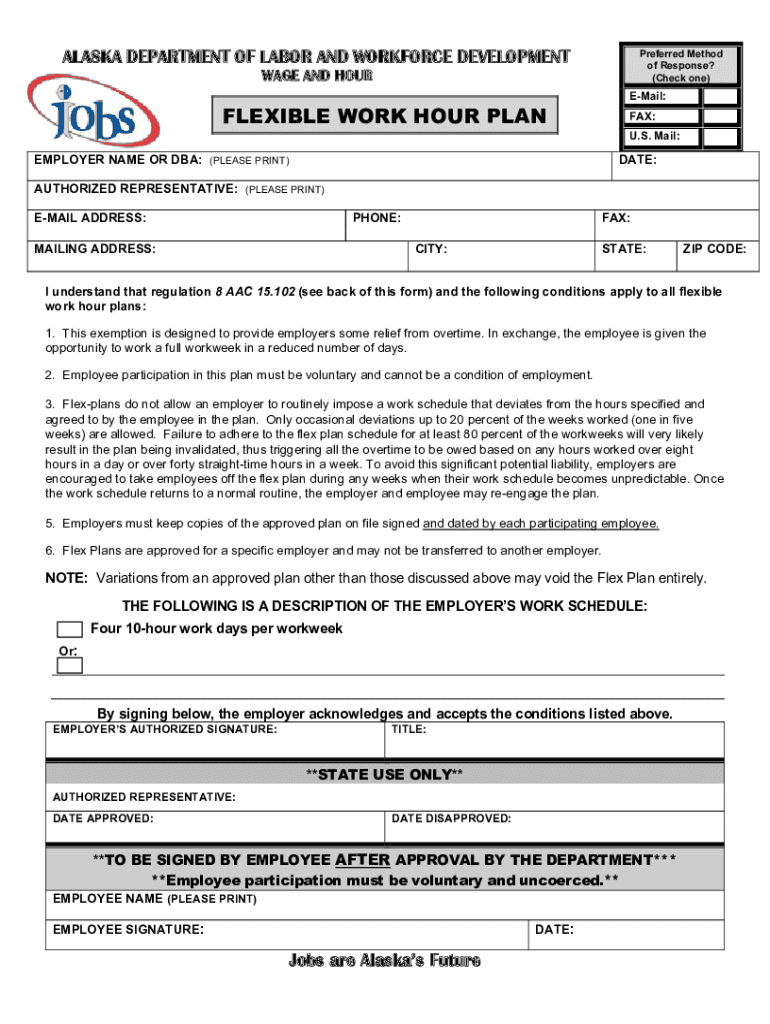
Dept of Labor Podcast Home Page, Alaska Department of 2021-2026


Understanding the Alaska Department of Labor Flexible Work Hour Plan
The Alaska flexible work hour plan allows employers and employees to create a customized work schedule that meets the needs of both parties. This plan is designed to enhance work-life balance while ensuring that the required number of hours is fulfilled. Employers can offer options such as four ten-hour shifts or other variations that suit their operational requirements. The flexibility provided by this plan can lead to increased productivity and job satisfaction among employees.
Steps to Complete the Alaska Flexible Work Hour Plan
To successfully complete the Alaska flexible work hour plan, follow these steps:
- Review the specific requirements outlined by the Alaska Department of Labor.
- Determine the preferred work schedule that aligns with both employer and employee needs.
- Fill out the necessary forms accurately, ensuring all information is complete.
- Submit the completed forms through the designated channels, such as online or in person.
- Keep a copy of the submitted forms for your records.
Legal Use of the Alaska Flexible Work Hour Plan
The legal validity of the Alaska flexible work hour plan is supported by compliance with state labor laws. Employers must ensure that the plan adheres to the Fair Labor Standards Act (FLSA) and any other relevant regulations. This includes maintaining accurate records of hours worked and ensuring that employees receive appropriate compensation for their time. By following these legal guidelines, both employers and employees can enjoy the benefits of a flexible work schedule without risking non-compliance.
Eligibility Criteria for the Flexible Work Hour Plan
Eligibility for the Alaska flexible work hour plan typically includes full-time employees who have completed a designated probationary period. Employers may also consider factors such as job performance and departmental needs when approving requests for flexible schedules. It is essential for employees to communicate their needs clearly and provide any necessary documentation to support their request.
Form Submission Methods for the Alaska Flexible Work Hour Plan
Employees can submit their flexible work hour plan forms through various methods, depending on their employer's policies. Common submission methods include:
- Online submission via the employer's designated platform.
- Mailing the completed forms to the human resources department.
- In-person submission during scheduled meetings or office hours.
Employers should provide clear instructions on the preferred submission method to ensure a smooth process.
Key Elements of the Alaska Flexible Work Hour Plan
When creating a flexible work hour plan, several key elements should be included to ensure clarity and effectiveness:
- Defined work hours and schedule options available to employees.
- Procedures for requesting and approving flexible work arrangements.
- Guidelines for communication and reporting during flexible hours.
- Policies regarding overtime and compensation for hours worked beyond the agreed schedule.
Incorporating these elements helps establish a transparent framework that benefits both employers and employees.
Quick guide on how to complete dept of labor podcast home page alaska department of
Complete Dept Of Labor Podcast Home Page, Alaska Department Of effortlessly on any device
Online document management has gained popularity among businesses and individuals. It serves as an ideal eco-friendly alternative to traditional printed and signed documents, as you can easily locate the appropriate form and securely store it online. airSlate SignNow offers all the tools necessary to create, modify, and electronically sign your documents quickly and without delays. Manage Dept Of Labor Podcast Home Page, Alaska Department Of on any platform with airSlate SignNow's Android or iOS applications and streamline your document-related processes today.
The simplest way to modify and electronically sign Dept Of Labor Podcast Home Page, Alaska Department Of effortlessly
- Locate Dept Of Labor Podcast Home Page, Alaska Department Of and click Get Form to begin.
- Utilize the tools we provide to fill out your document.
- Emphasize important sections of the documents or redact sensitive information using tools specifically designed for that purpose by airSlate SignNow.
- Generate your signature with the Sign tool, which takes seconds and holds the same legal validity as a conventional wet ink signature.
- Review all the information and then click the Done button to save your changes.
- Choose your preferred method to share your form, via email, text message (SMS), or invitation link, or download it to your computer.
Say goodbye to lost or misplaced documents, tedious form searches, or errors that require printing new copies. airSlate SignNow addresses all your document management needs in just a few clicks from your device of choice. Modify and electronically sign Dept Of Labor Podcast Home Page, Alaska Department Of to ensure excellent communication at any stage of your form preparation process with airSlate SignNow.
Create this form in 5 minutes or less
Find and fill out the correct dept of labor podcast home page alaska department of
Create this form in 5 minutes!
How to create an eSignature for the dept of labor podcast home page alaska department of
How to generate an electronic signature for a PDF file in the online mode
How to generate an electronic signature for a PDF file in Chrome
The way to create an electronic signature for putting it on PDFs in Gmail
How to generate an electronic signature right from your smartphone
How to make an e-signature for a PDF file on iOS devices
How to generate an electronic signature for a PDF on Android
People also ask
-
What is the Alaska flexible work hour plan offered by airSlate SignNow?
The Alaska flexible work hour plan by airSlate SignNow is designed to provide businesses with the ability to create a customizable work schedule that suits their needs. This plan allows employees to manage their hours effectively while ensuring that all document workflows remain streamlined and efficient.
-
How does the Alaska flexible work hour plan benefit my business?
By implementing the Alaska flexible work hour plan, businesses can improve employee satisfaction and productivity. It allows for better work-life balance, reduces absenteeism, and gives employees the freedom to choose hours that work best for them, ultimately benefiting your company's operations.
-
What features are included in the Alaska flexible work hour plan?
The Alaska flexible work hour plan includes features such as customizable work schedules, real-time tracking of hours worked, and easy integration with airSlate SignNow's eSigning capabilities. These features ensure that businesses can maintain control over their workforce while providing employees with the flexibility they desire.
-
Is the Alaska flexible work hour plan suitable for remote teams?
Yes, the Alaska flexible work hour plan is an excellent option for remote teams. It allows team members to create a work schedule that fits their unique circumstances, ensuring smooth collaboration on document signing and management through airSlate SignNow's platform.
-
What pricing options are available for the Alaska flexible work hour plan?
Pricing for the Alaska flexible work hour plan varies based on the size of your business and the features you require. airSlate SignNow offers competitive pricing that is designed to be cost-effective, providing excellent value for businesses looking to implement a flexible work hour strategy.
-
Can the Alaska flexible work hour plan be integrated with other tools?
Absolutely! The Alaska flexible work hour plan can be seamlessly integrated with various tools and software applications such as project management and communication platforms. This ensures that your business can maintain an efficient workflow while focusing on effective document management through airSlate SignNow.
-
How does the Alaska flexible work hour plan improve employee retention?
The Alaska flexible work hour plan enhances employee retention by fostering a culture of trust and flexibility. When employees are allowed to choose their hours, they are more likely to stay with your company, leading to lower turnover rates and reduced hiring costs.
Get more for Dept Of Labor Podcast Home Page, Alaska Department Of
- Get the idaho will instructions mutual wills for married form
- Second will is for wife form
- Property 18 form
- Or state in both which will is to control form
- Property 10 form
- In the event i name a person in this article and said person predeceases me the form
- Signed by husband testator form
- The products offered form
Find out other Dept Of Labor Podcast Home Page, Alaska Department Of
- How To Sign Maine Banking PPT
- Help Me With Sign Massachusetts Banking Presentation
- Can I Sign Michigan Banking PDF
- Can I Sign Michigan Banking PDF
- Help Me With Sign Minnesota Banking Word
- How To Sign Missouri Banking Form
- Help Me With Sign New Jersey Banking PDF
- How Can I Sign New Jersey Banking Document
- Help Me With Sign New Mexico Banking Word
- Help Me With Sign New Mexico Banking Document
- How Do I Sign New Mexico Banking Form
- How To Sign New Mexico Banking Presentation
- How Do I Sign New York Banking PPT
- Help Me With Sign Ohio Banking Document
- How To Sign Oregon Banking PDF
- Help Me With Sign Oregon Banking Presentation
- Can I Sign Pennsylvania Banking Form
- How To Sign Arizona Business Operations PDF
- Help Me With Sign Nebraska Business Operations Presentation
- How To Sign Arizona Car Dealer Form