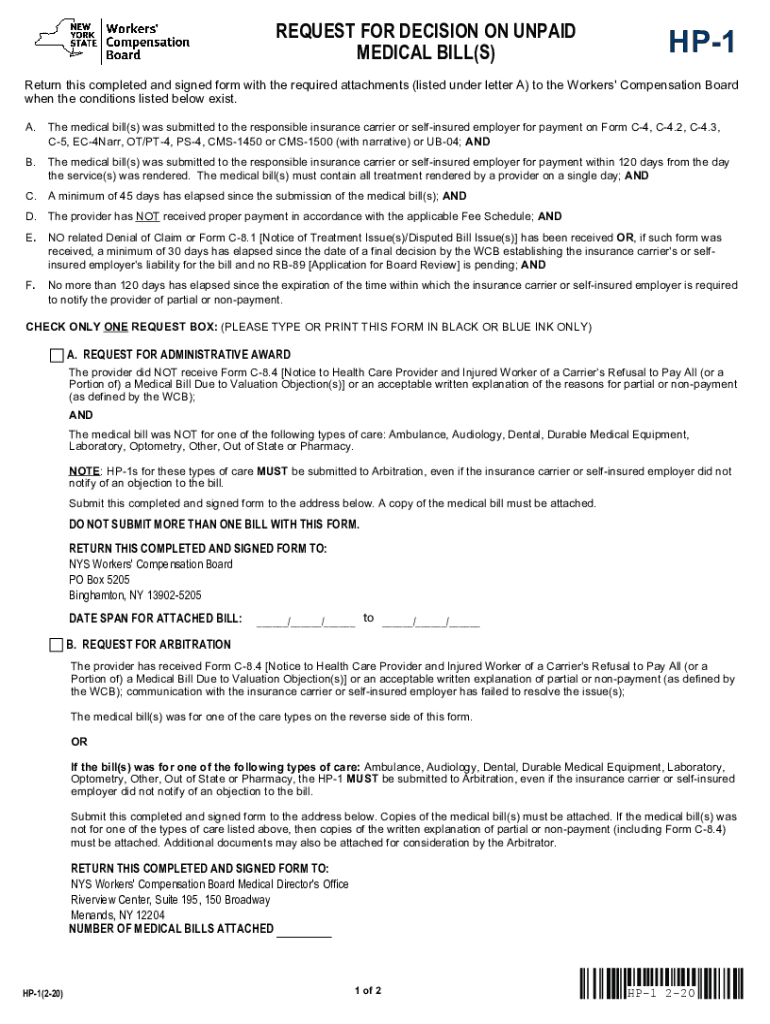
REQUEST for DECISION on UNPAID HP 1 MEDICAL BILLS 2020-2026


Understanding the request for decision on unpaid HP 1 medical bills
The request for decision on unpaid HP 1 medical bills is a formal document used to address disputes regarding unpaid medical expenses related to workers' compensation claims in New York. This form allows healthcare providers to seek a determination from the Workers' Compensation Board (WCB) regarding the payment status of medical bills that have not been settled. It is essential for providers to understand the implications of this form, as it can significantly impact their ability to receive payment for services rendered.
Steps to complete the request for decision on unpaid HP 1 medical bills
Completing the request for decision on unpaid HP 1 medical bills involves several key steps:
- Gather necessary information about the medical services provided, including dates of service and billing details.
- Ensure that all relevant documentation, such as invoices and previous correspondence regarding the unpaid bills, is included.
- Fill out the HP 1 form accurately, providing all required details to avoid delays in processing.
- Review the completed form for accuracy and completeness before submission.
- Submit the form to the appropriate office of the Workers' Compensation Board, either online or via mail.
Legal use of the request for decision on unpaid HP 1 medical bills
The legal use of the request for decision on unpaid HP 1 medical bills is governed by New York State workers' compensation laws. This form serves as a formal request for the WCB to review and make a determination regarding the unpaid medical expenses. It is crucial for all parties involved to adhere to the legal requirements set forth by the WCB to ensure that the request is processed efficiently and effectively. Failure to comply with these regulations may result in the denial of the request.
Key elements of the request for decision on unpaid HP 1 medical bills
Several key elements must be included in the request for decision on unpaid HP 1 medical bills to ensure its validity:
- Accurate identification of the injured worker and the medical provider.
- Detailed description of the medical services rendered and the corresponding charges.
- Clear explanation of the reasons for the unpaid status of the bills.
- Any supporting documentation that substantiates the claim for payment.
How to obtain the request for decision on unpaid HP 1 medical bills
The request for decision on unpaid HP 1 medical bills can be obtained through the New York Workers' Compensation Board's official website or by contacting their office directly. It is important to ensure that you are using the most current version of the form to avoid any issues during the submission process. Additionally, providers may wish to consult with legal counsel or a workers' compensation expert to ensure compliance with all applicable regulations.
Form submission methods for the request for decision on unpaid HP 1 medical bills
There are several methods available for submitting the request for decision on unpaid HP 1 medical bills:
- Online submission through the New York Workers' Compensation Board's electronic filing system.
- Mailing the completed form to the appropriate WCB office.
- In-person submission at designated WCB locations, if applicable.
Quick guide on how to complete request for decision on unpaid hp 1 medical bills
Easily Prepare REQUEST FOR DECISION ON UNPAID HP 1 MEDICAL BILLS on Any Device
Managing documents online has become increasingly popular among businesses and individuals. It offers an ideal environmentally friendly alternative to traditional printed signatures, allowing you to obtain the necessary form and securely save it online. airSlate SignNow provides you with all the tools required to swiftly create, edit, and electronically sign your documents without delays. Handle REQUEST FOR DECISION ON UNPAID HP 1 MEDICAL BILLS from any platform using airSlate SignNow's Android or iOS apps and enhance any document-centric task today.
The Easiest Way to Alter and eSign REQUEST FOR DECISION ON UNPAID HP 1 MEDICAL BILLS Effortlessly
- Locate REQUEST FOR DECISION ON UNPAID HP 1 MEDICAL BILLS and click Get Form to begin.
- Utilize the tools we offer to complete your document.
- Emphasize relevant sections of the documents or redact sensitive information with tools specifically designed by airSlate SignNow for that purpose.
- Create your signature using the Sign tool, which takes only seconds and holds the same legal validity as a traditional handwritten signature.
- Review the information and click on the Done button to save your modifications.
- Choose your preferred method to share your form via email, SMS, or an invitation link, or download it to your computer.
Say goodbye to lost or misfiled documents, tedious form navigation, or errors that require printing new copies. airSlate SignNow meets all your document management needs within a few clicks from any device you select. Modify and eSign REQUEST FOR DECISION ON UNPAID HP 1 MEDICAL BILLS, ensuring excellent communication at any stage of the form preparation process with airSlate SignNow.
Create this form in 5 minutes or less
Find and fill out the correct request for decision on unpaid hp 1 medical bills
Create this form in 5 minutes!
How to create an eSignature for the request for decision on unpaid hp 1 medical bills
How to generate an electronic signature for your PDF online
How to generate an electronic signature for your PDF in Google Chrome
The way to generate an electronic signature for signing PDFs in Gmail
How to generate an electronic signature from your smartphone
How to make an electronic signature for a PDF on iOS
How to generate an electronic signature for a PDF file on Android
People also ask
-
What are hp 1 forms and how can they benefit my business?
HP 1 forms are customizable digital documents that streamline the process of collecting signatures and information. By using hp 1 forms, businesses can enhance efficiency, reduce paper waste, and ensure a faster turnaround on contracts and agreements.
-
How much do hp 1 forms cost with airSlate SignNow?
The pricing for hp 1 forms on airSlate SignNow varies depending on the subscription plan you choose. We offer flexible pricing to cater to different business needs, ensuring that you get the most cost-effective solution for managing your digital signature needs.
-
Are hp 1 forms easy to integrate with other software?
Yes, hp 1 forms can be seamlessly integrated with a variety of software applications, including CRM and productivity tools. This allows for a smoother workflow and ensures that your documentation process is fully automated and efficient.
-
Can I customize hp 1 forms for my specific requirements?
Absolutely! airSlate SignNow allows you to fully customize hp 1 forms to match your branding and specific needs. You can modify fields, add your company logo, and tailor the form to gather the precise information you require.
-
What features do hp 1 forms offer?
HP 1 forms come with various features, including multi-signature support, conditional logic, and real-time tracking. These capabilities help ensure that your document management processes are streamlined and user-friendly.
-
How secure are hp 1 forms with airSlate SignNow?
Security is a top priority at airSlate SignNow. HP 1 forms are encrypted and comply with industry standards, ensuring that your sensitive information and documents are well-protected throughout the signing process.
-
What are the advantages of using hp 1 forms over traditional paper forms?
Using hp 1 forms eliminates the need for printing, mailing, and physical storage, making your document management much more efficient. Additionally, you will save time and money while reducing your carbon footprint by going digital.
Get more for REQUEST FOR DECISION ON UNPAID HP 1 MEDICAL BILLS
- In order to get any benefits you are entitled to as quickly as possible you may send us any documentation you have that form
- Dhs 3642 eng emergency medical assistance care plan certification request emergency medical assistance care plan certification form
- One time forgiveness benefit application the ohio state university office of human resources one time forgiveness benefit form
- Information and declaration of consent under article 4 paragraph 5 data protection act on processing data within the scope of
- Wvcnf 120 es form
- Manitoba provincial nominee program application form mapp
- Ramp certification test answers pdf form
- When complete please e mail this form to transcriptordersyolo
Find out other REQUEST FOR DECISION ON UNPAID HP 1 MEDICAL BILLS
- Can I Electronic signature Michigan Trademark License Agreement
- Electronic signature Indiana Letter Bankruptcy Inquiry Now
- eSignature Oklahoma Payroll Deduction Authorization Easy
- How To eSignature Texas Payroll Deduction Authorization
- Can I Electronic signature Connecticut Retainer for Attorney
- How Do I Electronic signature Idaho Assignment of License
- Electronic signature New Jersey Lease Renewal Free
- Electronic signature Texas Lease Renewal Fast
- How Can I Electronic signature Colorado Notice of Intent to Vacate
- eSignature Delaware Employee Compliance Survey Later
- eSignature Kansas Employee Compliance Survey Myself
- Can I Electronic signature Colorado Bill of Sale Immovable Property
- How Can I Electronic signature West Virginia Vacation Rental Short Term Lease Agreement
- How Do I Electronic signature New Hampshire Bill of Sale Immovable Property
- Electronic signature North Dakota Bill of Sale Immovable Property Myself
- Can I Electronic signature Oregon Bill of Sale Immovable Property
- How To Electronic signature West Virginia Bill of Sale Immovable Property
- Electronic signature Delaware Equipment Sales Agreement Fast
- Help Me With Electronic signature Louisiana Assignment of Mortgage
- Can I Electronic signature Minnesota Assignment of Mortgage