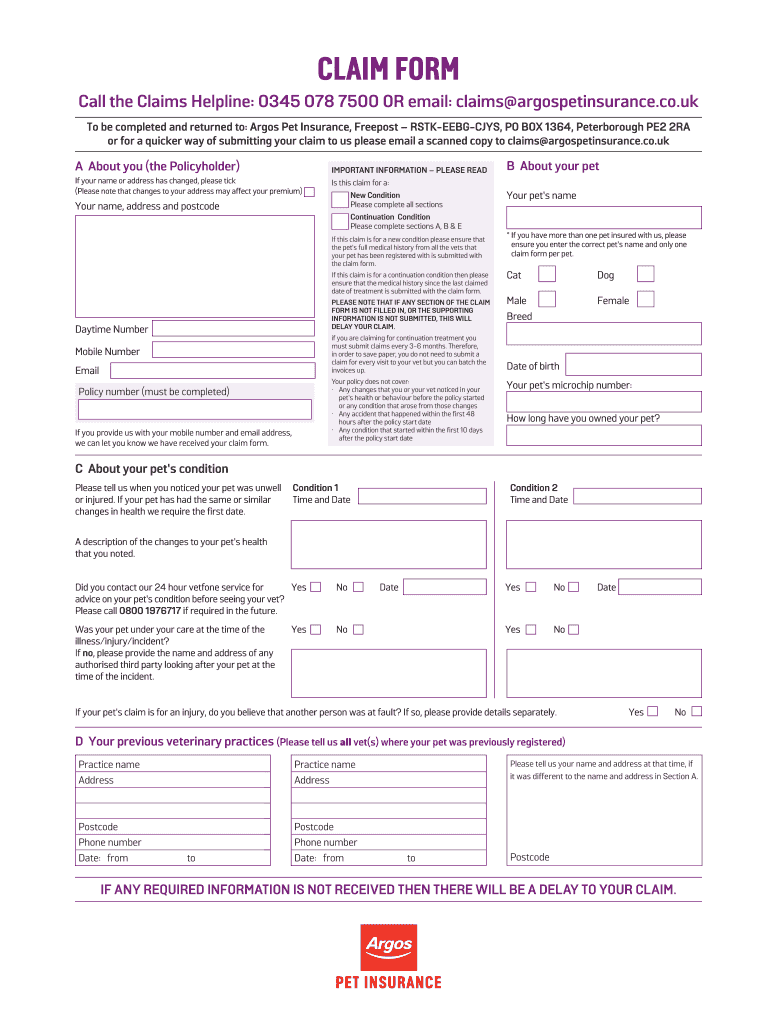
Argos Pet Insurance Claim Form


What is the Argos Pet Insurance Claim Form
The Argos Pet Insurance Claim Form is a document that pet owners use to request reimbursement for veterinary expenses incurred for their pets. This form is essential for processing claims under various Argos pet insurance policies, including coverage for dogs and cats. It captures necessary information about the pet, the owner, and the specific treatments or services received, ensuring that all relevant details are submitted for review.
How to use the Argos Pet Insurance Claim Form
Using the Argos Pet Insurance Claim Form involves several straightforward steps. First, download the form from the Argos pet insurance portal or obtain a physical copy from customer service. Next, fill in the required fields, including your personal information, your pet's details, and a breakdown of the veterinary services provided. Be sure to attach any supporting documents, such as invoices and receipts, to substantiate your claim. Once completed, submit the form through the designated method, whether online or via mail.
Steps to complete the Argos Pet Insurance Claim Form
Completing the Argos Pet Insurance Claim Form requires careful attention to detail. Follow these steps:
- Gather all necessary documents, including veterinary invoices and treatment records.
- Access the claim form through the Argos pet portal or request a physical copy.
- Fill in your personal information, including your name, address, and policy number.
- Provide details about your pet, including their name, breed, and any relevant medical history.
- List the services received, including dates and costs, ensuring accuracy.
- Attach all supporting documentation to your claim form.
- Review the form for completeness and accuracy before submission.
Legal use of the Argos Pet Insurance Claim Form
The Argos Pet Insurance Claim Form holds legal significance as it serves as a formal request for reimbursement. It is crucial that the information provided is truthful and accurate, as any discrepancies may lead to denial of the claim. The form must be completed in compliance with Argos' policies and applicable laws regarding insurance claims. By submitting the form, the pet owner affirms that the details are correct and that they have not submitted the same claim elsewhere.
Required Documents
When submitting the Argos Pet Insurance Claim Form, certain documents are required to support the claim. These typically include:
- Veterinary invoices detailing the services rendered and costs incurred.
- Medical records that provide context for the treatment received.
- Any additional documentation requested by Argos, such as proof of payment.
Ensuring all required documents are included will facilitate a smoother claims process.
Form Submission Methods (Online / Mail / In-Person)
The Argos Pet Insurance Claim Form can be submitted through various methods to accommodate different preferences. Pet owners can choose to:
- Submit the form online via the Argos pet insurance portal for a quicker response.
- Mail the completed form and supporting documents to the designated Argos claims address.
- Visit a local Argos customer service center for in-person assistance, if available.
Each submission method has its own processing time, so it's important to choose the one that best suits your needs.
Quick guide on how to complete argos pet insurance claim form
Effortlessly Prepare Argos Pet Insurance Claim Form on Any Device
Digital document management has become increasingly favored by businesses and individuals alike. It offers an ideal eco-friendly substitute for traditional printed and signed documents, allowing you to easily locate the correct form and securely store it online. airSlate SignNow equips you with all the necessary tools to swiftly create, edit, and electronically sign your documents without delays. Manage Argos Pet Insurance Claim Form on any platform using airSlate SignNow's Android or iOS applications and enhance any document-related workflow today.
How to Edit and Electronically Sign Argos Pet Insurance Claim Form with Ease
- Locate Argos Pet Insurance Claim Form and click on Get Form to begin.
- Utilize the tools provided to complete your form.
- Emphasize important sections of the documents or redact sensitive information with the tools that airSlate SignNow provides for that specific purpose.
- Create your signature using the Sign feature, which takes mere seconds and carries the same legal validity as a conventional wet ink signature.
- Review the details and then click on the Done button to save your changes.
- Select how you wish to share your form, whether by email, SMS, invite link, or download it to your computer.
Eliminate the hassle of lost or misplaced documents, time-consuming form searches, or errors that necessitate printing new document copies. airSlate SignNow meets all your document management needs in just a few clicks from your preferred device. Modify and electronically sign Argos Pet Insurance Claim Form and ensure outstanding communication throughout the form preparation process with airSlate SignNow.
Create this form in 5 minutes or less
Create this form in 5 minutes!
How to create an eSignature for the argos pet insurance claim form
How to make an electronic signature for your PDF in the online mode
How to make an electronic signature for your PDF in Chrome
The best way to generate an electronic signature for putting it on PDFs in Gmail
The way to create an eSignature right from your smart phone
The best way to generate an electronic signature for a PDF on iOS devices
The way to create an eSignature for a PDF on Android OS
People also ask
-
What is the argos pet insurance claim form?
The argos pet insurance claim form is a document that pet owners fill out to file insurance claims for their pets' medical expenses. This form is essential to ensure that you receive reimbursements for eligible veterinary costs covered by your Argos pet insurance policy.
-
How can I access the argos pet insurance claim form?
You can easily access the argos pet insurance claim form through the Argos pet insurance website or your customer portal. Once logged in, navigate to the claims section, where you'll find options to download or fill out the form online.
-
What information do I need to complete the argos pet insurance claim form?
To complete the argos pet insurance claim form, you'll need your policy number, pet's details, and specifics of the veterinary treatments received. Additionally, you may be required to provide invoices and any other supporting documentation related to your claim.
-
Can I submit the argos pet insurance claim form online?
Yes, many pet owners prefer to submit their argos pet insurance claim form online for convenience. After filling out the form digitally, you can upload it along with any necessary documents directly on the Argos portal for faster processing.
-
How long does it take to process the argos pet insurance claim form?
Typically, it takes about 10 to 14 business days to process the argos pet insurance claim form once submitted. The processing time may vary depending on the volume of claims and the completeness of your submitted documents.
-
What are the benefits of using the argos pet insurance claim form?
Using the argos pet insurance claim form allows you to effectively manage your pet’s healthcare costs by ensuring you receive timely reimbursements. Additionally, it helps streamline communication with Argos, making the claims process more efficient and organized.
-
Are there any fees associated with filing the argos pet insurance claim form?
There are generally no fees associated with filing the argos pet insurance claim form. It's a complimentary service provided to policyholders, ensuring that submitting claims does not add to your pet's care expenses.
Get more for Argos Pet Insurance Claim Form
- Biennials feijo bsds villalon woodi woods spiders form
- Application processapplicationuniversity college form
- Cf1r add 02 e form
- Service provider special incident report form
- To download a blank request form for a public records request
- Muni youth form
- Pdf child care enrollment contract newark unified school district form
- Untitled san marcos high school san marcos unified school form
Find out other Argos Pet Insurance Claim Form
- How Can I Electronic signature New Jersey Sports Purchase Order Template
- How Can I Electronic signature Louisiana Courts LLC Operating Agreement
- How To Electronic signature Massachusetts Courts Stock Certificate
- Electronic signature Mississippi Courts Promissory Note Template Online
- Electronic signature Montana Courts Promissory Note Template Now
- Electronic signature Montana Courts Limited Power Of Attorney Safe
- Electronic signature Oklahoma Sports Contract Safe
- Electronic signature Oklahoma Sports RFP Fast
- How To Electronic signature New York Courts Stock Certificate
- Electronic signature South Carolina Sports Separation Agreement Easy
- Electronic signature Virginia Courts Business Plan Template Fast
- How To Electronic signature Utah Courts Operating Agreement
- Electronic signature West Virginia Courts Quitclaim Deed Computer
- Electronic signature West Virginia Courts Quitclaim Deed Free
- Electronic signature Virginia Courts Limited Power Of Attorney Computer
- Can I Sign Alabama Banking PPT
- Electronic signature Washington Sports POA Simple
- How To Electronic signature West Virginia Sports Arbitration Agreement
- Electronic signature Wisconsin Sports Residential Lease Agreement Myself
- Help Me With Sign Arizona Banking Document