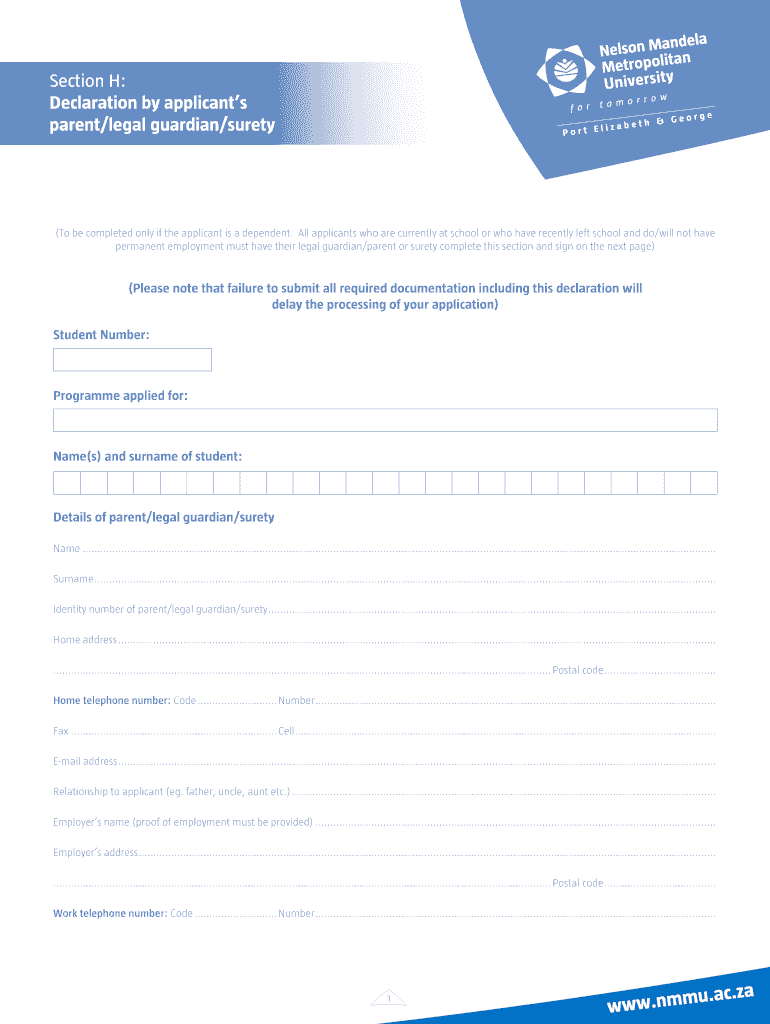
Nmu Declaration Form


What is the Nmu Declaration Form
The Nmu declaration form is a crucial document used by parents or guardians to declare specific information regarding their relationship with a student at Nelson Mandela University. This form is essential for various administrative processes within the university, ensuring that the institution has accurate records of student guardianship and relevant details. It serves as an official declaration that may be required for enrollment, financial aid, or other university-related activities.
How to Obtain the Nmu Declaration Form
To obtain the Nmu declaration form, individuals can visit the official Nelson Mandela University website where the form is typically available for download. The form can usually be found in the admissions or student services section. Additionally, it may be accessible through university offices that handle student affairs. Ensure you download the most current version of the form to comply with the latest requirements.
Steps to Complete the Nmu Declaration Form
Completing the Nmu declaration form involves several key steps:
- Download the latest version of the form from the university's website.
- Read the instructions carefully to understand the required information.
- Fill in personal details, including the student’s name, guardian’s name, and contact information.
- Provide any necessary documentation that supports the declaration.
- Review the completed form for accuracy before submission.
Once completed, the form can be submitted according to the university's guidelines.
Legal Use of the Nmu Declaration Form
The Nmu declaration form holds legal significance as it serves as an official record of the relationship between the student and their guardian. For the form to be legally binding, it must be filled out accurately and submitted in accordance with university policies. Compliance with relevant laws and regulations is essential to ensure the form's validity, especially in matters relating to student rights and responsibilities.
Key Elements of the Nmu Declaration Form
Key elements of the Nmu declaration form include:
- Student Information: Full name, student ID, and contact details.
- Guardian Information: Name, relationship to the student, and contact information.
- Declaration Statement: A statement affirming the accuracy of the provided information.
- Signature: The signature of the guardian, confirming their declaration.
These components are vital for the form's acceptance and processing by the university.
Form Submission Methods
The Nmu declaration form can typically be submitted through various methods, including:
- Online Submission: Uploading the completed form through the university’s online portal.
- Mail: Sending the form via postal service to the designated university office.
- In-Person: Delivering the form directly to the appropriate office at the university.
It is advisable to check the university's guidelines for the preferred submission method and any specific requirements associated with each option.
Quick guide on how to complete nmu declaration form
Effortlessly Prepare Nmu Declaration Form on Any Device
Managing documents online has gained popularity among businesses and individuals alike. It serves as an ideal environmentally-friendly alternative to traditional printed and signed documents, allowing you to access the necessary forms and securely store them online. airSlate SignNow equips you with all the necessary tools to quickly create, modify, and electronically sign your documents without hassle. Handle Nmu Declaration Form on any device using the airSlate SignNow apps available for Android or iOS, and enhance any document-related process today.
Effortlessly Modify and Electronically Sign Nmu Declaration Form
- Find Nmu Declaration Form and click Get Form to begin.
- Utilize the tools we provide to fill out your form.
- Highlight pertinent paragraphs of the documents or conceal sensitive information with the tools that airSlate SignNow specifically provides for that purpose.
- Create your signature using the Sign tool, which only takes seconds and has the same legal validity as a conventional wet ink signature.
- Review the information and then click the Done button to save your modifications.
- Choose your preferred method to deliver your form: via email, SMS, an invite link, or download it to your computer.
Eliminate concerns about lost or misplaced files, burdensome form navigation, or errors requiring reprinting new document copies. airSlate SignNow meets your document management needs in just a few clicks from any device you choose. Modify and eSign Nmu Declaration Form and ensure outstanding communication at every stage of your form preparation process with airSlate SignNow.
Create this form in 5 minutes or less
Create this form in 5 minutes!
How to create an eSignature for the nmu declaration form
The best way to make an electronic signature for a PDF online
The best way to make an electronic signature for a PDF in Google Chrome
The best way to create an eSignature for signing PDFs in Gmail
How to create an electronic signature from your smartphone
How to generate an eSignature for a PDF on iOS
How to create an electronic signature for a PDF file on Android
People also ask
-
What is an NMU declaration form?
The NMU declaration form is an official document required for various administrative processes at Northwestern Michigan University (NMU). Utilizing airSlate SignNow, you can easily complete and eSign this form online, ensuring a quick and efficient submission process. With our platform, you can manage your documents securely and streamline your workflows.
-
How can I fill out the NMU declaration form using airSlate SignNow?
Filling out the NMU declaration form with airSlate SignNow is straightforward. Simply upload your document to our platform, fill in the required fields, and eSign it directly. Our intuitive interface makes it easy for anyone, regardless of their tech skills, to complete their declaration efficiently.
-
Is there a cost associated with using airSlate SignNow for the NMU declaration form?
airSlate SignNow offers a cost-effective solution for managing your NMU declaration form with various pricing plans suitable for individuals and businesses. Our plans allow you to choose based on your document needs, ensuring access to all features necessary for seamless eSigning and document management without breaking the bank.
-
What benefits does the airSlate SignNow platform offer for NMU declaration forms?
Using airSlate SignNow for your NMU declaration form brings numerous benefits, such as enhanced security, compliance with legal standards, and improved efficiency. You can complete your form digitally, reduce paper waste, and track the progress of your documents in real-time. This ensures that you never miss a deadline while keeping your data safe.
-
Can I integrate airSlate SignNow with other applications for my NMU declaration form?
Absolutely! airSlate SignNow supports integration with a variety of applications such as Google Drive, Dropbox, and CRM systems, making it easy to manage your NMU declaration form alongside your other essential tools. This seamless integration helps to automate workflows and keeps your documents organized.
-
How does airSlate SignNow ensure the security of my NMU declaration form?
airSlate SignNow prioritizes your data security by employing industry-standard encryption protocols and compliance with legal regulations. Your NMU declaration form is protected at all times during the signing process, enabling you to eSign with confidence. Additionally, you can access audit trails for full transparency and peace of mind.
-
What features does airSlate SignNow offer for the NMU declaration form?
airSlate SignNow provides a range of powerful features for handling the NMU declaration form, including templates, automated reminders, and in-person signing options. You can customize the form as needed and utilize our mobile app to manage your documents anytime, anywhere. This simplifies the eSigning process and enhances user experience.
Get more for Nmu Declaration Form
- Administrative manual for participating providers hmaacom form
- Volunteer physician applicationdoc form
- Alohacare prior auth form
- Hmsa credentialing application form
- P 2319101 request for waiver of brand penalty form
- S 53259 1115 provider post service appeal form wellmark
- Blue cross and blue shield of minnesota and stella form
- Wellmark prior form
Find out other Nmu Declaration Form
- Electronic signature Kansas Government Last Will And Testament Computer
- Help Me With Electronic signature Maine Government Limited Power Of Attorney
- How To Electronic signature Massachusetts Government Job Offer
- Electronic signature Michigan Government LLC Operating Agreement Online
- How To Electronic signature Minnesota Government Lease Agreement
- Can I Electronic signature Minnesota Government Quitclaim Deed
- Help Me With Electronic signature Mississippi Government Confidentiality Agreement
- Electronic signature Kentucky Finance & Tax Accounting LLC Operating Agreement Myself
- Help Me With Electronic signature Missouri Government Rental Application
- Can I Electronic signature Nevada Government Stock Certificate
- Can I Electronic signature Massachusetts Education Quitclaim Deed
- Can I Electronic signature New Jersey Government LLC Operating Agreement
- Electronic signature New Jersey Government Promissory Note Template Online
- Electronic signature Michigan Education LLC Operating Agreement Myself
- How To Electronic signature Massachusetts Finance & Tax Accounting Quitclaim Deed
- Electronic signature Michigan Finance & Tax Accounting RFP Now
- Electronic signature Oklahoma Government RFP Later
- Electronic signature Nebraska Finance & Tax Accounting Business Plan Template Online
- Electronic signature Utah Government Resignation Letter Online
- Electronic signature Nebraska Finance & Tax Accounting Promissory Note Template Online