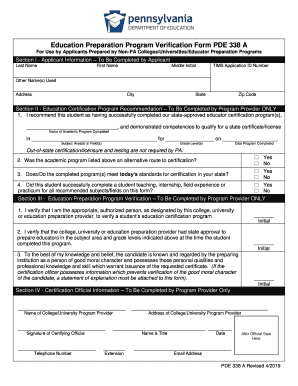
Education Preparation Program Verification Form PDE 338 a 2019-2026


Understanding the PDE 338 V Work Experience Verification
The PDE 338 V form, also known as the Work Experience Verification form, is essential for individuals seeking to validate their professional experience in educational preparation programs. This form is particularly relevant for those pursuing certification in the education sector. It serves as a formal declaration of the work experience that candidates have accumulated, which is a critical component of their application for licensure or certification. Ensuring that this form is filled out accurately can significantly impact the approval process.
Steps to Complete the PDE 338 V Form
Completing the PDE 338 V form involves several key steps to ensure accuracy and compliance. First, gather all necessary documentation that supports your work experience claims. This may include employment letters, job descriptions, and any other relevant records. Next, fill out the form with your personal information, including your name, contact details, and the specific educational program you are applying for. Be sure to detail your work experience, including dates of employment, job titles, and responsibilities. Finally, review the form for completeness and accuracy before submitting it to the appropriate education authority.
Legal Use of the PDE 338 V Form
The PDE 338 V form is legally recognized as a valid document for verifying work experience in the context of educational certification. To ensure its legal standing, it must be completed in accordance with the guidelines set forth by the relevant educational authority. This includes providing truthful information and obtaining necessary signatures from employers or supervisors who can attest to your work experience. Proper completion of this form can help avoid potential legal issues or delays in the certification process.
Required Documents for the PDE 338 V Submission
When submitting the PDE 338 V form, certain documents are typically required to support your application. These may include:
- Proof of employment, such as pay stubs or tax documents.
- Letters of recommendation from supervisors or colleagues.
- Job descriptions that outline your responsibilities and contributions.
- Any certifications or training records relevant to your work experience.
Having these documents ready can streamline the verification process and enhance the credibility of your application.
Who Issues the PDE 338 V Form?
The PDE 338 V form is issued by the state education department or the relevant licensing authority responsible for overseeing educational certifications. This authority ensures that all forms are compliant with state regulations and that they meet the necessary standards for verifying work experience in educational settings. It is important to check with your specific state’s education department for any additional requirements or updates regarding the form.
Digital vs. Paper Version of the PDE 338 V Form
The PDE 338 V form can typically be completed in both digital and paper formats. Using a digital format may offer advantages such as easier submission and the ability to store your documents securely. Many educational authorities accept electronically signed forms, which can expedite the verification process. However, if you choose to use a paper version, ensure that it is filled out neatly and submitted through the appropriate channels to avoid delays.
Quick guide on how to complete education preparation program verification form pde 338 a
Complete Education Preparation Program Verification Form PDE 338 A effortlessly on any device
Online document management has become increasingly favored by businesses and individuals. It offers an ideal eco-friendly substitute for conventional printed and signed paperwork, allowing you to access the necessary form and securely store it online. airSlate SignNow provides you with all the resources you need to create, edit, and eSign your documents quickly and efficiently. Manage Education Preparation Program Verification Form PDE 338 A on any device using airSlate SignNow's Android or iOS applications and simplify your document-related tasks today.
How to modify and eSign Education Preparation Program Verification Form PDE 338 A with ease
- Find Education Preparation Program Verification Form PDE 338 A and click Get Form to begin.
- Utilize the tools we offer to complete your form.
- Highlight pertinent sections of your documents or obscure sensitive information with the tools that airSlate SignNow provides specifically for that purpose.
- Create your signature using the Sign tool, which takes just seconds and holds the same legal significance as a conventional wet ink signature.
- Review all the details and click on the Done button to save your changes.
- Select your preferred method to share your form: via email, text message (SMS), invite link, or download it to your computer.
Eliminate concerns about lost or misplaced documents, tedious form navigation, or errors that necessitate printing new document copies. airSlate SignNow addresses your document management needs in just a few clicks from any device of your choice. Modify and eSign Education Preparation Program Verification Form PDE 338 A and ensure effective communication at every stage of the form preparation process with airSlate SignNow.
Create this form in 5 minutes or less
Find and fill out the correct education preparation program verification form pde 338 a
Create this form in 5 minutes!
How to create an eSignature for the education preparation program verification form pde 338 a
The best way to make an electronic signature for a PDF document online
The best way to make an electronic signature for a PDF document in Google Chrome
The best way to generate an eSignature for signing PDFs in Gmail
The best way to create an electronic signature straight from your smart phone
How to generate an eSignature for a PDF document on iOS
The best way to create an electronic signature for a PDF document on Android OS
People also ask
-
What is pde 338 v and how does it relate to airSlate SignNow?
The pde 338 v is a unique identifier used in our document signing process. With airSlate SignNow, users can efficiently manage their electronic signatures, ensuring compliance with standards like pde 338 v. This helps streamline document workflows while enhancing security and accountability.
-
How can airSlate SignNow help my business comply with the pde 338 v standards?
airSlate SignNow provides features designed to comply with pde 338 v requirements. Our platform ensures all signatures are securely captured and stored, which provides a complete audit trail. This helps maintain legal validity and supports your compliance efforts.
-
What are the pricing plans for airSlate SignNow related to pde 338 v?
airSlate SignNow offers flexible pricing plans that cater to different business sizes and needs, including those focused on adhering to pde 338 v. You can choose from various tiers that provide access to essential features, including document templates and advanced integrations. Each plan is designed to provide value while ensuring compliance.
-
What features does airSlate SignNow offer to support pde 338 v compliance?
To support pde 338 v compliance, airSlate SignNow offers features such as custom workflows, secure storage, and extensive reporting capabilities. These tools help businesses manage their signing processes effectively while meeting legal standards. The user-friendly interface also makes it easy for teams to adopt these features.
-
Can I integrate airSlate SignNow with other applications to manage pde 338 v?
Yes, airSlate SignNow can be easily integrated with a variety of applications to help your business manage pde 338 v effectively. This includes popular platforms like CRM systems and document storage solutions. These integrations enable seamless workflows, ensuring compliance is maintained across different systems.
-
What benefits does airSlate SignNow provide for companies needing to adhere to pde 338 v?
airSlate SignNow offers signNow benefits for businesses needing to adhere to pde 338 v guidelines. These include improved efficiency in document management, enhanced security for signed documents, and better compliance tracking. By using airSlate SignNow, companies can reduce errors and speed up their signing processes.
-
How secure is airSlate SignNow when it comes to pde 338 v documents?
Security is a top priority at airSlate SignNow, especially for documents related to pde 338 v compliance. Our platform uses advanced encryption technologies and secure storage options to protect sensitive information. This ensures that all documents are safeguarded, meeting legal and industry standards for security.
Get more for Education Preparation Program Verification Form PDE 338 A
Find out other Education Preparation Program Verification Form PDE 338 A
- How Can I Sign Nebraska Legal Document
- How To Sign Nevada Legal Document
- Can I Sign Nevada Legal Form
- How Do I Sign New Jersey Legal Word
- Help Me With Sign New York Legal Document
- How Do I Sign Texas Insurance Document
- How Do I Sign Oregon Legal PDF
- How To Sign Pennsylvania Legal Word
- How Do I Sign Wisconsin Legal Form
- Help Me With Sign Massachusetts Life Sciences Presentation
- How To Sign Georgia Non-Profit Presentation
- Can I Sign Nevada Life Sciences PPT
- Help Me With Sign New Hampshire Non-Profit Presentation
- How To Sign Alaska Orthodontists Presentation
- Can I Sign South Dakota Non-Profit Word
- Can I Sign South Dakota Non-Profit Form
- How To Sign Delaware Orthodontists PPT
- How Can I Sign Massachusetts Plumbing Document
- How To Sign New Hampshire Plumbing PPT
- Can I Sign New Mexico Plumbing PDF