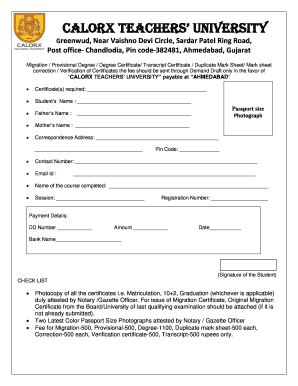
Calorx Teachers University Degree Verification Form


What is the Calorx Teachers University Degree Verification
The Calorx Teachers University Degree Verification is a formal process that confirms the authenticity of degrees awarded by the institution. This verification serves as a critical tool for employers, educational institutions, and other organizations that require proof of educational credentials. It ensures that the degrees presented by individuals are legitimate and issued by the university, thereby maintaining the integrity of academic qualifications.
How to use the Calorx Teachers University Degree Verification
Using the Calorx Teachers University Degree Verification involves a straightforward online process. Users can access the verification portal through the university's official website. By entering the necessary details, such as the candidate's name, date of birth, and degree information, users can retrieve verification results. This process is designed to be user-friendly, ensuring that individuals can easily confirm their qualifications or those of others.
Steps to complete the Calorx Teachers University Degree Verification
To complete the Calorx Teachers University Degree Verification, follow these steps:
- Visit the official Calorx Teachers University verification portal.
- Enter the required personal information, including the candidate's full name and date of birth.
- Provide details about the degree, such as the program name and graduation year.
- Submit the information and wait for the verification results, which will typically be displayed on the screen or sent via email.
Legal use of the Calorx Teachers University Degree Verification
The Calorx Teachers University Degree Verification holds legal significance as it can be used in various contexts, such as employment applications and further education admissions. It is essential for ensuring that the information provided by candidates is accurate and trustworthy. Organizations rely on this verification to make informed decisions regarding hiring or admissions, thereby reinforcing the importance of maintaining accurate educational records.
Key elements of the Calorx Teachers University Degree Verification
Several key elements contribute to the effectiveness of the Calorx Teachers University Degree Verification:
- Authentication: Confirms the legitimacy of the degree awarded.
- Accessibility: Available online for easy access by users.
- Data Security: Ensures that personal information is protected during the verification process.
- Timeliness: Provides quick results, facilitating prompt decision-making for employers and institutions.
Examples of using the Calorx Teachers University Degree Verification
Examples of situations where the Calorx Teachers University Degree Verification may be utilized include:
- Employers verifying the educational qualifications of job applicants.
- Educational institutions confirming the degrees of transfer students.
- Professional licensing boards requiring proof of educational credentials for certification.
Quick guide on how to complete calorx teachers university degree verification
Finalize Calorx Teachers University Degree Verification effortlessly on any device
Digital document management has become widely accepted by businesses and individuals alike. It offers an excellent eco-friendly substitute for traditional printed and signed paperwork, as you can easily find the correct form and securely save it online. airSlate SignNow equips you with all the tools you need to create, edit, and eSign your documents swiftly without delays. Handle Calorx Teachers University Degree Verification on any device using airSlate SignNow's Android or iOS applications and enhance any document-driven process today.
Effortlessly modify and eSign Calorx Teachers University Degree Verification
- Find Calorx Teachers University Degree Verification and click Get Form to begin.
- Utilize the tools we offer to fill out your form.
- Mark pertinent sections of your documents or obscure sensitive information using tools that airSlate SignNow has specifically designed for this.
- Create your signature with the Sign tool, which takes mere seconds and holds the same legal validity as a conventional wet ink signature.
- Review the details and click the Done button to save your changes.
- Choose your preferred method to send your form, via email, SMS, or invitation link, or download it to your computer.
Eliminate concerns about lost or misplaced documents, tedious form searches, or mistakes that require printing new copies. airSlate SignNow manages your document administration needs in just a few clicks from your chosen device. Edit and eSign Calorx Teachers University Degree Verification while ensuring excellent communication at every stage of the form preparation process with airSlate SignNow.
Create this form in 5 minutes or less
Create this form in 5 minutes!
How to create an eSignature for the calorx teachers university degree verification
The best way to make an eSignature for a PDF file in the online mode
The best way to make an eSignature for a PDF file in Chrome
The way to create an electronic signature for putting it on PDFs in Gmail
How to generate an electronic signature right from your smartphone
How to make an eSignature for a PDF file on iOS devices
How to generate an electronic signature for a PDF on Android
People also ask
-
What is calorx teachers university degree verification online?
Calorx teachers university degree verification online is a streamlined process that allows institutions and employers to quickly validate the authenticity of academic degrees. With airSlate SignNow, you can efficiently handle these verifications without the hassle of traditional methods, saving time and ensuring accuracy.
-
How does the calorx teachers university degree verification online process work?
The process begins with a request for verification, either initiated by a candidate or the employer. Leveraging airSlate SignNow's intuitive platform, documents can be submitted securely, and verification results are quickly provided, ensuring a smooth and efficient experience.
-
What are the benefits of using airSlate SignNow for calorx teachers university degree verification online?
Using airSlate SignNow for calorx teachers university degree verification online provides numerous benefits including improved speed, higher accuracy, and reduced administrative workload. The platform streamlines the entire verification process, allowing you to focus on other crucial tasks while ensuring compliance and reliability.
-
Is there a cost associated with calorx teachers university degree verification online through airSlate SignNow?
Yes, there is a cost associated with utilizing airSlate SignNow for calorx teachers university degree verification online. However, it is priced competitively, offering a cost-effective solution that outweighs traditional verification methods, while providing a secure and efficient service.
-
Can airSlate SignNow integrate with existing HR systems for calorx teachers university degree verification online?
Absolutely! airSlate SignNow can seamlessly integrate with various HR systems, allowing organizations to incorporate calorx teachers university degree verification online directly into their workflows. This integration enhances efficiency and helps maintain consistency in verifying educational credentials.
-
What features does airSlate SignNow offer for calorx teachers university degree verification online?
AirSlate SignNow offers several features tailored for calorx teachers university degree verification online, including document templates, secure electronic signatures, and real-time tracking. These tools enhance the verification process, ensuring that all necessary information is easily accessible and manageable.
-
How secure is the calorx teachers university degree verification online process?
The security of the calorx teachers university degree verification online process is a top priority at airSlate SignNow. The platform employs industry-leading encryption protocols and secure data handling practices to safeguard all sensitive information against unauthorized access.
Get more for Calorx Teachers University Degree Verification
Find out other Calorx Teachers University Degree Verification
- Electronic signature Indiana Construction Business Plan Template Simple
- Electronic signature Wisconsin Charity Lease Agreement Mobile
- Can I Electronic signature Wisconsin Charity Lease Agreement
- Electronic signature Utah Business Operations LLC Operating Agreement Later
- How To Electronic signature Michigan Construction Cease And Desist Letter
- Electronic signature Wisconsin Business Operations LLC Operating Agreement Myself
- Electronic signature Colorado Doctors Emergency Contact Form Secure
- How Do I Electronic signature Georgia Doctors Purchase Order Template
- Electronic signature Doctors PDF Louisiana Now
- How To Electronic signature Massachusetts Doctors Quitclaim Deed
- Electronic signature Minnesota Doctors Last Will And Testament Later
- How To Electronic signature Michigan Doctors LLC Operating Agreement
- How Do I Electronic signature Oregon Construction Business Plan Template
- How Do I Electronic signature Oregon Construction Living Will
- How Can I Electronic signature Oregon Construction LLC Operating Agreement
- How To Electronic signature Oregon Construction Limited Power Of Attorney
- Electronic signature Montana Doctors Last Will And Testament Safe
- Electronic signature New York Doctors Permission Slip Free
- Electronic signature South Dakota Construction Quitclaim Deed Easy
- Electronic signature Texas Construction Claim Safe