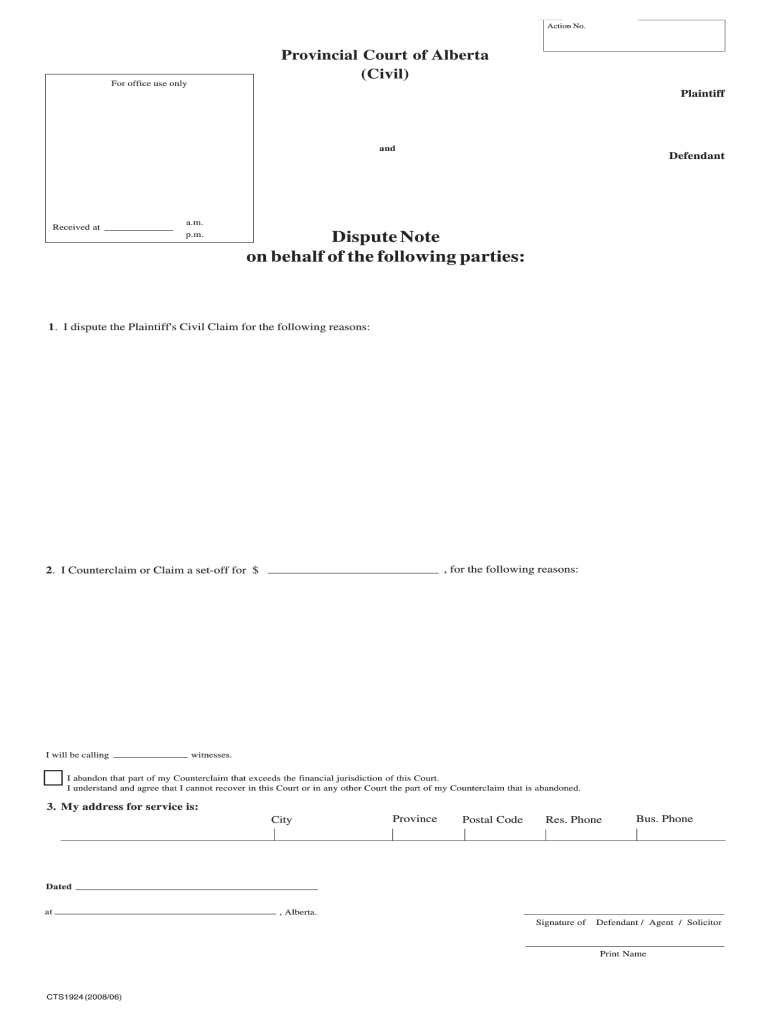
Cts1924 Dispute Note Alberta 2008-2026


What is the Cts1924 Dispute Note Alberta
The Cts1924 Dispute Note is a legal document used in Alberta, Canada, specifically for initiating a civil claim in small claims court. This form is essential for individuals or businesses seeking to resolve disputes involving monetary claims that fall within the jurisdiction of small claims court. It outlines the nature of the dispute, the parties involved, and the relief sought. Proper completion of the form is crucial for ensuring that the claim is processed efficiently by the court.
How to use the Cts1924 Dispute Note Alberta
To use the Cts1924 Dispute Note effectively, individuals must first ensure they have the correct form, which can be obtained from official court websites or legal resources. Once the form is acquired, the claimant should fill in the required information accurately, detailing the dispute and the desired outcome. After completing the form, it must be submitted to the appropriate court, along with any required documentation and fees. Understanding the court's procedures for filing is important to avoid delays.
Steps to complete the Cts1924 Dispute Note Alberta
Completing the Cts1924 Dispute Note involves several key steps:
- Gather relevant information about the dispute, including dates, amounts, and involved parties.
- Obtain the Cts1924 form from a reliable source.
- Fill out the form clearly and accurately, ensuring all sections are completed.
- Review the form for any errors or omissions before submission.
- Submit the completed form to the appropriate small claims court, along with any necessary fees.
Legal use of the Cts1924 Dispute Note Alberta
The Cts1924 Dispute Note is legally recognized in Alberta's small claims court system. It is designed to facilitate the resolution of disputes under specific monetary limits. The form must be filled out in accordance with Alberta's legal requirements, including providing accurate information and adhering to submission deadlines. Failure to comply with these legal standards may result in the dismissal of the claim.
Key elements of the Cts1924 Dispute Note Alberta
Key elements of the Cts1924 Dispute Note include:
- Claimant Information: Details about the individual or entity filing the claim.
- Defendant Information: Information regarding the party being sued.
- Nature of the Dispute: A clear description of the issue at hand.
- Relief Sought: Specific details on what the claimant is requesting from the court.
- Signatures: Required signatures from the claimant to validate the document.
Examples of using the Cts1924 Dispute Note Alberta
Examples of situations where the Cts1924 Dispute Note may be used include:
- A landlord seeking payment for overdue rent from a tenant.
- A consumer filing a claim against a business for defective goods.
- A contractor pursuing payment for services rendered that have not been compensated.
Quick guide on how to complete cts 1924 formpdffillercom
Finalize and submit your Cts1924 Dispute Note Alberta swiftly
Robust tools for digital document sharing and authorization are essential for enhancing processes and the ongoing advancement of your forms. When handling legal documents and signing a Cts1924 Dispute Note Alberta, the appropriate signing solution can help you conserve considerable time and resources with every submission.
Locate, complete, modify, endorse, and distribute your legal documents with airSlate SignNow. This platform encompasses everything necessary to create streamlined paper submission workflows. Its extensive library of legal forms and intuitive navigation will assist you in acquiring your Cts1924 Dispute Note Alberta promptly, while the editor equipped with our signing capability will enable you to complete and authorize it instantly.
Authorize your Cts1924 Dispute Note Alberta in a few straightforward steps
- Obtain the Cts1924 Dispute Note Alberta you need from our library using the search function or catalog pages.
- Examine the form details and preview it to confirm it meets your requirements and state regulations.
- Hit Get form to access it for modification.
- Fill out the form using the extensive toolbar.
- Review the information you entered and click the Sign tool to validate your document.
- Select one of three options to include your signature.
- Complete the editing process and save the document to your file, then download it to your device or share it right away.
Simplify every stage of your document preparation and approval with airSlate SignNow. Explore a more effective online solution that comprehensively addresses all aspects of managing your documents.
Create this form in 5 minutes or less
FAQs
-
Is there any need to fill the time sheet in CTS?
Yes it’s essential to fill the time sheet not only in Cognizant but every organization. You think filling time sheet is of no importance but let me tell you how naive and unprofessional you’re as you’ve the audacity to ask such outrageous question on public platform.I’m assuming you’re a fresher that’s why you’ve made such a grave mistake. You see during the first week itself the Academy Head or Batch Owner would inform you the sets of per-requisite things that need to be followed at all cost and filling time sheet is one of them.With the help of clocked hours on the time sheet, the billing of the corresponding associate is done and thus it help in generating the revenue. There are things as well which could be highlighted but for time being remember filling time sheet is important.If you don’t fill time sheet on regular basis and despite multiple follow up with your HCM or through the automated mail then HR action might be taken which may result in the termination of the job.
-
How does one get invited to the Quora Partner Program? What criteria do they use, or is it completely random?
I live in Germany. I got an invite to the Quora partner program the day I landed in USA for a business trip. So from what I understand, irrespective of the number of views on your answers, there is some additional eligibility criteria for you to even get an email invite.If you read the terms of service, point 1 states:Eligibility. You must be located in the United States to participate in this Program. If you are a Quora employee, you are eligible to participate and earn up to a maximum of $200 USD a month. You also agree to be bound by the Platform Terms (https://www.quora.com/about/tos) as a condition of participation.Again, if you check the FAQ section:How can other people I know .participate?The program is invite-only at this time, but we intend to open it up to more people as time goes on.So my guess is that Quora is currently targeting people based out of USA, who are active on Quora, may or may not be answering questions frequently ( I have not answered questions frequently in the past year or so) and have a certain number of consistent answer views.Edit 1: Thanks to @Anita Scotch, I got to know that the Quora partner program is now available for other countries too. Copying Anuta’s comment here:If you reside in one of the Countries, The Quora Partner Program is active in, you are eligible to participate in the program.” ( I read more will be added, at some point, but here are the countries, currently eligible at this writing,) U.S., Japan, Germany, Spain, France, United Kingdom, Italy and Australia.11/14/2018Edit 2 : Here is the latest list of countries with 3 new additions eligible for the Quora Partner program:U.S., Japan, Germany, Spain, France, United Kingdom, Italy, Canada, Australia, Indonesia, India and Brazil.Thanks to Monoswita Rez for informing me about this update.
-
How can I get more people to fill out my survey?
Make it compellingQuickly and clearly make these points:Who you are and why you are doing thisHow long it takesWhats in it for me -- why should someone help you by completing the surveyExample: "Please spend 3 minutes helping me make it easier to learn Mathematics. Answer 8 short questions for my eternal gratitude and (optional) credit on my research findings. Thank you SO MUCH for helping."Make it convenientKeep it shortShow up at the right place and time -- when people have the time and inclination to help. For example, when students are planning their schedules. Reward participationOffer gift cards, eBooks, study tips, or some other incentive for helping.Test and refineTest out different offers and even different question wording and ordering to learn which has the best response rate, then send more invitations to the offer with the highest response rate.Reward referralsIf offering a reward, increase it for referrals. Include a custom invite link that tracks referrals.
-
If WW1 started in 1924 instead of 1914, how would it have played out assuming the states initially involved were the same?
One of the traps and answers as to why WWI happened is that all parties involved managed to convince themselves that a war starting as it did was the most opportune time.On the Central Power’s side, this manifested itself as a fear of Russia. All nations in 1914 expected Russia to continue rebuilding their military from the Russo-Japanese War in 1904. The Germans, particularly, feared that as soon as 1916 Russia would be too strong to attack successfully.Austria-Hungary also convinced itself it needed to act to keep its Empire together. Would it have collapsed before a hypothetical war in 1924? Maybe. Probably, however, Austria-Hungary would have been weaker and more divided than in 1914.On the other side, had the war been delayed for a decade, Britain would have extended their lead in the naval arms race and probably forced Germany to stop building their fleet; as it was, Tirpitz recognised as early as 1910 he could not arm Germany faster than Britain armed themselves.In France, the delay would probably have reinforced the army and the hawks in the governments. The recent enactment in 1912 of the Three-Year plan provided many more recruits and probably could have provided a more professional, and larger, reserve army by 1924.Of course, the pace of technological change in the lost decade is unknowable. I personally doubt, without the catalyst of the war, the tank would have been developed by 1924. However, battleship design would have continued progressing. This would likely have confirmed British superiority by maximising their advantage in oil-burning battleships such as HMS Queen Elizabeth.Overall, I think a delay would have benefited the Entente. However, it’s far from a guarantee. After all, the democracies of Britain and France - especially Britain - would have found it hard to justify vast military spending over another decade of peace.
-
Do military members have to pay any fee for leave or fiancee forms?
NOOOOOOO. You are talking to a military romance scammer. I received an email from the US Army that directly answers your question that is pasted below please keep reading.I believe you are the victim of a military Romance Scam whereas the person you are talking to is a foreign national posing as an American Soldier claiming to be stationed overseas on a peacekeeping mission. That's the key to the scam they always claim to be on a peacekeeping mission.Part of their scam is saying that they have no access to their money that their mission is highly dangerous.If your boyfriend girlfriend/future husband/wife is asking you to do the following or has exhibited this behavior, it is a most likely a scam:Moves to private messaging site immediately after meeting you on Facebook or SnapChat or Instagram or some dating or social media site. Often times they delete the site you met them on right after they asked you to move to a more private messaging siteProfesses love to you very quickly & seems to quote poems and song lyrics along with using their own sort of broken language, as they profess their love and devotion quickly. They also showed concern for your health and love for your family.Promises marriage as soon as he/she gets to state for leave that they asked you to pay for.They Requests money (wire transfers) and Amazon, iTune ,Verizon, etc gift cards, for medicine, religious practices, and leaves to come home, internet access, complete job assignments, help sick friend, get him out of trouble, or anything that sounds fishy.The military does provide all the soldier needs including food medical Care and transportation for leave. Trust me, I lived it, you are probably being scammed. I am just trying to show you examples that you are most likely being connned.Below is an email response I received after I sent an inquiry to the US government when I discovered I was scammed. I received this wonderful response back with lots of useful links on how to find and report your scammer. And how to learn more about Romance Scams.Right now you can also copy the picture he gave you and do a google image search and you will hopefully see the pictures of the real person he is impersonating. this doesn't always work and take some digging. if you find the real person you can direct message them and alert them that their image is being used for scamming.Good Luck to you and I'm sorry this may be happening to you. please continue reading the government response I received below it's very informative. You have contacted an email that is monitored by the U.S. Army Criminal Investigation Command. Unfortunately, this is a common concern. We assure you there is never any reason to send money to anyone claiming to be a Soldier online. If you have only spoken with this person online, it is likely they are not a U.S. Soldier at all. If this is a suspected imposter social media profile, we urge you to report it to that platform as soon as possible. Please continue reading for more resources and answers to other frequently asked questions: How to report an imposter Facebook profile: Caution-https://www.facebook.com/help/16... < Caution-https://www.facebook.com/help/16... > Answers to frequently asked questions: - Soldiers and their loved ones are not charged money so that the Soldier can go on leave. - Soldiers are not charged money for secure communications or leave. - Soldiers do not need permission to get married. - Soldiers emails are in this format: john.doe.mil@mail.mil < Caution-mailto: john.doe.mil@mail.mil > anything ending in .us or .com is not an official email account. - Soldiers have medical insurance, which pays for their medical costs when treated at civilian health care facilities worldwide – family and friends do not need to pay their medical expenses. - Military aircraft are not used to transport Privately Owned Vehicles. - Army financial offices are not used to help Soldiers buy or sell items of any kind. - Soldiers deployed to Combat Zones do not need to solicit money from the public to feed or house themselves or their troops. - Deployed Soldiers do not find large unclaimed sums of money and need your help to get that money out of the country. Anyone who tells you one of the above-listed conditions/circumstances is true is likely posing as a Soldier and trying to steal money from you. We would urge you to immediately cease all contact with this individual. For more information on avoiding online scams and to report this crime, please see the following sites and articles: This article may help clarify some of the tricks social media scammers try to use to take advantage of people: Caution-https://www.army.mil/article/61432/< Caution-https://www.army.mil/article/61432/> CID advises vigilance against 'romance scams,' scammers impersonating Soldiers Caution-https://www.army.mil/article/180749 < Caution-https://www.army.mil/article/180749 > FBI Internet Crime Complaint Center: Caution-http://www.ic3.gov/default.aspx< Caution-http://www.ic3.gov/default.aspx> U.S. Army investigators warn public against romance scams: Caution-https://www.army.mil/article/130...< Caution-https://www.army.mil/article/130...> DOD warns troops, families to be cybercrime smart -Caution-http://www.army.mil/article/1450...< Caution-http://www.army.mil/article/1450...> Use caution with social networking Caution-https://www.army.mil/article/146...< Caution-https://www.army.mil/article/146...> Please see our frequently asked questions section under scams and legal issues. Caution-http://www.army.mil/faq/ < Caution-http://www.army.mil/faq/ > or visit Caution-http://www.cid.army.mil/ < Caution-http://www.cid.army.mil/ >. The challenge with most scams is determining if an individual is a legitimate member of the US Army. Based on the Privacy Act of 1974, we cannot provide this information. If concerned about a scam you may contact the Better Business Bureau (if it involves a solicitation for money), or local law enforcement. If you're involved in a Facebook or dating site scam, you are free to contact us direct; (571) 305-4056. If you have a social security number, you can find information about Soldiers online at Caution-https://www.dmdc.osd.mil/appj/sc... < Caution-https://www.dmdc.osd.mil/appj/sc... > . While this is a free search, it does not help you locate a retiree, but it can tell you if the Soldier is active duty or not. If more information is needed such as current duty station or location, you can contact the Commander Soldier's Records Data Center (SRDC) by phone or mail and they will help you locate individuals on active duty only, not retirees. There is a fee of $3.50 for businesses to use this service. The check or money order must be made out to the U.S. Treasury. It is not refundable. The address is: Commander Soldier's Records Data Center (SRDC) 8899 East 56th Street Indianapolis, IN 46249-5301 Phone: 1-866-771-6357 In addition, it is not possible to remove social networking site profiles without legitimate proof of identity theft or a scam. If you suspect fraud on this site, take a screenshot of any advances for money or impersonations and report the account on the social networking platform immediately. Please submit all information you have on this incident to Caution-www.ic3.gov < Caution-http://www.ic3.gov > (FBI website, Internet Criminal Complaint Center), immediately stop contact with the scammer (you are potentially providing them more information which can be used to scam you), and learn how to protect yourself against these scams at Caution-http://www.ftc.gov < Caution-http://www.ftc.gov > (Federal Trade Commission's website)
-
How do you find out if a company is open to using a staffing agency to fill positions?
Get an introduction to the target company through a referral if possible. A lot of the companies that retain us even talk explicitly about "no agency referrals" on their website. There are times that going in through HR or their staffing org can be to your benefit but more often that not it helps to have a referral with a "VP" in their title to get you that introduction. You might still be a long way from getting a fee agreement signed (retained or contingent) but you'll be a lot close than being one of the hundreds of agency recruiters leaving voicemails for the VP HR or Staffing Manager.
Create this form in 5 minutes!
How to create an eSignature for the cts 1924 formpdffillercom
How to generate an electronic signature for the Cts 1924 Formpdffillercom in the online mode
How to make an eSignature for your Cts 1924 Formpdffillercom in Google Chrome
How to make an electronic signature for signing the Cts 1924 Formpdffillercom in Gmail
How to create an electronic signature for the Cts 1924 Formpdffillercom right from your smart phone
How to create an eSignature for the Cts 1924 Formpdffillercom on iOS
How to make an electronic signature for the Cts 1924 Formpdffillercom on Android
People also ask
-
What is a dispute note and how can airSlate SignNow help?
A dispute note is a formal document used to address discrepancies or issues in transactions. airSlate SignNow simplifies the process of creating and sending these notes, ensuring efficient communication and resolution. Our platform allows you to eSign and track the status of your dispute notes seamlessly.
-
What features does airSlate SignNow offer for managing dispute notes?
airSlate SignNow offers various features to manage dispute notes effectively, including templates, document tracking, and eSignature capabilities. You can create custom templates for your dispute notes to save time and ensure consistency. Additionally, our tools help in tracking the status of each note, making follow-ups easier.
-
How much does it cost to use airSlate SignNow for dispute notes?
airSlate SignNow offers a range of pricing plans designed to fit different business needs. Whether you are a small business or a large enterprise, our affordable solutions can help you manage your dispute notes without breaking the bank. Check our website for detailed pricing information tailored to your specific requirements.
-
Can I integrate airSlate SignNow with other apps to manage dispute notes?
Yes, airSlate SignNow integrates with a variety of applications, enhancing your workflow when managing dispute notes. Popular integrations include CRM systems, cloud storage services, and productivity apps, allowing for a cohesive document management process. This ensures all your tools work together efficiently.
-
What are the benefits of using airSlate SignNow for dispute resolution?
Using airSlate SignNow for dispute resolution streamlines the communication process, making it faster and more efficient. With our eSignature feature, you can obtain approvals in real-time, reducing delays. Furthermore, the secure storage of dispute notes helps maintain an organized and accessible record for future reference.
-
Is airSlate SignNow secure for sending sensitive dispute notes?
Absolutely! airSlate SignNow prioritizes security, employing industry-standard encryption protocols to protect your dispute notes. This ensures that all sensitive information remains confidential and secure during transmission and storage. You can confidently send your dispute notes knowing they are protected.
-
How can I track the status of my dispute note in airSlate SignNow?
Tracking the status of your dispute note in airSlate SignNow is straightforward. Our platform provides real-time updates and notifications, allowing you to see when the note has been viewed, signed, and completed. This feature helps you stay informed and follow up promptly as needed.
Get more for Cts1924 Dispute Note Alberta
- Of warranty claim form
- Physiotherapy intake form middlesex spine and sport clinic
- Application for employment kittyamp39s kids kittyskids form
- First automotive warranty form
- Brental applicationb golden heights townhomes and apartments form
- Medcom form 829
- Sworn statement bc construction group form
- Customer credit application form
Find out other Cts1924 Dispute Note Alberta
- Can I eSignature Alaska Orthodontists PDF
- How Do I eSignature New York Non-Profit Form
- How To eSignature Iowa Orthodontists Presentation
- Can I eSignature South Dakota Lawers Document
- Can I eSignature Oklahoma Orthodontists Document
- Can I eSignature Oklahoma Orthodontists Word
- How Can I eSignature Wisconsin Orthodontists Word
- How Do I eSignature Arizona Real Estate PDF
- How To eSignature Arkansas Real Estate Document
- How Do I eSignature Oregon Plumbing PPT
- How Do I eSignature Connecticut Real Estate Presentation
- Can I eSignature Arizona Sports PPT
- How Can I eSignature Wisconsin Plumbing Document
- Can I eSignature Massachusetts Real Estate PDF
- How Can I eSignature New Jersey Police Document
- How Can I eSignature New Jersey Real Estate Word
- Can I eSignature Tennessee Police Form
- How Can I eSignature Vermont Police Presentation
- How Do I eSignature Pennsylvania Real Estate Document
- How Do I eSignature Texas Real Estate Document