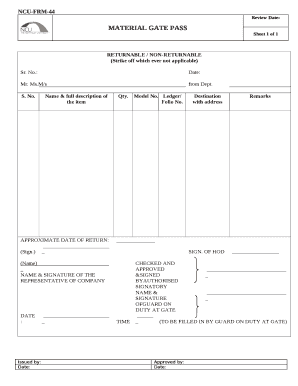
Gate Pass Format


What is the Gate Pass Format
The gate pass format is a structured document used to authorize the movement of materials or individuals through a designated entry point, such as a facility or construction site. This format is essential for maintaining security and ensuring that all movements are tracked and documented. Typically, the gate pass includes details such as the name of the individual or item being passed, the purpose of the pass, the date and time of entry or exit, and any relevant identification numbers. The gate pass format can be customized to meet specific organizational needs, ensuring that all necessary information is captured effectively.
How to Use the Gate Pass Format
Using the gate pass format involves several straightforward steps to ensure proper documentation and compliance with security protocols. First, identify the purpose of the gate pass, whether for personnel or material movement. Next, fill out the required fields, including the name of the individual or description of the materials, the entry and exit times, and any approvals needed. After completing the form, it should be signed by the authorized personnel to validate its authenticity. Finally, present the gate pass at the entry point for verification by security personnel.
Key Elements of the Gate Pass Format
Several key elements are essential for a comprehensive gate pass format. These include:
- Name of the individual or item: Clearly state who or what is being authorized for movement.
- Purpose of the pass: Specify the reason for entry or exit, such as delivery, maintenance, or visitor access.
- Date and time: Include the exact date and time of entry and exit to maintain accurate records.
- Authorized signatures: Ensure that the gate pass is signed by relevant authorities to confirm its legitimacy.
- Identification numbers: If applicable, include any relevant ID numbers for tracking purposes.
Steps to Complete the Gate Pass Format
Completing the gate pass format requires attention to detail to ensure accuracy and compliance. Follow these steps:
- Gather necessary information, including the name of the individual or materials and the purpose of the pass.
- Fill out the gate pass format accurately, ensuring all required fields are completed.
- Obtain any necessary approvals or signatures from authorized personnel.
- Review the completed gate pass for any errors or omissions before finalizing.
- Distribute copies as needed, keeping one for records and providing one to the individual or delivery personnel.
Legal Use of the Gate Pass Format
The legal use of the gate pass format is crucial for ensuring compliance with security regulations and organizational policies. A properly executed gate pass serves as a legal document that can be referenced in case of disputes or security incidents. It is essential to adhere to any applicable laws regarding data protection and privacy when handling personal information within the gate pass format. Additionally, organizations should ensure that their gate pass procedures align with industry standards and best practices to mitigate potential legal risks.
Digital vs. Paper Version
Both digital and paper versions of the gate pass format have their advantages and disadvantages. The digital format offers ease of use, quick access, and the ability to store documents securely. It also facilitates faster processing and approval workflows. On the other hand, the paper version may be preferred in environments where digital devices are restricted or where physical signatures are required. Organizations should consider their operational needs and security protocols when deciding which format to implement.
Quick guide on how to complete gate pass format 428630134
Complete Gate Pass Format effortlessly on any device
Digital document management has gained traction among businesses and individuals alike. It serves as an excellent eco-friendly substitute for traditional printed and signed documents, as it allows you to access the necessary form and securely store it online. airSlate SignNow equips you with all the functionalities needed to create, modify, and electronically sign your documents swiftly without any hindrance. Manage Gate Pass Format across any device using airSlate SignNow's Android or iOS applications and enhance any document-focused process today.
The easiest way to modify and electronically sign Gate Pass Format without difficulty
- Find Gate Pass Format and then select Get Form to begin.
- Utilize the tools available to complete your document.
- Emphasize important sections of the documents or obscure sensitive information with the features that airSlate SignNow specifically provides for that purpose.
- Create your signature using the Sign tool, which takes mere seconds and carries the same legal validity as a conventional wet ink signature.
- Review all the details and then click on the Done button to save your updates.
- Select your preferred method to share your form, whether by email, text message (SMS), or invite link, or download it onto your computer.
Eliminate concerns about lost or misplaced files, tedious form searches, or errors that require reprinting new document copies. airSlate SignNow meets all your document management needs in just a few clicks from any device you choose. Modify and electronically sign Gate Pass Format and guarantee excellent communication at any stage of your form preparation process with airSlate SignNow.
Create this form in 5 minutes or less
Create this form in 5 minutes!
How to create an eSignature for the gate pass format 428630134
The way to create an eSignature for a PDF online
The way to create an eSignature for a PDF in Google Chrome
The best way to create an eSignature for signing PDFs in Gmail
How to make an electronic signature from your smartphone
The best way to generate an eSignature for a PDF on iOS
How to make an electronic signature for a PDF file on Android
People also ask
-
What is a gate pass format and why is it important?
A gate pass format is a standardized document that grants permission for an individual or vehicle to enter restricted areas. Having a proper gate pass format is crucial for maintaining security, tracking movements, and ensuring that only authorized personnel access sensitive locations.
-
How can airSlate SignNow help in creating a gate pass format?
airSlate SignNow offers easy-to-use templates that allow you to quickly create a customized gate pass format. You can modify fields to include the necessary details, such as name, purpose, and duration of stay, ensuring that your gate pass meets all operational requirements.
-
Is there a cost associated with using airSlate SignNow for gate pass formats?
Yes, airSlate SignNow offers various pricing plans tailored to different business needs. You'll find that our cost-effective solutions provide great value, especially when you consider the convenience and efficiency of creating and managing a gate pass format online.
-
What are the key features of airSlate SignNow for handling gate pass formats?
Key features include customizable templates, electronic signatures, document tracking, and cloud storage. These features streamline the process for creating, sending, and managing a gate pass format, making it simpler for businesses to maintain security protocols.
-
Can I integrate airSlate SignNow with other software for gate pass formats?
Absolutely! airSlate SignNow allows for seamless integration with various applications, including project management tools and CRMs. These integrations enable you to automate workflows related to the gate pass format, enhancing productivity and reducing manual entry errors.
-
What are the benefits of using airSlate SignNow for a gate pass format?
Using airSlate SignNow for a gate pass format improves efficiency by simplifying the document creation and approval process. Additionally, it enhances security by ensuring that only authorized individuals can access sensitive information, all while maintaining a traceable record of entries.
-
Is it easy to eSign a gate pass format with airSlate SignNow?
Yes, signing a gate pass format with airSlate SignNow is very straightforward. Recipients can easily eSign documents on any device, which speeds up approvals and eliminates the need for paper documents, making the process more eco-friendly.
Get more for Gate Pass Format
Find out other Gate Pass Format
- Can I eSignature West Virginia Lawers Cease And Desist Letter
- eSignature Alabama Plumbing Confidentiality Agreement Later
- How Can I eSignature Wyoming Lawers Quitclaim Deed
- eSignature California Plumbing Profit And Loss Statement Easy
- How To eSignature California Plumbing Business Letter Template
- eSignature Kansas Plumbing Lease Agreement Template Myself
- eSignature Louisiana Plumbing Rental Application Secure
- eSignature Maine Plumbing Business Plan Template Simple
- Can I eSignature Massachusetts Plumbing Business Plan Template
- eSignature Mississippi Plumbing Emergency Contact Form Later
- eSignature Plumbing Form Nebraska Free
- How Do I eSignature Alaska Real Estate Last Will And Testament
- Can I eSignature Alaska Real Estate Rental Lease Agreement
- eSignature New Jersey Plumbing Business Plan Template Fast
- Can I eSignature California Real Estate Contract
- eSignature Oklahoma Plumbing Rental Application Secure
- How Can I eSignature Connecticut Real Estate Quitclaim Deed
- eSignature Pennsylvania Plumbing Business Plan Template Safe
- eSignature Florida Real Estate Quitclaim Deed Online
- eSignature Arizona Sports Moving Checklist Now